BCS Solution Configuration FAQs
Answers to common questions regarding detailed configuration information to support our network of certified BCP and BCG consultants.
We receive error message /QTYW/BCG032 "Sum of mole fractions is not unity to the nearest 0.000 1, variance is 0.001", why is that?
Issue:
You attempt to perform a quantity conversion for natural gas where the molar composition of the natural gas needs be entered. This composition needs to be complete and the sum of all mole fractions needs to be 1 +/- 0.000 1, as specified in the relevant natural gas measurement standards. This is not the case.
System Response:
The system stops processing.
QuantityWare BCG implementations for natural gas, LNG or NLG/LPG, where the chemical composition is entered for property calculations, require that the chemical composition data is normalized such that the sum of all fractions is within 1 +/- 0.000 1 mole.
My MQCI quantity conversion does not match the expected conversion factor between two units of the same dimension, how can this be?
You perform a trial conversion for e.g. conversion group Q7A5:
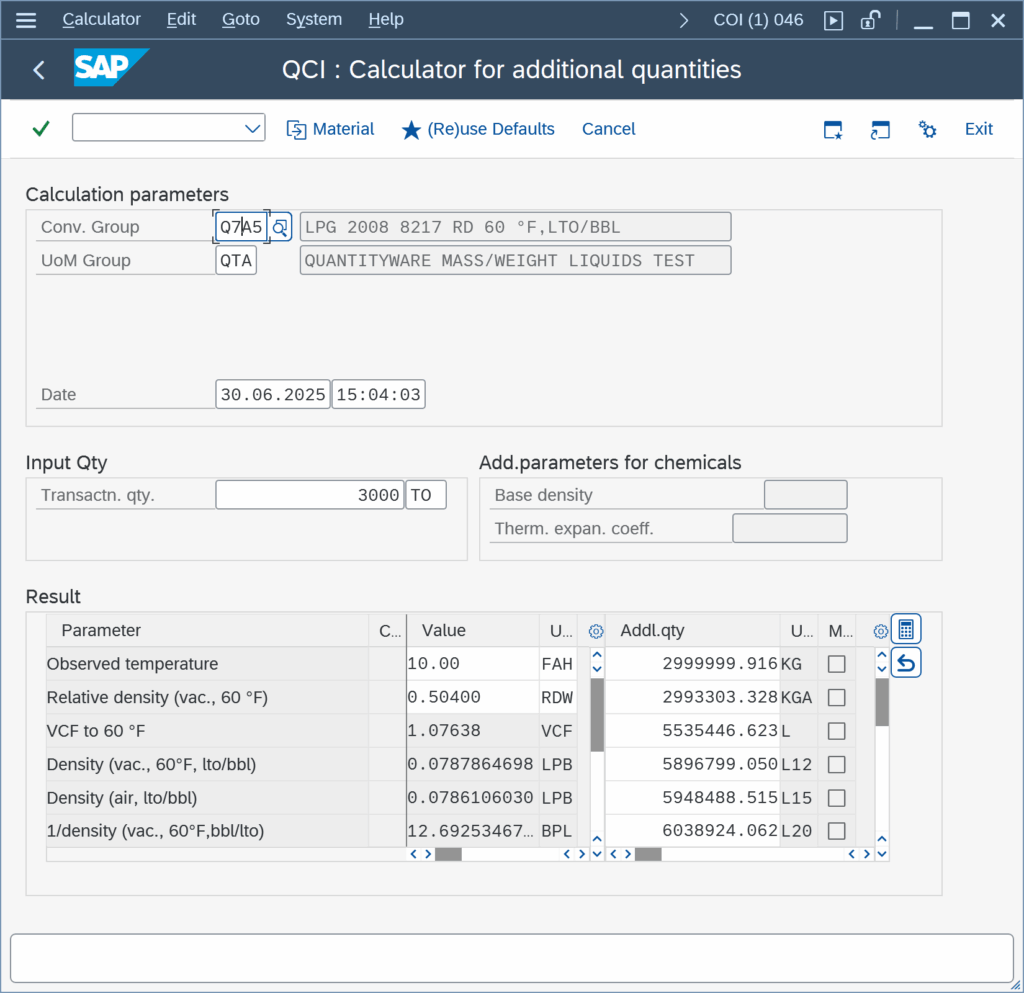
The KG value for 3 000 TO is not calculated as 3 000 000 KG (as expected), but, as displayed above, as 2 999 999.916 KG.
Explanation: The conversion group is configured to utilize a calculation model (read the BCP Documentation Reference Manual -> Chapter 6.5. for details) which uses LTO as base conversion UoM for masses. In addition, UoM conversion factors are defined with ASTM Table 1 conversion factors (or SAP CUNI if not defined).
When converting between TO and KG,
We require the meter correction factor (MCF) to be included into our crude oil calculations - is this supported?
Yes.
- MQCI conversion groups that are configured to utilize one of the four crude oil gross volume conversion models support meter correction factor (MCF) calculations:
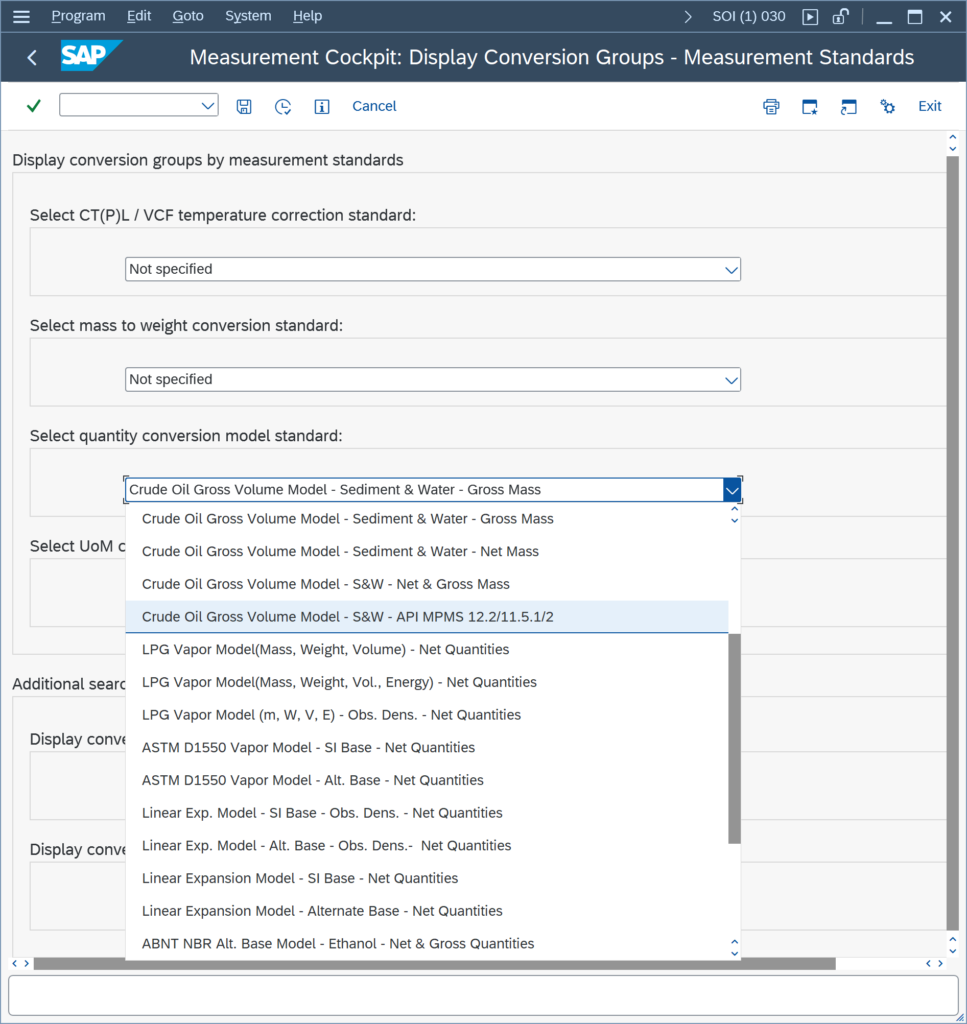
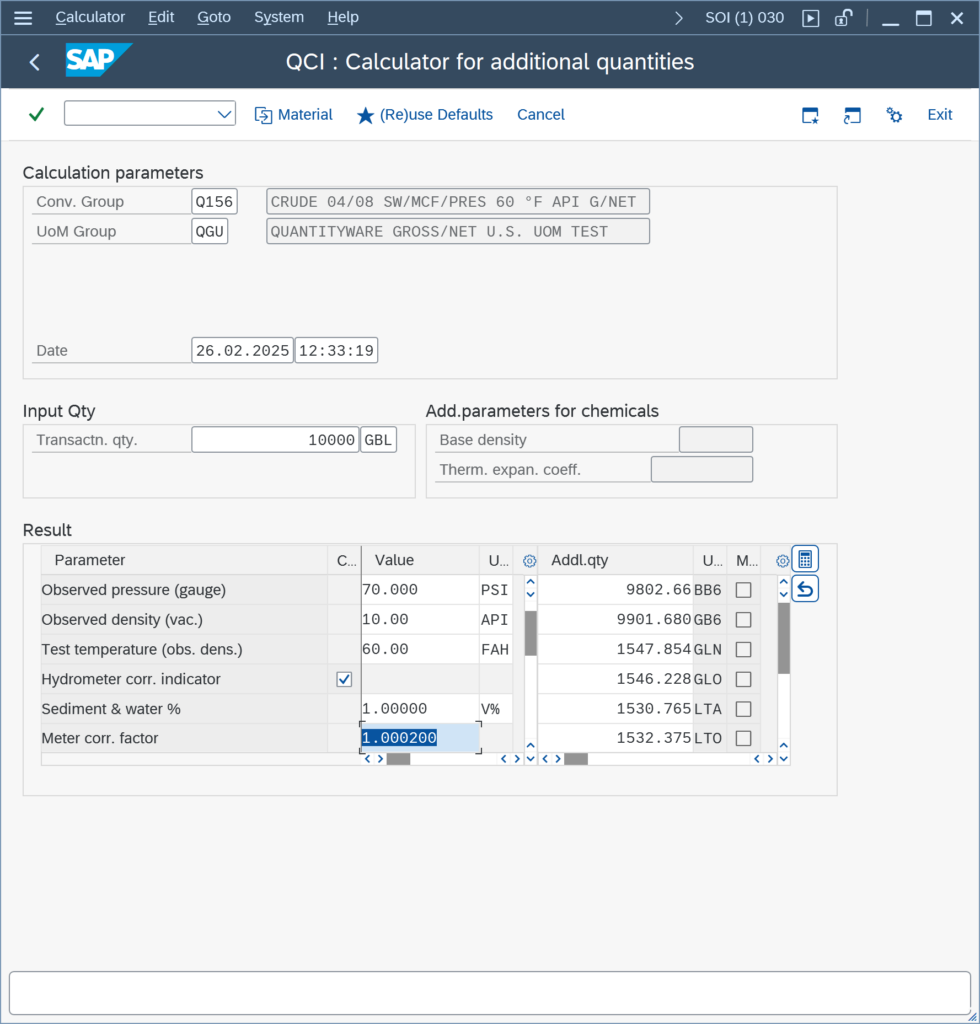
- All SAP QCI crude oil & products conversion groups may utilize the SAP QCI legacy model and MCF calculations, SAP QCI crude oil & products conversion groups then require the MCF indicator to be ticked in the conversion group and the reading group needs to be extended accordingly – Read SAP QCI Crude Oil FAQ for important information
- MQCI crude oil conversion groups that are configured exclusively for net quantity conversions do not support MCF calculations.
We receive error 03 450 during TD shipment processing - what does this mean?
Read the generic 03 450 FAQ for details.
What UoM are supported for natural gas and LNG calculations?
QuantityWare BCG supports all UoM of the following SAP dimensions:
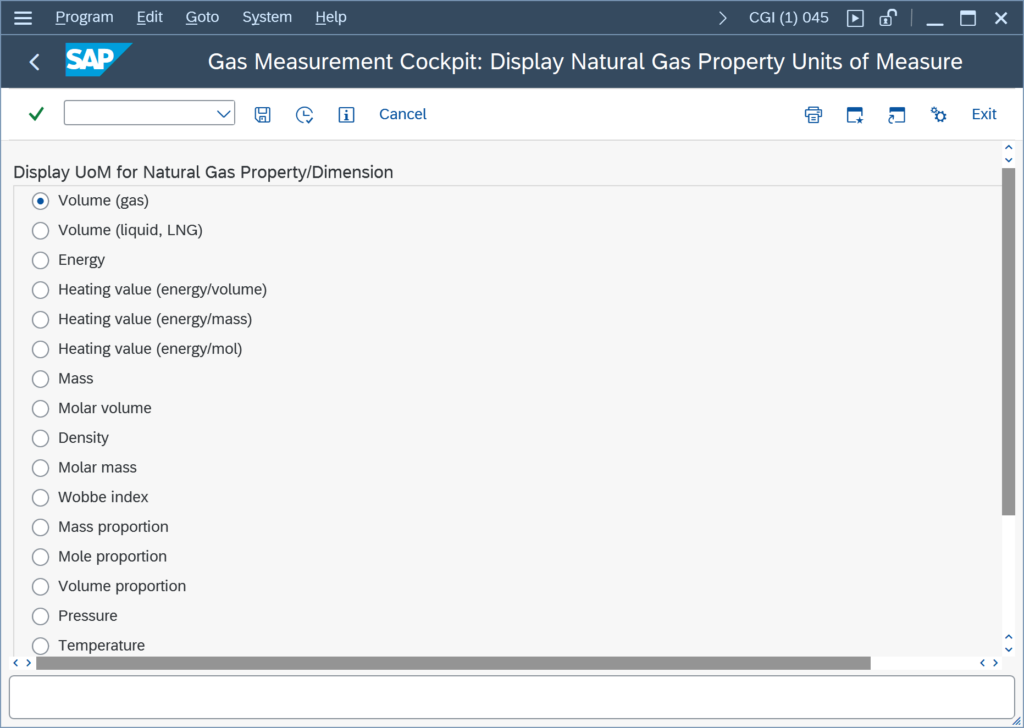
In general, any UoM that is defined with an established UoM conversion factor to the SI UoM of that dimension may be utilized / defined.
What is the difference between the ideal and real gas law?
THe difference between ideal gas and real gas is explained in the QuantityWare BCG Documentation Reference Manual, Chapter 9.2.
QuantityWare BCG supports both ideal gas and real gas calculations:
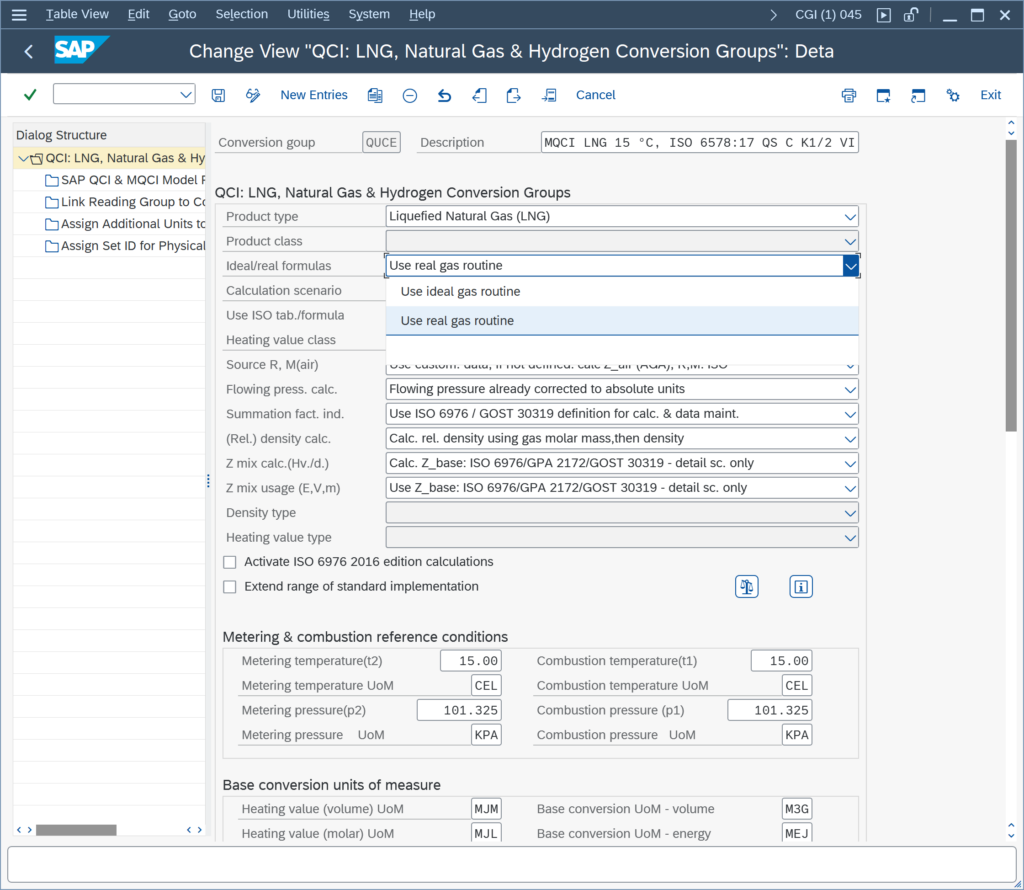
I receive error message O3 450 - Quantity conversion check failed for one item; all qty lines deleted - what does this mean?
This message is an SAP HPM message. During e.g. delivery posting or TD or TSW process execution, material documents via SAP function module MB_CREATE_GOODS_MOVEMENT are posted, which contain quantity values which are not directly calculated by calling the QCI, but determined otherwise by TD or TSW logic (e.g. splitting quantity values into several compartments or adding up component values for a Bill of Material (BoM) header material). Thus, differences may be detected when SAP calls the QCI to check if the material document to be posted can pass. If this is not the case, generic message O3 450 is issued –
What is the difference between mass and weight?
Liquid bulk product quantity values are either determined by flow meters (dynamic measurement), tank dips (static measurement), which both result in a volume quantity value, or via weighing bridges, which determine the weight (but not directly the mass*) of the product:
Since a weighing bridge is surrounded by air, the product (and also e.g. the carrying truck) floats in the air – there is a small but measurable air buoyancy effect to be considered, such that the measured weight value is not equal to the mass value of the product, which one wishes to determine.
Thus,
What does "German rounding" mean?
The ASTM D1250-80 /API MPMS Chapter 11 – 1980 implementation guide specifies, that absolute density values must be rounded to the nearest 0.5 kg/m³ value.
Example:
An input value of 781.3 kg/m³ is internally rounded to 781.5 kg/m³ before it is utilized for the computation of the base density or the VCF and subsequently for the mass values; a value of 781.1 kg/m³ is rounded to 781.0 kg/m³.
This rounding specification leads to the peculiar effect, that a base density value of e.g. 780.3 kg/m³ at 15 °C is rounded to 780.5 kg/m³ (at 15 °C) and a value of 780.1 kg/m³ at 15 °C is rounded to 780.0 kg/m³ (at 15 °C):
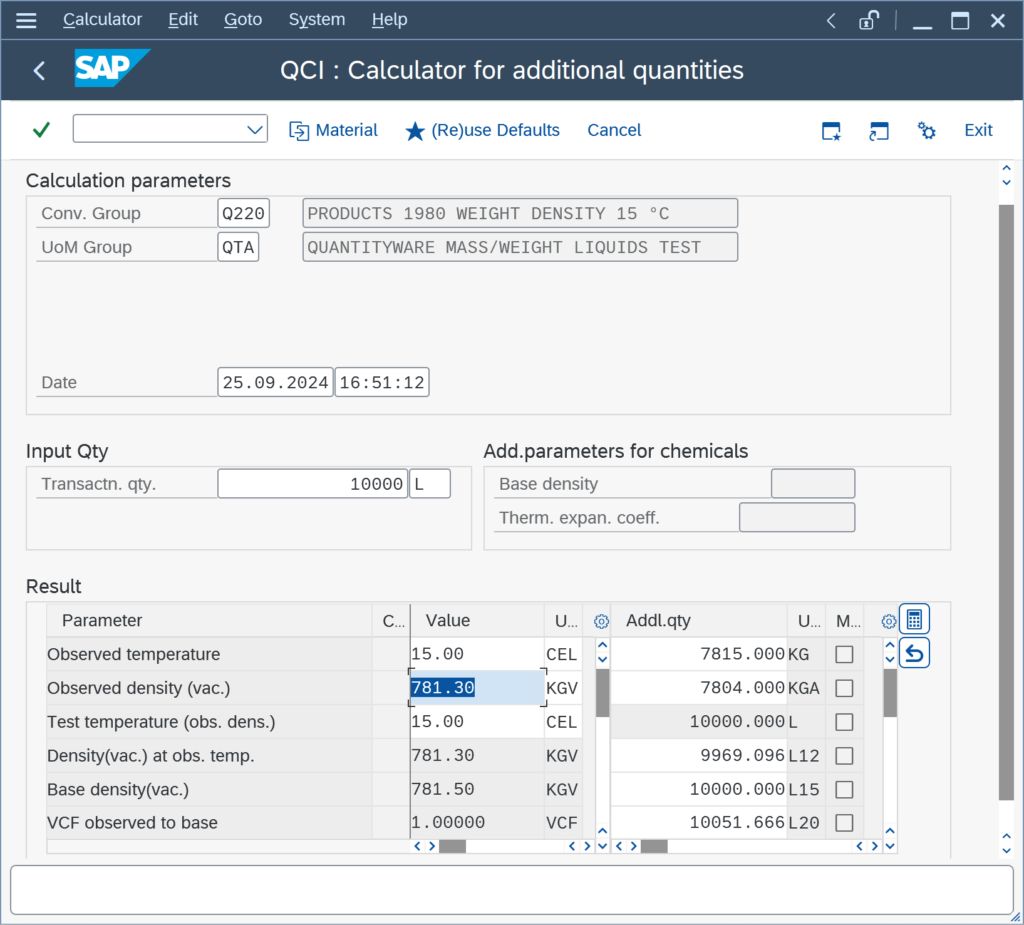
To avoid this effect,
How does the "air buoyancy indicator" influence a quantity conversion calculation?
The air buoyancy indicator concept is an SAP QCI legacy concept, based on DIN 51757, to support calculation of weights.
You define the air buoyancy “factor” in the material master, typically 1.1 ( kg/m³), as defined in DIN 51757. Then, if you set the indicator during business transaction processing, the SAP DIMID MASS UoM are calculated as weights ( the base density in air in kg/m³ is internally calculated by subtracting the 1.1 kg/m³ value defined in the material master from the base density in vacuo) .
If the indicator is not set,
How do I run an installation test?
In your client 045 (development system), you execute the QuantityWare BCS installation test via the Petroleum and/or Gas Measurement Cockpit (PMC / GMC).
Prerequisites
- A valid BCP or BCG usage key needs to be installed in your system (see FAQ Usage Key Installation)
- The BCP or BCG BC Set (or both) has to be activated in client 045
Step 1/3: Run Activation Test
If you have not done already,
Can I utilize different measurement standard versions for the same material at different company codes or plants?
Yes.
A conversion group defines the measurement standard version. A conversion group is assigned to a material at plant level. Thus, at different plants, you may assign different conversion groups to the material. Quantity value differences, that may arise from such a configuration when postings are made e.g. between plants, must be considered. Read the Conversion Group Change FAQ for additional information.
I receive error message /QTYW/QCI091: Liquid LPG volume is negative; tank almost empty, correct measurements - why is that?
For LNG, NGL and LPG, you may require vapor space calculations. You utilize the static tank dip measurement indicator, such that the vapor mass (and possibly weight and energy) is calculated and added to the total mass (and possibly corresponding total weight and total energy):
Example:
You measure 1 000 m³ of liquid product being in your tank; but you do not apply the vapor space calculation:
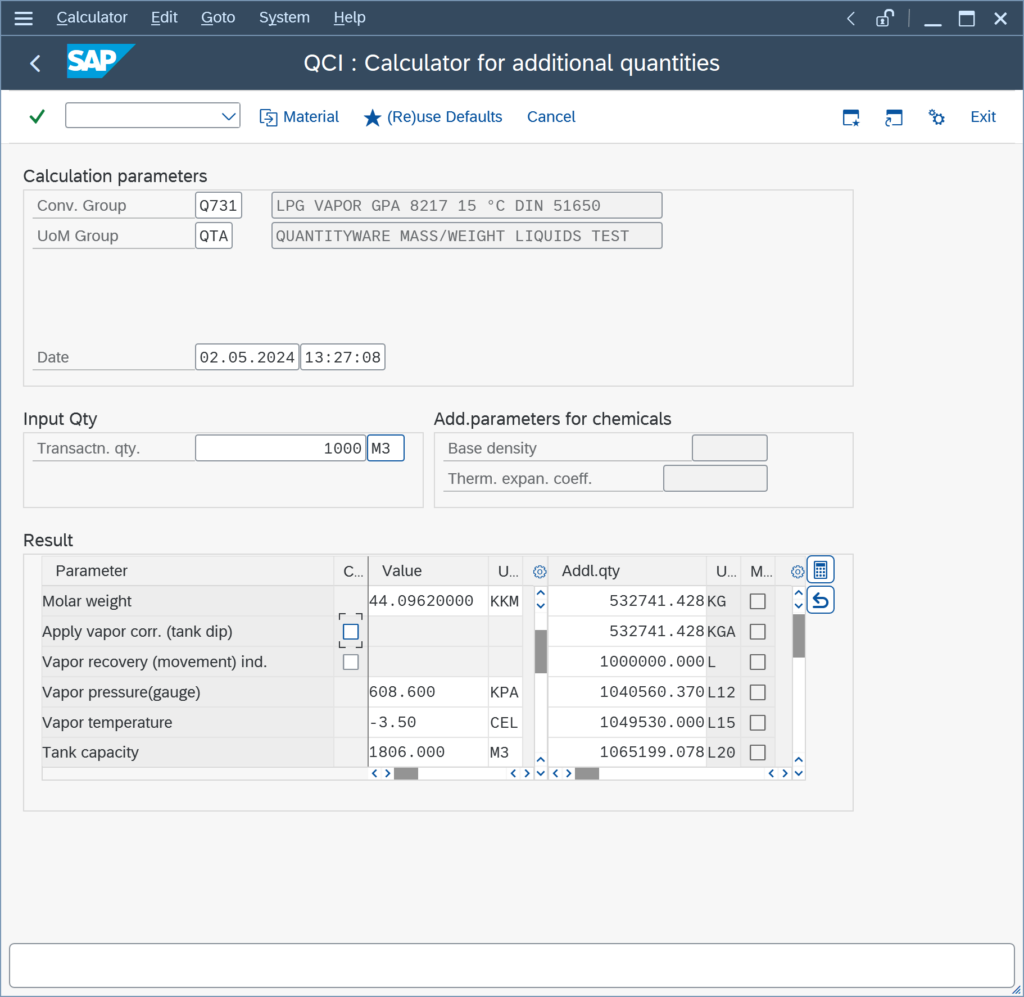
The mass of the liquid is thus calculated to be 532 741.428 kg.
Now you set the vapor space indicator and perform a second calculation:
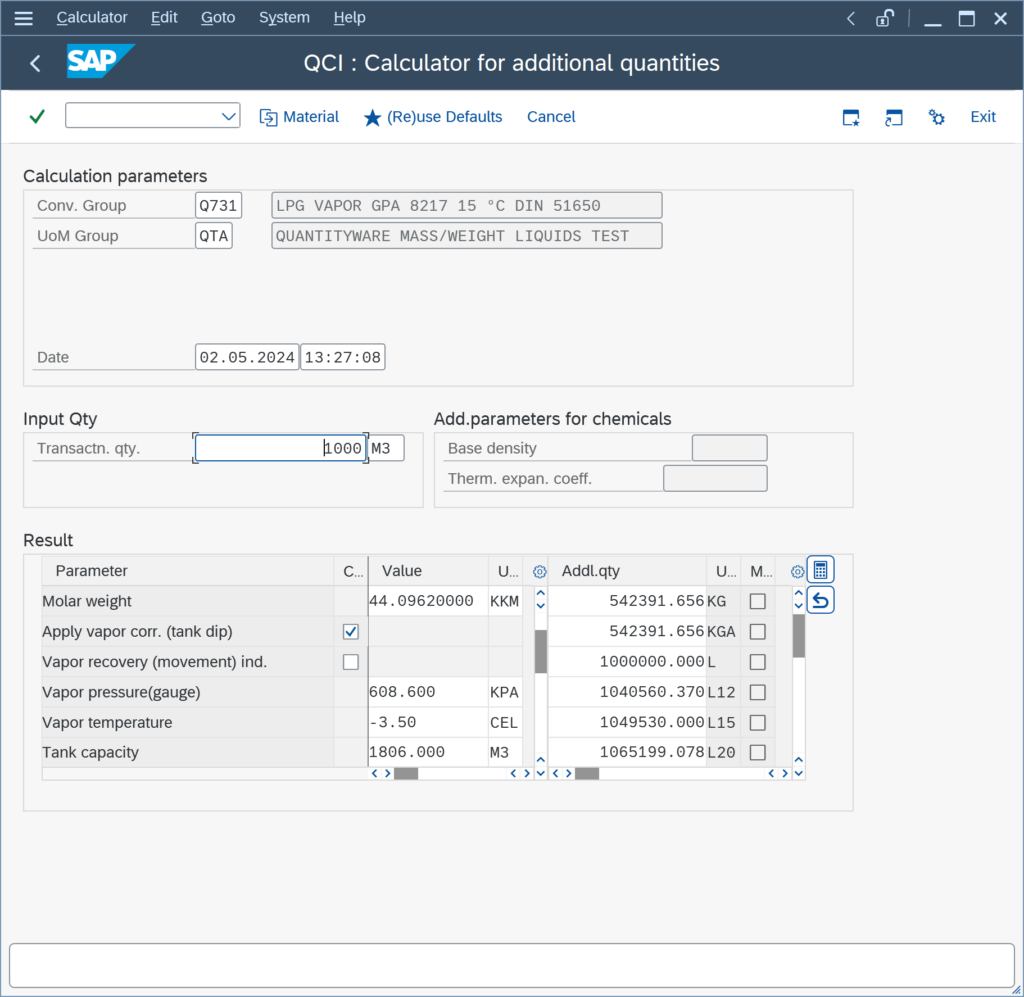
The total mass is now calculated to be 542 391.656 kg,
We do not see our reading group default values in the MQCI dialog box, how can we change that?
As described in the BCP Documentation Reference Manual (Chapter 6.2 MQCI – SAP QCI Integration), in classic SAP transactions (e.g., TD shipment transactions, physical inventory transactions, classic goods movement transactions), where the SAP QCI dialog box appears for data entry, when using the SAP QCI, an MQCI dialog box appears for MQCI conversion groups.
The MQCI dialog box design is based on the known SAP reading group concept. Thus, all reading group parameters are available for data entry and a process harmonization is achieved. If you do not maintain active quantity conversion defaults (transaction O3DEFAULTS),
Can we print lists of QuantityWare BCP measurement standards calculation results?
Yes.
In the Petroleum Measurement Cockpit, tab strip “Print Standards Lists”, you display and print lists of volume correction factors (CTL & CPL) and density (“in air” and “in vacuo”) conversion factors of all measurement standards that are implemented by QuantityWare.
Business practice typically requires printed versions of correction factors for inspectors and surveyors during custody transfer of bulk petroleum quantities. Although modern standard implementations are not based on tables anymore, such lists still need to be available to document the quantity calculation procedure and to support custody transfer procedures.
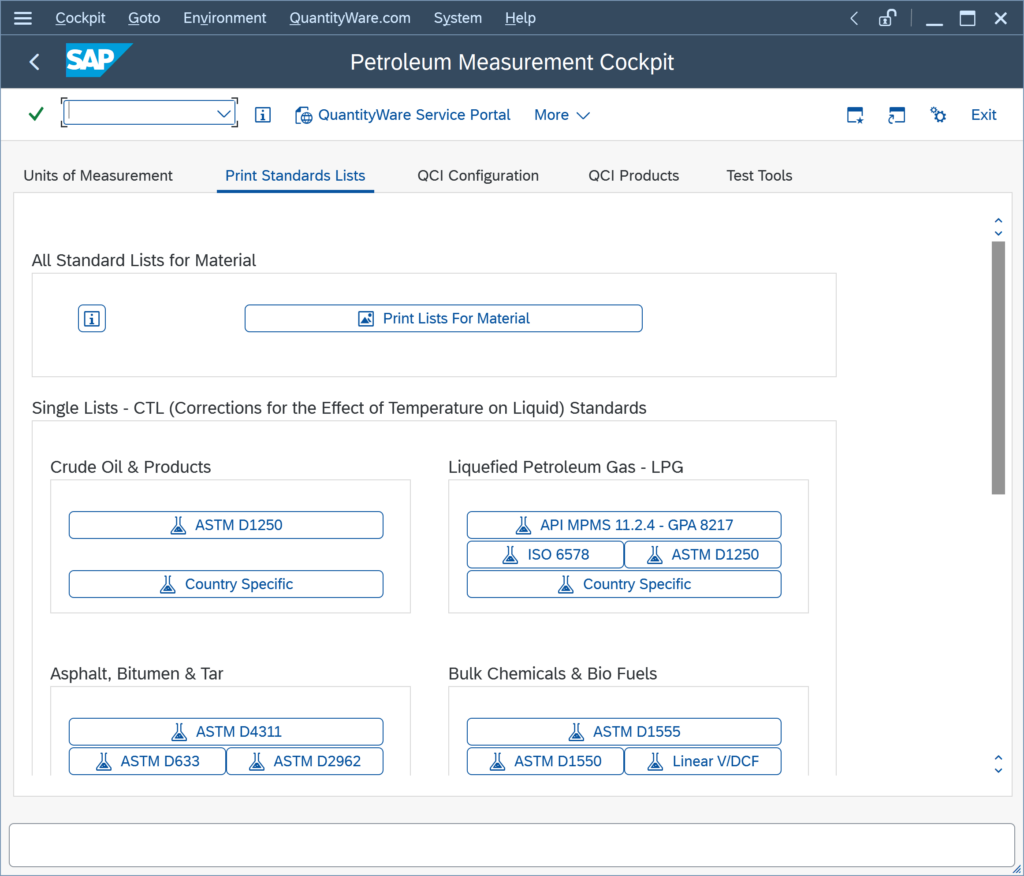
Example: API MPMS Chapter 11.2.4 List:
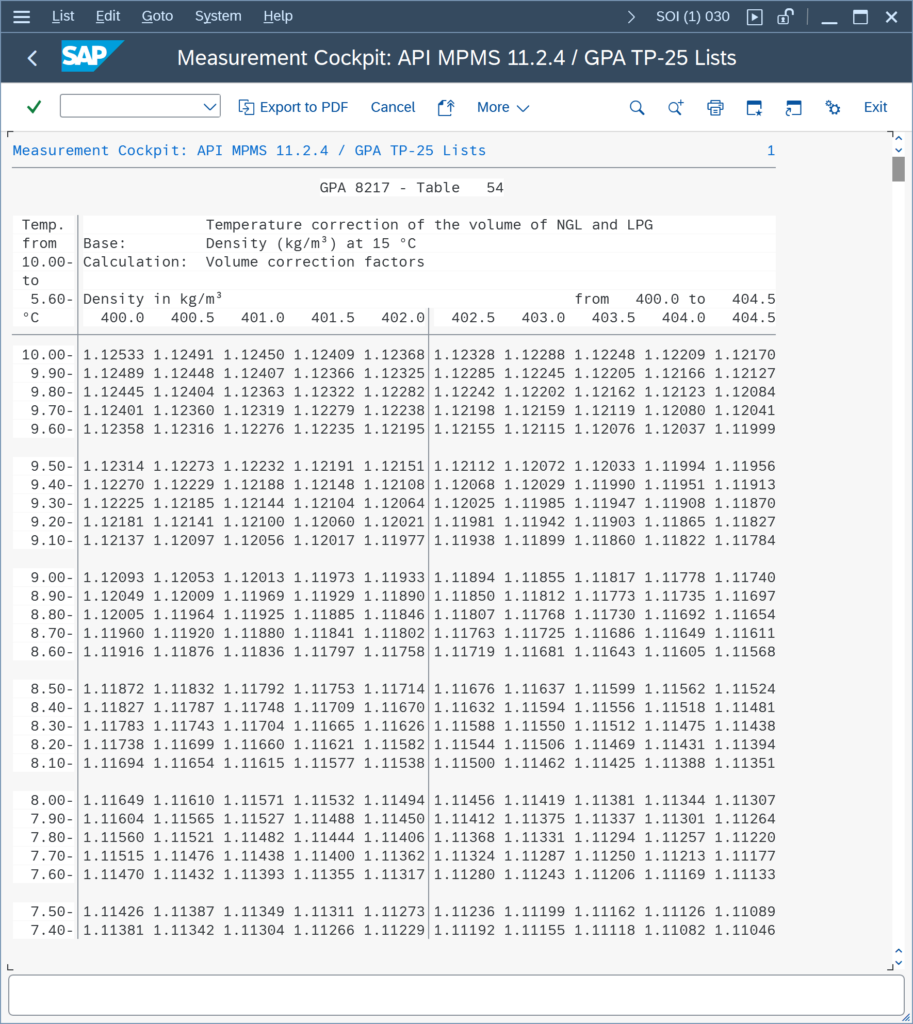
All lists may be downloaded as PDF documents:
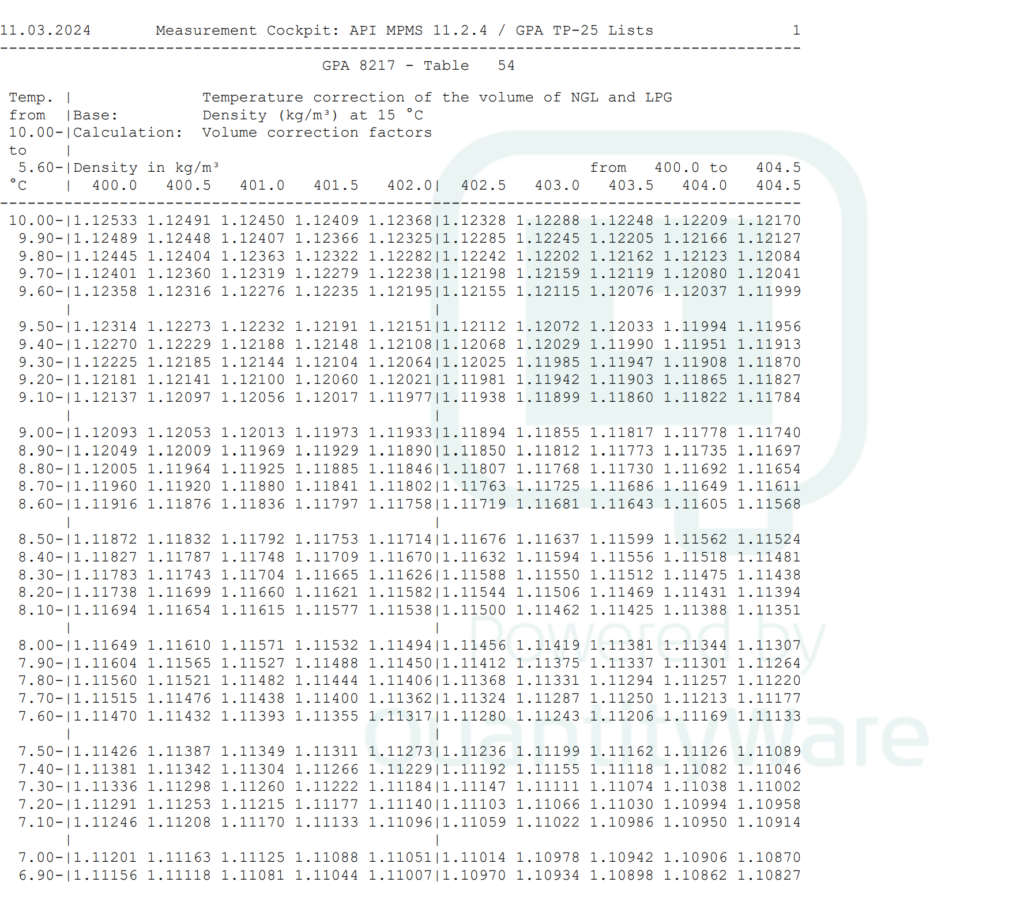
How does the QCI tolerance check for manual/external quantity value entry work?
SAP QCI conversion groups, as well as the MQCI conversion groups, support direct entry of quantity values from external systems, e.g. TAS systems.
The external values may have been calculated / determined in an unknown way, but are believed to be trustworthy and thus required in the SAP system as is. Once entered into the SAP system, they are compared with the SAP QCI / MQCI calculated results, which are defined by the SAP QCI/MQCI conversion group configuration – based on well defined measurement standards implementations defined in your BCS implementation project.
If deviations occur,
Does QuantityWare BCS support LPG and NGL?
Yes.
Details can be found in the BCP Supported Standards Manual, Appendix B.1. or the BCG Supported Standards Manual, Appendix A.2.
Via the PMC or GMC, LPG / NGL template conversion groups can be found in your reference client 045:
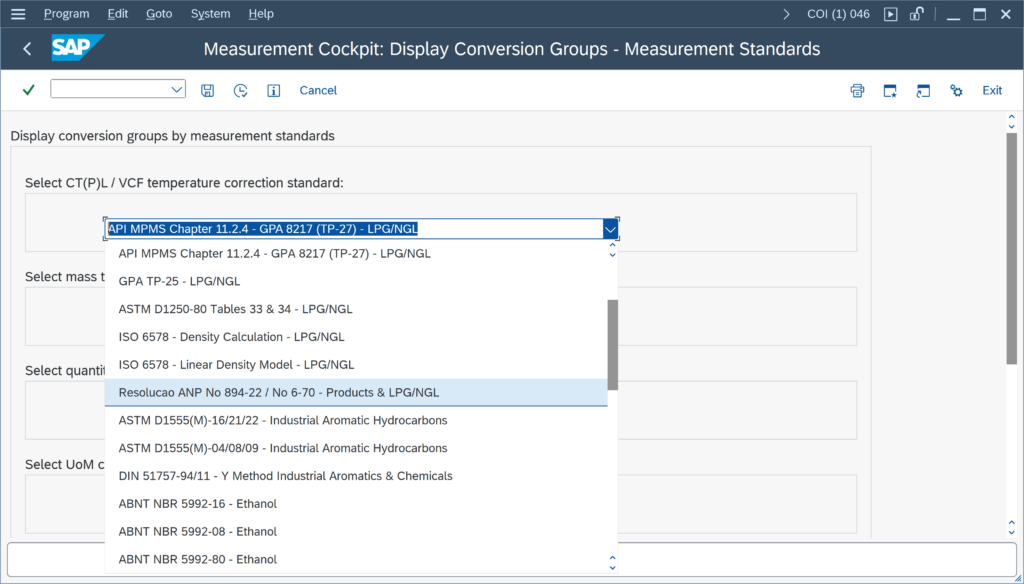
Read the LPG and NGL Difference FAQ for additional important details.
How does QuantityWare pricing work for hydrogen and other industrial gases?
To support the oil, gas, and energy industries’ extension and transformation, QuantityWare now supports hydrogen and other industrial gases in its BCG product, for which an additional supplement is charged.
The scale of this charge can be found on our pricing page. Read the Pricing FAQ concerning the price change that happened in Q2 2025.
I enter a vapor pressure value in bar, and it is converted to the value in kPa, why is that?
For pressure value data it is important to differentiate between absolute pressure values and gauge pressure values.
For all conversion groups, that are configured to require entry of pressure values, these values can either be a gauge or an absolute pressure value.
The behavior described in this FAQ question is defined within dedicated MQCI pressure conversion functions, that convert gauge pressure values to absolute pressure values – visible to the user and using the base pressure UoM as absolute (or vice versa).
If you do not require this behavior, you may replace the MQCI pressure conversion function with the corresponding function that treats all UoM as either all absolute or all gauge values,
Can we have one LPG/NGL conversion group, that either performs a static vapor space tank dip calculation or a CPL&CTL dynamic calculation for pipeline LPG?
Yes.
This is in principle possible.
Example:
Let’s copy template conversion group Q761 to P761:
- Add the material/observed pressure parameter to your reading group
- Activate the dynamic pressure calculation for your copied conversion goup
Pipeline flow calculation with observed/ flowing pressure of 12 bar:
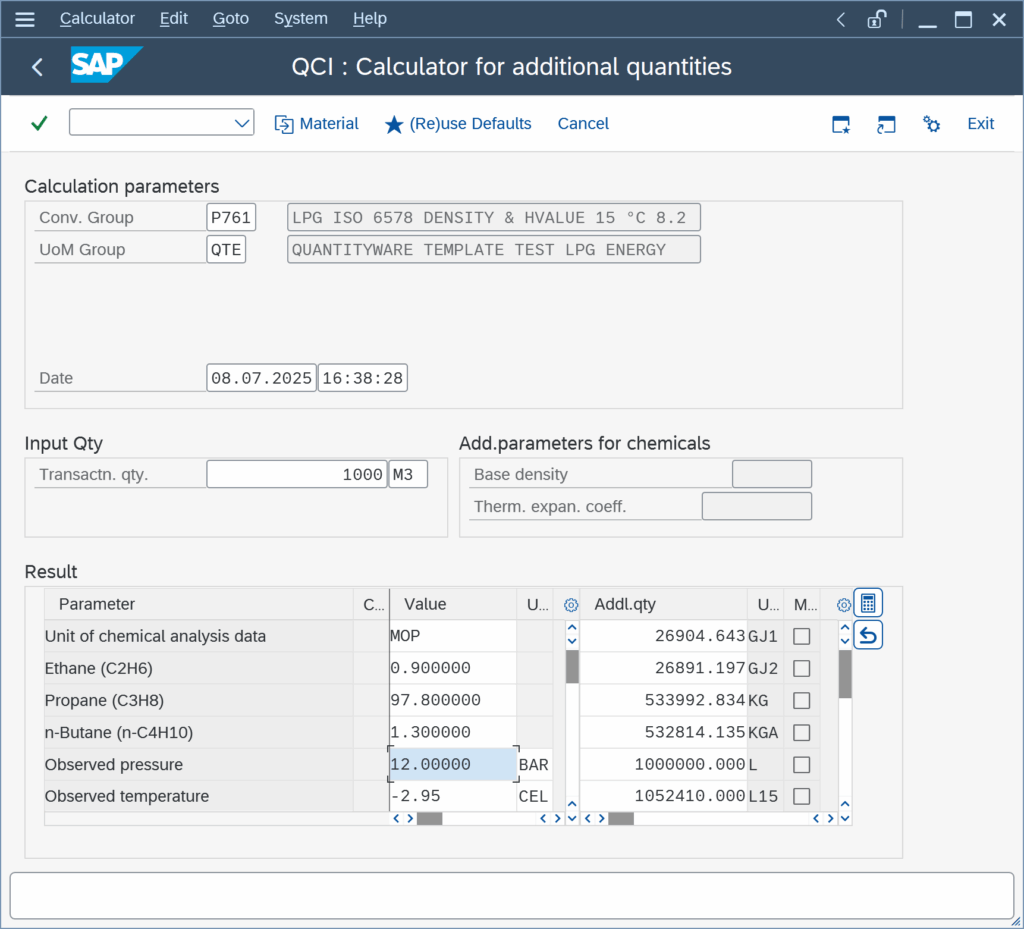
Note:
The CPL is calculated internally, and multiplied with the CTL to obtain a CTPL. The CTL and CPL are not displayed separately in standard BCP configurations.
What is the difference between LPG and NGL?
- From a BCS measurement standard point of view (considering the basic thermodynamical properties of temperature, density, pressure / vapor pressure) , LPG and NGL (high vapor pressure) are identical, covered by the same group of supported BCS measurement standards*.
Thus, either a BCG or a BCP license** is required for quantity conversions of LPG and NGL, but not both. - From a business point of view, taking into account the different LPG or NGL financial value, there are considerable differences:
- LPGs –
How are the additional quantity values calculated for a specific conversion group?
You perform a test calculation utilizing transaction O3QCITEST, and you want to manually confirm (e.g. via an XLS) the calculation results:
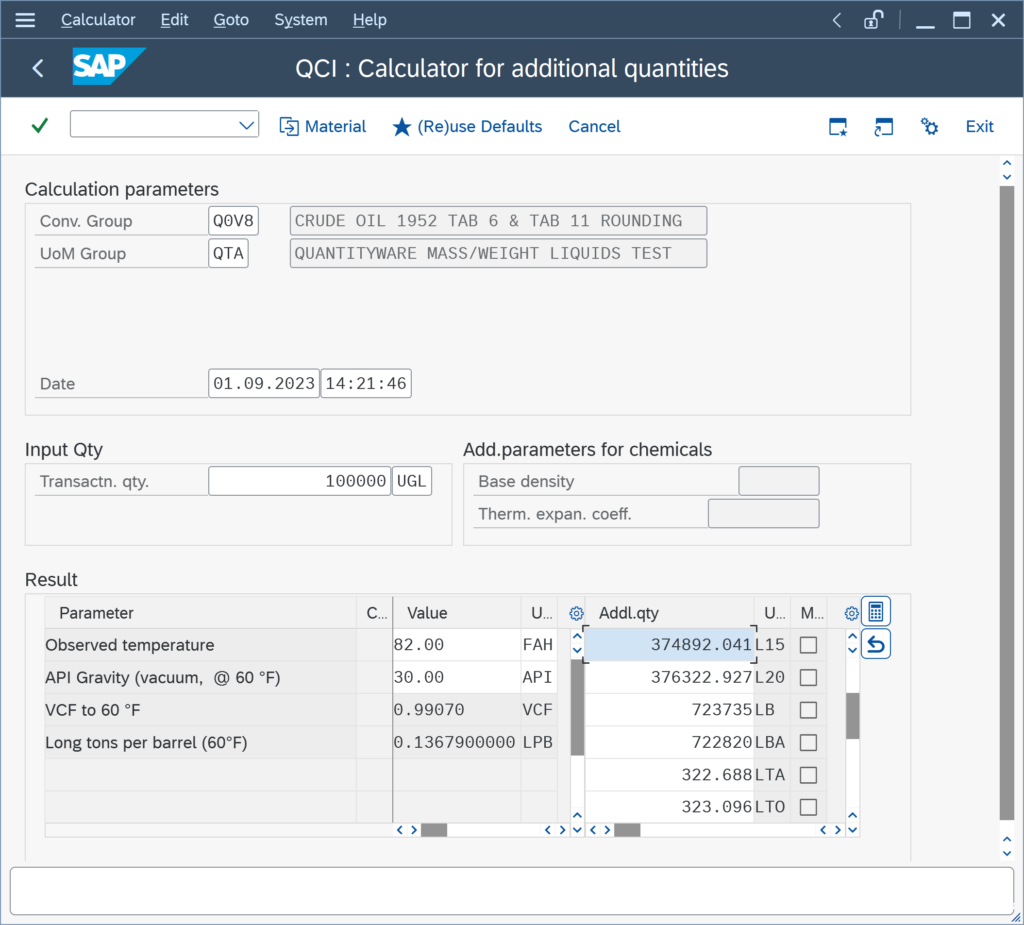
For each conversion group, exactly one calculation model is defined/configured. Details for all models can be found in the BCP Documentation Reference Manual, Chapter 6.4 .
The calculation of the L15, L20, LB, … quantity values is performed sequentially, i.e. for each UoM a defined model calculation sequence is executed.
The fundamental concept is, that each conversion group is defined to perform the calculations via a set of so-called Base Conversion Units of Measure.
My LNG volumes in SAP Tank Management are way to large, how can this be?
As capacity UoM, the tank master data in SAP Tank Management (transaction O4NA) requires usage of a UoM of dimension VOLUME.
Consequently, you have defined e.g. M3 (cubic meter, m³) as capacity UoM.
Issue:
You maintain a tank dip, utilizing your strapping data values in M3; the mass and energy quantity values calculated by the system appear to be too small when compared with the apparent liquid LNG M3 value calculated from strapping – or, vice versa, the volume quantity value in M3 (or any other UoM of dimension VOLUME) appears to be too large in relation to the mass and energy quantity values.
Can we calculate masses and weights in parallel with QuantityWare BCP?
Yes.
All QuantityWare BCP MQCI conversion groups are configured such that masses and weights can be calculated in parallel. By default, UoM of SAP dimension MASS are calculated as masses, UoM of SAP dimension WGHTA are calculated as weights:
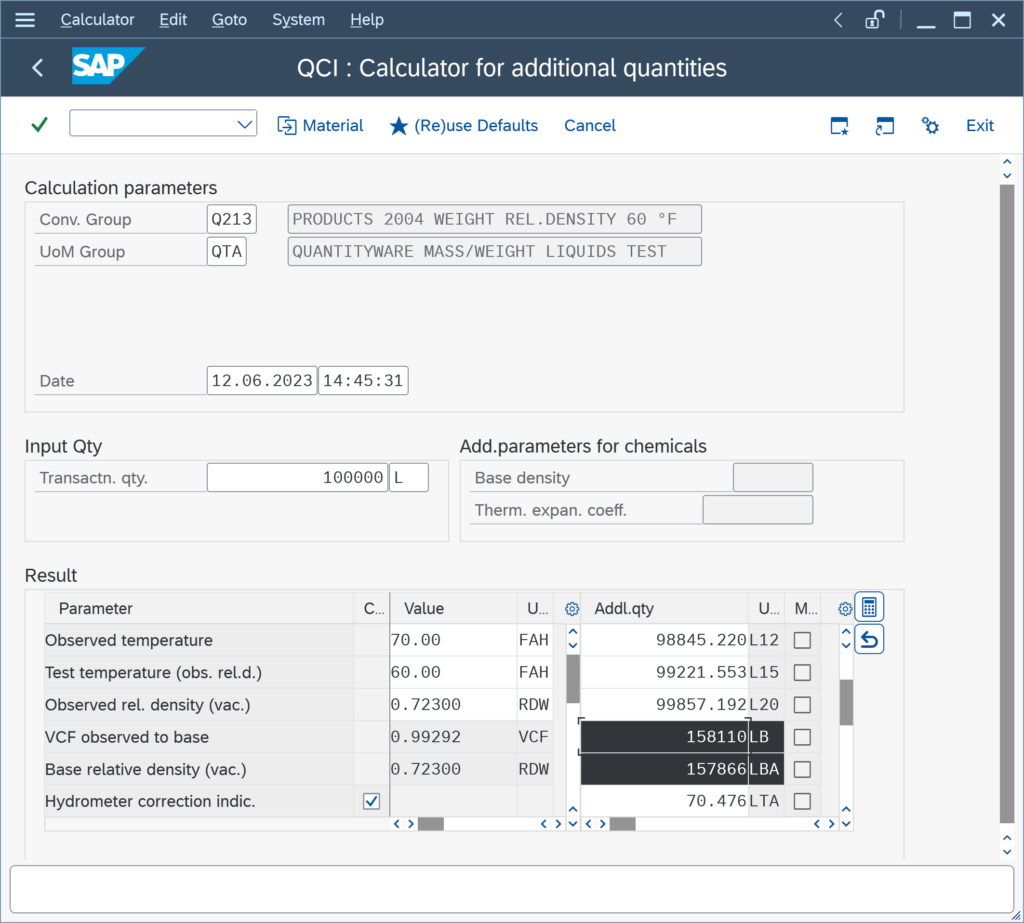
The LB value is the calculated mass, the LBA value is the calculated weight of your product. Certified consultants can configure your conversion groups such that SAP dimension “MASS” UoM are calculated as weights and e.g. dimension “VMASS” UoM are calculated as masses.
- SAP QCI conversion groups calculate either the mass (air buoyancy indicator not set) or the weight (air buoyancy indicator set) for UoM of dimension MASS;
Does QuantityWare BCG support quantity conversions of natural gas – hydrogen mixtures?
Yes.
Read the natural gas – hydrogen mixtures FAQ for all details.
Can we combine an LPG vapor space model with any product, not just classic LPG products?
Yes.
The QuantityWare BCS template contains many examples for GPA 8217 and ISO 6578 in combination with one of the three available LPG vapor space models.
Any of these three models can be combined with any other meaningful CTL standard.
This makes sense for products with a vapor pressure above standard atmospheric pressure at reference conditions, e.g. national measurement standards for LPG or bulk chemical products.
In order to use an LPG vapor space model for other CTL standards, function
/QTYW/MQCI_SET_CTPL_TANK_VAPOR must be included into the configuration of your conversion group,
What is MQCI function /QTYW/MQCI_SYNC_EXT_VALUES good for?
All QuantityWare MQCI template conversion groups are configured such that the MQCI function module sequence contains function
- /QTYW/MQCI_SYNC_EXT_VALUES
as default.
This function detects quantity value data that is passed from external systems (e.g. TAS systems) and subsequently synchronizes dependent quantity values based on that data.
If required, this synchronization may also be implemented for SAP QCI conversion groups via SAP QCI BAdI implementations at your own risk. Such a task should only be performed by a certified BCP consultant that is assigned to your implementation or renovation project.
Can we calculate our crude oil and products weights via Table 13M (Chile)?
Yes.
In Chile, a modified ASTM D1250-80 Table 13, called Table 13M, is in use within the oil industry.
At a base temperature of 60 °F, for a given API gravity at 60 °F (density in vacuo) – in the range 0 to 85 °API, the table provides the absolute density in air in kg/L (kg/dm³) for weight calculations. This table 13M is part of the QuantityWare BCP delivery:
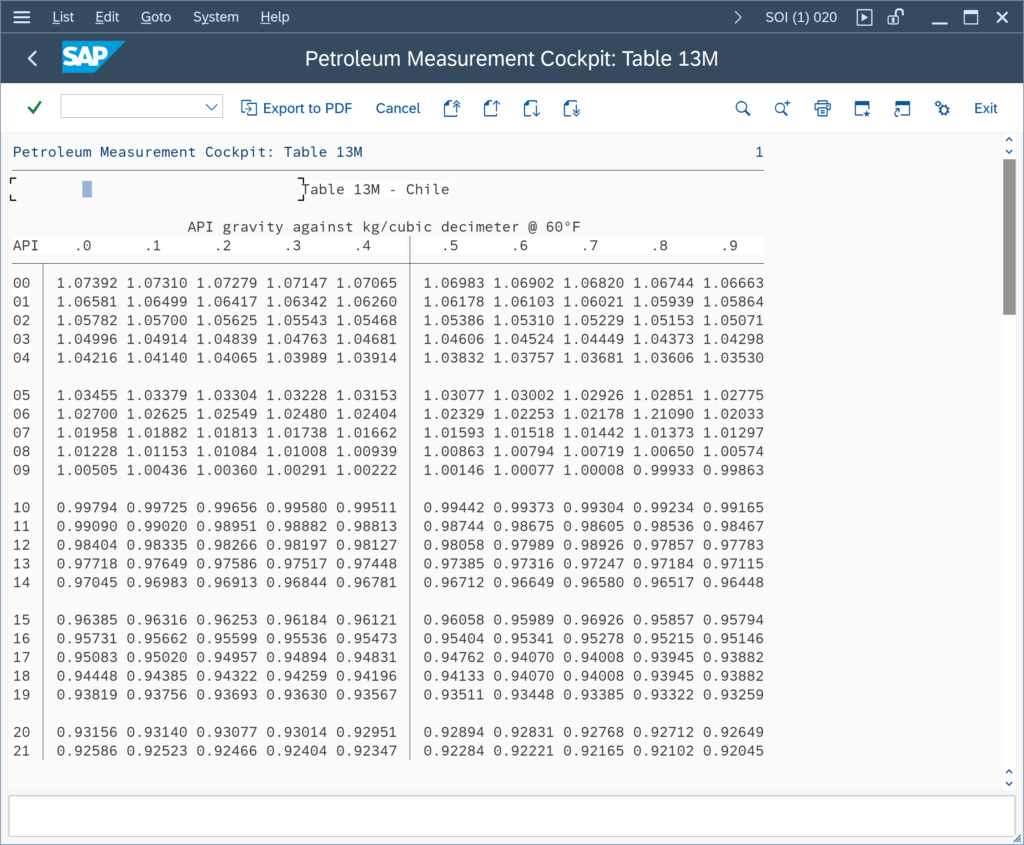
With note 000115, a GCD (Generic Customer Development) is made available to fulfill the requirement, such that for crude oil and products,
I require UoM gigawatt hours for my natural gas reporting, how do I define it?
Gigawatt hour is an energy UoM. As part of the QuantityWare configuration template (BC sets), 35 energy UoM are delivered:
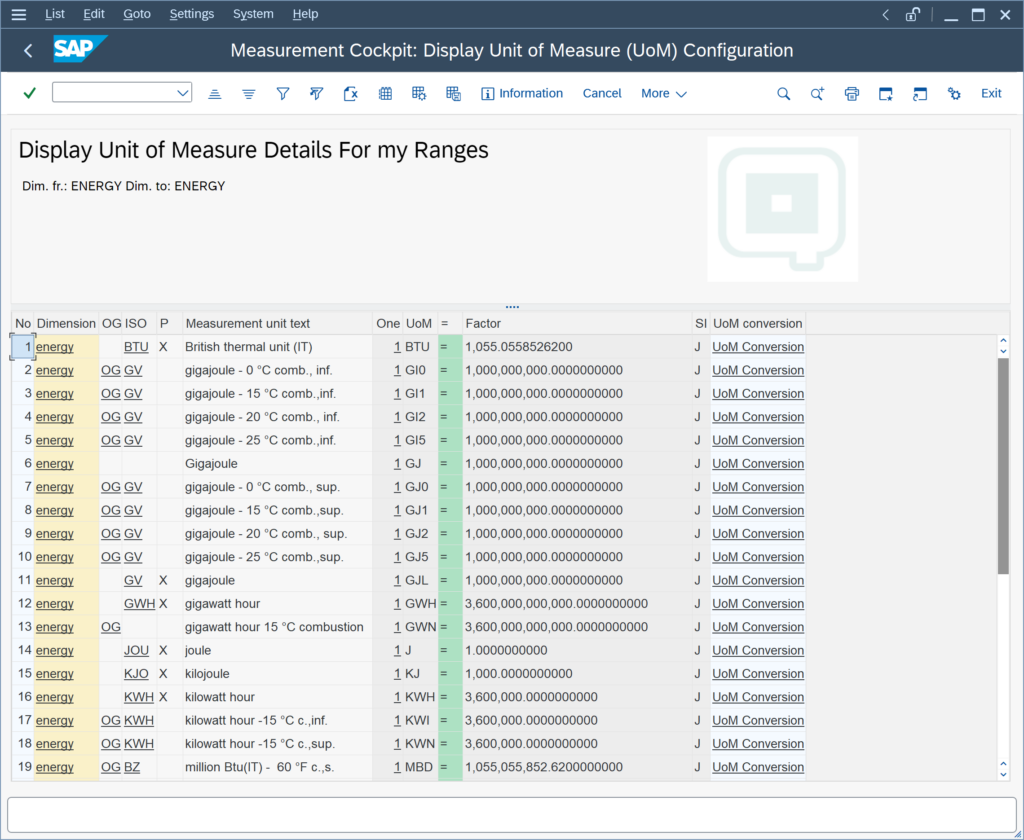
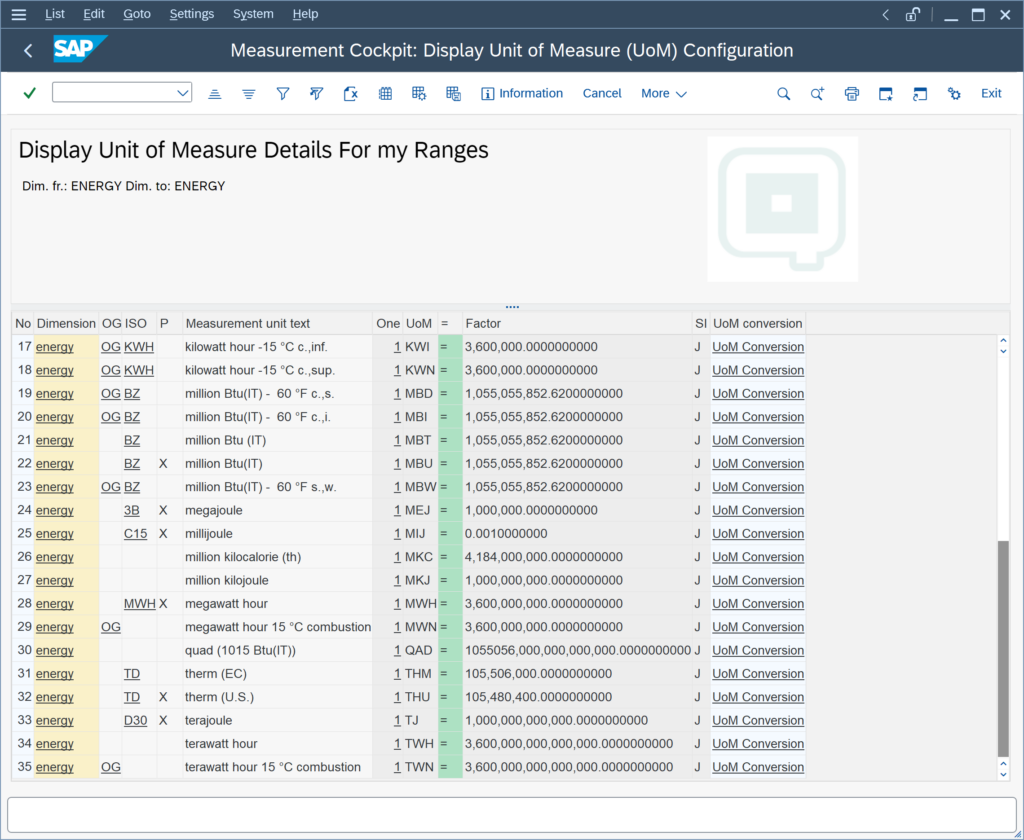
Gigawatt hour and terawatt hour are defined in the current BCP and BCG template.
Creating a new energy UoM
If you have not installed BCS 30A CSP-003 / BCS 30B CSP-002 , a new energy UoM can be added easily to the template and then distributed through your system landscape. Copy e.g. UoM MWH (megawatt hour):
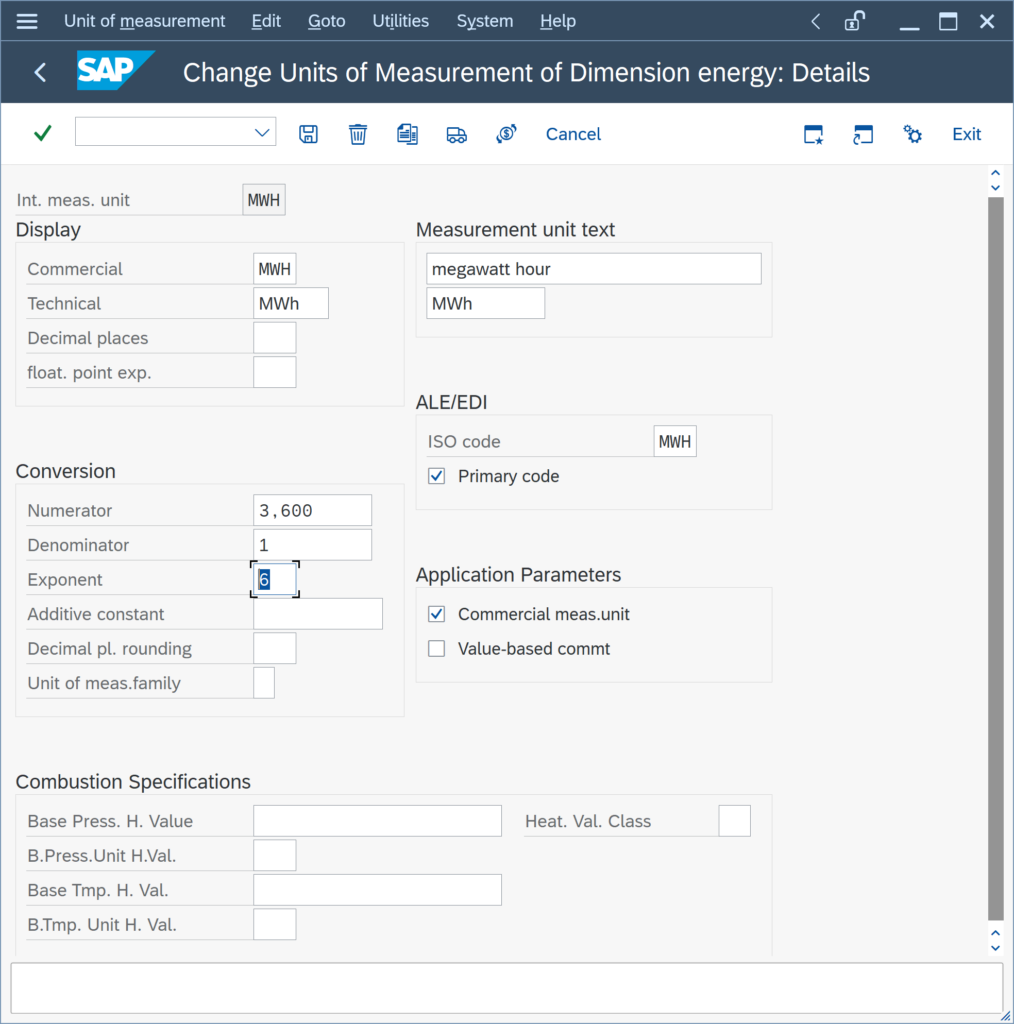
to GWH and TWH,
We are processing natural gas with a high hydrogen fraction, but not 100% hydrogen. What conversion groups can we use for such a gas?
As stated in the research paper from the DVGW: “Calculation of Compression Factors and Gas Law Deviation Factors Using the Modified SGERG-Equation SGERG-mod-H2”
“The AGA8 equation and the GERG-2008 equation generally agree better than ± 0.1% for the measured values for all data sets in the entire pressure range. It can thus be expected that these equations of state can be used for any desired H2 fractions without significantly affecting the underlying 0.1% uncertainty of the equations.”
Thus, BCG conversion groups that are configured to utilize AGA8 compression factor calculations may be utilized for natural gas / hydrogen mixtures of any ratio.
Why are there no chemical components for i-butane and i-pentane defined in the gas component analysis?
You enter the chemical composition data for a material or conversion group into the gas component analysis. However, there are no fields for i-butane (isobutane) and i-pentane (isopentane). Why?
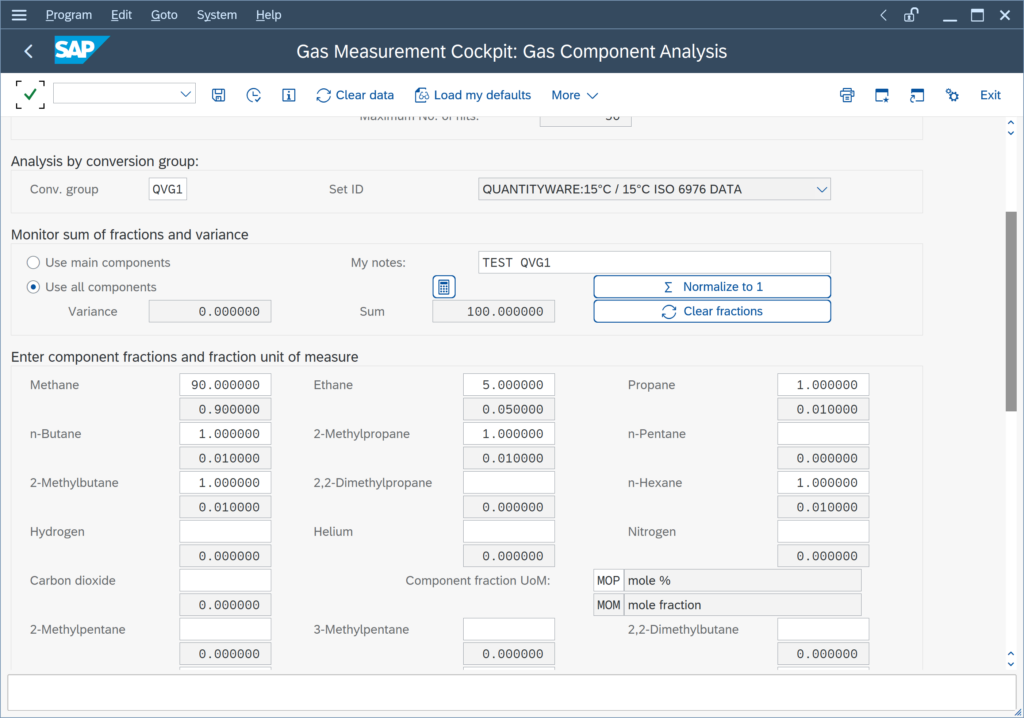
i-butane and i-pentane are synonyms for the components 2-methylpropane and 2-methylbutane (the preferred IUPAC name), i.e. i-butane is 2-methylpropane and i-pentane is 2-methylbutane.
Some template conversion groups contain this mapping in the reading group parameter description, e.g. QVK0:
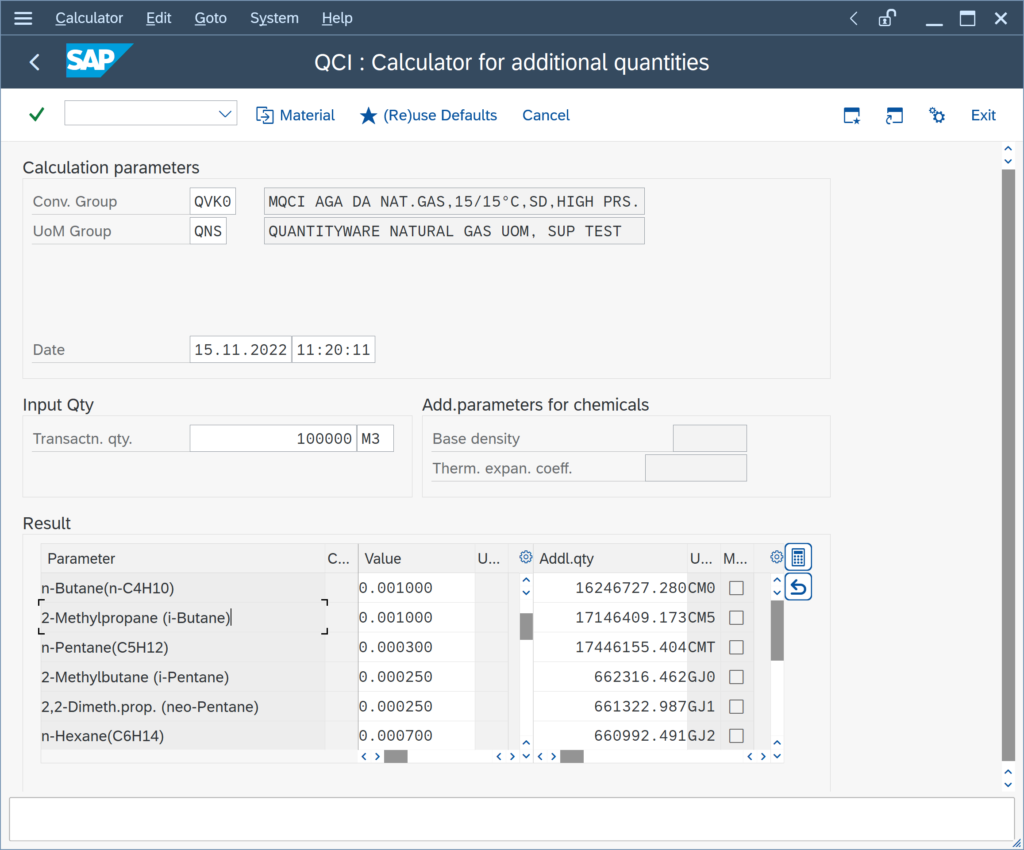
Can we default the tank capacity if we assign more than one tank to a storage location?
Yes.
This is supported via a GCD.
QuantityWare BCS MQCI conversion groups for LPG / NGL may be configured to calculate vapor space quantities. For vapor space calculations, the tank capacity is a required calculation parameter. SAP Tank Management does not provide this parameter value from tank master data when calling the SAP QCI for a calculation.
With note 000112, a generic customer development (GCD) is made available, which enables tank capacity defaulting from within an MQCI calculation, if more than one tank is assigned to a storage location.
I receive an error message stating that my UoM does not carry the correct dimension - what can I do?
If such a message is raised via a QuantityWare message class, support staff will guide you to a solution for this issue or explain in detail why such a limitation is required. This may e.g. be the case for a net calculation model, which does not support gross volume UoM.
If the message is raised by a standard SAP program and SAP message class, the following must be considered:
Units of Measure (UoM) are defined in SAP via one central transaction, transaction CUNI. Via that fundamental transaction, the UoM are defined per dimensions;
We have extended the ranges of our ASTM D1250-04 conversion group and receive a short dump - how can we prevent such a dump?
Answer: You need to define technical ranges for your conversion group observed density value.
Example: You have extended the ranges for conversion group Q210:
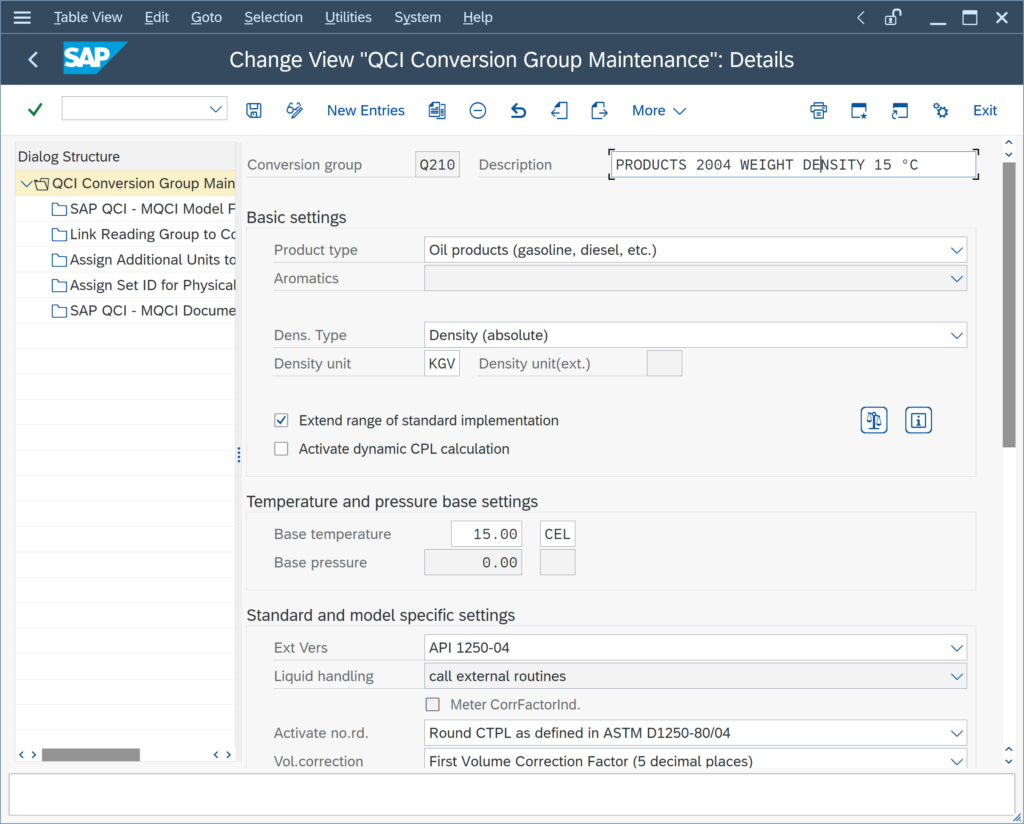
You perform a trial calculation with a density of 0 and a UoM (here KGV) and hit “Return”:
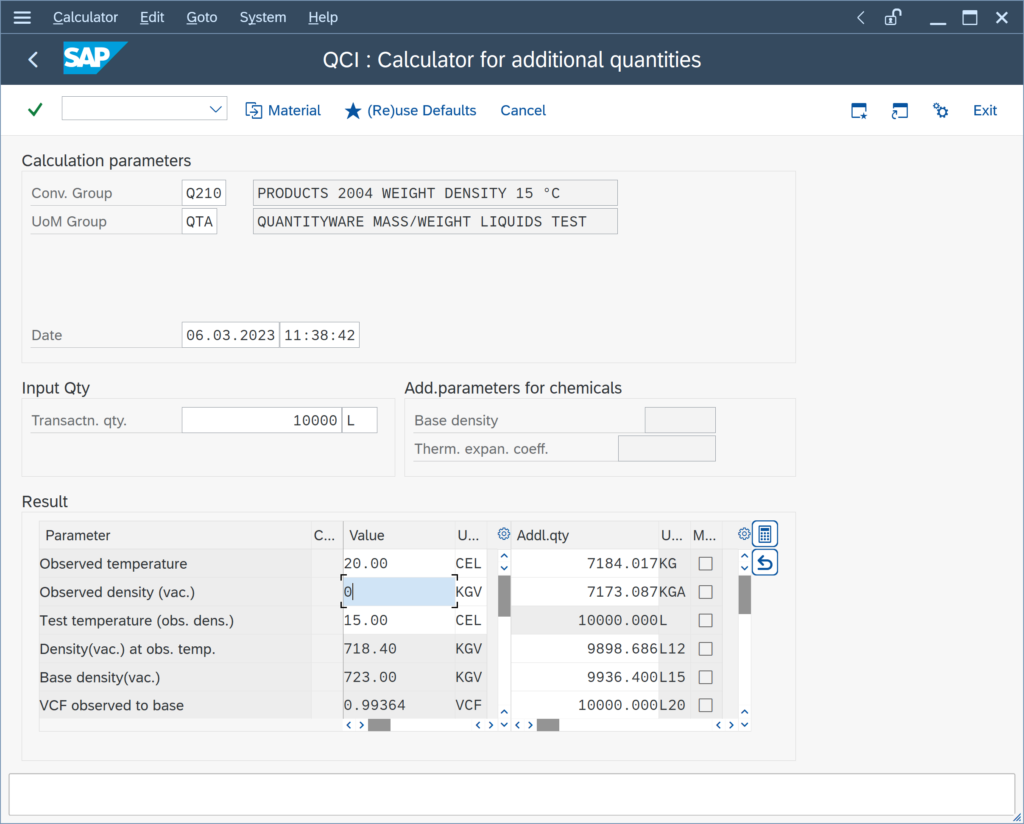
An ABAP short dump happens:
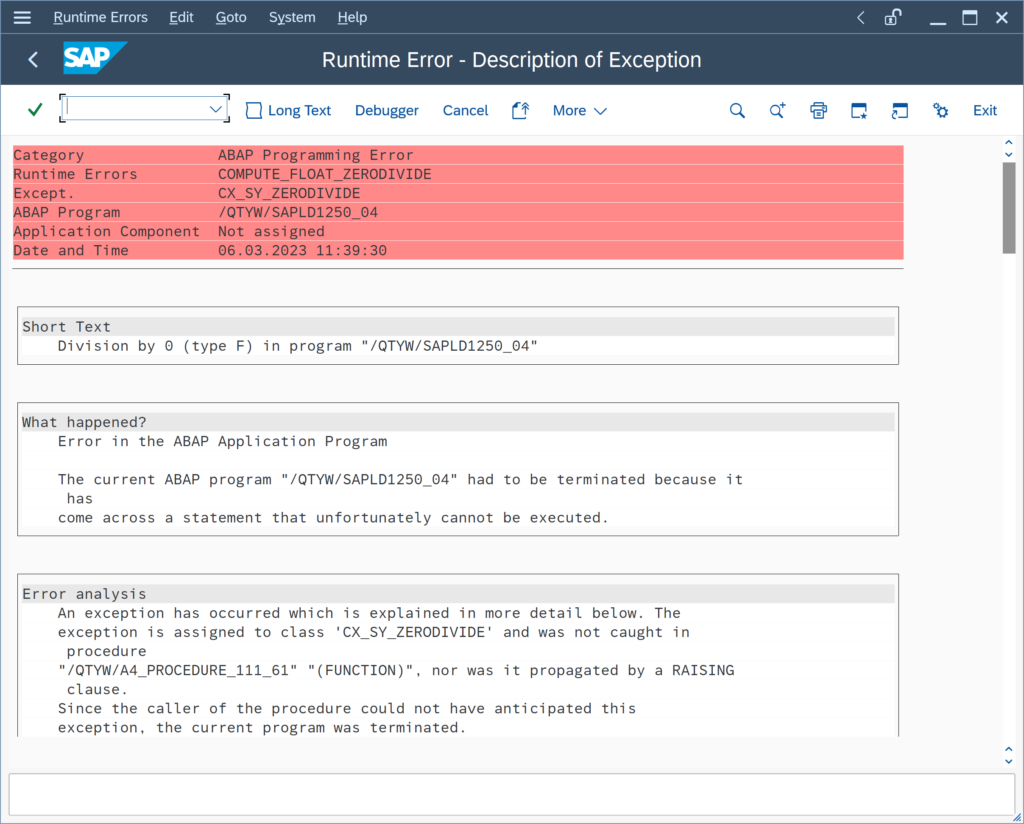
The zero density value leads to a division by zero error. In order to prevent this, you must define a technical range check for the observed density:
In the Petroleum Measurement Cockpit (PMC), you navigate to the range group customizing settings via “Goto ->
Can we calculate LPG total volume (vapor plus liquid) quantities?
Yes.
This is possible via a Generic Customer Development (GCD).
QuantityWare BCS MQCI conversion groups for LPG/NGL may be configured to calculate total masses, energies and weights, as defined in ISO 6578. Total volume calculations are not part of the standard BCS delivery.
With note 000098, a generic customer development (GCD) is made available, which enables such calculations, utilizing an API MPMS Chapter 14.8 formula approach.
QuantityWare Certified Consultants (QWCC) have access to this GCD via the Support Portal.
We receive error message /QTYW/BCG 114 - Heating value class is initial. How can we resolve this issue?
Issue:
You perform quantity conversion calculations utilizing MQCI natural gas or LNG conversion groups. You receive error message /QTYW/BCG 114 – Heating value class is initial, enter a valid heating value class.
This message does not explain why the calculation is not completing. It actually appears, if the transaction UoM or any target UoM is not of an allowed SAP dimension ID – Energy, Volume, Mass (or Volume(Liquid, LNG)) for LNG and natural gas.
Example – Test calculation for high pressure natural gas:
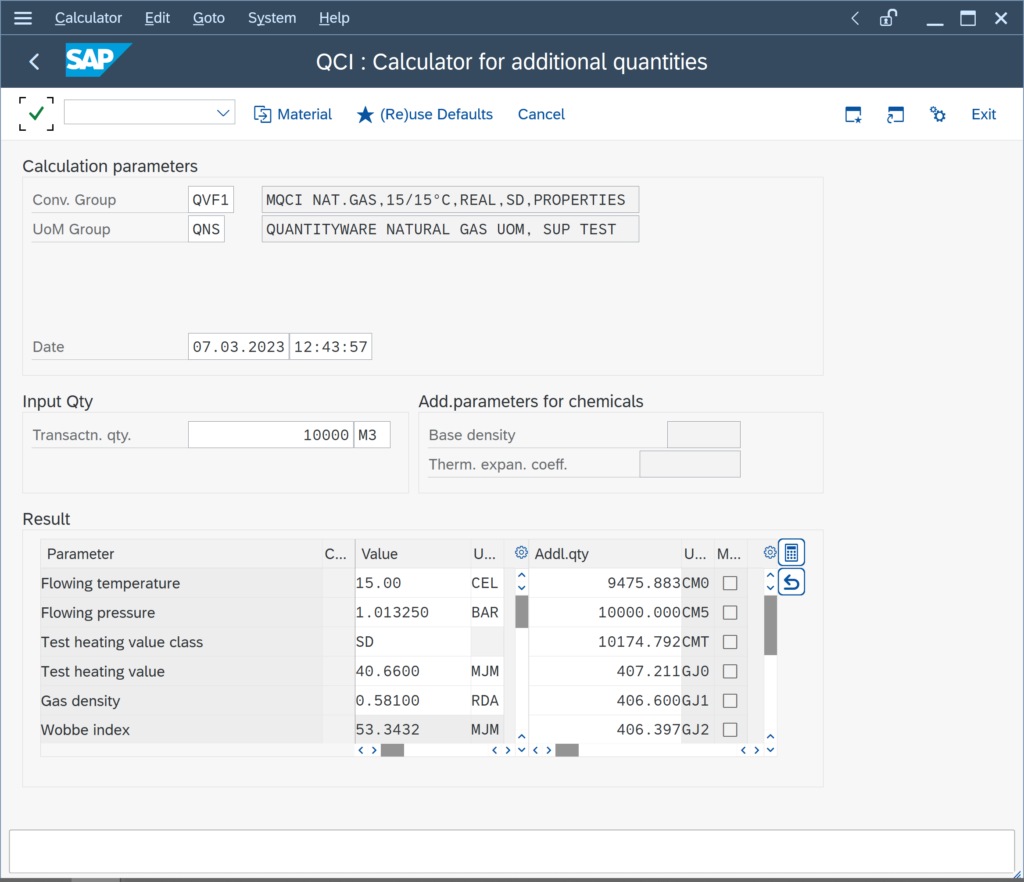
The calculation is executed successfully.
The system displays a volume correction factor (VCF) of 1 for any observed temperature. Why is that?
MQCI conversion groups can be configured to display the volume correction factor (VCF / CTL / CTPL) from observed temperature to base temperature. The observed temperature (also known as material temperature) is associated with the transaction quantity of the product.
If you enter a transaction quantity with a UoM that has a temperature value assigned (GSV or NSV), the VCF is always calculated taking that temperature as observed temperature. By design, you are allowed to enter such a transaction quantity UoM.
Example 1 – 100 000 L15 :
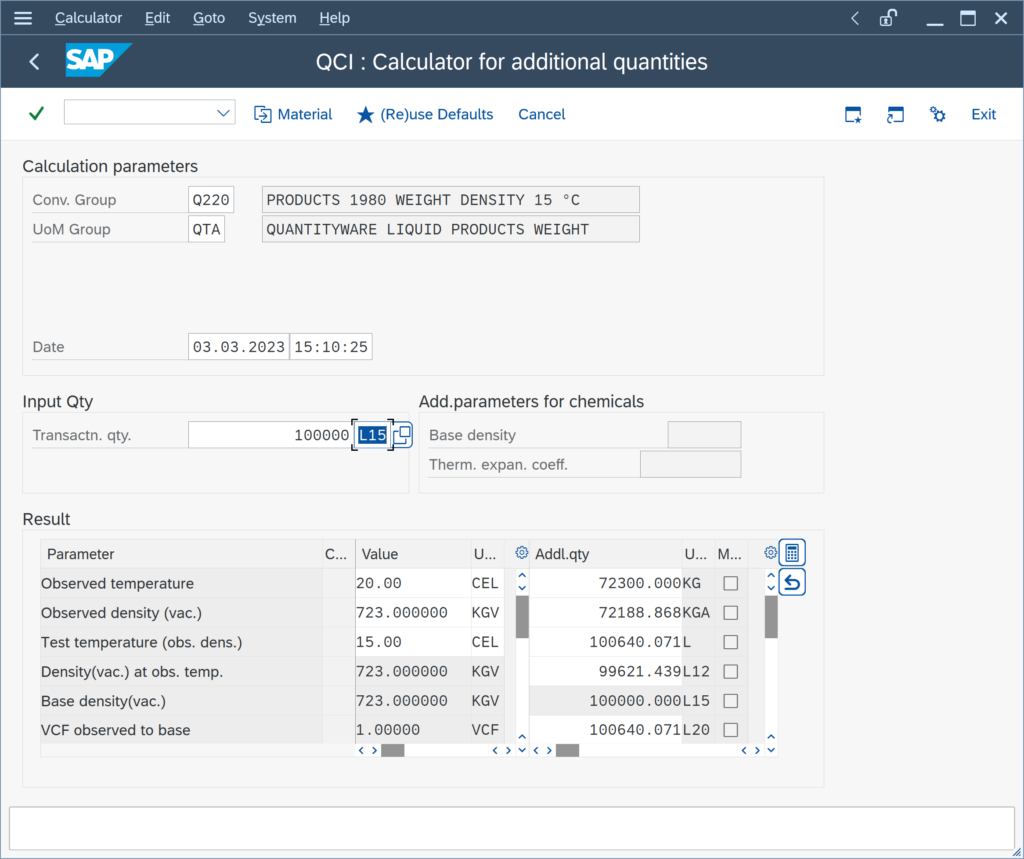
The 15 °C assigned to L15 “overwrite”
How do I use LPG vapor space calculations to determine the amount of LPG transferred?
When transferring LPG, we need to accurately measure the amount transferred. To do this, we make use of LPG vapor space calculations.
The video below describes the details of LPG storage, along with details of how to perform static LPG vapor space calculations using both transferred mass calculation and movement analysis methods, via QuantityWare’s Bulk Calculations Solution (BCS):
Vimeo Video
This video is stored on Vimeo. When you play this video, cookies are stored on your computer and data may be transferred to Vimeo, including IP address and cookie, this page URL,
How can I change the number of decimals (rounding) of my VCF / CTL ?
The Volume Correction Factor (VCF), also known as Correction for the effect of Temperature on Liquid (CTL), is defined in various measurement standards – whereby product specific standards and historical versions need to be considered. Therein, the calculation procedure and the number of decimals, to which the VCF shall be rounded, are specified.
Historically, volume correction factors have been defined as printed table values. Starting with ASTM D1250-80, implementation procedures for software programs became the primary standard, not the printed tables any more.
Examples: Printed tables print the VCF with 3 or 4 decimals (e.g.
My rounding settings for the density values for an MQCI conversion group are not considered for the calculation. How can I fix this?
You have copied e.g. template conversion group Q1A1 to Z1A1. For the density UoM PPG (pounds per gallon – lb/ugl) you have maintained a rounding to 4 decimals; business requires that the rounded value is utilized for the calculation of masses.
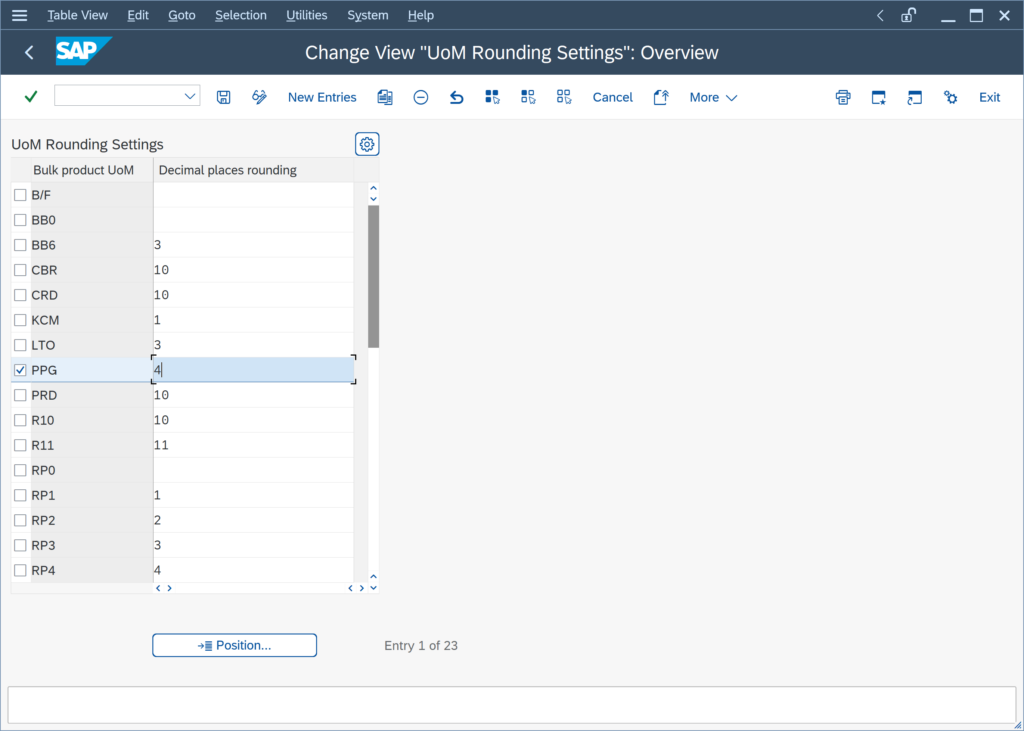
A simple test calculation with Q1A1 shows the issue: The expected value for UoM LB is 620 540.00 LB; however, the value is calculated using the non-rounded density (while the rounded value is displayed):
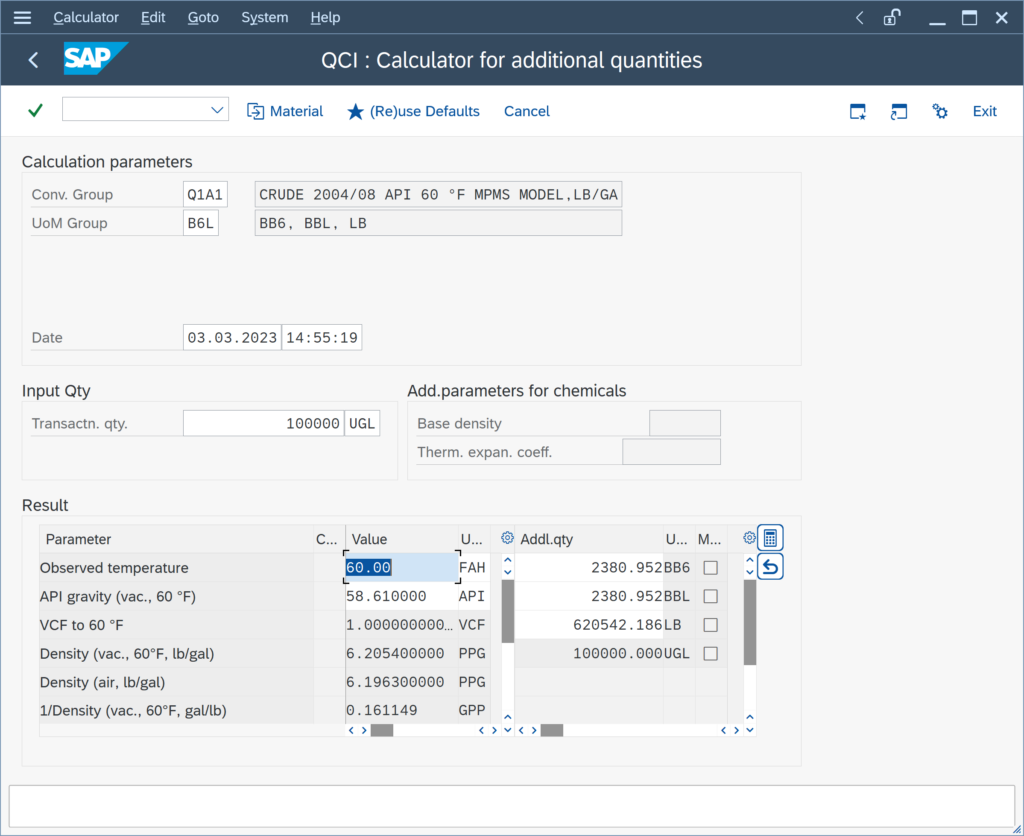
This is due to the fact, that the density rounding function /QTYW/MQCI_ROUND_DENSITIES_UOM is processed after the quantity conversion model function /QTYW/MPMS_OBS_TO_ALT_QUAN:
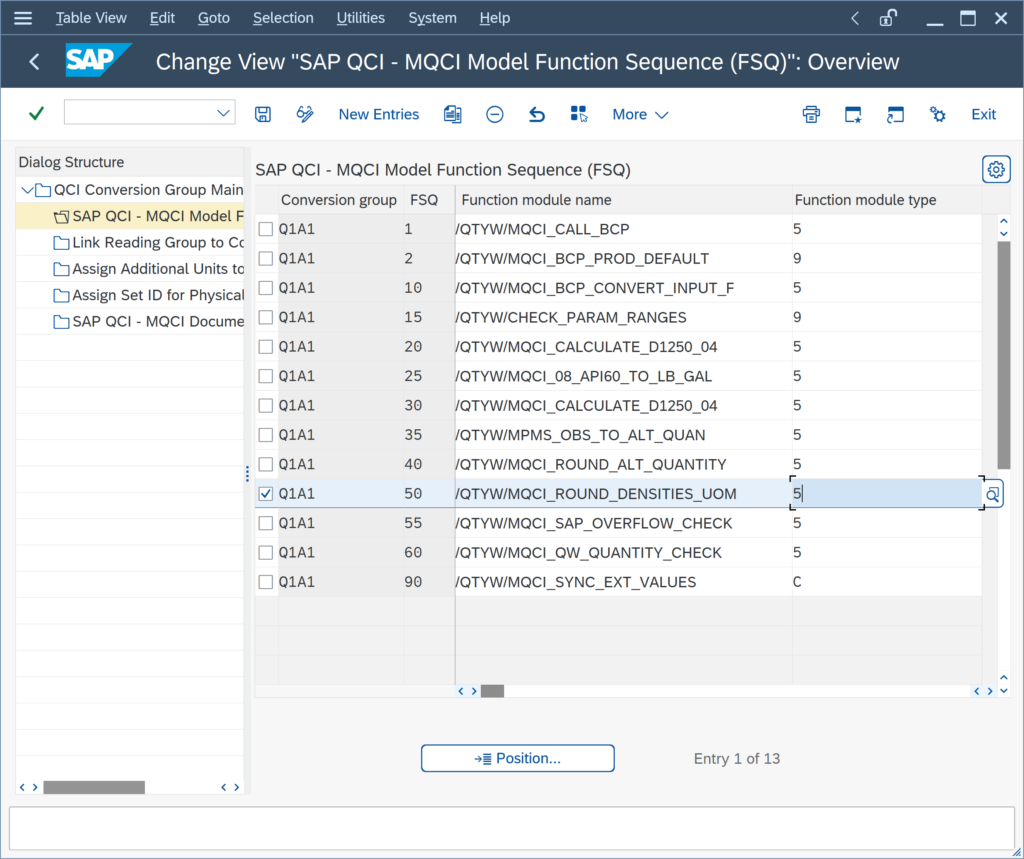
If you position the rounding function before the quantity conversion model function:
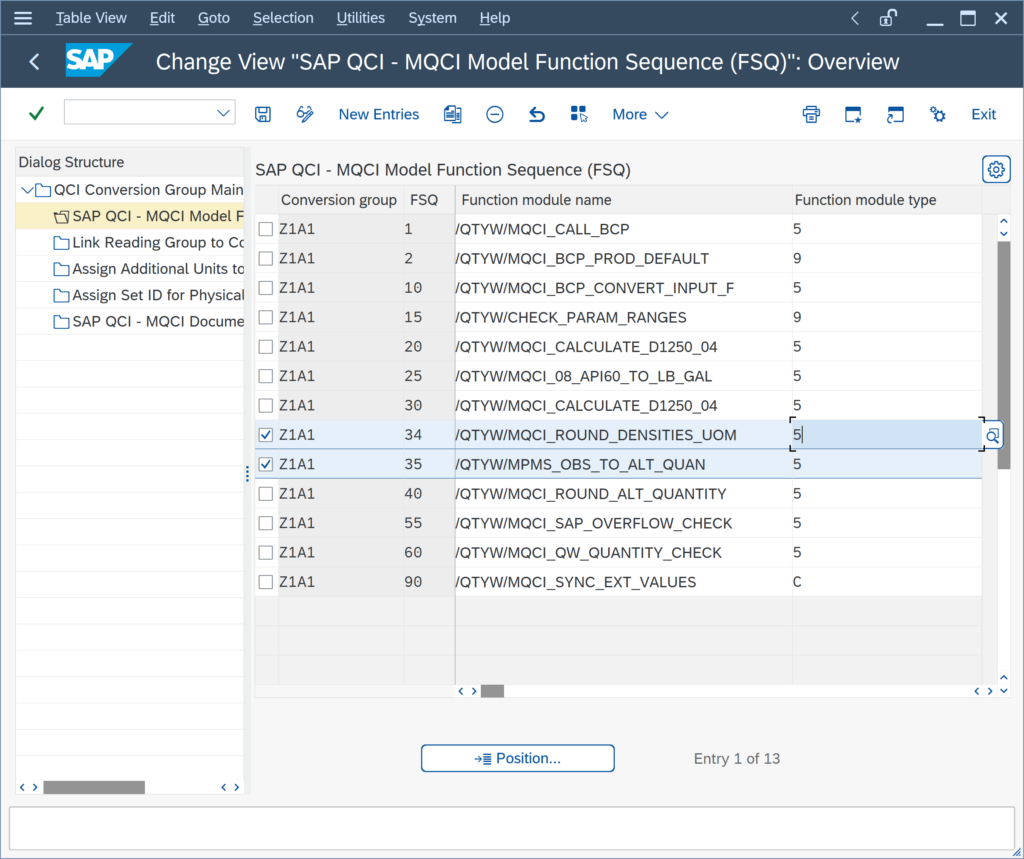
the calculation is happening as expected:
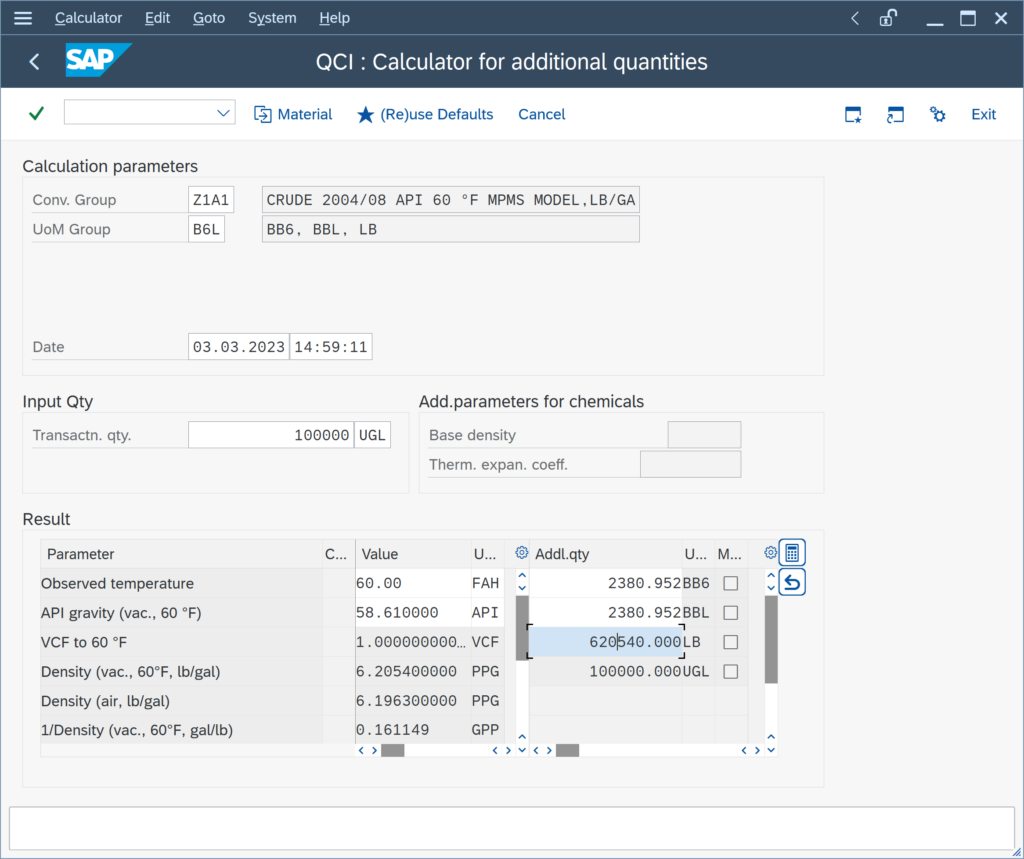
The Q*** template conversion groups are configured to round the density values for reporting purposes,
What options do we have for ISO 6578 LNG density calculations from composition?
QuantityWare BCG supports the ISO 6578 (Version 1991, 2017 and 2025) density calculations for LNG. As described in Note 000076, the main difference between these versions is the definition of configuration data, i.e. the k1 and k2 factors and orthobaric molar volumes. Customers may wish to utilize their own, contractually defined, calculation data sets.
NOTE: This is a critical task for any LNG implementation, thus a certified BCG consultant is required to support this task.
You have three options to define the density calculations:
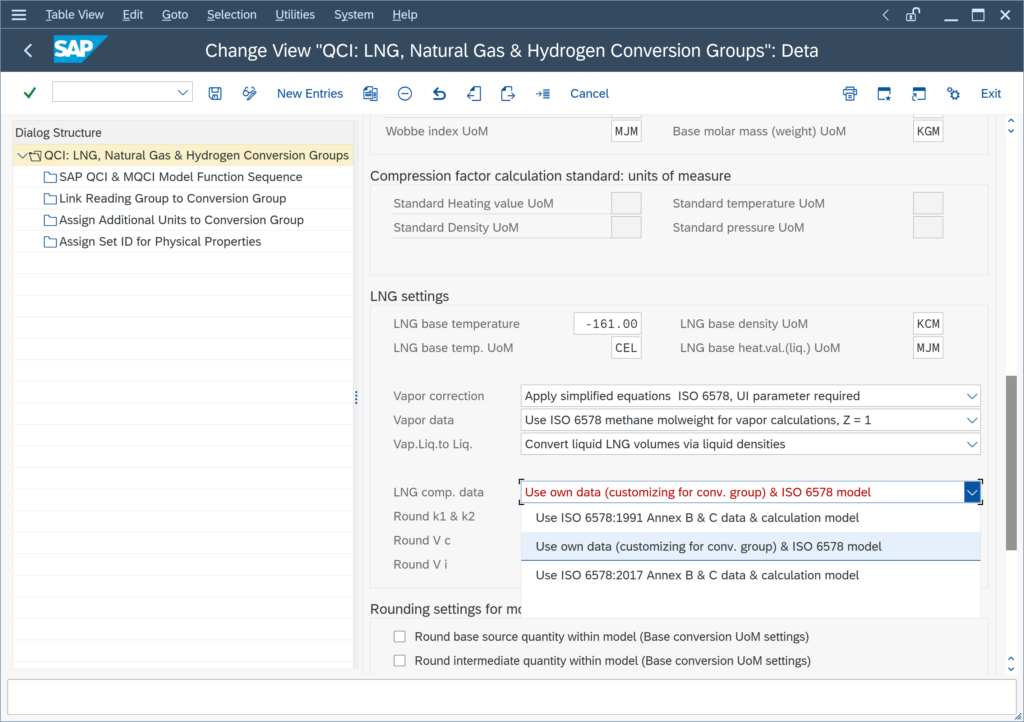
- Utilize ISO 6578:1991 data –
Can we calculate the Total Calculated Volume (TCV) as a target quantity for our crude oil MQCI conversion group?
Yes.
This is possible via a Generic Customer Development (GCD).
The definition of the Total Calculated Volume (TCV) is:
TCV equals gross standard volume (GSV) plus free water (FW) – API MPMS Chapter 12.1.1.
TCV = GSV + FW ( in appropriate UoM, e.g. FW and GSV in barrels)
You utilize a QuantityWare BCP crude oil conversion group, that is configured to calculate gross and net quantity values (see separate FAQ) . You want the TCV quantity being calculated as additional quantity value.
What is the QuantityWare support procedure concerning new quantity conversion requirements - "Development" tickets ?
The QuantityWare Mission Statement provides the overall guidance for our software development strategy:
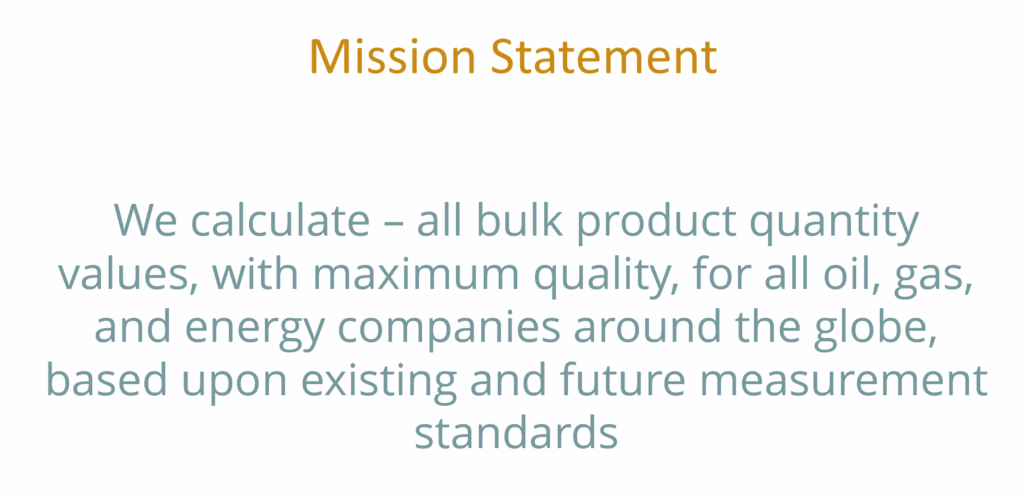
Overview
QuantityWare follows a well established continuous improvement strategy. Core of this strategy is the BCS Supported Products Manual, which defines all oil, gas, and energy products for which QuantityWare already offers or plans to offer implementations of quantity conversion standards. This depends on the availability of national/international measurement standards and customer requirements*. For a detailed list of measurement standards, that are supported with BCS,
Can I configure my products conversion groups, such that gross and net quantities are being calculated?
Yes.
QuantityWare BCP contains four crude oil calculation models, that are utilized to distinguish between gross and net quantity values (e.g. gross standard or observed volume and net standard or observed volume volume).
These four models are assigned to crude oil BCP MQCI template conversion groups, e.g. Q154. For crude oil, a positive, non-zero sediment & water fraction accounts for a real difference between gross and net quantity values – see separate crude oil FAQ.
For products (e.g. gasoline, LPG, asphalt …), the gross and net quantity values are typically identical.
How is the API gravity of a liquid bulk product defined?
The API gravity (API) is unique to the oil industry. It is defined via the following equation:
API gravity = [ 141.5 / RD ] – 131.5
RD = relative density of liquid product – see separate FAQ.
Example:
What is the API gravity of the truck load of gasoline with an absolute density of 800 kg/m³ ?
Solution:
- ASTM D1250-80: API = 141.5 / 0.800 791 – 131.5 = 45.20029
- ASTM D1250-04: API = 141.5 / 0.800 788 – 131.5 = 45.20095
(Both values above are rounded to five decimals)
API gravity values depend on the actual temperature (and pressure)
How is the relative density of a liquid bulk product defined?
The relative density (RD) – also called specific gravity – of crude oil and products is defined via the following equation:
RD = ρ / D60
ρ = absolute density of the liquid – temperature (and pressure) dependent
D60 = absolute density of water at 60 °F.
The D60 value needs to be known to convert a relative density value into an absolute density value and vice versa.
The D60 value is determined experimentally, and has two values provided via ASTM standards (one valid until 1980,
How is the density type defined, that we set in a conversion group?
Within the oil industry, three different “density types” for liquid bulk products are commonly in use:
- Absolute density – definition see separate FAQ
- Relative density – definition see separate FAQ
- API gravity – °API – definition see separate FAQ
Density values can be expressed in any of these three density types and are related via well-defined formulas. SAP QCI conversion groups require data entry of a density value in the density type as defined in the conversion group; MQCI conversion groups can be configured to allow data entry of density values of any of the three density types.
How is the absolute density of a bulk product defined?
The absolute density ρ of a liquid is defined via the following equation:
ρ = m / V
m = mass of the liquid
V = volume which the liquid occupies.
Example:
What is the absolute density ρ of a truck load of gasoline, which has a mass of 1,200 kg and occupies a volume of 1.5 m³ ?
Solution:
ρ = 1,200 kg / 1.5 m³ = 800 kg/m³
Note:
Since the volume V which the liquid occupies changes with the liquid temperature,
Which chemical components can I add to an ISO 6578 LPG reading group?
ISO 6578 provides two density calculation methods for LPG density calculations, based on the known chemical composition of the LPG. Very large factors may have to be applied for the correction of observed density to density at standard temperature, e.g. a correction for the effect of a temperature difference of 60 °C may be necessary for refrigerated propane. Provided that the LPG does not contain more than 20 % of unsaturated hydrocarbons, the correction tables introduced in ISO 91 shall be used for volume corrections. Thus, ISO 6578 is intended for LPG products that contain more than 20 % of unsaturated hydrocarbons (e.g.
I want to copy a QuantityWare template conversion group, but it is not available in my development client. How do I proceed?
All QuantityWare BCS template conversion groups are available in one dedicated client (typically 045) in your development system – once your technical team has completed the technical installation and post-installation steps as described in the BCS Technical Installation Manual and the BCS Client 045 Reference Manual.
If you wish to copy a template conversion group from your client 045, follow the detailed instructions described in the BCP Test Manual or BCG Test Manual.
Note: QuantityWare strongly recommends that a certified BCP or BCG consultant is employed for such a task in your BCS implementation project,
We receive error message /QTYW/BCC 017 - Dimension ID & not found in customizing - Copy from BC set template. How can we resolve this issue?
You receive message…
/QTYW/BCC 017 – Dimension ID & not found in customizing – Copy from BC set template
…after you upgrade QuantityWare BCS 10B (21B) to BCS 3.0. You attempt to perform a quantity conversion for a conversion group, that is configured for ASTM Table 1 One-Step conversions.
Reason:
Your conversion group is configured with three additional ASTM Table 1 function modules:
/QTYW/MQCI_MASS_WEIGHT_1_STEP /QTYW/MQCI_VOLUME_1_STEP /QTYW/MQCI_GROSS_VOLUME_1_STEPwhich were delivered with note 000055.
We receive warning message /QTYW/BCC 394: Function module & not defined in function repository, what does this mean?
This message is a non-critical warning message, which appears either during configuration of the function module sequence or when the conversion group check is executed and displayed in a list – if a function module is not declared as an available function in the QuantityWare function repository.
This repository is only required for the F4 help during configuration of a conversion group, such that certified BCS consultants may change configurations according to customer specific requirements with support of the F4 help.
You may ignore this message.
What is the difference between "test density" and "base density"?
The density qualifies all crude oils and products and is required for the calculation of volume correction factors (VCF). Densities depend on the temperature (and pressure) of the bulk product.
Conversion group based quantity conversions are defined at a standard reference temperature (and pressure, if required). Globally, three different standard reference temperatures (also called “base temperature”) are in use within the oil industries (with a few more national exceptions): 60 °F, 15 °C and 20 °C.
The base density is the product density at the standard reference temperature.
For our ethanol DCF conversion group, we need to calculate the dehydrated ethanol volume. Is this possible?
Yes.
This is supported via a Generic Customer Development (GCD).
For your MQCI DCF ethanol conversion group, you wish to enter two additional input parameters for the quantity conversions:
- the weight % fraction of pure ethanol in your ethanol product
- the absolute density of pure ethanol – e.g. 0.78924 g/ml (= 789.24 kg/m³) @ 20 °C
This way the system shall calculate, in addition to the existing UoM in your UoM group, the liter @ 20 °C value of pure ethanol.
We perform an upgrade from BCS 10B to BCS 3.0 and receive configuration error messages during the installation test run. How can we resolve this?
You receive the following detailed error messages from the BCP configuration check test, which is part of the BCP installation test, when you execute it in your client 045:
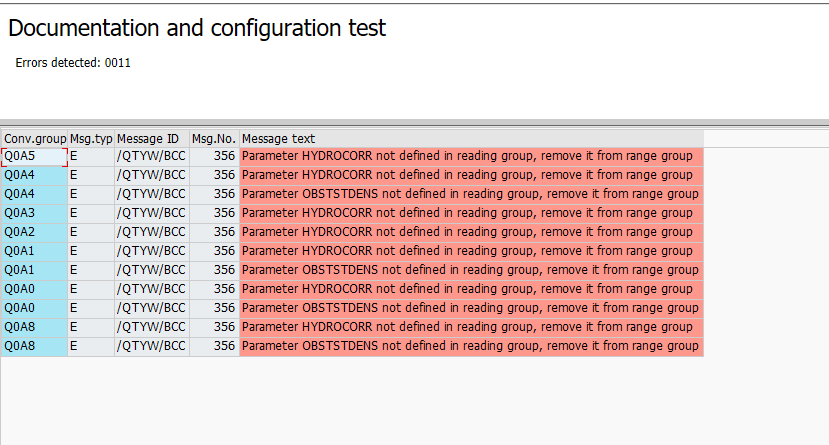
Reason:
Your new client 045 contained all or some of the BCP 10B configuration template data. This data was overwritten during the new BCP 3.0 BC set activation run. However, obsolete 10B configuration template entries were not deleted. This is a non-critical issue.
Issue Resolution:
Launch the PMC and navigate to “Environment ->
I want to run the installation test in client 045, but the "Run Installation Test" button is not available, how can this be?
If you attempt to run the QuantityWare BCS installation test via the Petroleum and/or Gas Measurement Cockpit (PMC / GMC), you may encounter the following issue, where the “Run Installation Test” button is not visible:
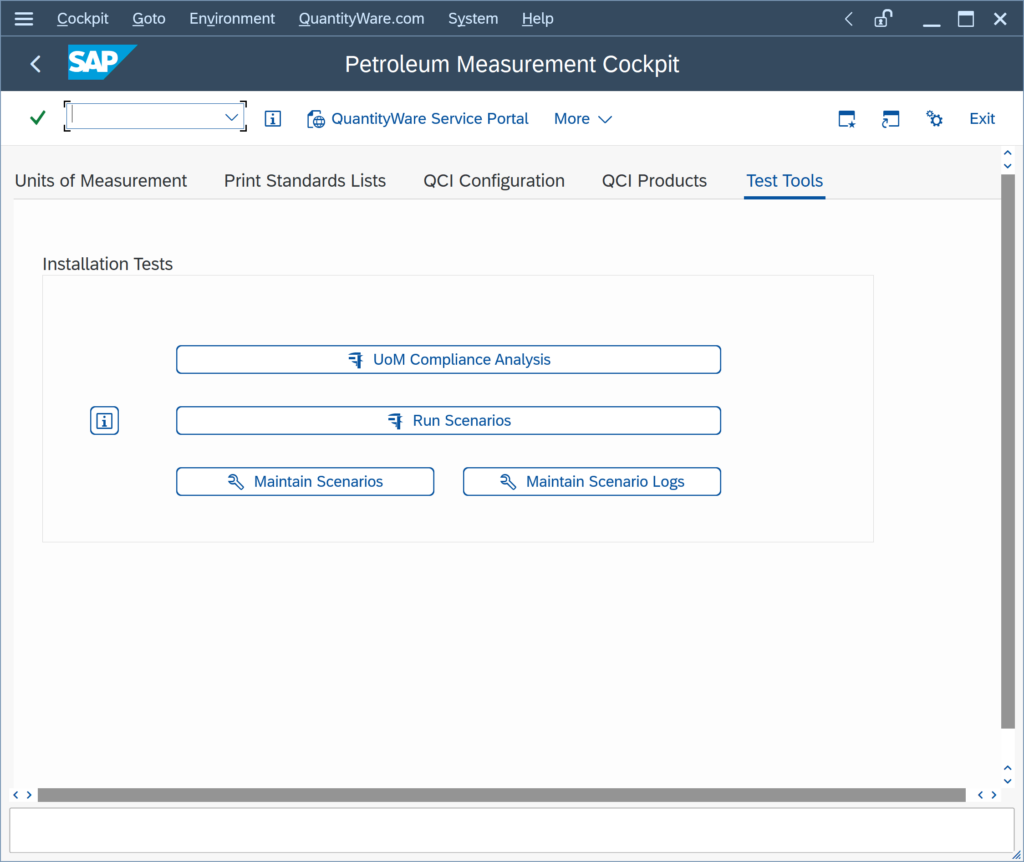
This is because the prerequisites below have not been met, or you are not running from the correct client.
Prerequisites
- A valid BCP or BCG usage key needs to be installed in your system (see FAQ Usage Key Installation)
- The BCP or BCG BC Set (or both) has to be activated in client 045
If these conditions are not met,
Does QuantityWare BCP support calculations of gross and net volumes, masses and weights for crude oil?
Yes.
The American Petroleum Institute (API) defines the following quantities in e.g. API MPMS Chapter 12.1.1, which can be mapped to a distinct SAP Dimension ID (DIMID):
- GOV – gross observed volume <-> SAP DIMID GRSVOL, All UoM w/o standard temperature
- GSV – gross standard volume <-> SAP DIMID GRSVOL, All UoM with standard temperature assigned
- NOV – net observed volume <-> SAP DIMID VOLUME, All UoM w/o standard temperature
- NSV – net standard volume <-> SAP DIMID VOLUME, All UoM with standard temperature assigned
- GSW –
Does QuantityWare BCG support hydrogen quantity conversions?
Yes.
Due to strong industry demand, QuantityWare has defined a development & delivery strategy for 100% hydrogen quantity conversions, which is published in note 000106. Read the BCS Supported Products Manual for this new product support.
Read the FAQ for natural gas / hydrogen mixtures for support of natural gas – hydrogen mixtures, which are also supported.
High Pressure Solution:
The first release of a 100% high pressure hydrogen quantity conversion solution – as part of QuantityWare BCG 3.0 –
Does QuantityWare BCG support industrial gases like nitrogen, oxygen, argon, helium and so on?
Yes.
QuantityWare BCG supports dry natural gases (high and low pressure processing), LNG and NGL – and many industrial gases as well.
Note: You have to implement note 000116 (released in April 2024) to utilize BCG conversion groups for non-combustible industrial gases.
- As stated in AGA Report No. 8 Part 1 (2017) – section 1.3 Overview of Properties from Equations of State the implementations “can be used for calculations of compressibility factors and densities for pure methane,
How do I install a QuantityWare BCP or BCG usage key?
The QuantityWare BCP or BCG usage key is installed via either the:
- Petroleum Measurement Cockpit (PMC): transaction /n/qtyw/cockpit, or
- Gas Measurement Cockpit (GMC): transaction /n/qtyw/cockpit_gas
For every SAP system, you need to install its own SAP system-specific usage key.
Older BCS Versions
If you have not installed BCS 30A CSP-002 or BCS 30B CSP-001 (released September 2021):
- The menu item to select is “Licenses”
How do I convert SAP legacy conversion groups from C to ABAP?
The installation of BCS into a legacy-configured system will not effect any existing quantity conversions. Once BCS has been installed, the conversion of SAP legacy conversion groups from C to ABAP is supported with an easy-to-use conversion tool, which is available in the Petroleum Measurement Cockpit:
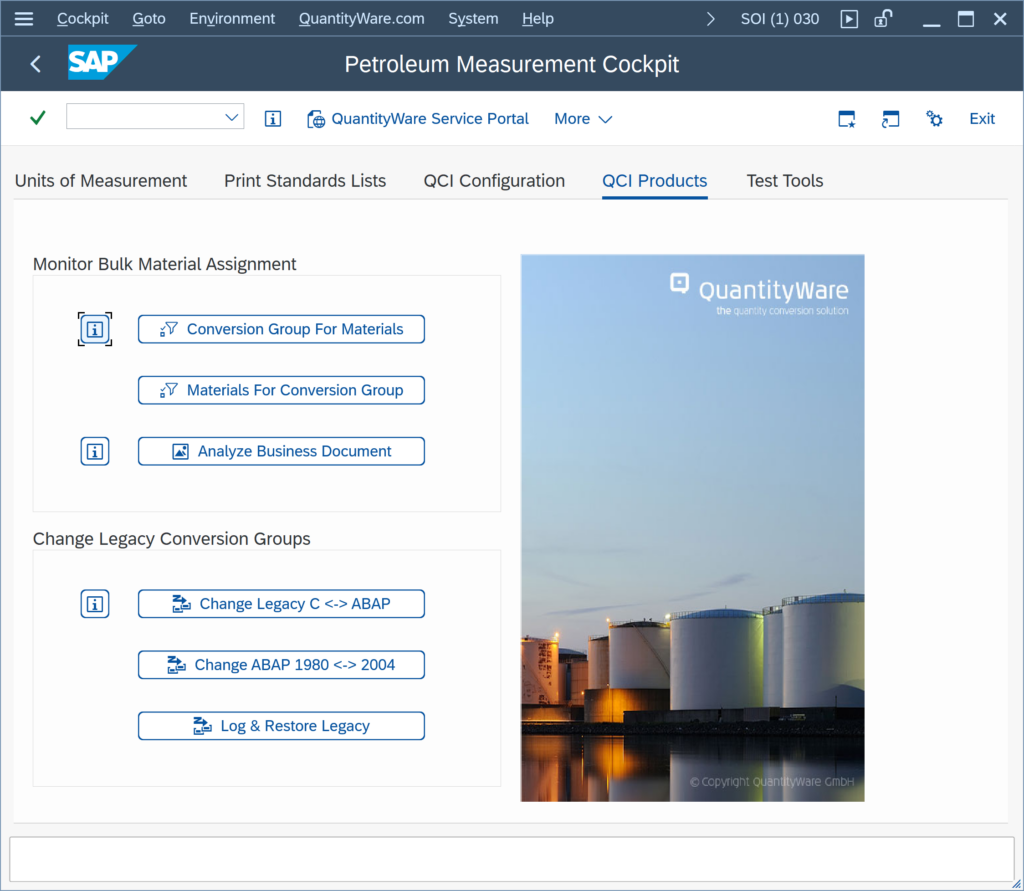
A detailed project guideline manual for a C to ABAP conversion project is available in the QuantityWare Knowledge Base.
- For LPG conversion group migrations, read the LPG migration FAQ.
- For Asphalt conversion group migrations, read the Asphalt migration FAQ.
How can I find out if a conversion group is a SAP QCI or an MQCI conversion group?
In the PMC or GMC, go to tab strip “QCI Configuration”, choose an appropriate selection option and display your conversion group(s):
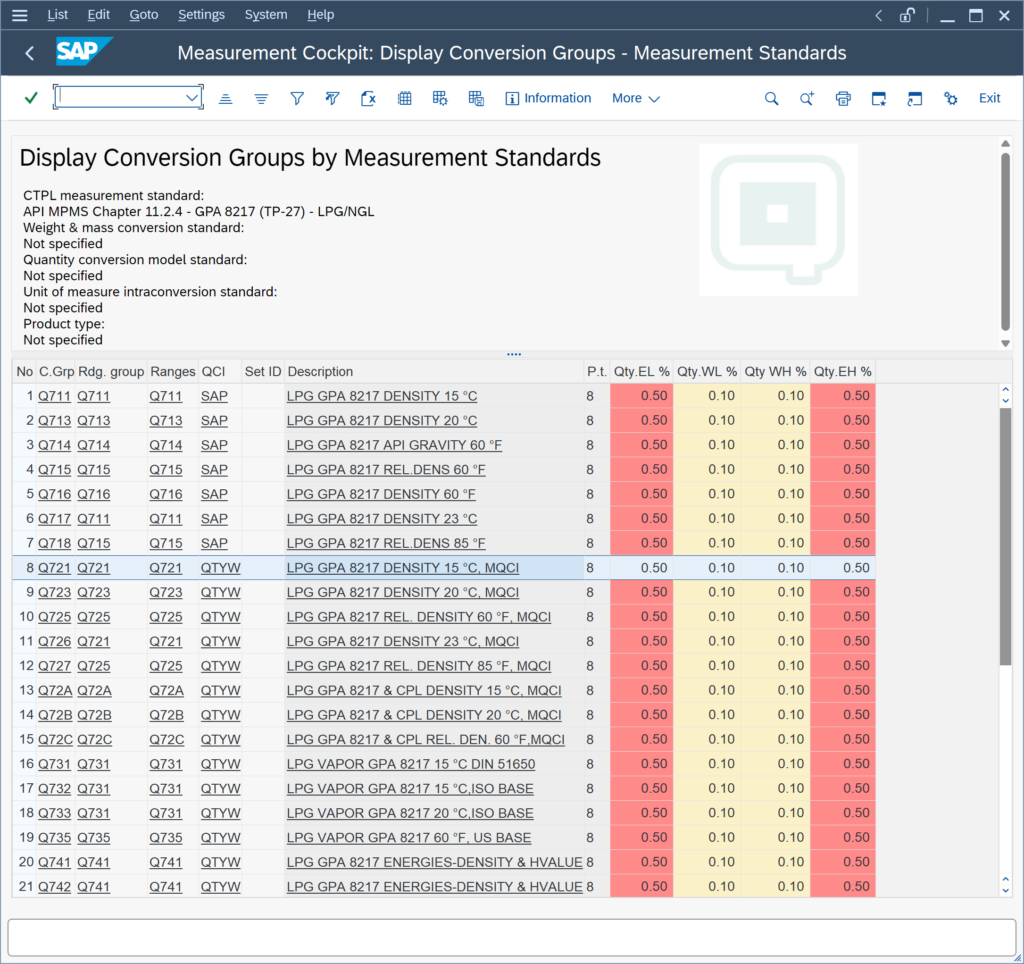
Column QCI displays either “SAP” for SAP QCI conversion groups or “QTYW” for MQCI conversion groups.
If you click on the “Description” column, the conversion group analysis documentation is displayed and that header text contains the information as well:
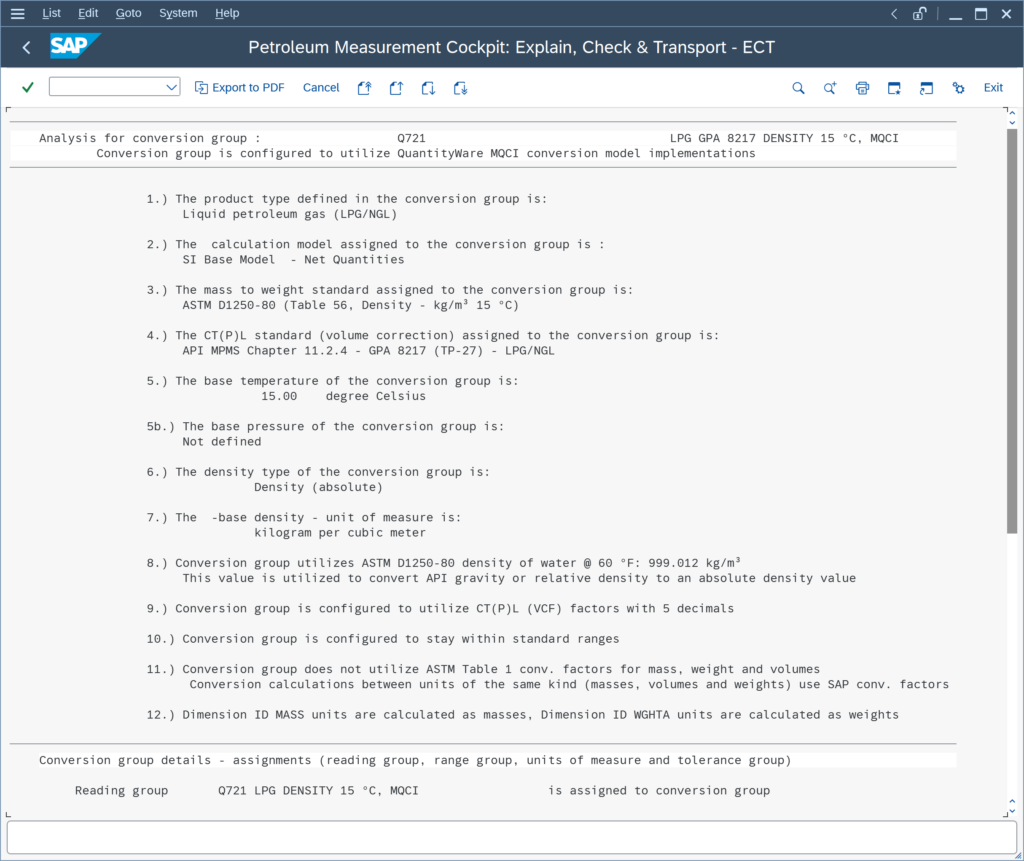
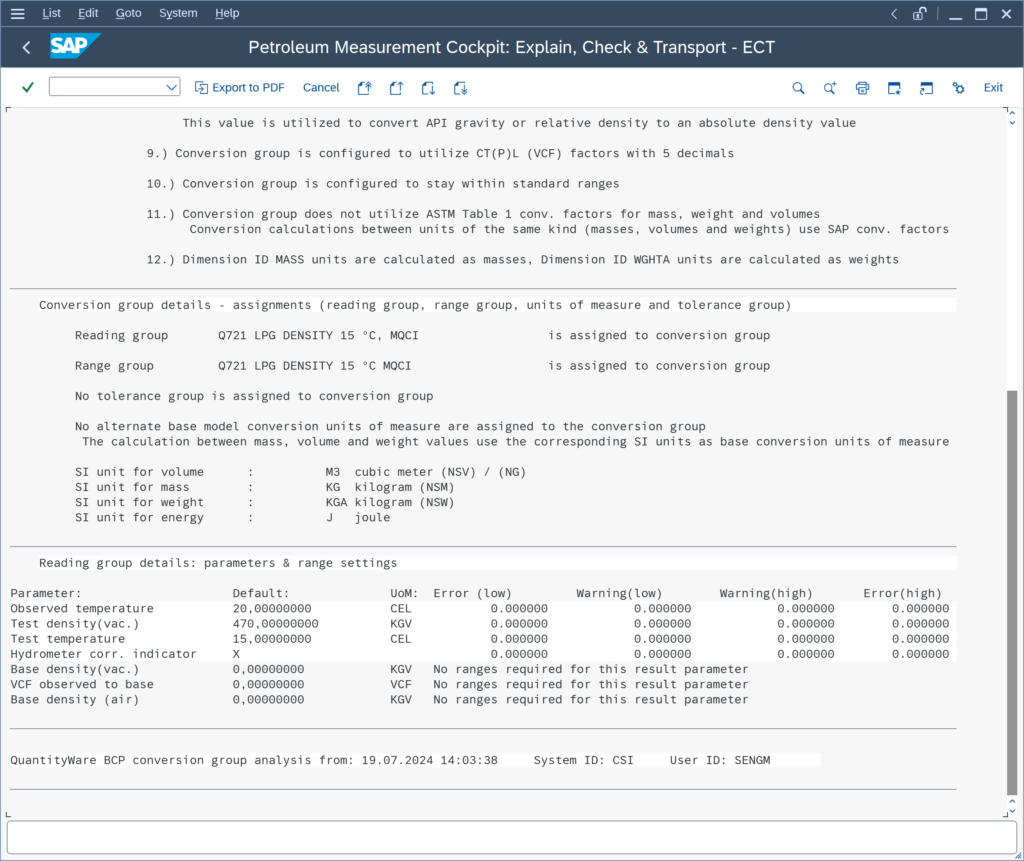
Note: the description of the QuantityWare template conversion groups typically contains an indication of the related general product and optionally measurement standard(s) / versions and reference conditions (temperature/pressure base).
We receive error message /QTYW/QCI 028 for our batch input processing. What can we do?
Error message /QTYW/QCI 028 states: Batch Input processing not supported for MQCI LNG / natural gas products.
For natural gas and LNG MQCI conversion groups, batch input processing (BTI) is not supported. This is described in detail in the BCG Documentation Reference Manual Chapter 6.2 – page 70 to 71.
I receive warning messages O3 361 and/or O3 362 for my crude oil calculations, why is that?
The messages
- O3 361: “Transaction unit of measure for BSW % has to be at ambient conditions”
- O3 362: “Target unit of measure for BSW % is defined at ambient conditions”
are configurable messages (I,W,E) within the legacy SAP QCI. These two messages can also be configured not to appear. However, this should be done with care:
The two messages are intended as a warning, if non-zero sediment and water (S&W) fractions are entered for crude oil SAP QCI conversion group calculations.
Using SAP QCI conversion groups,
Which conversion group should I use for my high pressure pipeline natural gas project?
For high pressure natural gas projects, an MQCI conversion group should be selected. A certified BCG consultant can access the Gas Measurement Cockpit (GMC) and will follow the PAIG Methodology in order to create a selection of template conversion groups. The correct choice then depends on the detailed calculation scenario requirements which you will discuss with the certified consultant.
Example:
Template selection of high pressure conversion groups for AGA Report No. 8 / ISO 6976 calculations:
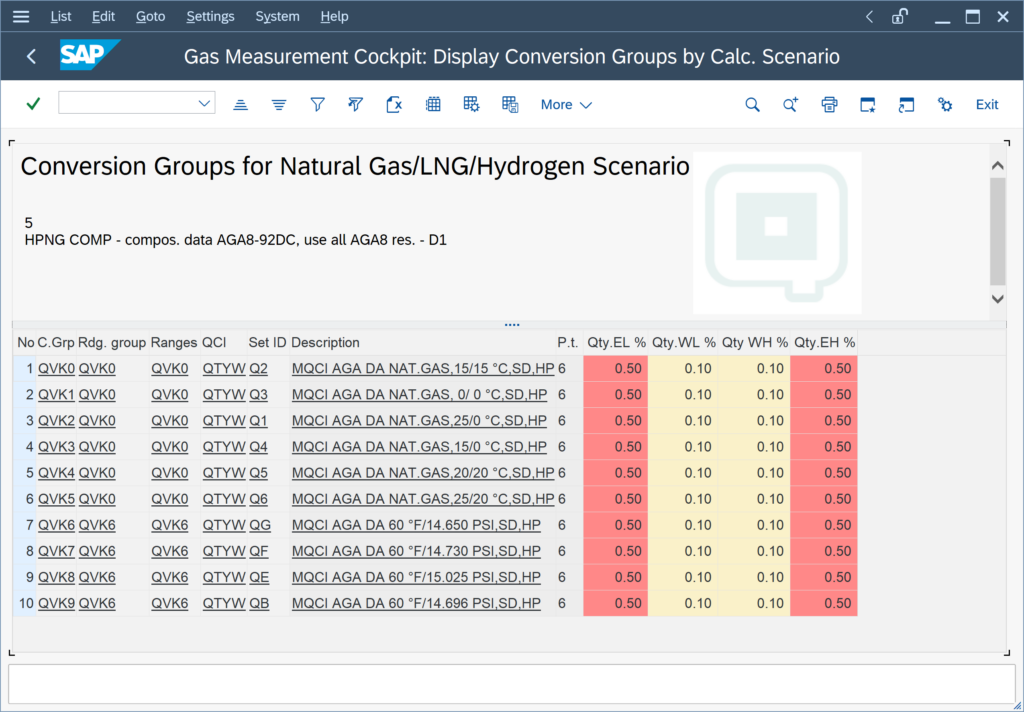
Which conversion group should I use for my LNG project?
For LNG projects, an MQCI conversion group should be selected. A certified BCG consultant can access the Gas Measurement Cockpit (GMC) and will follow the PAIG Methodology in order to create a selection of template conversion groups. The correct choice then depends on the detailed calculation scenario requirements which you will discuss with the certified consultant.
Example:
Template selection of LNG conversion groups for detailed ISO 6578 LNG calculations:
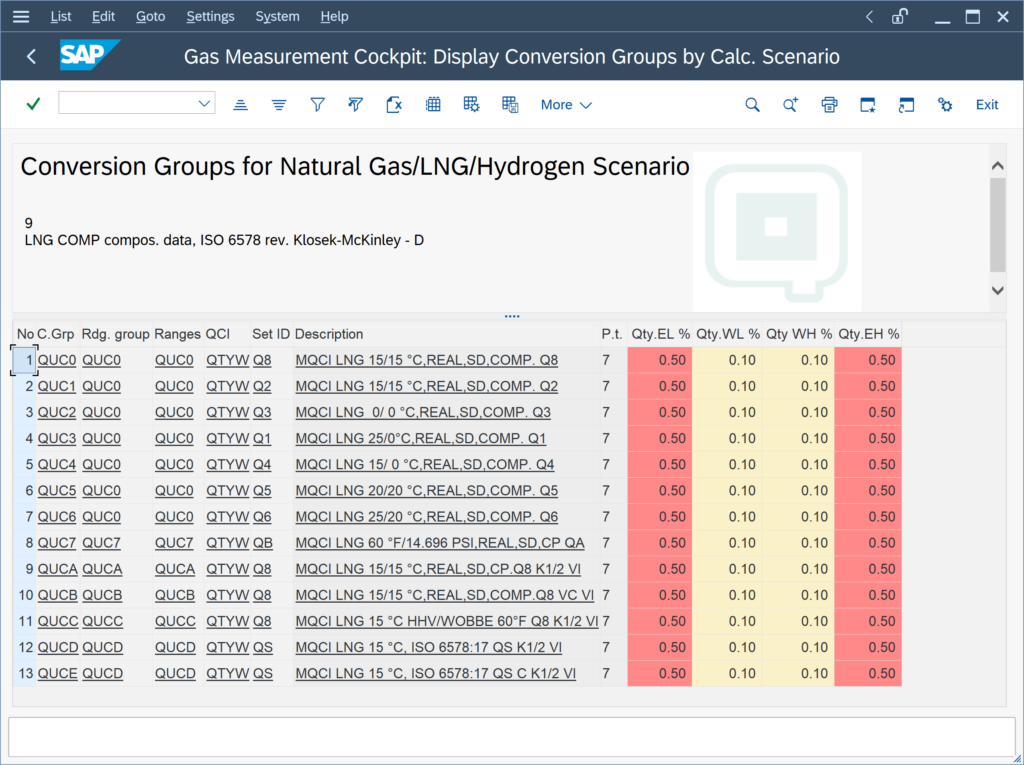
How can we calculate the GSV from TCV (Total Calculated Volume) using QuantityWare BCP?
The definition of the Total Calculated Volume (TCV) is:
TCV equals gross standard volume (GSV) plus free water (FW) – API MPMS Chapter 12.1.1.
Thus, GSV = TCV – FW ( in appropriate UoM, e.g. FW and GSV in barrels, all at e.g. 60 °F standard temperature)
You utilize a QuantityWare BCP crude oil conversion group, that is configured to calculate gross and net quantity values (see separate FAQ) . You want to enter a TCV value as transaction quantity and the FW value for the calculations.
I receive error O3 212 "Tables T006 and T006_OIB do not match" when I access transaction CUNI - Units of Measurement. What can I do?
This error is raised if – e.g. during new client creation – the SAP T006* Tables are not populated consistently.
Solution:
Run SAP report ROIBXUOM_R3E.
- either via SAP transaction SE38
- or via the Petroleum Measurement Cockpit (PMC) -> Units of Measurement -> Consistency:
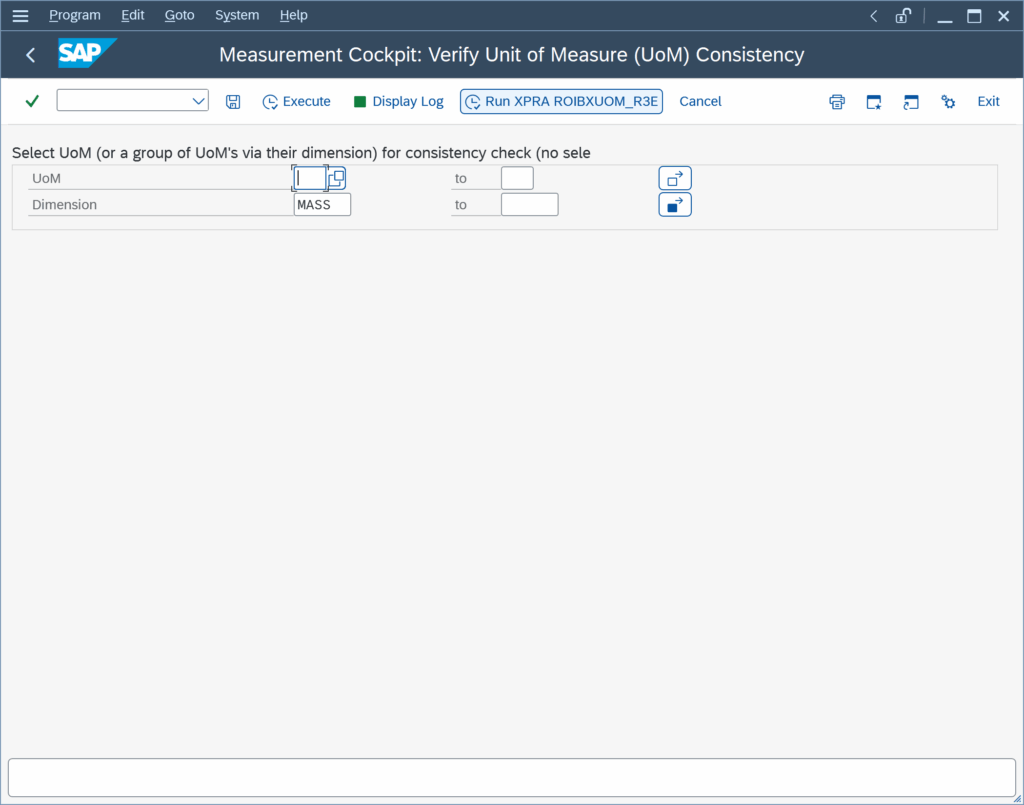
Execute the tool with option “Run ROIBXUOM_R3E” in client 045 (or any other client). You require the authority to perform cross client customizing changes.
During IDOC processing, we receive "divide by zero" error message /QTYW/BCP105. This is not happening in online business transaction processing. How can this be?
You are utilizing a SAP QCI conversion group, which is configured to utilize ASTM D1250-80 implementations.
Example:
You use a copy of template conversion group Q202.
During IDOC processing, you receive error message /QTYW/BCP105 – Arithmetic error – divide by zero in function ” XXXX” .
In online processing, the calculations are working fine:
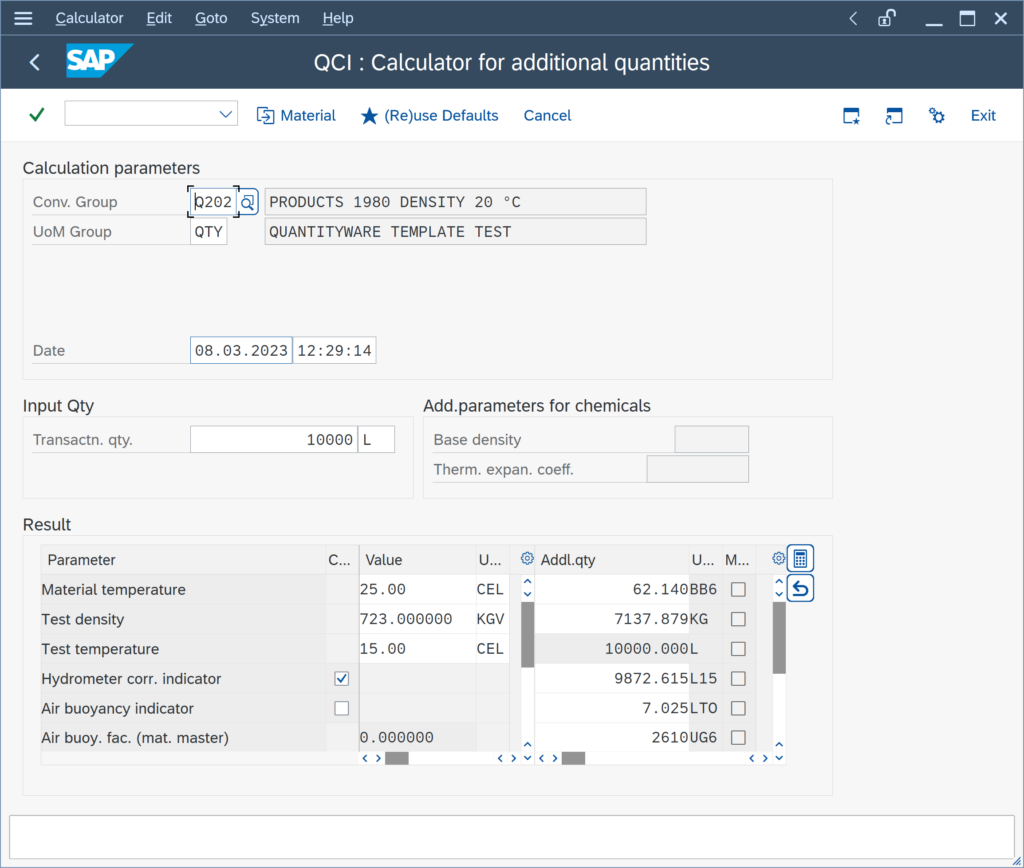
The error is caused if during IDOC processing the test density is passed with a value of 0 to the SAP QCI, which can be demonstrated in an online test calculation as well:
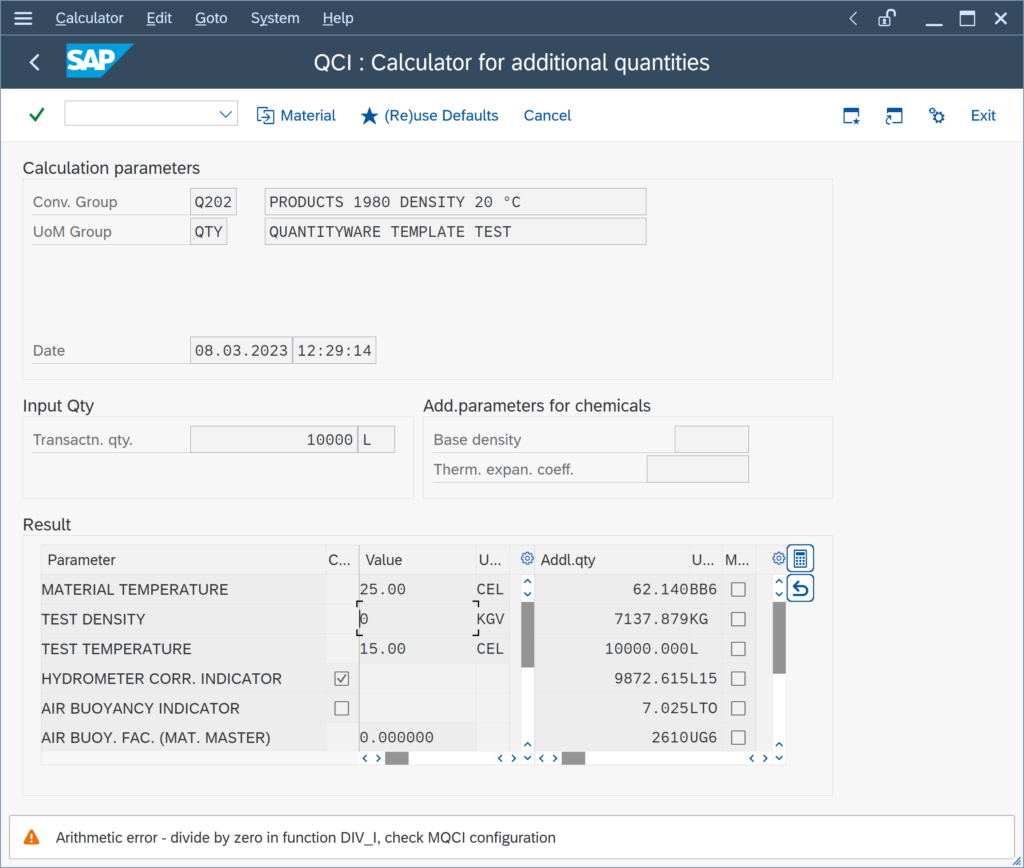
You should maintain valid range data for your conversion groups,
What is the difference between "test temperature" and "material temperature"?
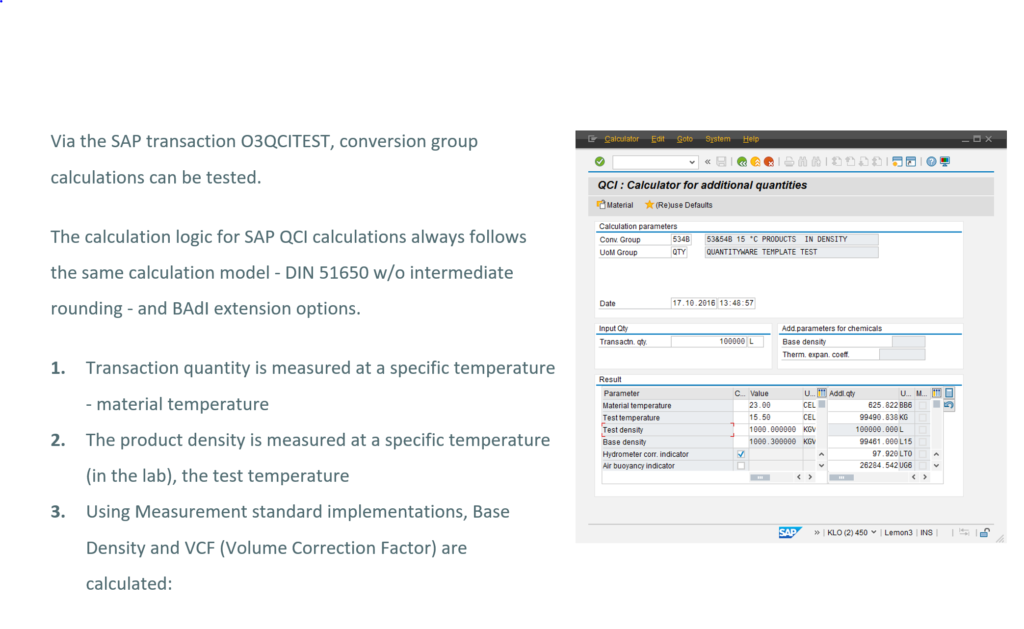
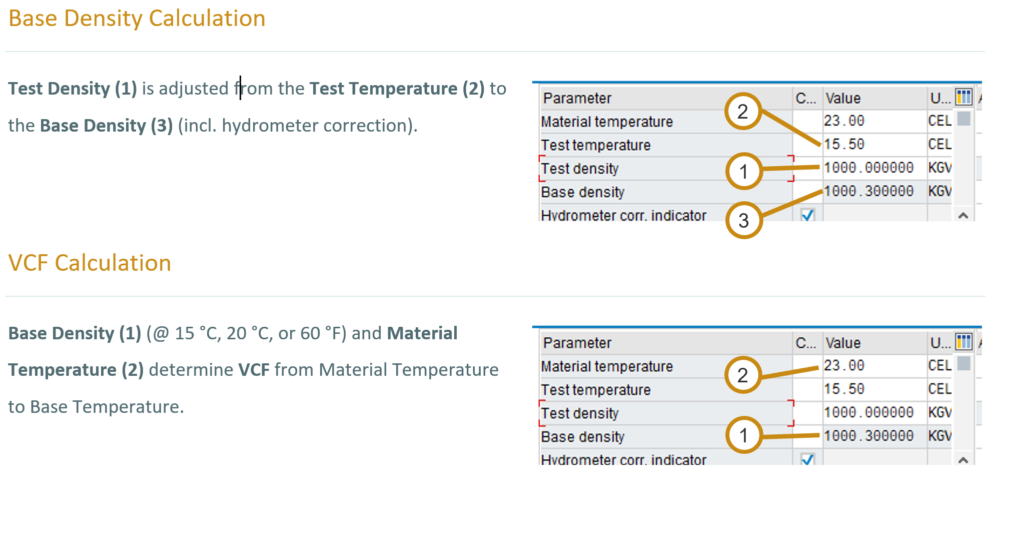
Via the PMC, you may print the relevant “Tables” that are assigned to a conversion group. Note that these “Tables” are online-calculated values using the relevant measurement standard algorithm implementations (e.g. ASTM D1250-80) delivered by QuantityWare BCP:
1. Base density determination via “test density” and “test temperature”:
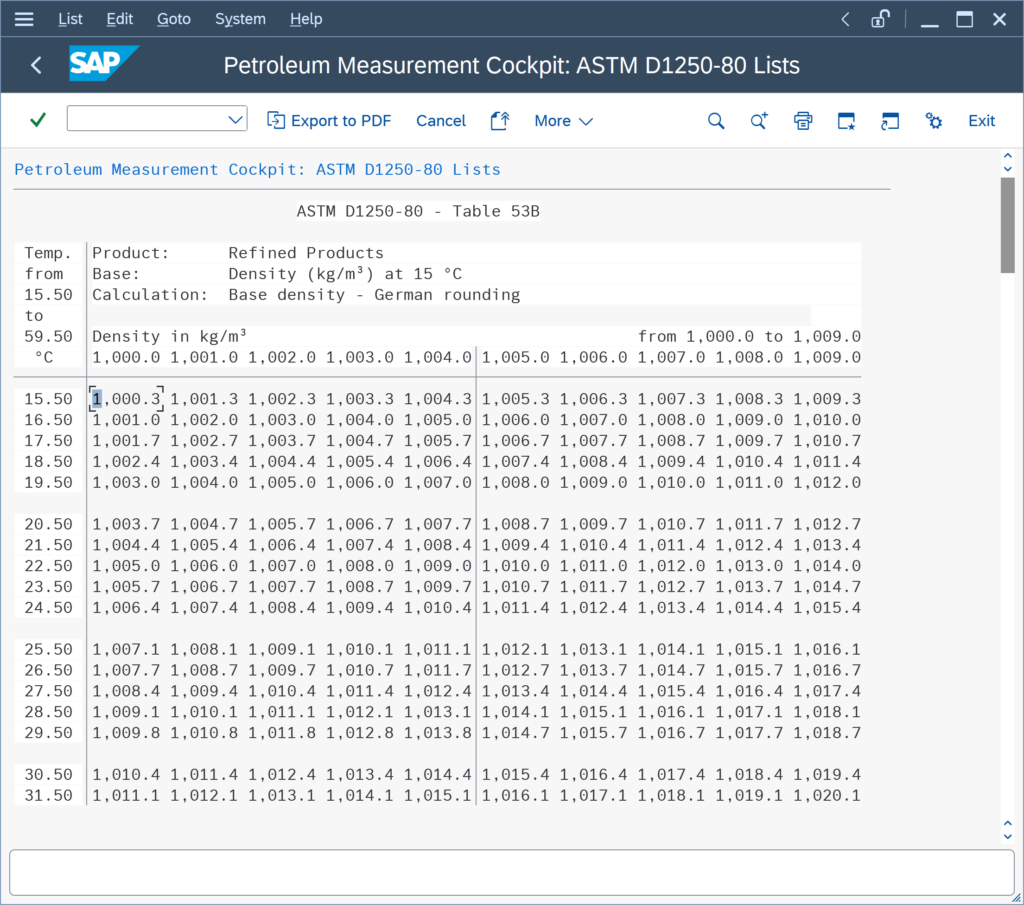
2. VCF determination via material/observed temperature and base density:
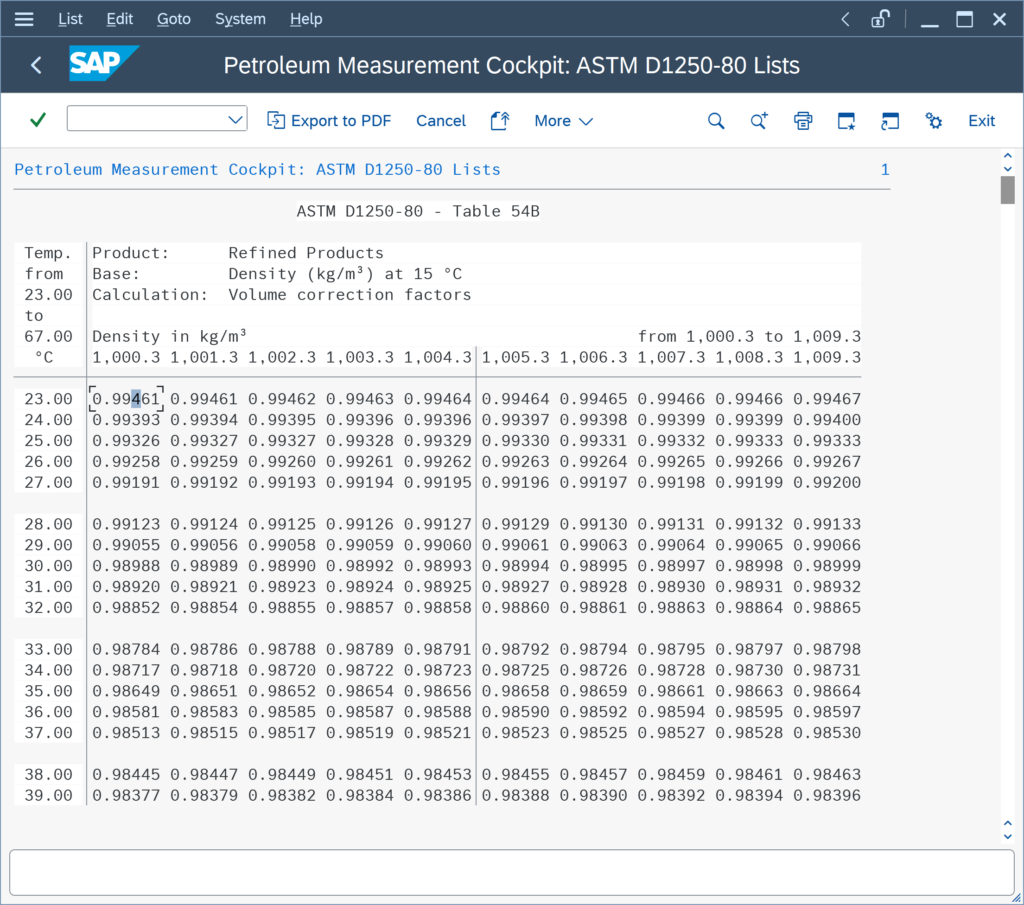
The activation of the QCI default transaction is not possible in customizing, a table entry is missing - what can I do?
You want to activate the latest QCI default transaction. The activation using the proper customizing transaction is impossible. No entry is displayed. What went wrong?
- This is a SAP QCI standard issue. This issue is described in detail in SAP Note 308022 – FAQ: QCI – Quantity Conversion Interface, Point 6.
- Additional information is provided by SAP in SAP Note 545432.
The activation requires that exactly 1 (one) database entry in SAP table OIB_DEF is present in the system in your client. Follow the instructions provided in these two SAP notes.
Can I change a UoM key to business user requirements w/o changing the technical UoM key (and dimension assignment)?
Yes.
In principle, this is possible. A UoM is defined with an internal key (T006-MSEHI), a technical key and a commercial key. The commercial key (as the internal and the technical key) has to be unique in your clients, but can differ from the technical or internal key.
Example:
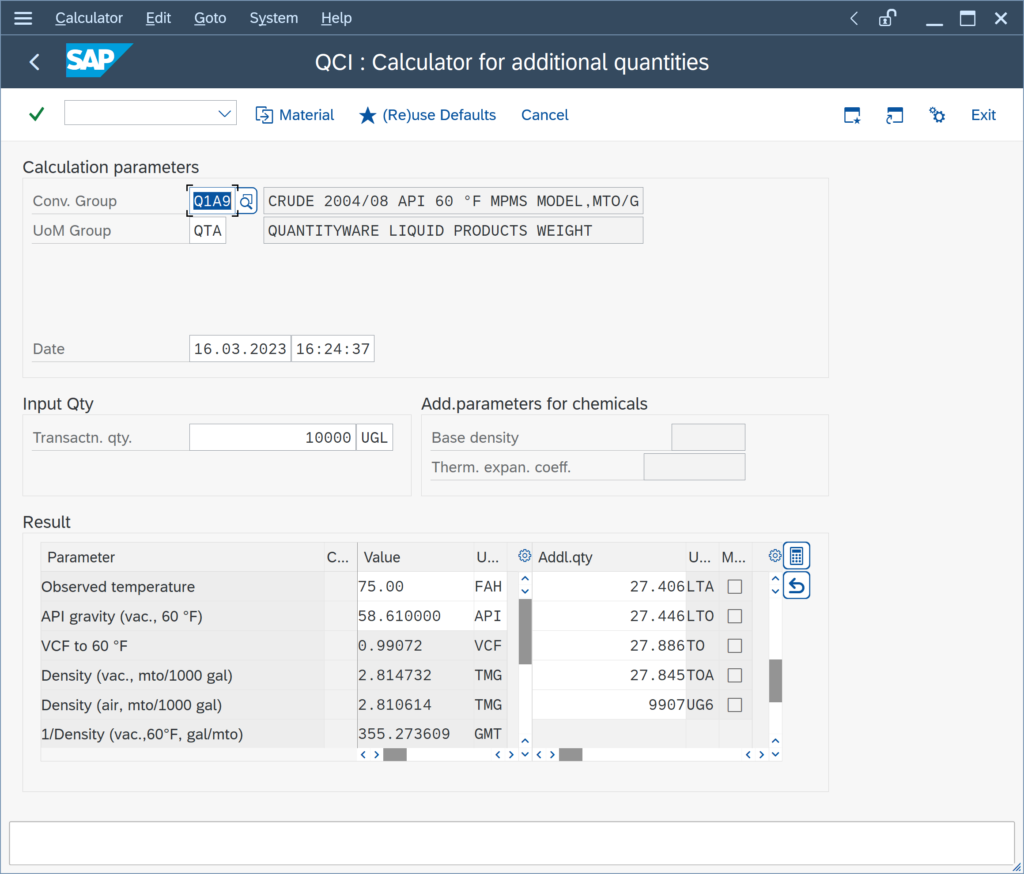
Business users require UoM LTA (Long ton, in air) and TOA (ton, in air) to be displayed as LNT and MT.
Go to UoM customizing transaction CUNI and select the appropriate dimension ID (Here: WGHTA,
Where do I set the decimal places for a UoM?
For each UoM, you define the number of decimal places (for display). Data input and display of result parameters via the SAP UI (e.g. QCI sub screen) is restricted to that number of decimals.
Note: For real rounding of calculation results, you define additional real rounding settings.
Example:
You wish to define the maximum number of decimals to be 6 for UoM ton per cubic meter – t/m³:
This setting is made via SAP transaction CUNI. Select the dimension ID (DIMID) for that UoM –
How are the two reading group indicators defined, that control the LPG vapor space calculations?
LPG quantity conversions support two vapor space scenarios. For each scenario, one indicator is relevant.
Scenario A: You perform an opening and a closing dip measurement (e.g. for a loading process shore-to-ship) to determine the transferred mass of LPG (e.g. by using SAP Tank Management and implementing your delta calculation logic in a SAP Tank Management BAdI):
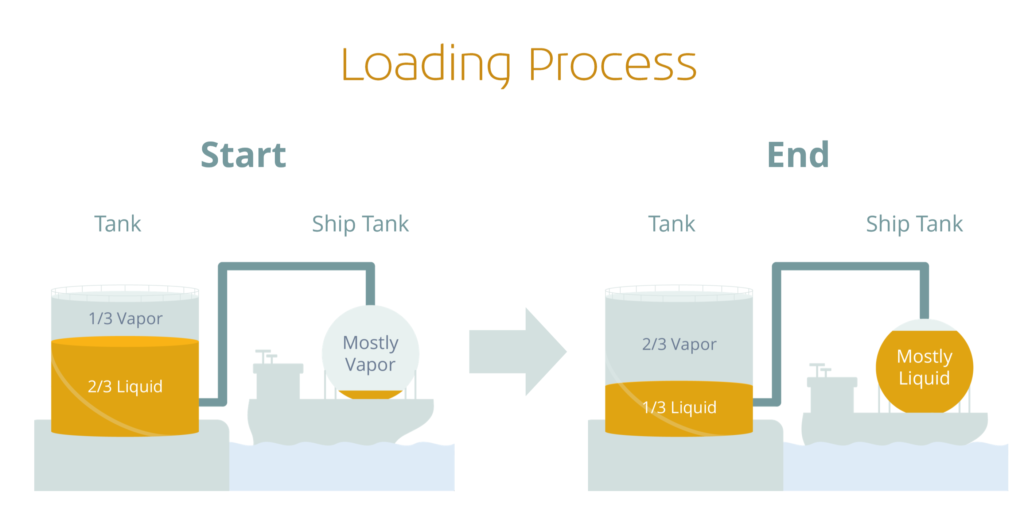
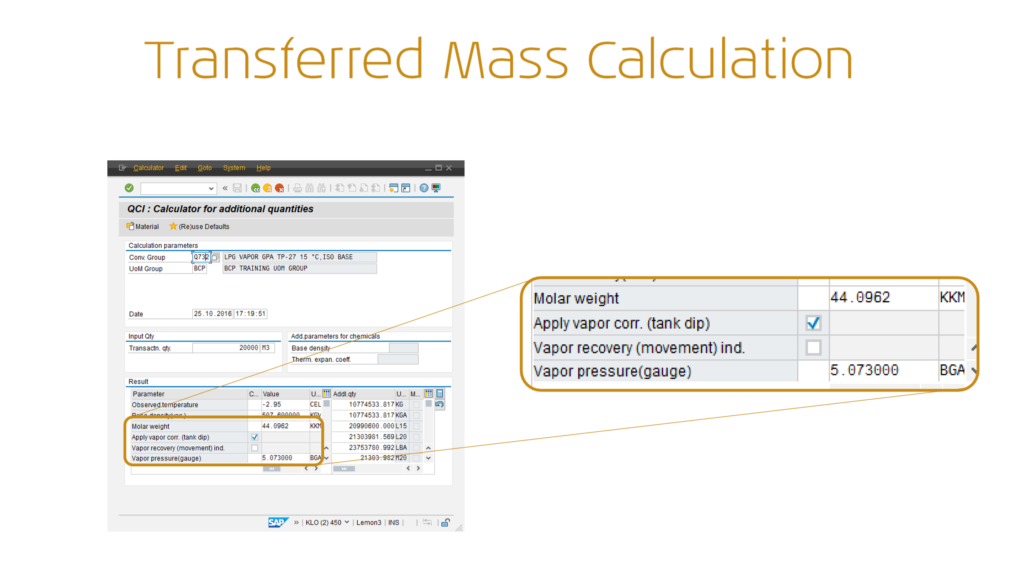
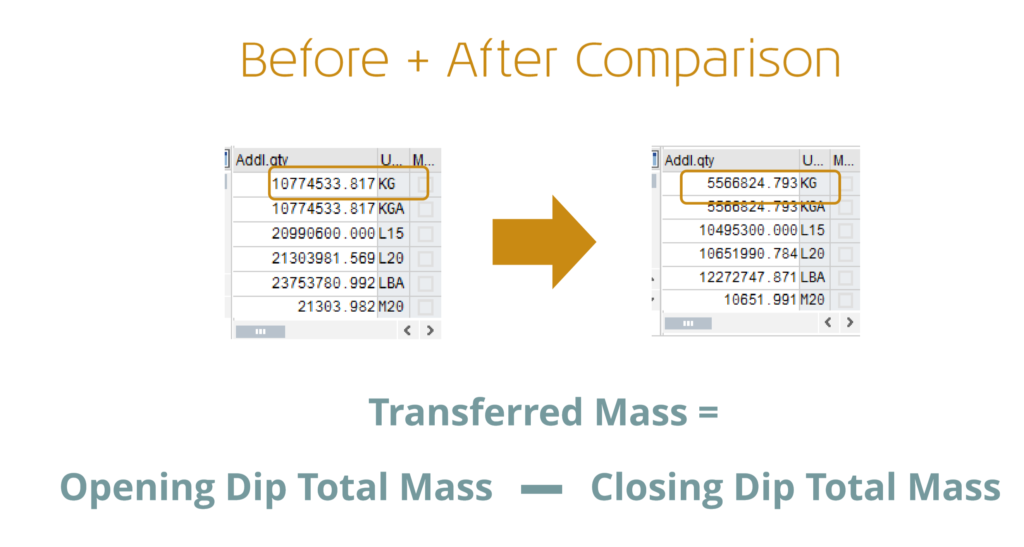
Summary: In this scenario, you perform two calculations (opening and closing dip calculation) with the “Apply vapor corr. (tank dip)” indicator set. The transferred mass is calculated by subtraction.
For our crude oil conversion group, the S&W % value increases the product mass and weight instead of decreasing it. How can this be?
Enter a transaction quantity of 10 000 m³ (SAP UoM M3):
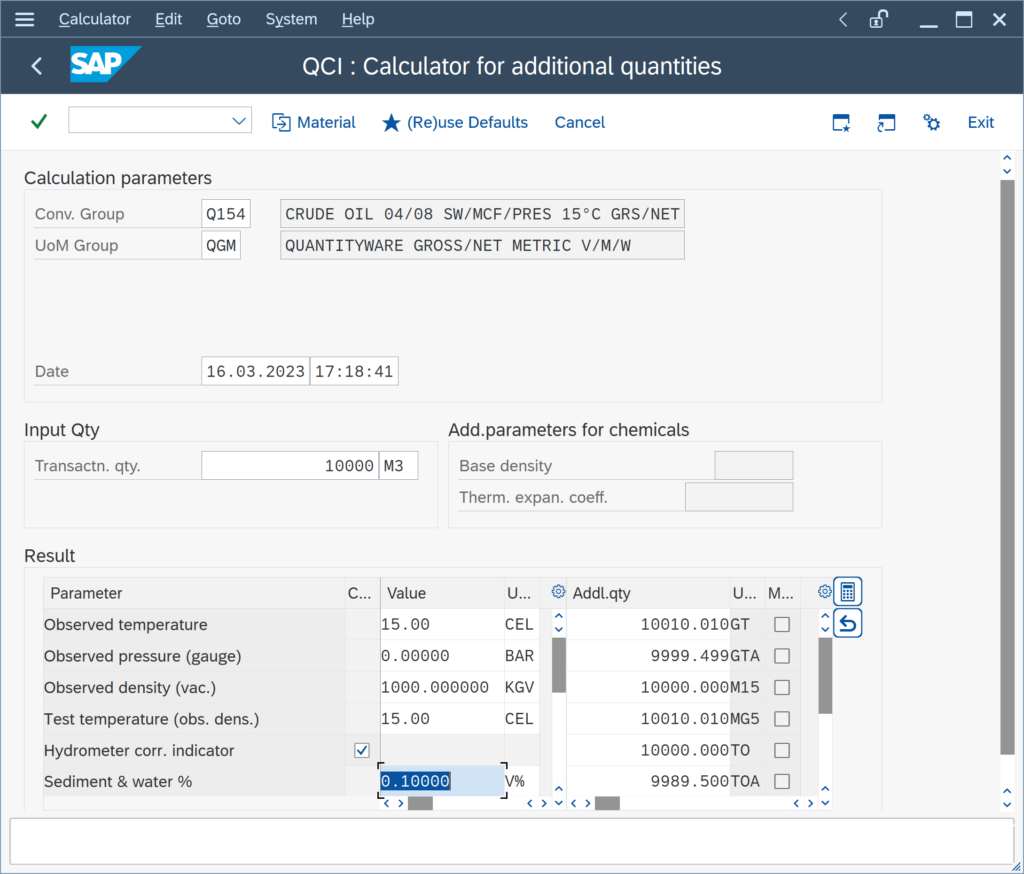
Apparently, the gross ton value (UoM GT) is lager than expected, also the net ton (UoM TO) and the gross and net weights (UoM GTA and TOA) for a S&W fraction of 0.1 %. How can this be?
Answer: For S&W calculations, it is important to select the correct UoM for gross observed or gross standard volumes (GOV, GSV), which are typically the transaction quantities. By design, M3 is a NOV (Net Observed Volume) UoM. Thus, the calculation is performed “backwards”
Our LPG conversion group does not allow entry of a test temperature to correct the LPG density to base. How can we solve this requirement?
Many of the MQCI LPG Q7** template conversion groups (as well as many crude oil and product Q2**/ Q1** and some linear DCF conversion groups, e.g. Q0A9) are configured such that the product base density (in vacuo or for DCF calculations – in air) can be entered directly without a need to enter a second so-called test temperature to correct a test density to base. This is described in more detail in the BCP Reference Manual, Chapter 6.10.
Example:
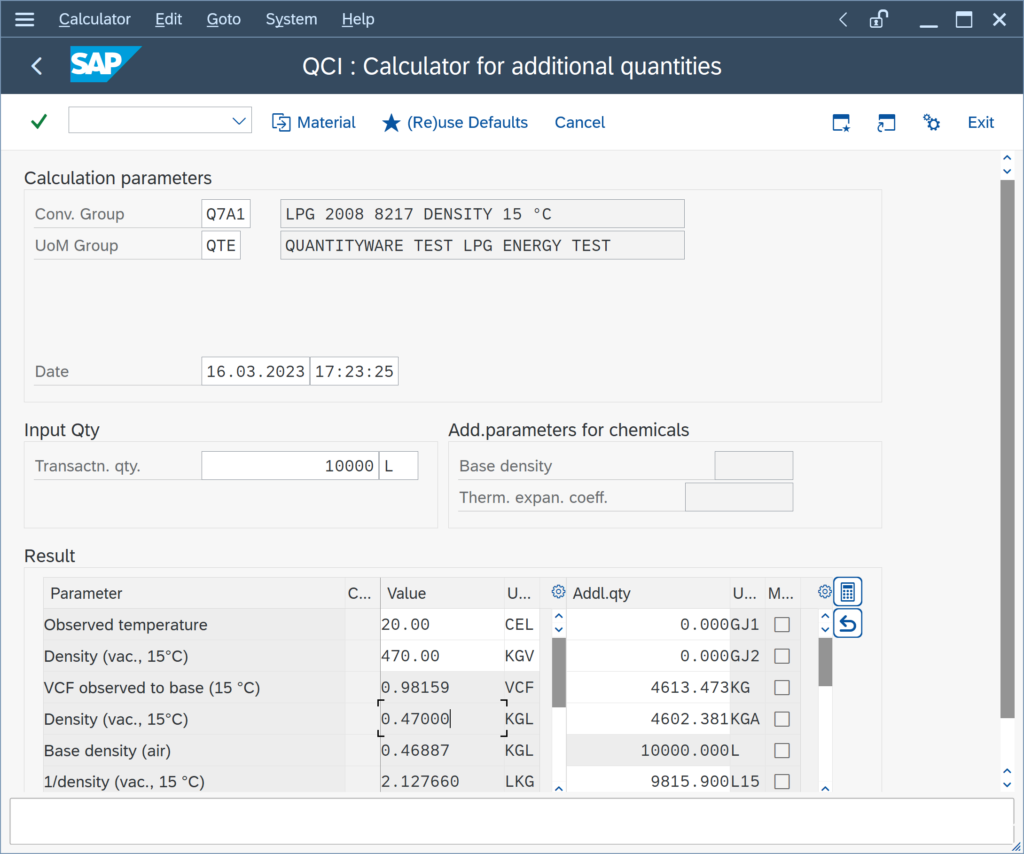
If required, you can extend your LPG reading group and add the test temperature (technical name OBSTSTMETT) and then also change the name of the input parameter OBSTSTDENS from base density to e.g.
Can we enter the density for one product in different density types (°API, relative density, absolute density)?
Yes.
All BCP MQCI conversion groups can be configured in such a manner.
Example: BCP Template Conversion Group Q210:
Absolute Density:
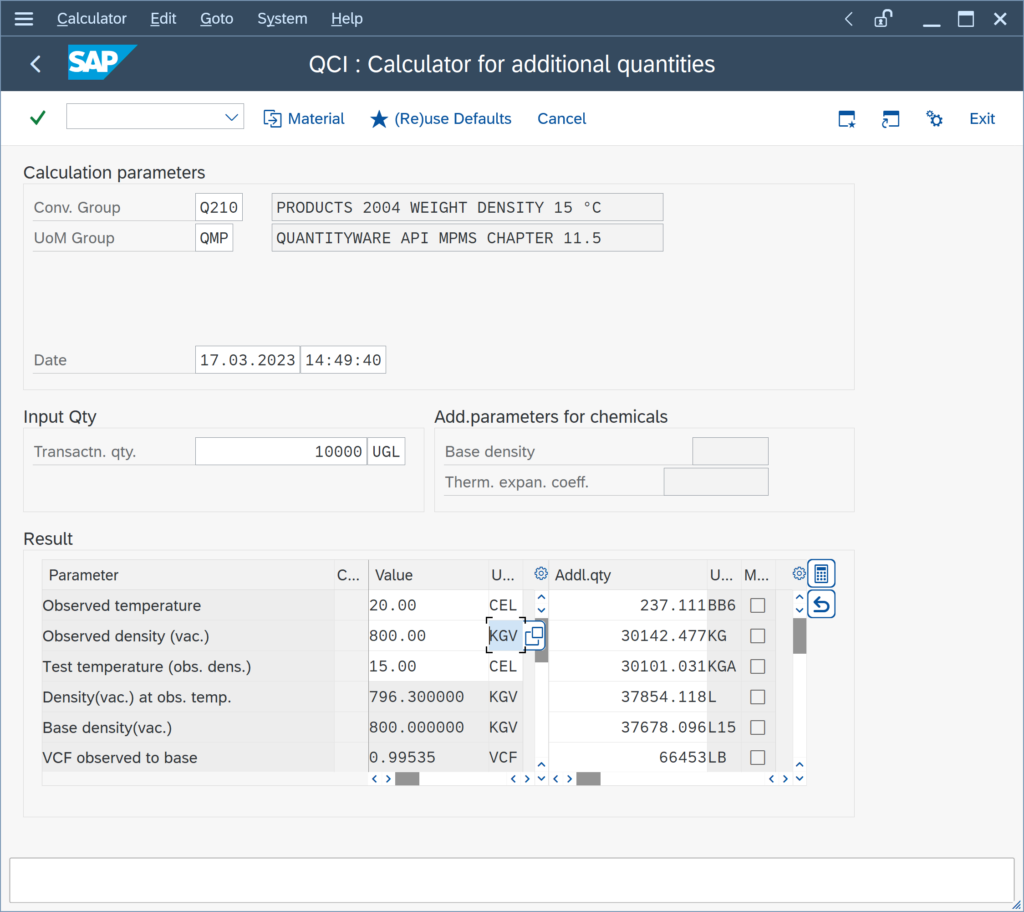
Relative Density:
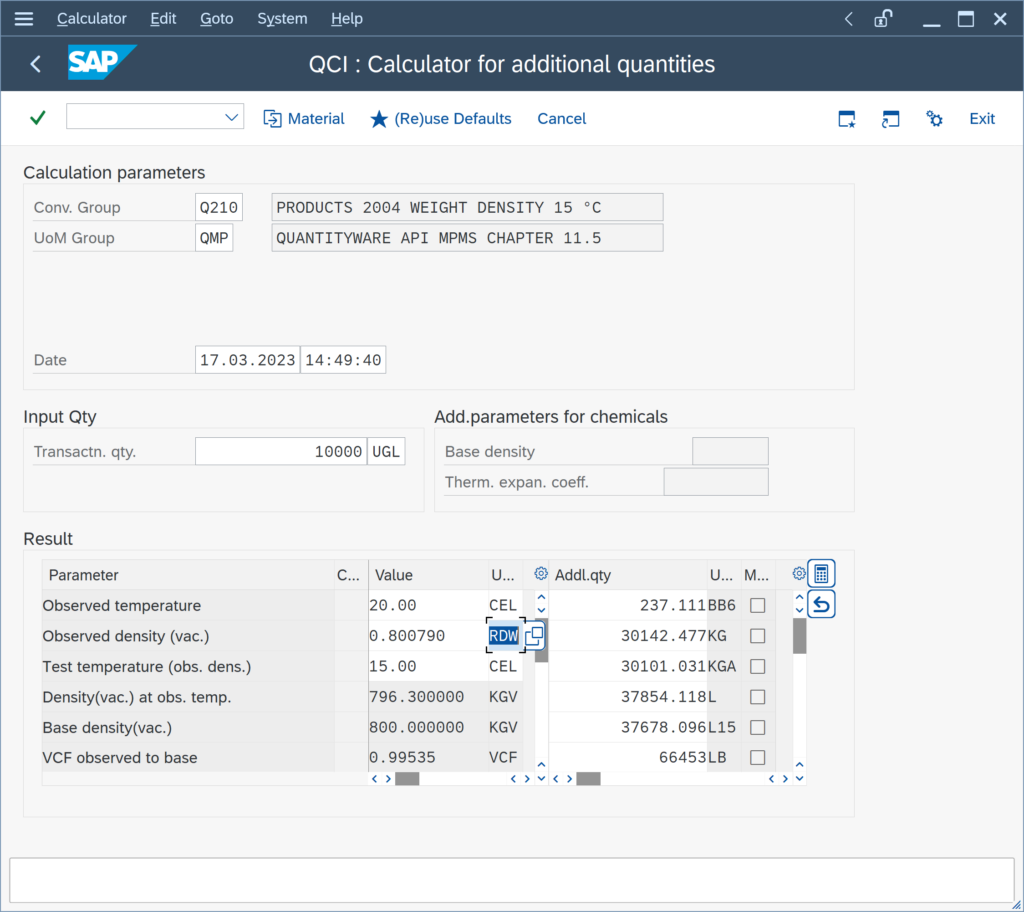
API Gravity:
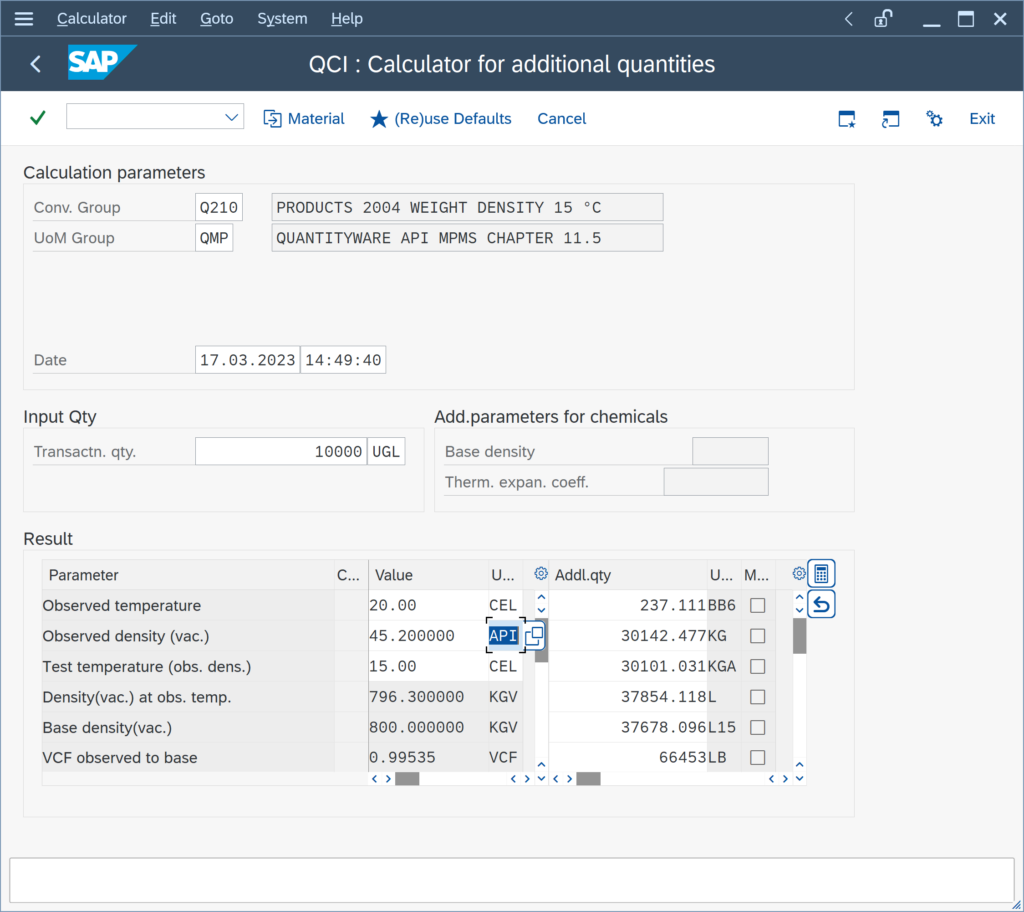
In order to enable this flexible density type data entry, you simply add MQCI function module
/QTYW/MQCI_CON_TDICH_VAC_DNTYP with FMTYP 7to the conversion group function module sequence:
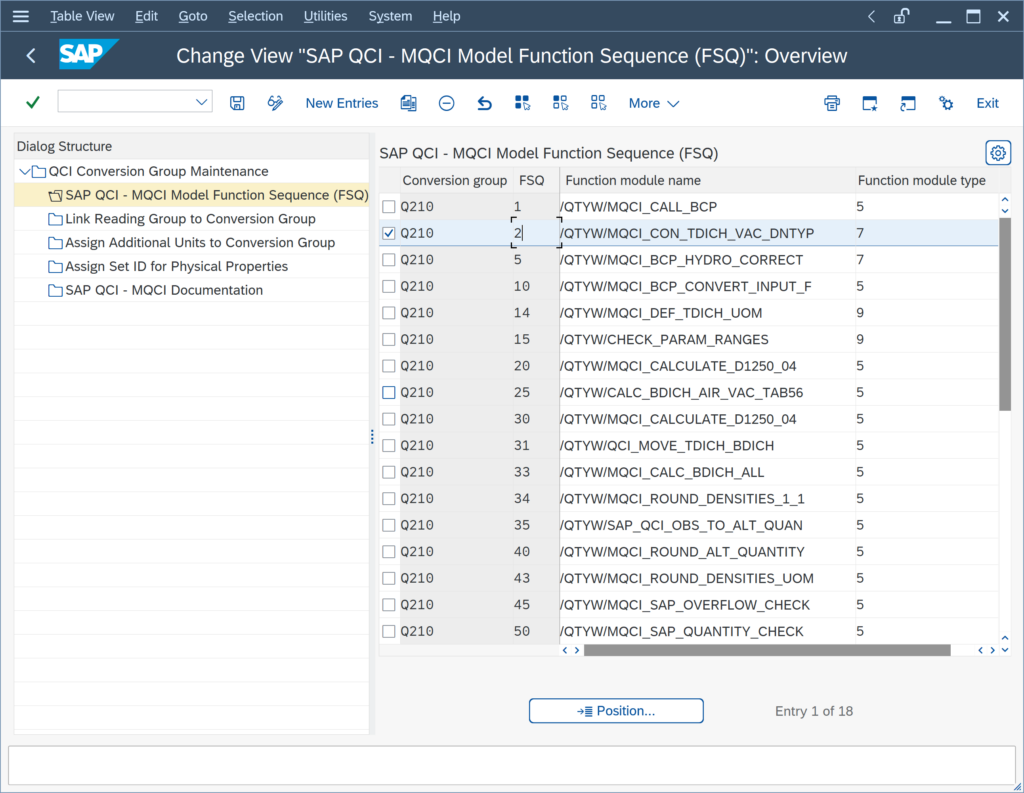
Important Note:
For “Special applications” type conversion groups (Q3** template conversion groups),
We directly want to enter the base density of our products, w/o having to enter a test temperature. Is this possible?
Yes.
All BCP MQCI conversion groups can be configured in such a manner.
Example: BCP Template Conversion Group Q2A1:
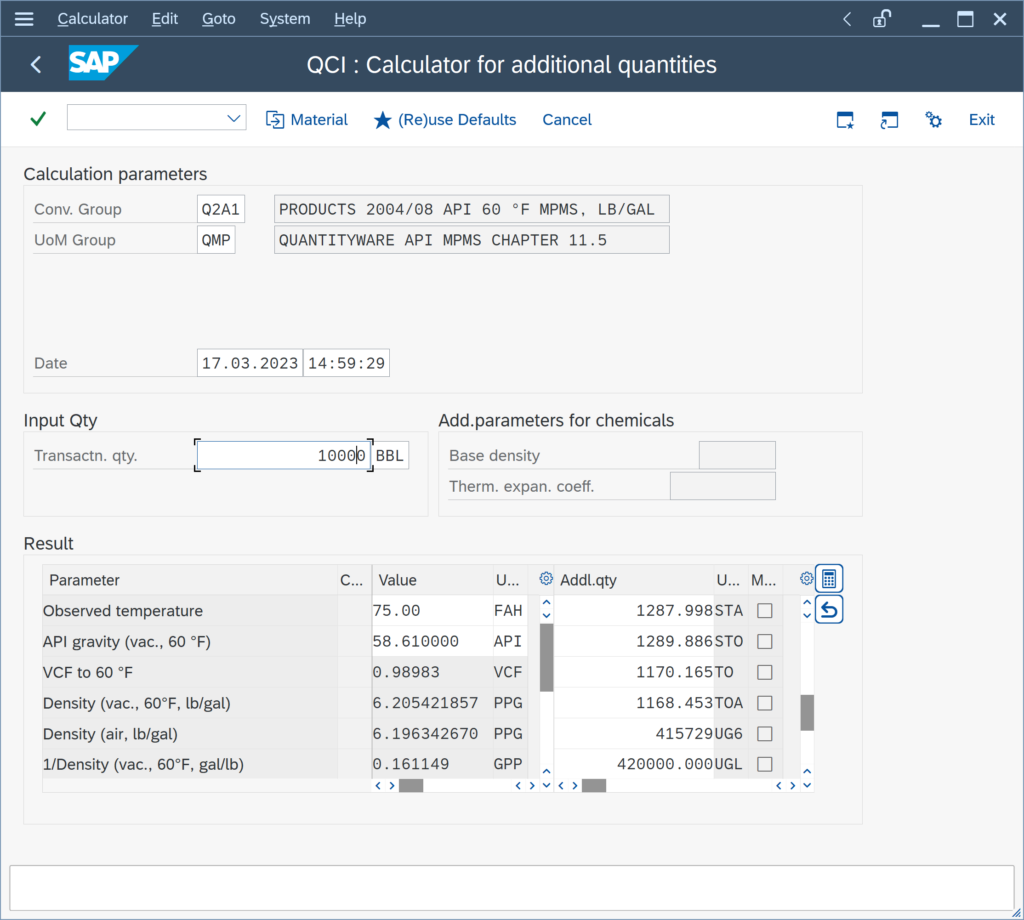
Here you only enter the observed product temperature and the base density as input parameters. Then, the VCF and all densities in air values are calculated, as well as all quantity values.
Technically, this is achieved by adding MQCI Function Module
/QTYW/MQCI_BCP_PROD_DEFAULT with FMTYP 9 or /QTYW/MQCI_BCP_CHEM_DEFAULT with FMTYP 9 (for linear DCF conversion groups)to the Function Module Sequence (FSQ) in the configuration settings:
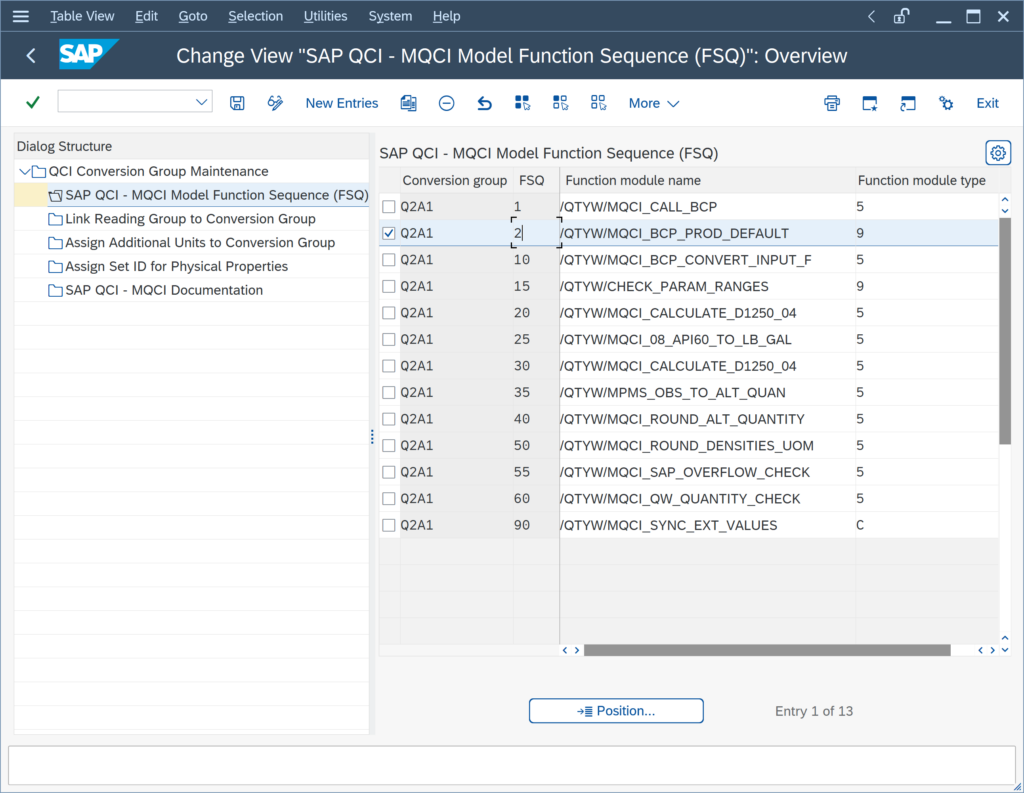
Then you simply remove the test temperature parameter from the reading group,
We do not require the hydrometer correction. Can we remove it from our conversion group configuration?
Yes.
The hydrometer correction is only required, if you enter an observed density that is determined with a glass hydrometer. If you utilize an ASTM D1250-04 implementation, you may simply remove the hydrometer function (and also remove the hydrometer indicator from the reading group):
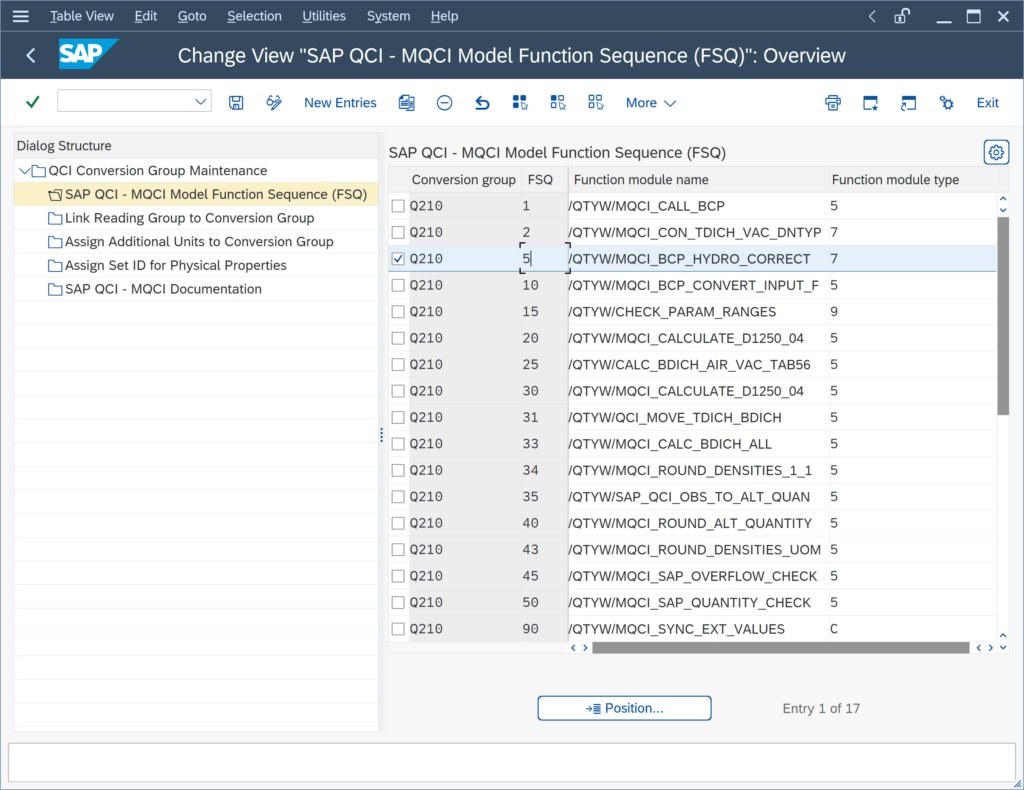
ASTM D1250-80 implementations contain a built-in (by measurement standard definition) hydrometer correction logic, which requires that you actively turn the correction off if it is not required – read note 000026 for all important details.
We enter pressure values for gas calculations. Are these values absolute or gauge pressure values?
QuantityWare BCS implementations for LPG/NGL, LNG and natural gas support both the data entry of absolute or gauge pressure values. Crude oil and products CPL calculations do require entry of gauge pressure values.
The conversion group configuration for LPG/NGL, LNG , natural gas, crude oil and products can thus be made to support data entry of either gauge or absolute pressure values – by adding or removing dedicated MQCI pressure calculation functions to the conversion group function module sequence.
I want to create a TSW nomination with a gross volume UoM and receive an error message. What can I do?
For the quantities gross mass (GSM), gross volume (GSV/GOV), net weight (NSW), gross weight (GSW) and Volume LNG – Liquid, QuantityWare delivers new UoM . These are linked to new SAP dimension IDs – DIMIDs. Quantity values with UoM belonging to such new dimensions are valid Nomination scheduling quantity values. However, TSW Nomination carries out an outdated standard UoM validation check which allows SAP DIMID MASS or VOLUME only.
You can disable this check (or write a custom code check): To disable the check, go to the SAP IMG and change the UoM Check Message Type:
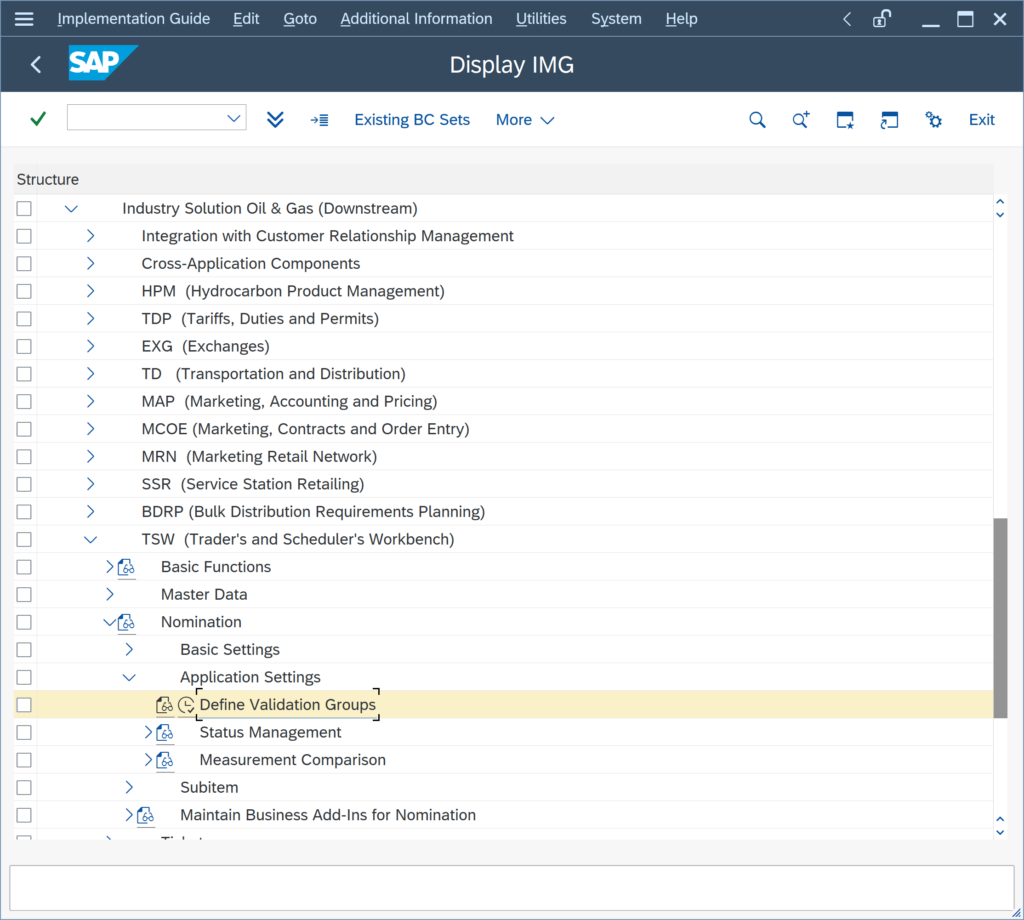
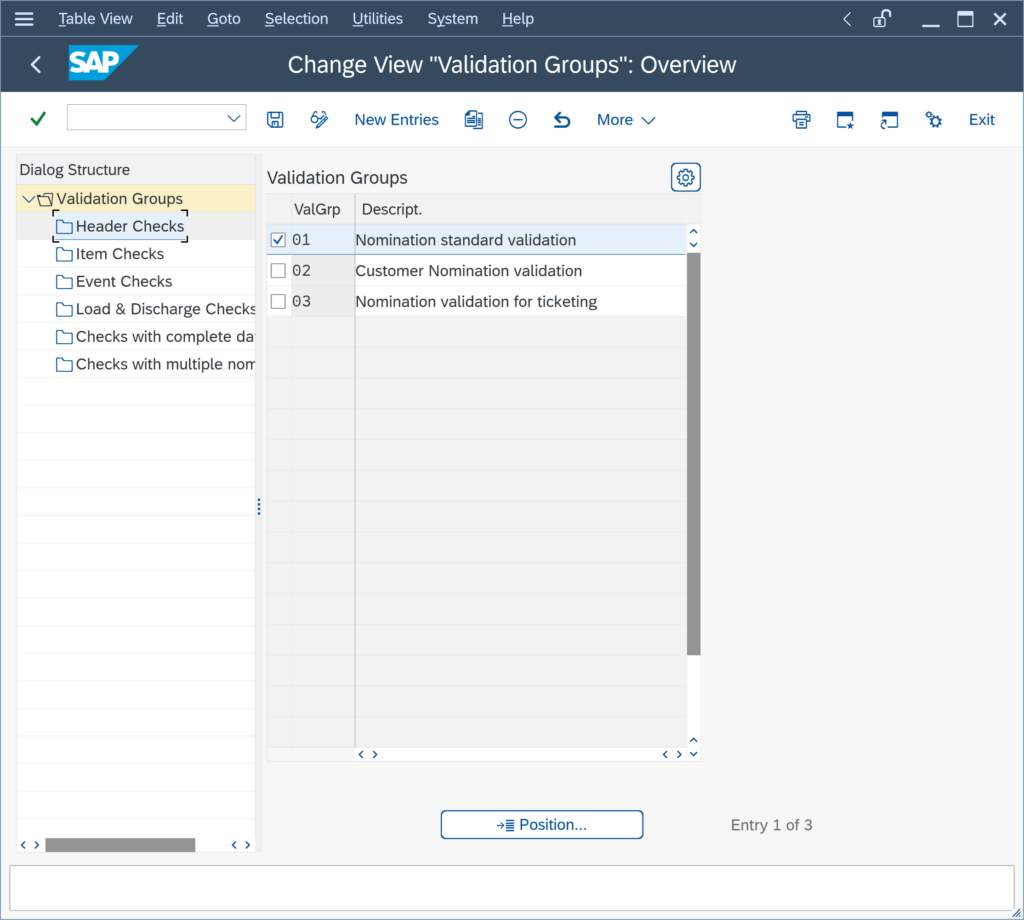
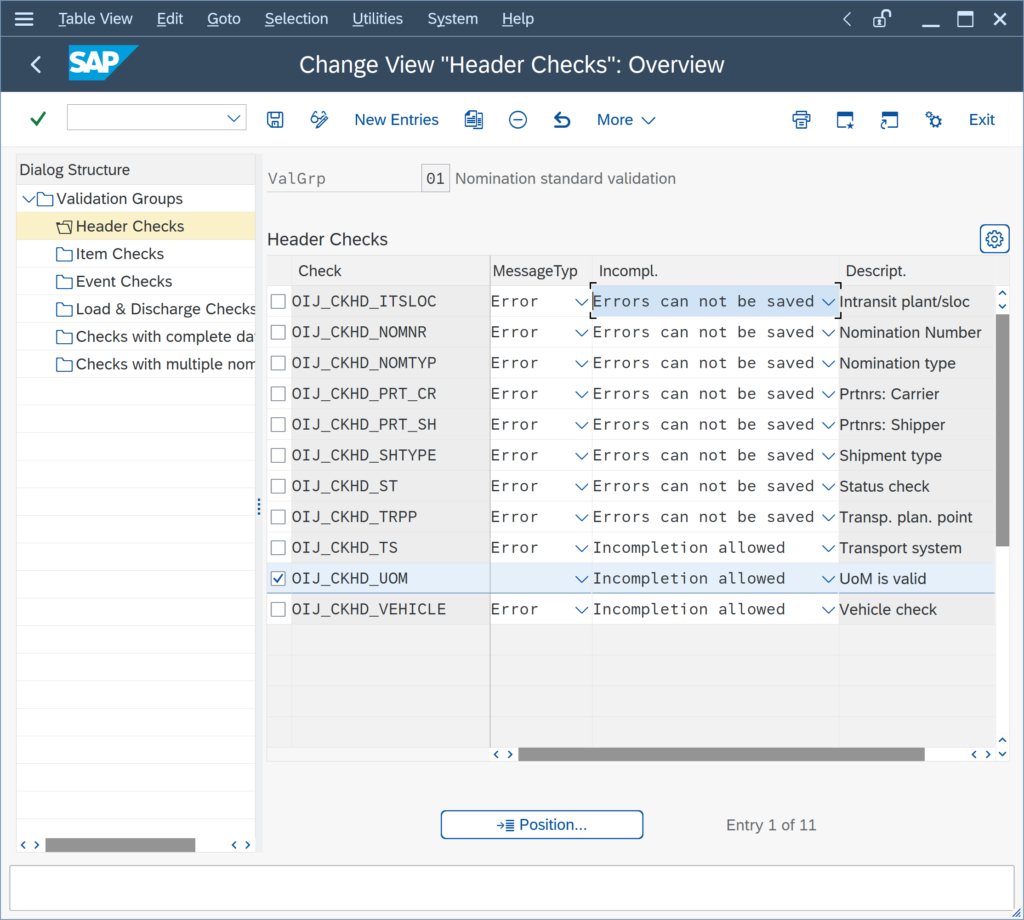
Read the FAQ UoM dimension check for more details.
I have set my quantity value UoM L15 and L20 to be rounded to zero decimals, but it is not working. What can I do?
The UoM real rounding settings for the final target quantity values are considered for all MQCI template conversion groups. where the required rounding function is assigned. Ensure that rounding function
/QTYW/MQCI_ROUND_ALT_QUANTITYis assigned to your conversion group. Example: QI0A
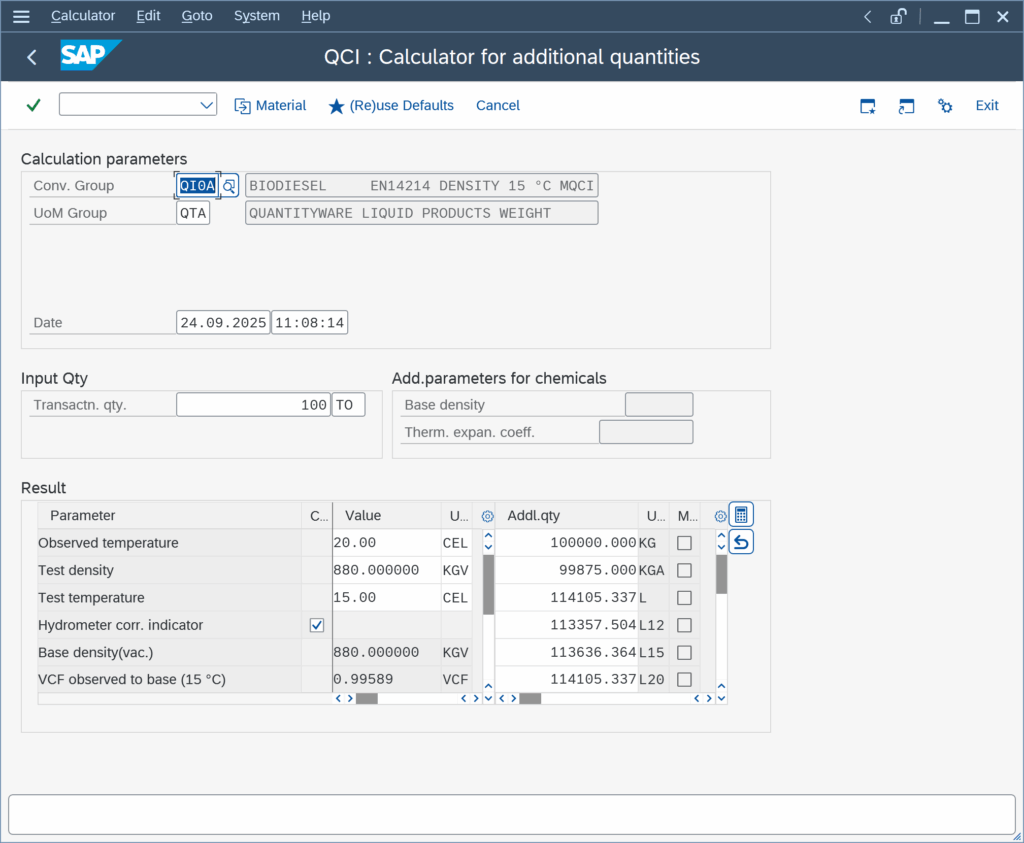
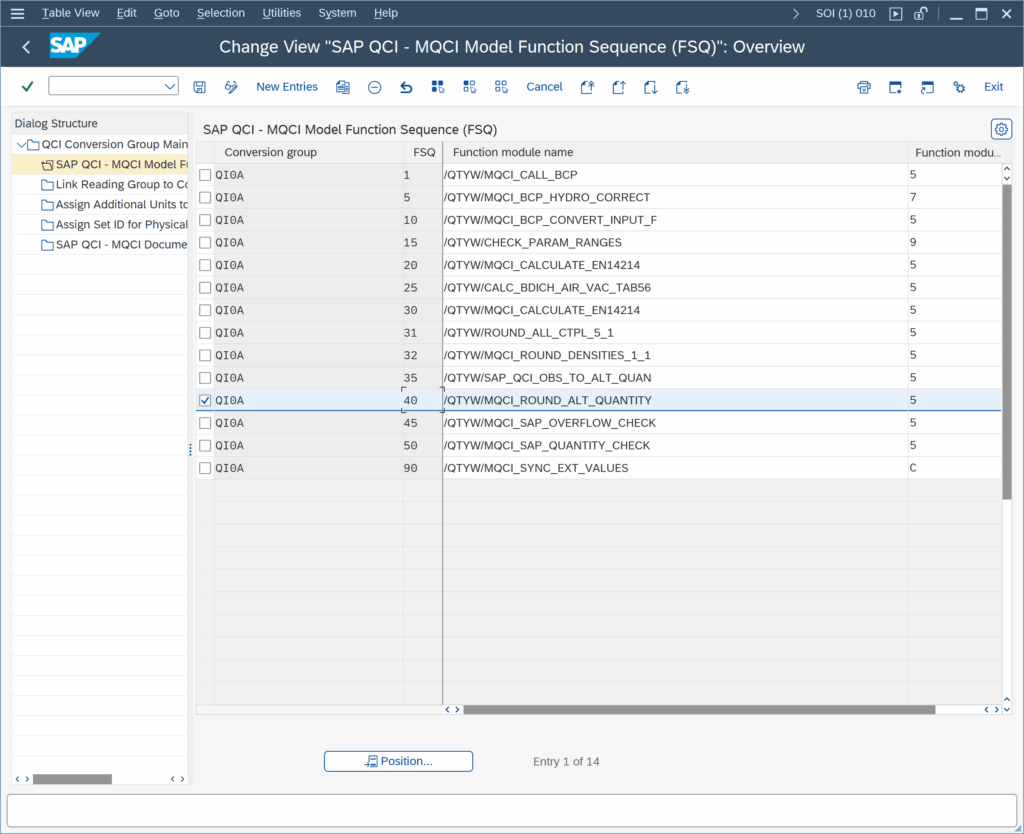
To define and activate the real rounding for a UoM, go to the PMC or GMC and navigate to: ( More -> ) Goto -> UoM Rounding:
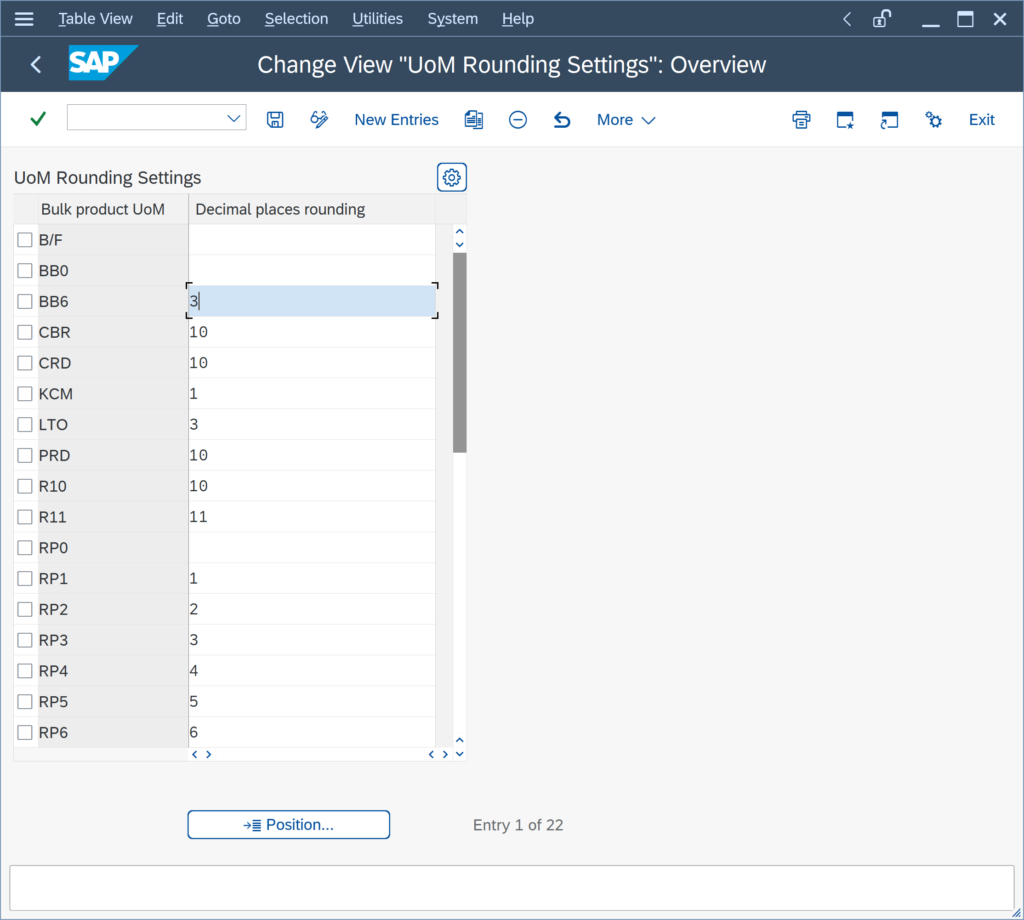
Enter the UoM for which you require final quantity value rounding:
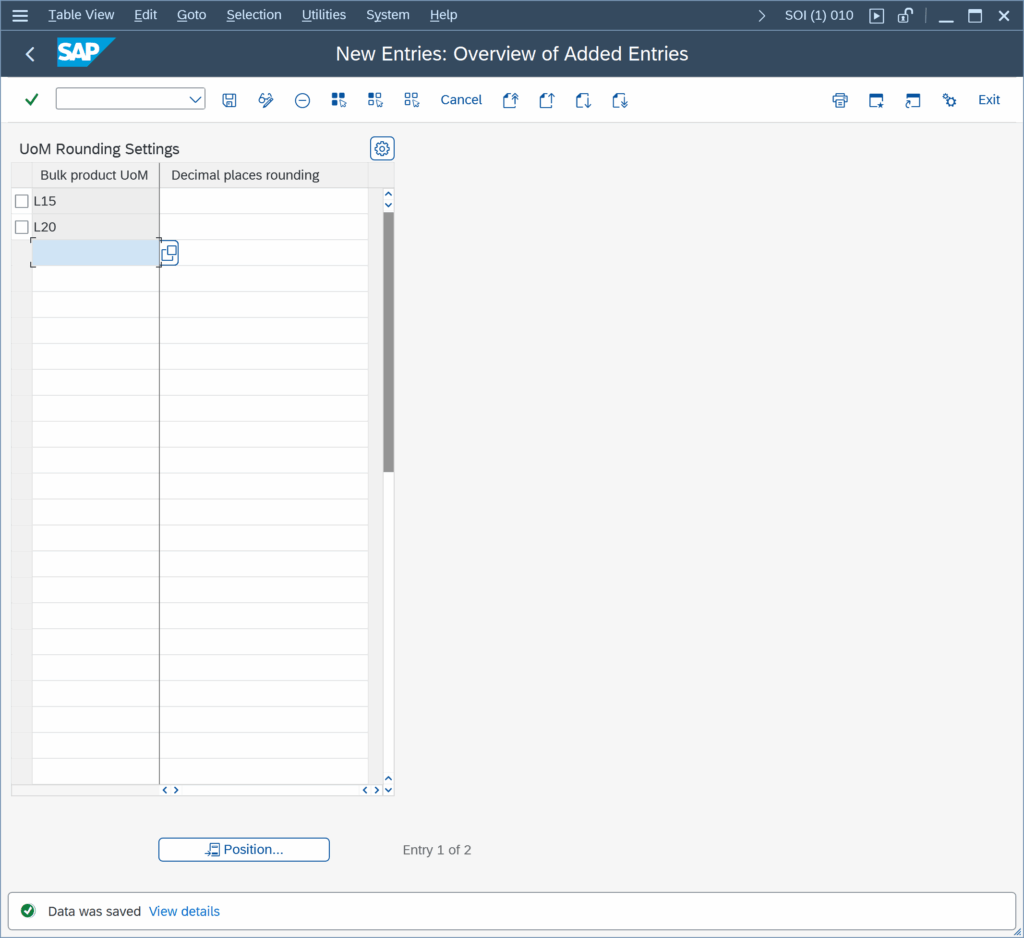
Maintain the number of decimals for each UoM that shall be rounded –
My customer requires ASTM Table 1 UoM conversion factors. What are the configuration steps?
For MQCI conversion groups, you simply activate the ASTM Table 1 conversion factors and ASTM Table 1 version in the conversion group detail settings:
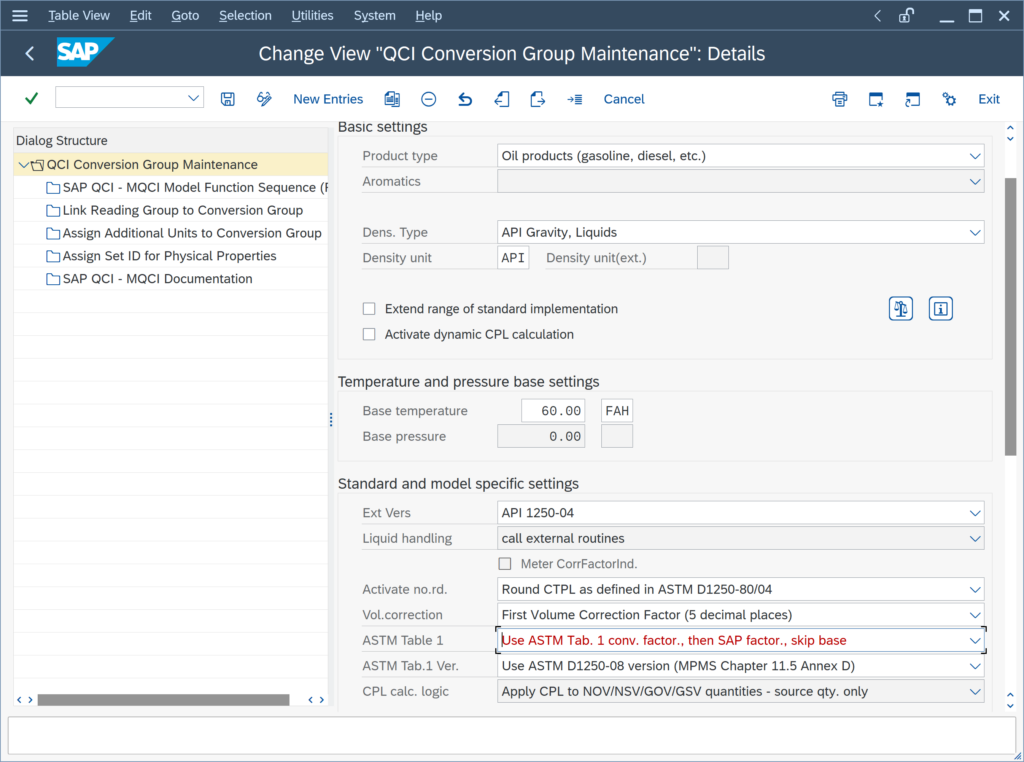
With the QuantityWare BCS configuration templates, ASTM Table 1 conversion factors are delivered, which are accessible in your client 045 after activation of the relevant Business Configuration (BC) set. Read Note 000055 for all important additional configuration details.
We utilize an LPG conversion group with vapor space calculations. Why is the vapor mass not considered for volume UoM?
Vapor space calculations are defined in measurement standard ISO 6578. The calculation simply adds the vapor mass (and vapor energy or weight) to the appropriate liquid mass, energy and weight quantity (in any given UoM).
Volume quantity values are not updated with the liquid volume quantity value equivalent to the vapor mass and thus do contain the liquid product quantity value only (in any given volume UoM).
Therefore, it is important that the base UoM in the SAP material master is either a mass, weight or energy UoM.
Read the working paper “LPG vapor space calculations”
My client wants to use MQCI conversion groups, where UoM KG, LB, TO, STO ... are calculated as weights - is this possible?
Yes.
The BCS configuration template provides example MQCI conversion groups that are configured such that UoM of SAP dimension ID MASS are calculated as weights (which is also the case for SAP QCI conversion groups if the air buoyancy indicator is set).
Example – BCP template conversion group Q214:
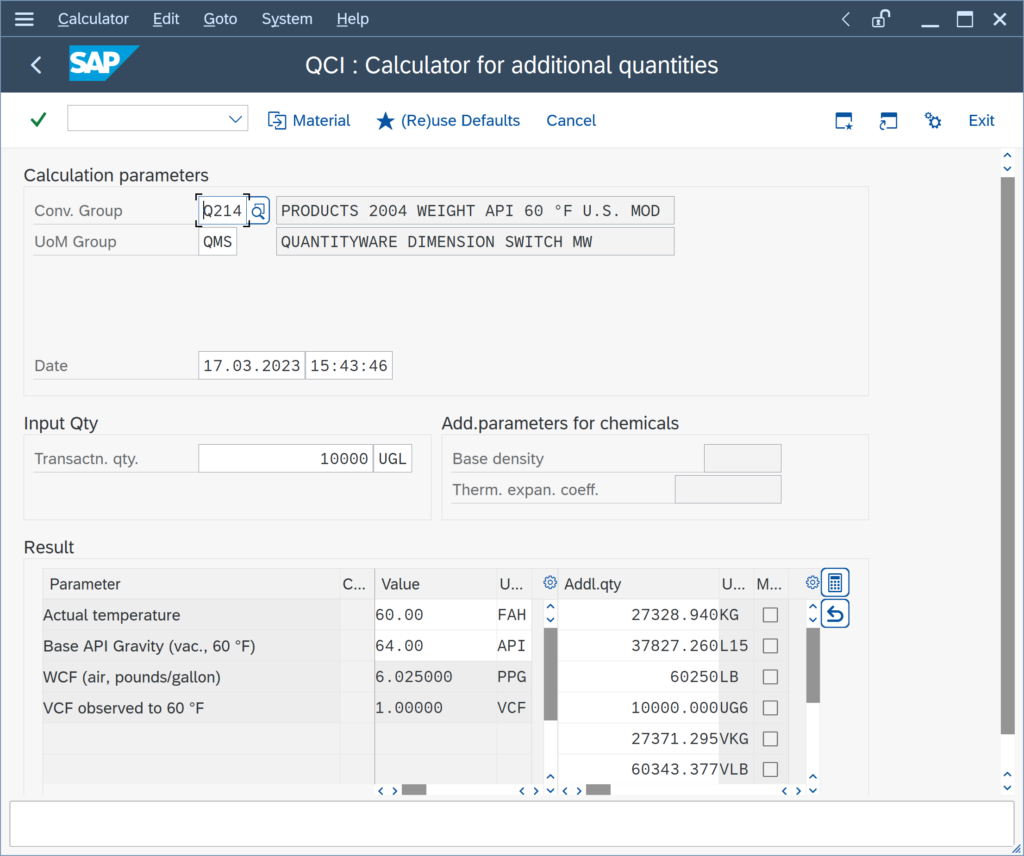
The LB value is the weight of the 10 000 gallons of product. The configuration to achieve this requires 2 (plus 1) steps:
Step 1:
You assign the SAP Dimension IDs for weight (and mass) DIMID:
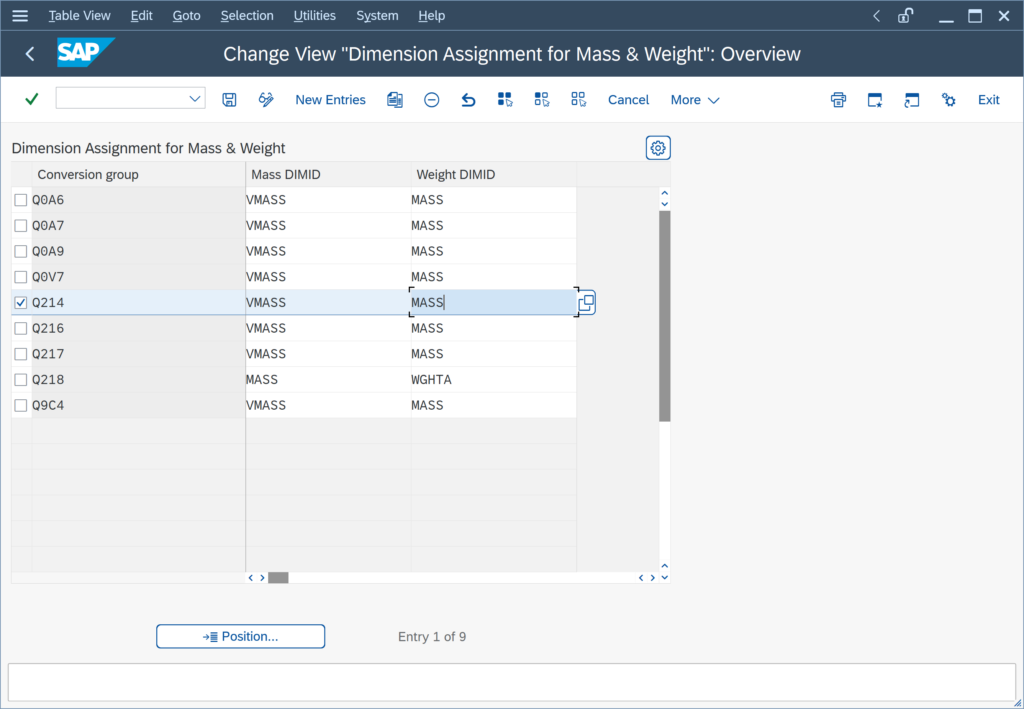
Step 2:
You assign marker function /QTYW/MQCI_WEIGHT_MASS to the MQCI model function sequence:
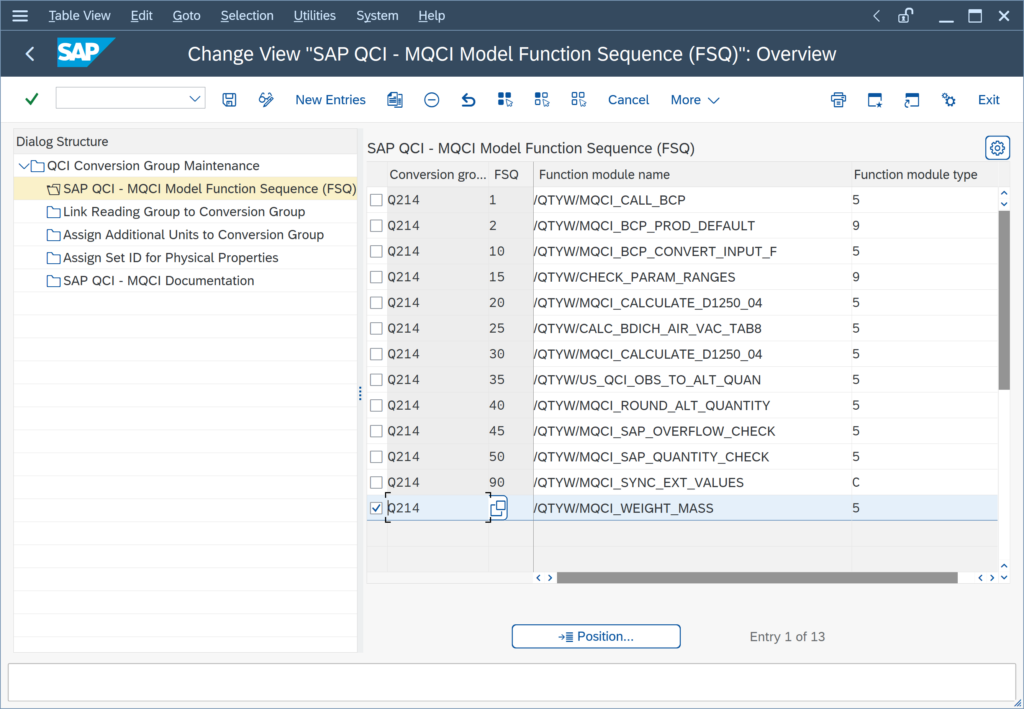
Step 3:
Depending on the MQCI calculation model,
What is the difference between a SAP QCI and an MQCI conversion group?
QuantityWare BCS delivers a configuration template that contains two different types of conversion groups – SAP QCI conversion groups and MQCI conversion groups.
Both types utilize the proven SAP QCI interface to oil, gas, and energy business processes and thus integrate seamlessly into all processes.
- SAP QCI conversion groups are limited in their functional extend and are typically used in legacy environments.
- MQCI conversion groups offer full functional calculation flexibility – supporting all available measurement standards and thus should be used in greenfield projects.
Can I change the UoM group in the material master?
- In SAP ECC systems, you cannot change the UoM group or add or delete UoM to an existing UoM group, once stock has been posted for such a material.
- In SAP S/4HANA systems, a UoM group that is assigned to a material can be extended with a new UoM, also in production. However, this requires usage of a dedicated extension report tool provided by SAP – Read SAP Note 2328459 for details. Thus, such a UoM group extension (adding a new UoM to an existing UoM group) should always be performed by an experienced HPM consultant.
I need to change the conversion group in the material master. Is this possible?
Yes.
Changing the conversion group in the material master is supported by SAP since ERP Release 4.6B. You simply have to observe the general rule, that an HPM material (for which stock levels are posted in parallel in several UoM – which are defined in the UoM group) cannot be changed to be a standard material and vice versa. This means, that you cannot remove a conversion group completely (i.e. leaving the entry field blank), once assigned and material documents have been posted.
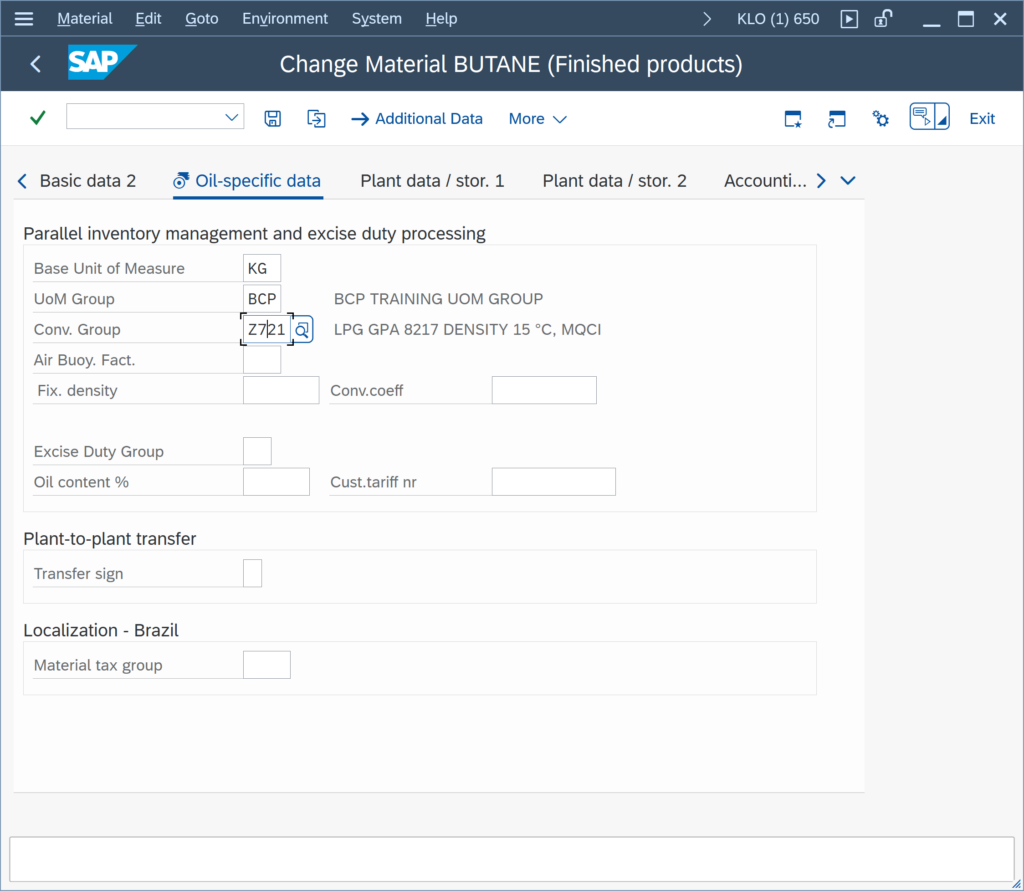
If the product type of the new conversion group changes,
How do I define a new SAP dimension?
Quantities in SAP are defined as dimensions. These are maintained in SAP transaction CUNI: Dimensions ->
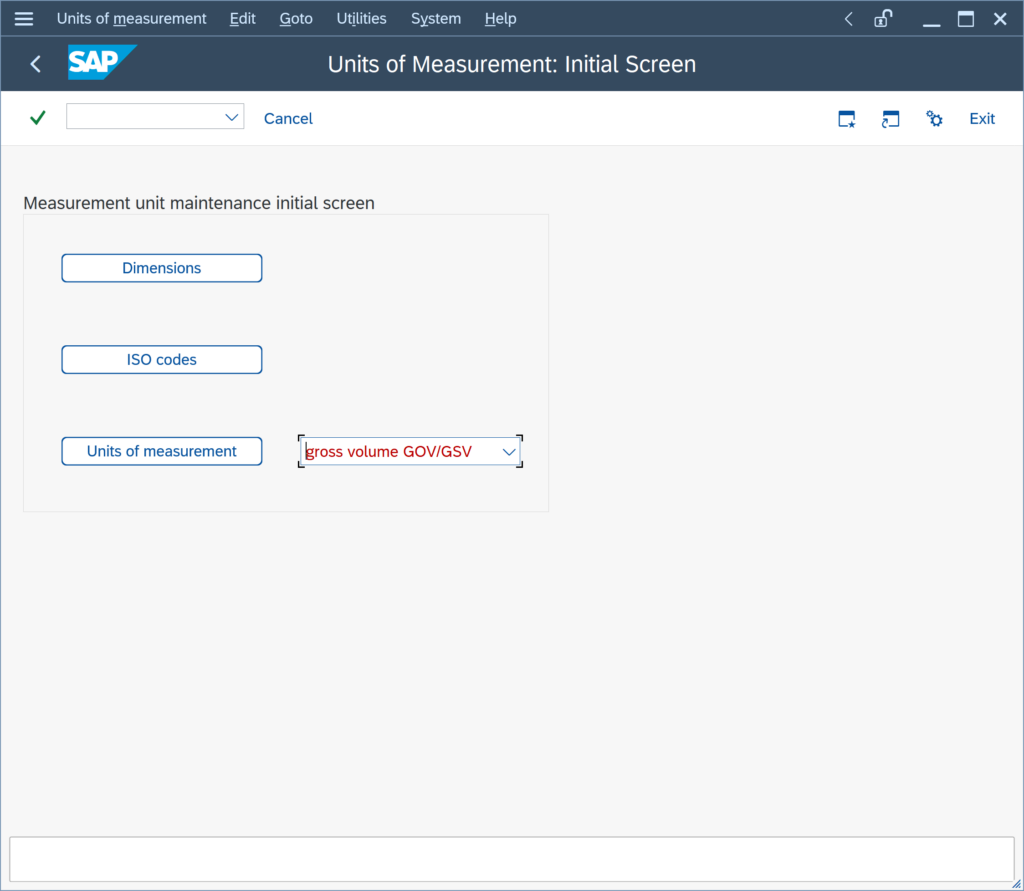
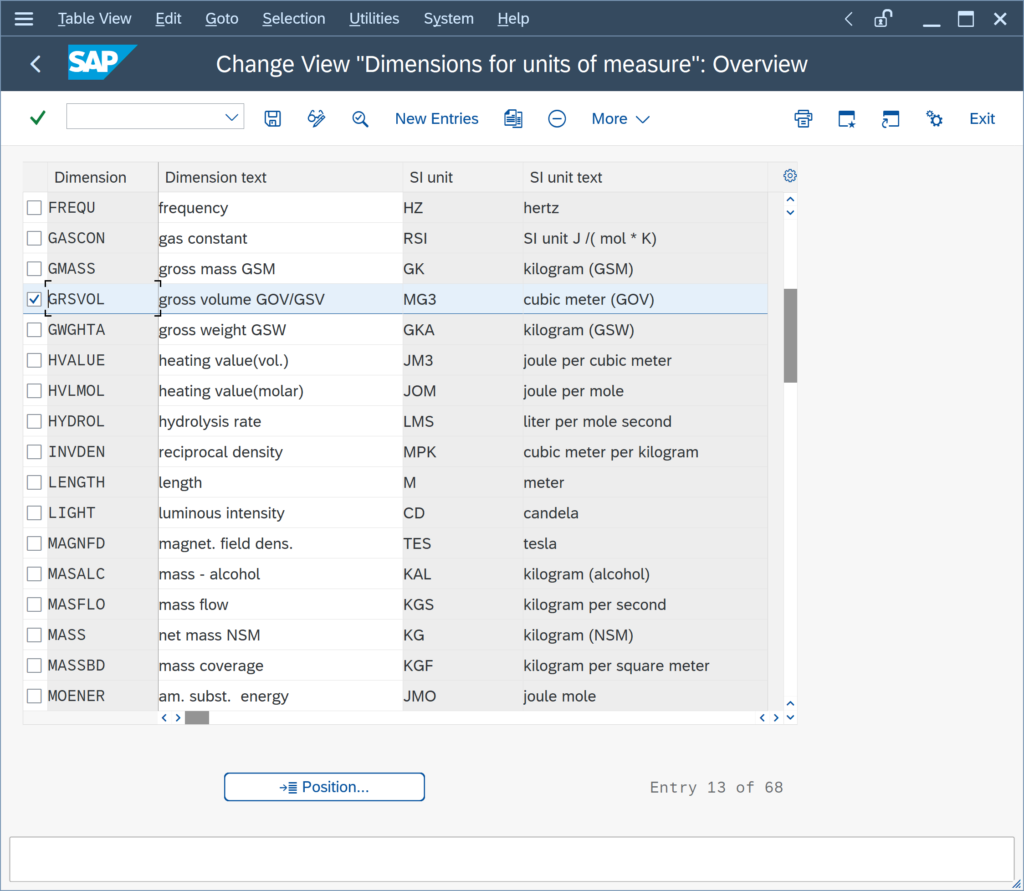
Units of Measure (UoM) are then defined per dimension. With the QuantityWare BCS template, more than 60 dimensions are delivered. Thus, it should not be necessary to define a new dimension.
If you cannot find the UoM with the appropriate dimension in the configuration template client 045, you should contact QuantityWare Support to discuss this requirement.
Reason:
New dimension definitions may require a specific configuration and global function module enhancement,
Our conversion group calculates the base density at 15 °C. We also need to report the base API gravity at 60 °F. Is this possible?
Yes.
API MPMS Chapter 11.5 2009 provides the calculation logic for such calculations. It replaces the historical table 3, table 21, and table 51 of ASTM D1250-80 Volume XI/XII.
This new logic has been implemented in an ABAP function for MQCI conversion groups, which requires a base temperature of either 15 °C or 60 °F. Template MQCI conversion group Q22A provides the configuration example:
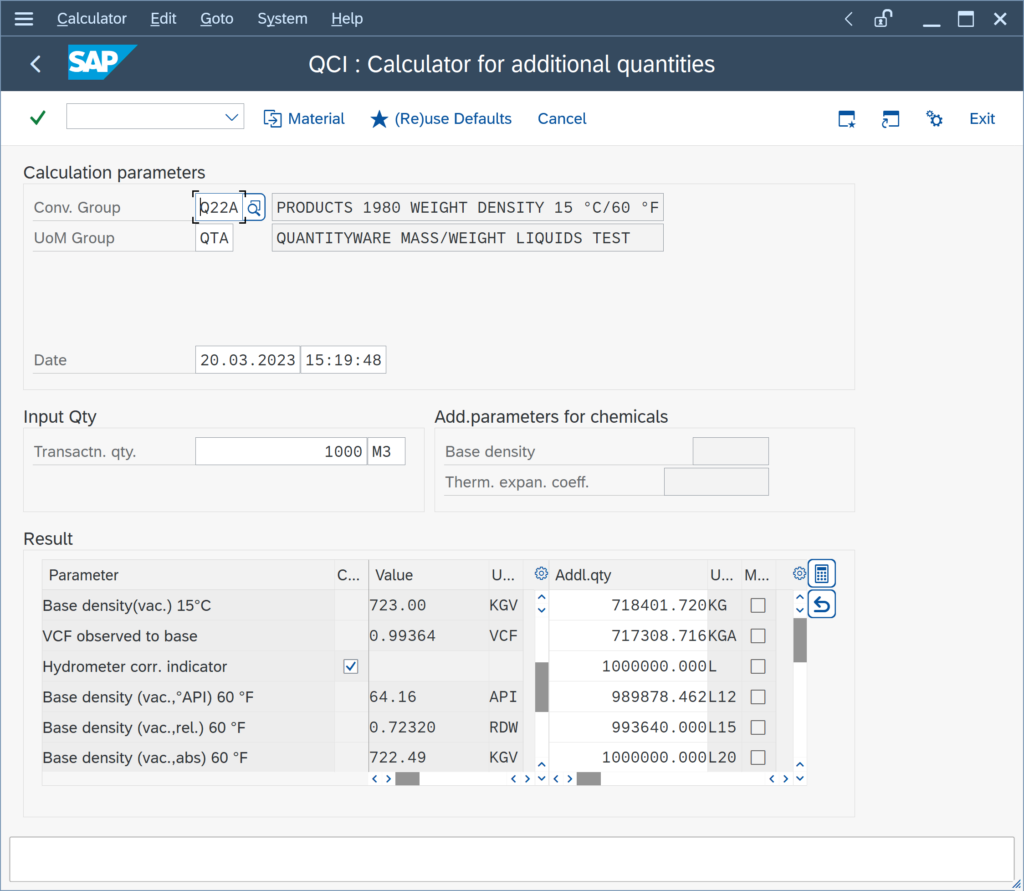
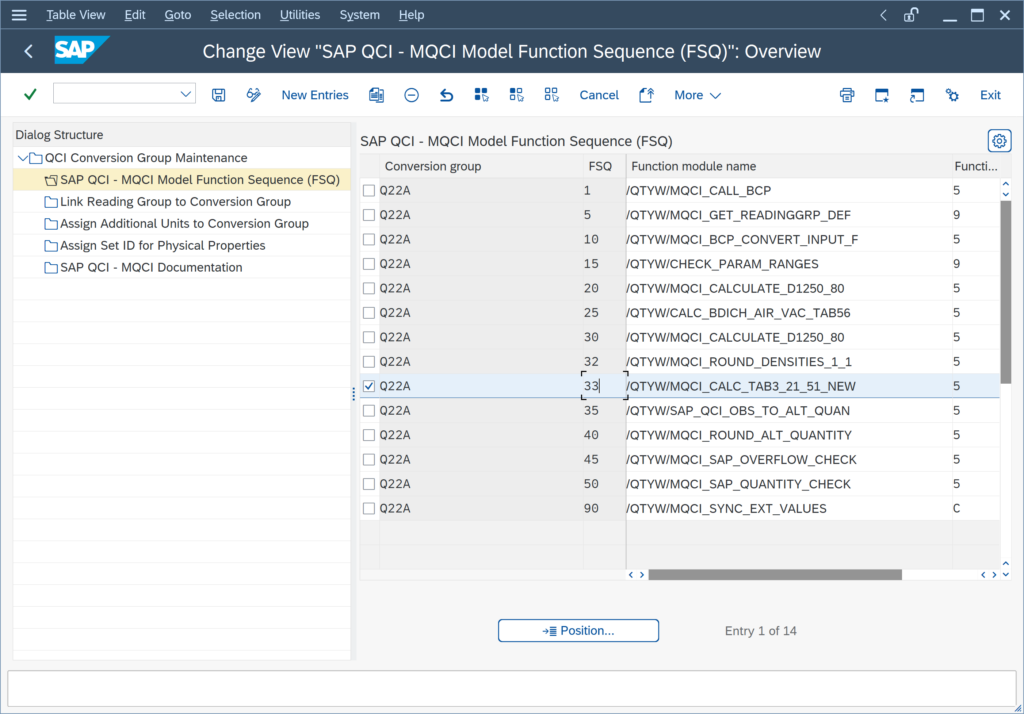
We need to report our product density in absolute density, relative density and API gravity. Is this possible?
Yes.
All MQCI conversion groups support such calculations. BCP configuration template conversion group Q210 can be used as a reference:
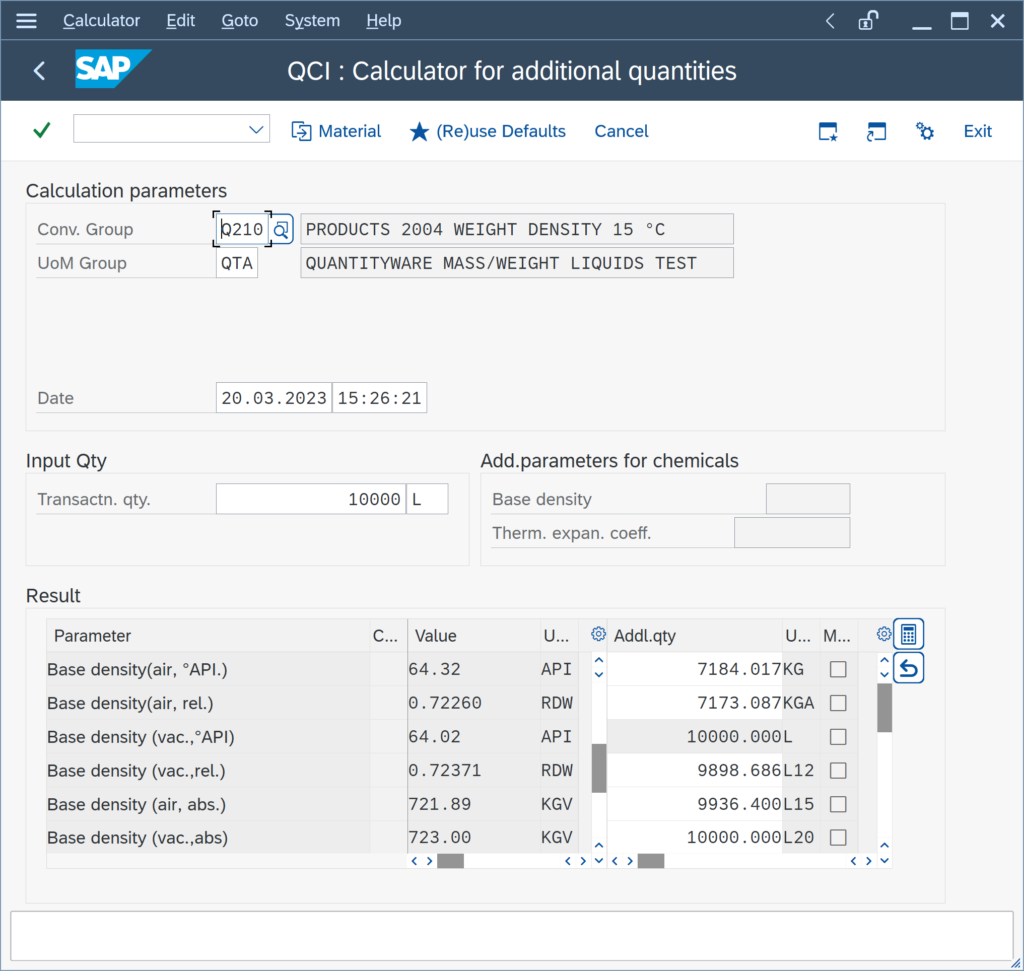
To achieve this, you simply add the function
/QTYW/MQCI_CALC_BDICH_ALLto the MQCI function module sequence:
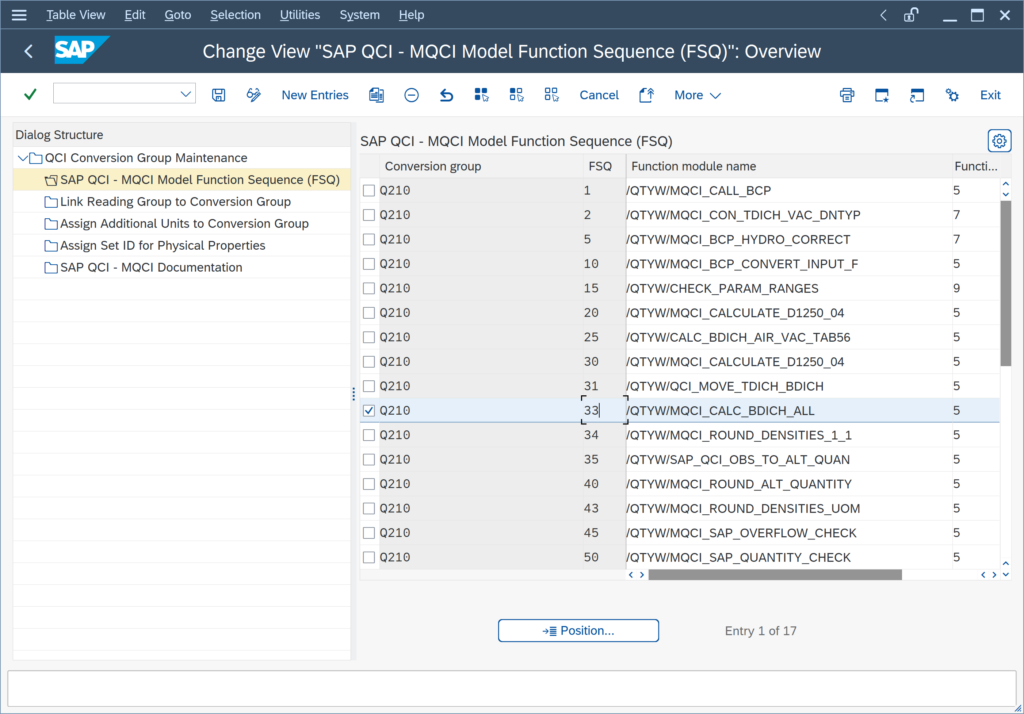
and add the six density result parameters to the reading group:
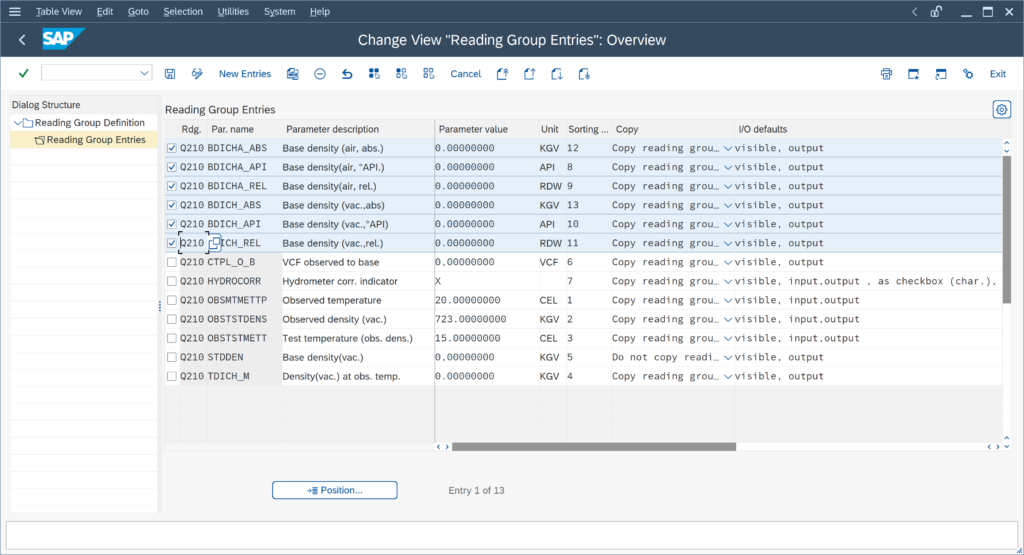
Note: If you require calculation of e.g. the API gravity at 60 °F for a conversion group with base temperature 15 °C (or vice versa), read this FAQ.
Does QuantityWare BCG support natural gas quantity conversions for wet gases?
QuantityWare BCG supports quantity conversions for dry natural gases and LNG, as well as NGL quantity conversions.
To a limited extend, wet energy transaction quantity value and test heating value entry are supported. Read QuantityWare Note 000059 for all details.
For simple wet energy and wet heating value calculations, as defined for SAP PRA wet gas calculations, a remote consulting document, which includes ABAP function module examples for customer specific wet gas calculations – as part of a Generic Customer Development (GCD),
I require a new UoM which is not defined in the QuantityWare template. What can I do?
The creation of a new Unit of Measure (UoM) is done via SAP transaction CUNI. The most important step is to identify the correct dimension (DIMID) to which the new UoM shall belong.
Example:
Unit of measure(UoM) L/mm (Liter per mm) is required in my project. How can I define this UoM?
UoM without temperature and pressure specifications
1. Go to transaction CUNI, select the appropriate dimension – here volume per height – You may create new UoM for any existing dimension – however, you must ensure that the new UoM key does not already exist in any other system/client where the new UoM is required!
How can I extend the density and temperature range for my product?
Issue:
You trade a product which has a base density beyond the supported measurement standard range; or, temperature values along your supply chain are beyond the measurement standard range limits.
Solution:
It is possible to extend the calculation range with one click in the conversion group configuration:
You simply extend the range for densities, pressures and temperatures by selecting the “Extend range of standard implementation” indicator in the conversion group details screen:
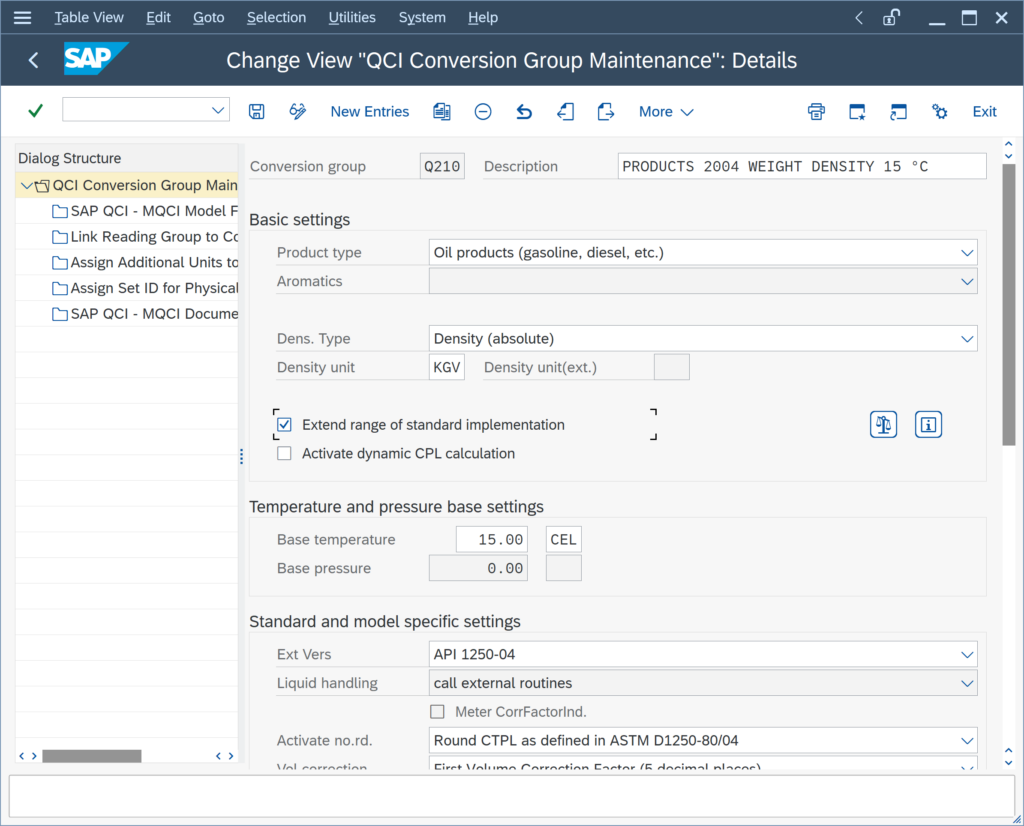
This is possible for QuantityWare BCP ASTM D1250-80 and ASTM D1250-04 implementations,



