We receive error message /QTYW/BCG 114 – Heating value class is initial. How can we resolve this issue?
Issue:
You perform quantity conversion calculations utilizing MQCI natural gas or LNG conversion groups. You receive error message /QTYW/BCG 114 – Heating value class is initial, enter a valid heating value class.
This message does not explain why the calculation is not completing. It actually appears, if the transaction UoM or any target UoM is not of an allowed SAP dimension ID – Energy, Volume, Mass (or Volume(Liquid, LNG)) for LNG and natural gas.
Example – Test calculation for high pressure natural gas:
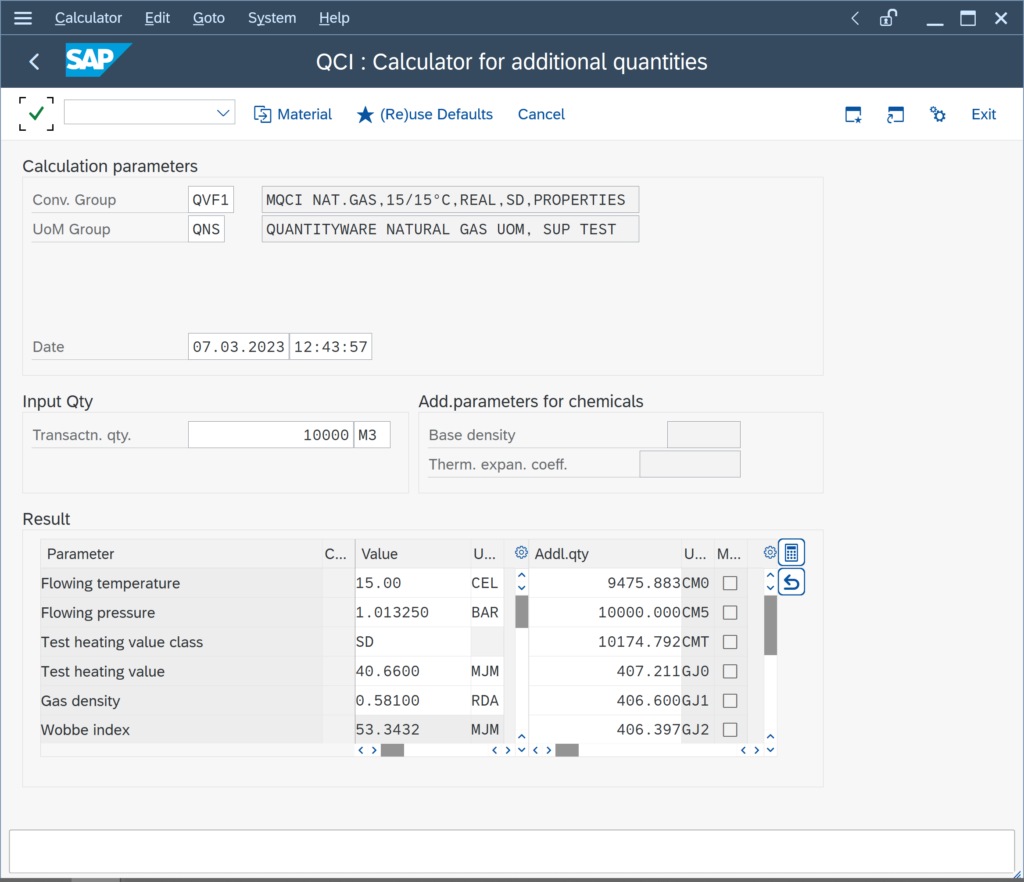
The calculation is executed successfully. Now change the transaction UoM to M3L, which is assigned to SAP dimension ID volume (LNG, liquid) (LNG) (VOLLIQ):
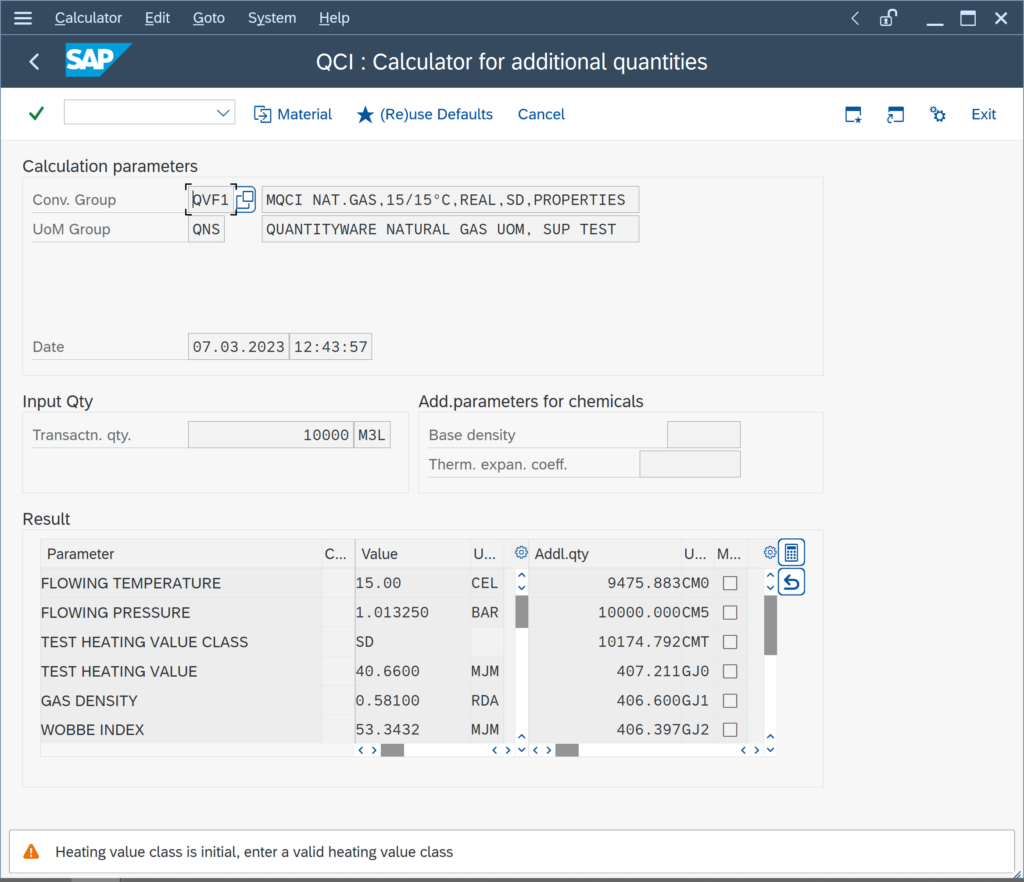
The strange error message appears. Now change the transaction UoM back to M3 (m³) and select a UoM group for LNG, which also contains UoM of SAP Dimension ID volume, liquid(LNG) (VOLLIQ):
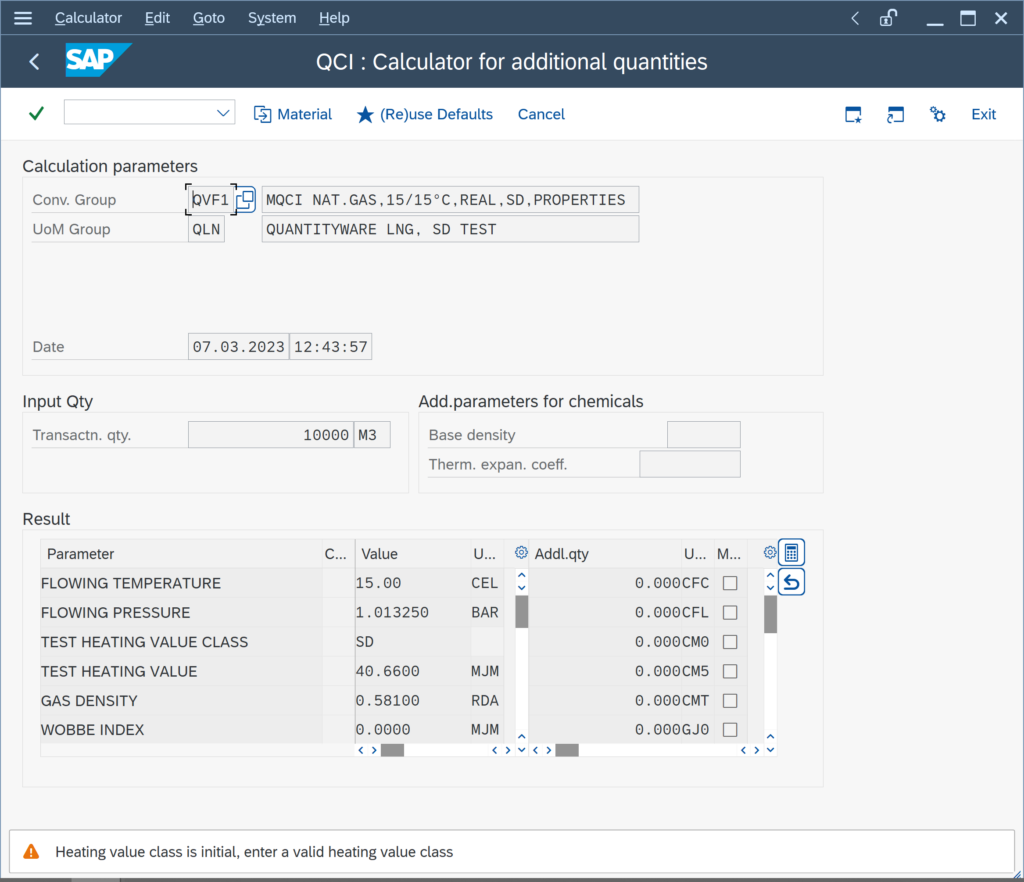
Again, the strange message appears, not explaining what is really happening.
Solution:
To correct this behavior, a new check function for natural gas and LNG MQCI conversion groups – /QTYW/MQCI_BCG_UOM_DIM_CHECK – has been delivered with BCS 30A CSP02 or BCS 30B CSP01 (which is assigned to all MQCI LNG and natural gas template conversion groups in your client 045):
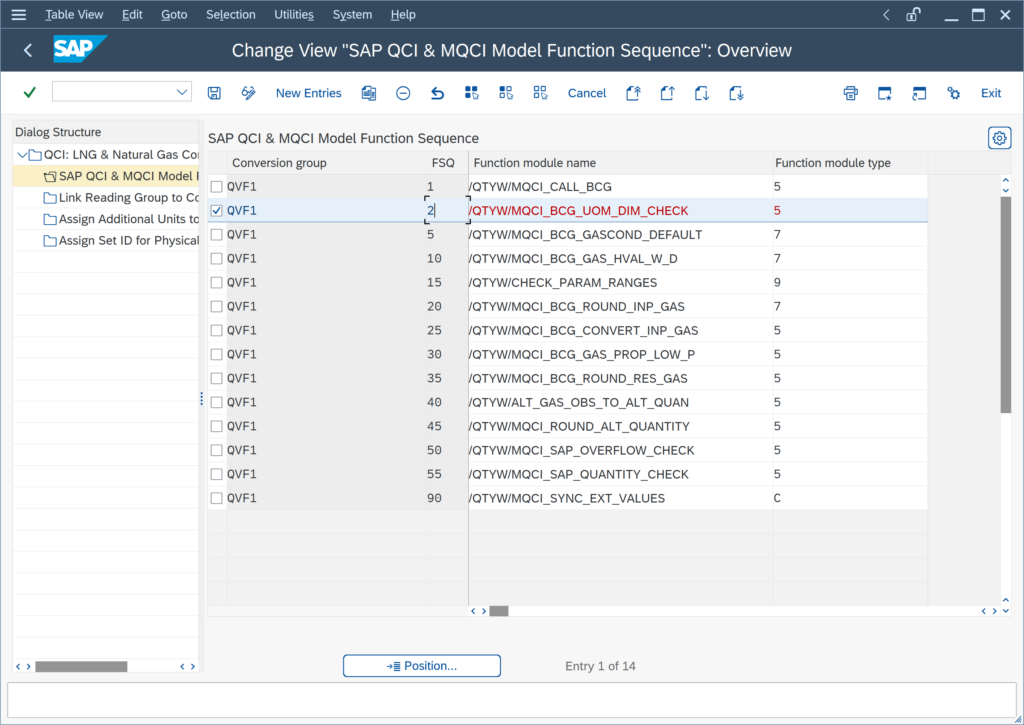
With this new function in place, clear error messages are issued for the erroneous calculation data as demonstrated above.
- If the transaction UoM carries a non-supported SAP dimension ID, this is explained:
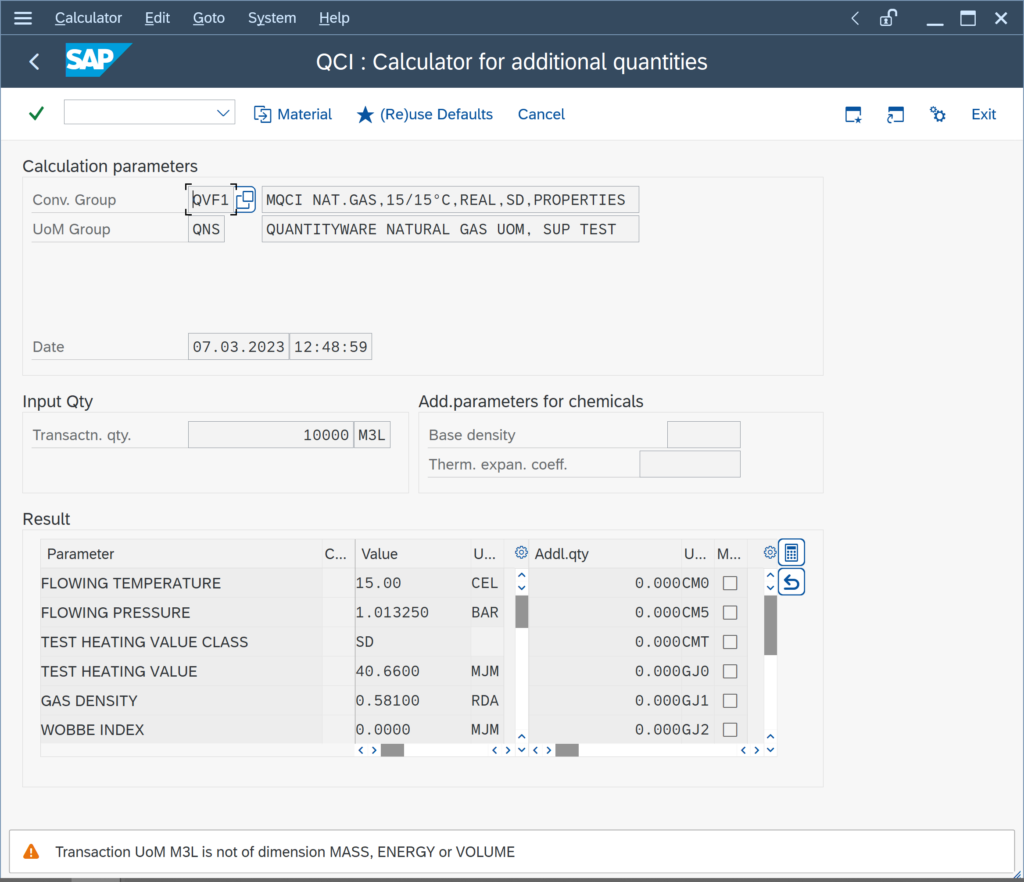
- If the UoM group contains a UoM with a non-supported SAP dimension ID, the UoM is identified:
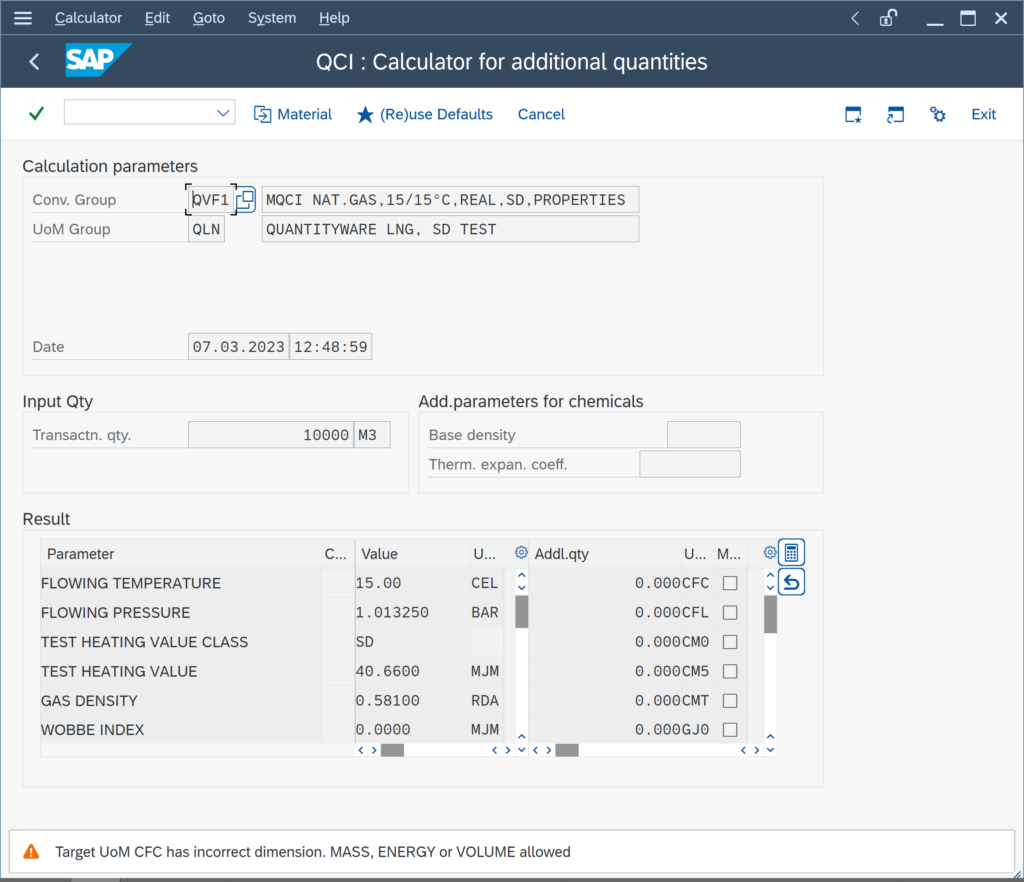
Thus, if you receive the error message “/QTYW/BCG 114 – Heating value class is initial, enter a valid heating value class”, you should assign this new check function to your affected conversion group, such that the erroneous UoM can be identified and the issue can be resolved.
Categories: BCG Configuration FAQs | BCS Messages FAQs
Back to FAQs



