I require a new UoM which is not defined in the QuantityWare template. What can I do?
The creation of a new Unit of Measure (UoM) is done via SAP transaction CUNI. The most important step is to identify the correct dimension (DIMID) to which the new UoM shall belong.
Example:
Unit of measure(UoM) L/mm (Liter per mm) is required in my project. How can I define this UoM?
UoM without temperature and pressure specifications
1. Go to transaction CUNI, select the appropriate dimension – here volume per height – You may create new UoM for any existing dimension – however, you must ensure that the new UoM key does not already exist in any other system/client where the new UoM is required!
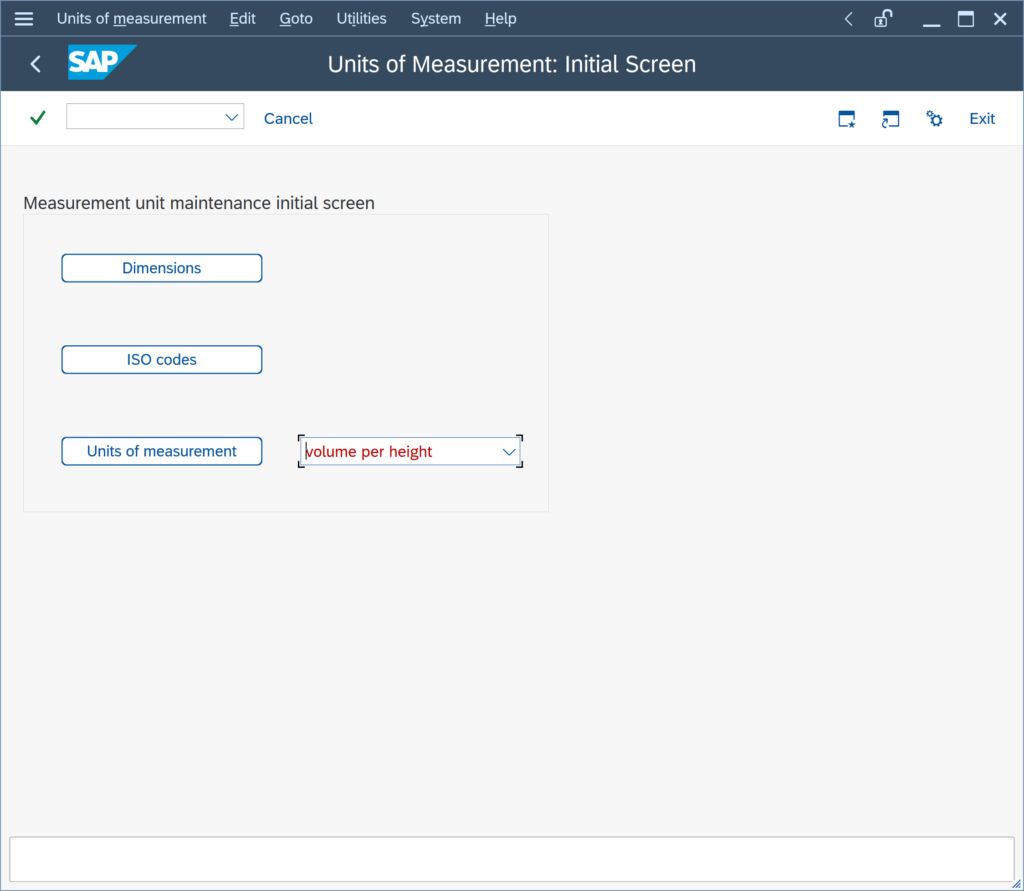
2. Inspect existing UoM: L / mm is apparently not defined:
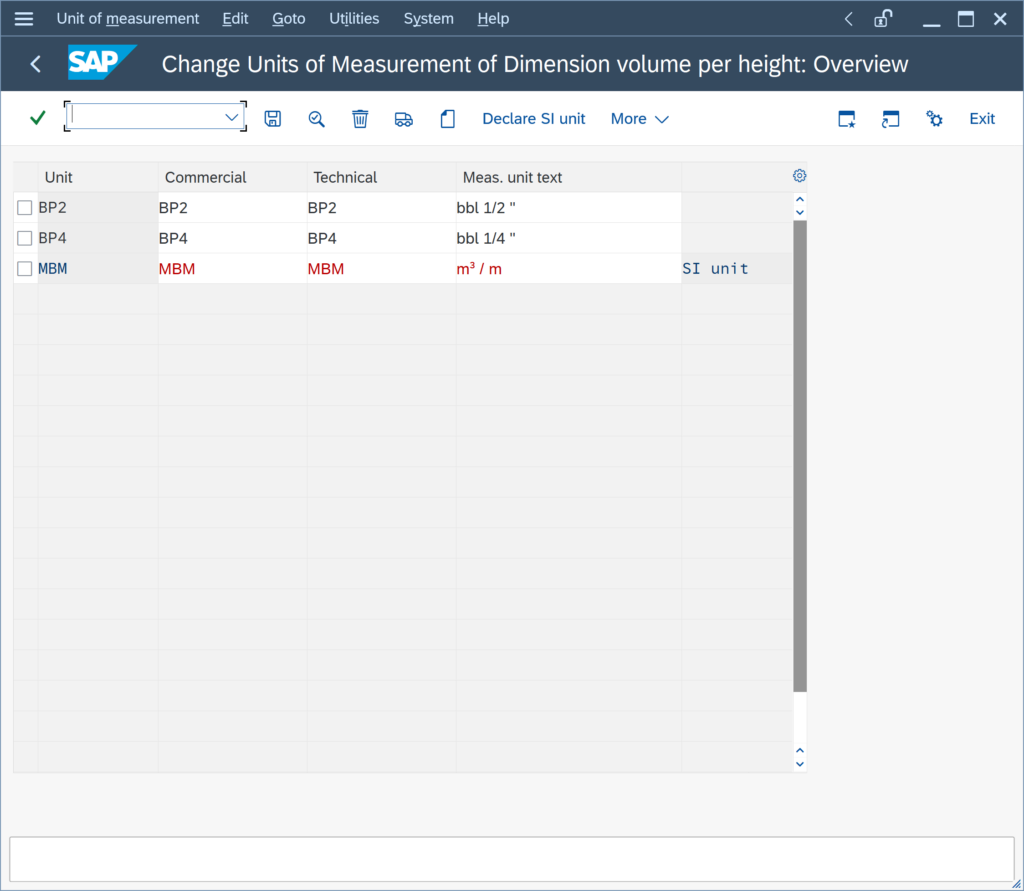
3. Calculate conversion factor from SI unit m³ / m (cubic meter per meter): Calculation:
1 L/ mm = 0.001 m³ / mm = 0.001 m³ / 0.001 m = 1 m³ / m, thus the conversion factor is 1 (one).
4. Copy existing UoM (e.g. SI UoM MBM) and replace copy with new key; adjust/check Conversion factor settings, adjust UoM text fields:
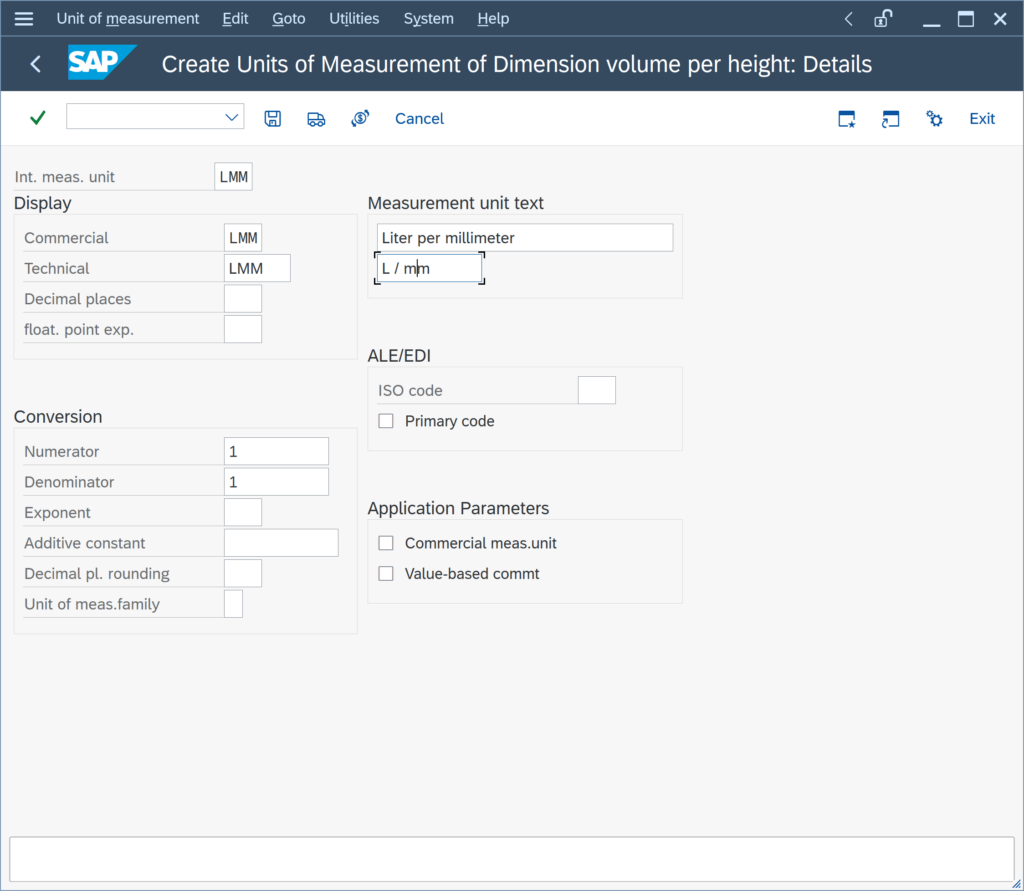
5. Display new UoM after “Save” with already existing UoM in that dimension.
6. Perform test calculations to ensure that the conversion factor to the SI UoM is correctly defined:
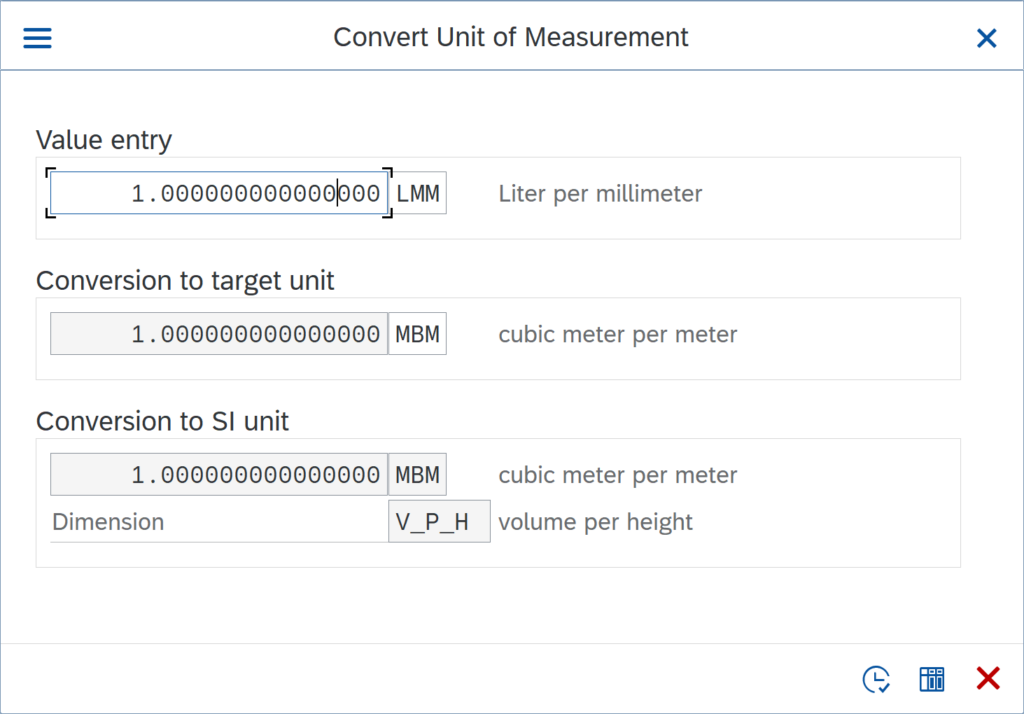
UoM with temperature and pressure specifications
For certain SAP dimensions (VOLUME, VOLLIQ, ENERGY, GRSVOL, VOLGAS, VOLALC …), the UoM can be defined with temperature (and pressure) conditions. Check with your business contacts if your new UoM needs to be defined as observed (w/o temperature/pressure specification) or standard (with temperature/pressure specification) UoM and add the standard condition specification if required – Example:
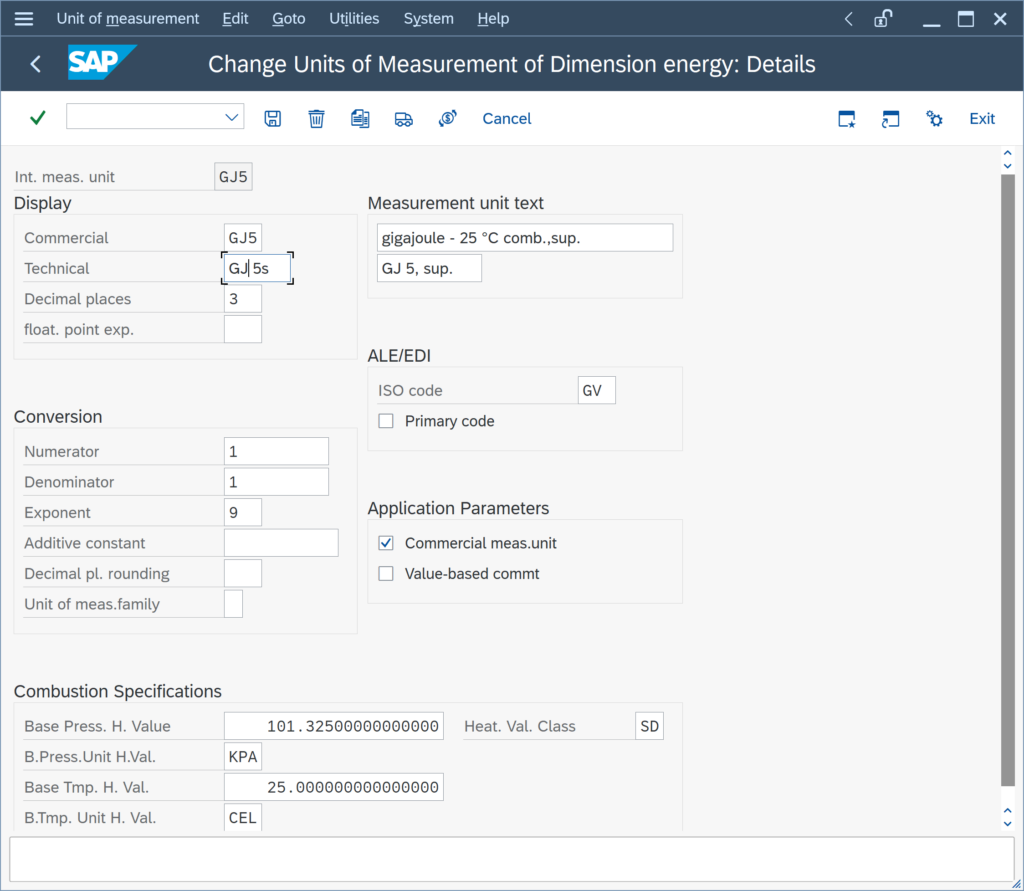
Note that these temperature and/or pressure specifications do not affect a techncial SAP UoM conversion between UoM of the same dimension:
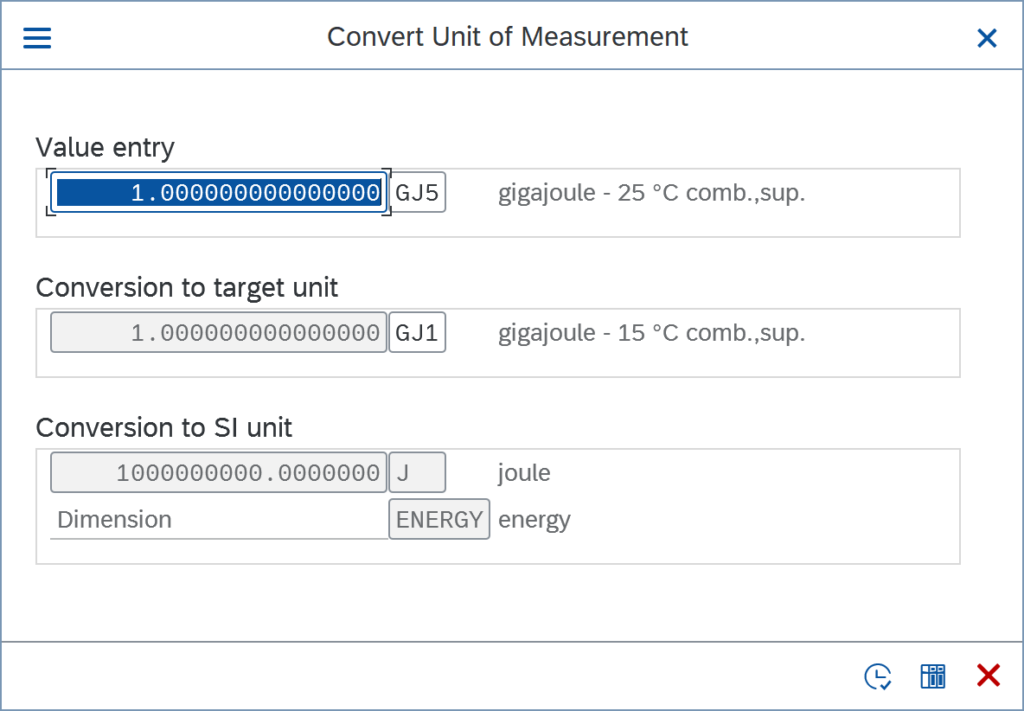
Only within SAP QCI quantity conversions, these settings are considered:
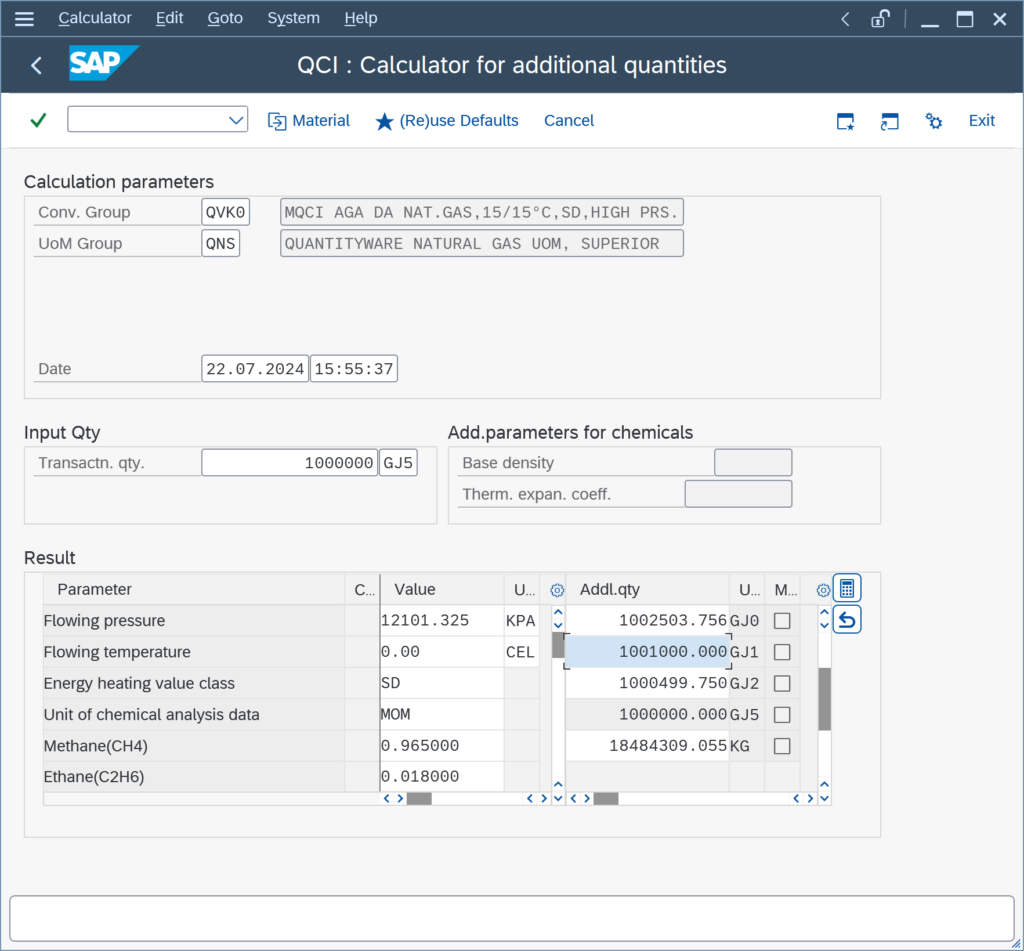
Categories: SAP UoM Configuration FAQs
Back to FAQs



