Can I configure my products conversion groups, such that gross and net quantities are being calculated?
Yes.
QuantityWare BCP contains four crude oil calculation models, that are utilized to distinguish between gross and net quantity values (e.g. gross standard or observed volume and net standard or observed volume volume).
These four models are assigned to crude oil BCP MQCI template conversion groups, e.g. Q154. For crude oil, a positive, non-zero sediment & water fraction accounts for a real difference between gross and net quantity values – see separate crude oil FAQ.
For products (e.g. gasoline, LPG, asphalt …), the gross and net quantity values are typically identical. Thus, the quantity conversion models assigned in the BCP template to such products are all net models and calculations for gross UoM are not configured.
Example:
Crude oil model calculation: Note that the transaction quantity UoM GBL is a gross observed volume (GOV) UoM:
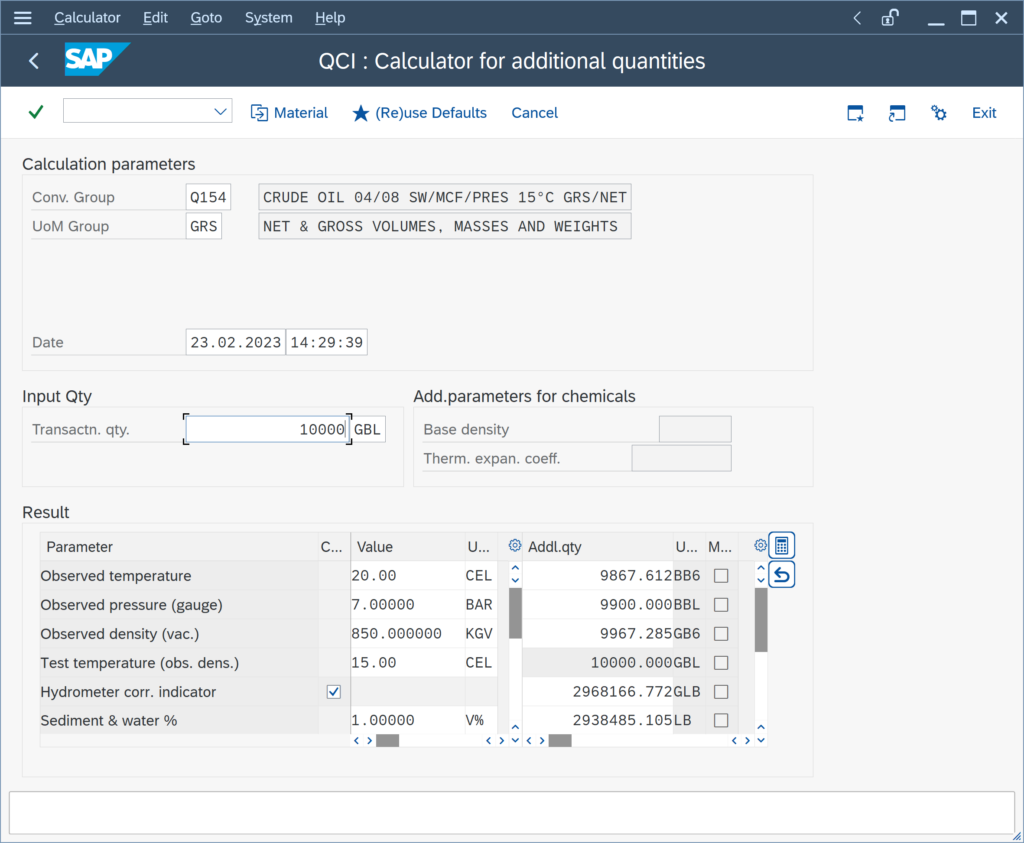
Product calculation – net model – LPG: The transaction quantity UoM BBL is a net observed volume (NOV) UoM:
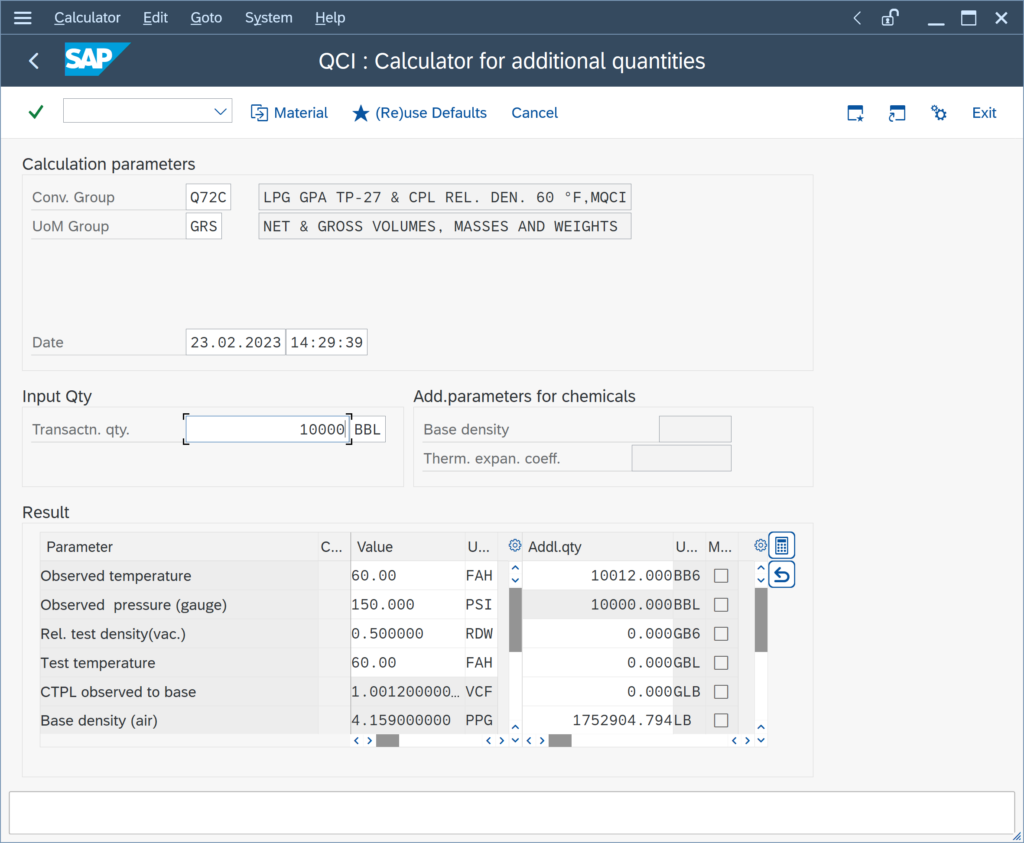
Since the calculation model, that is assigned to conversion group Q72C, is a net model, the gross quantity values are not calculated, resulting in a zero value.
If your business requires usage and reporting of all crude oil and products quantity values with gross quantity values, you can achieve this by assigning the crude oil model to products conversion groups.
Note: Such a model extension is supported for models w/o special calculations. It is e.g. not supported for vapor space calculation models for LPG.
Taking the LPG example above, which is a standard net model, we assign the crude model to a copy G72C and obtain the gross and net quantity values:
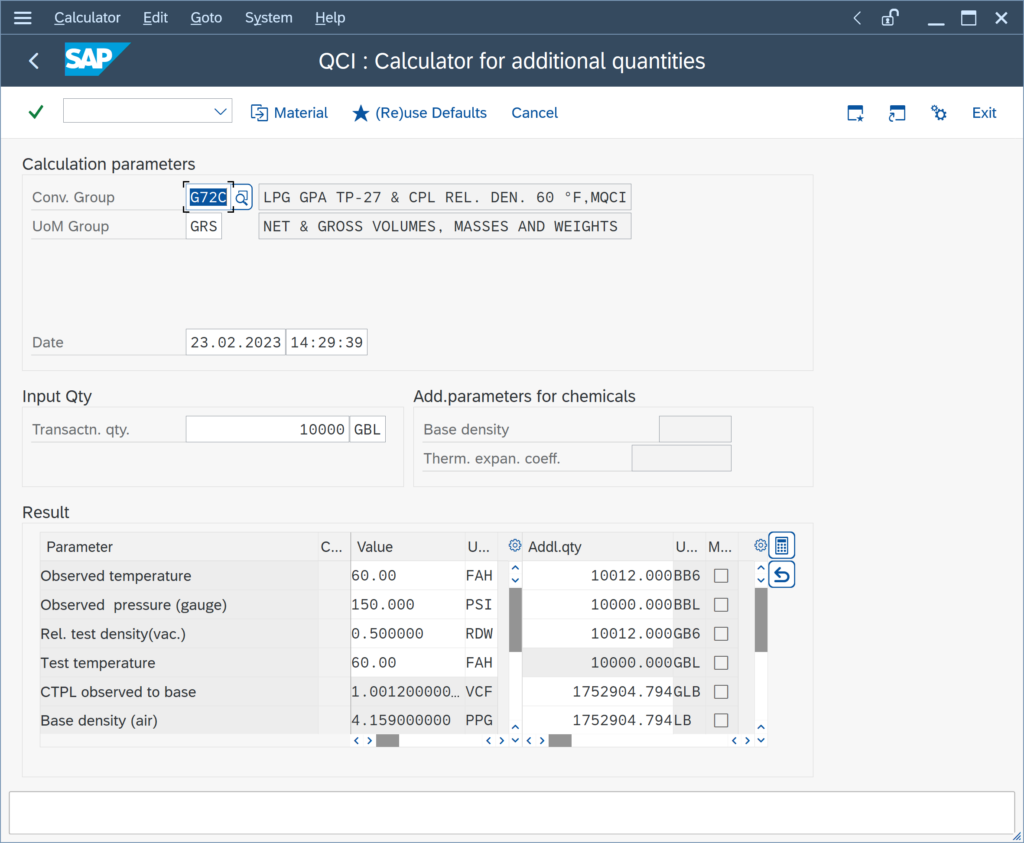
Since no sediment & water fraction is defined/entered, the corresponding gross and net values are being calculated with identical values, as expected.
Configuration changes:
1. Exchange existing net model function with new crude oil model function
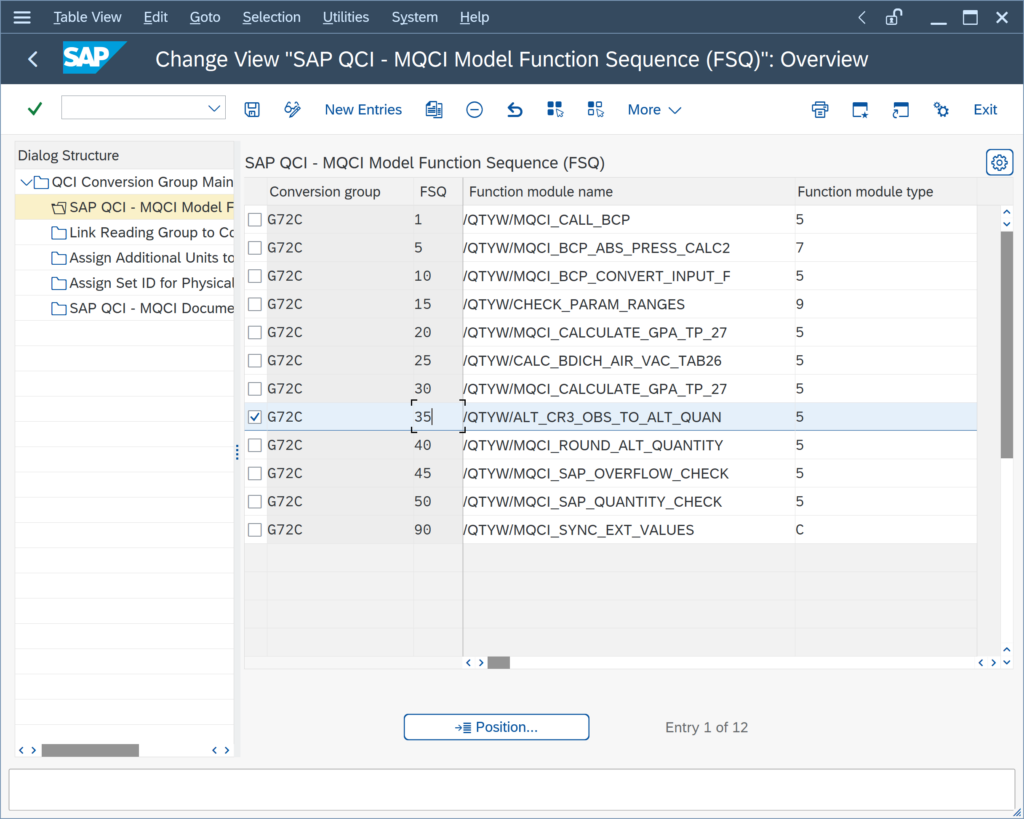
2. Add gross base conversion units of measure – crude models always require declaration of all six base conversion UoM:
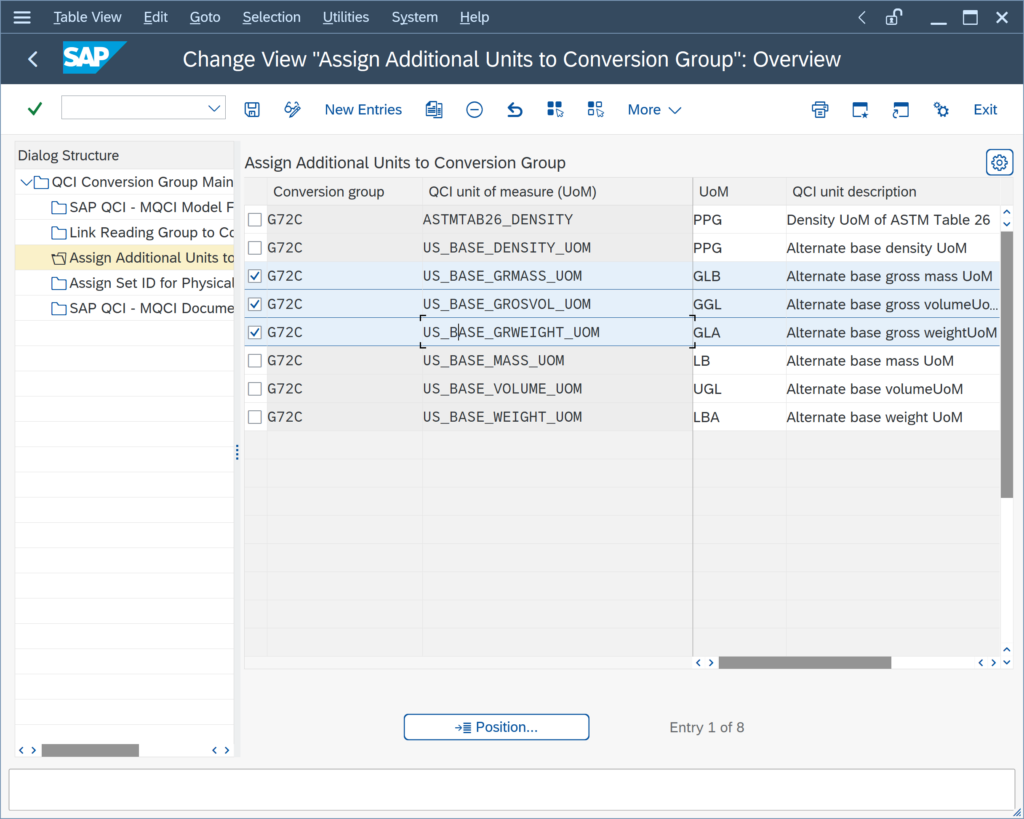
3. Adjust the documentation for the MQCI calculation model:
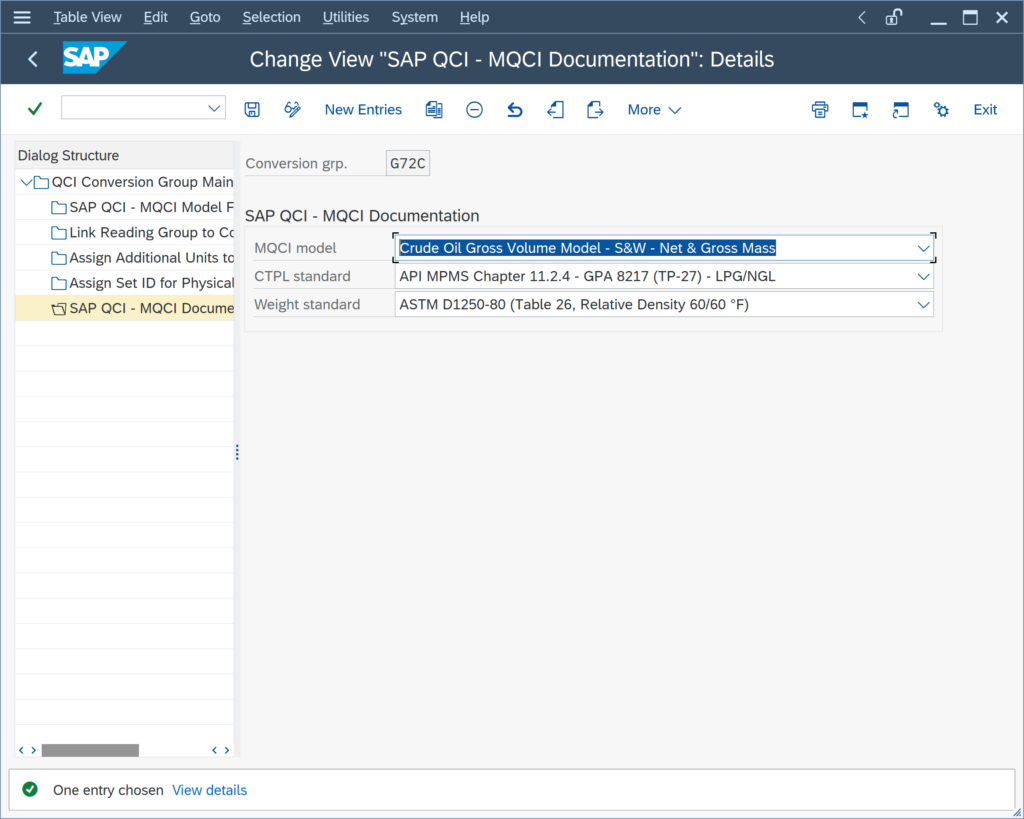
Important:
- MQCI model configuration changes as sketched above should always be performed by certified QuantityWare BCP consultants.
- As noted above, not all MQCI net models can be replaced by a crude model. Thus, a feasibility analysis has to be performed before attempting such changes.
- The restrictions of the SAP ERP system (HPM) concerning UoM group changes have to be considered.
Categories: BCP Configuration FAQs
Back to FAQs



