We do not see our reading group default values in the MQCI dialog box, how can we change that?
As described in the BCP Documentation Reference Manual (Chapter 6.2 MQCI – SAP QCI Integration), in classic SAP transactions (e.g., TD shipment transactions, physical inventory transactions, classic goods movement transactions), where the SAP QCI dialog box appears for data entry, when using the SAP QCI, an MQCI dialog box appears for MQCI conversion groups.
The MQCI dialog box design is based on the known SAP reading group concept. Thus, all reading group parameters are available for data entry and a process harmonization is achieved. If you do not maintain active quantity conversion defaults (transaction O3DEFAULTS), this MQCI dialog box shows initial values for all input parameters within a classic SAP transaction. To change that, you can assign an MQCI reading group default function to the MQCI conversion group function sequence to default the reading group parameters.
Specifically, the function /QTYW/MQCI_GET_READINGGRP_DEF needs to be assigned with function module type 9.
Example:
MB1C without O3DEFAULTS mantained:
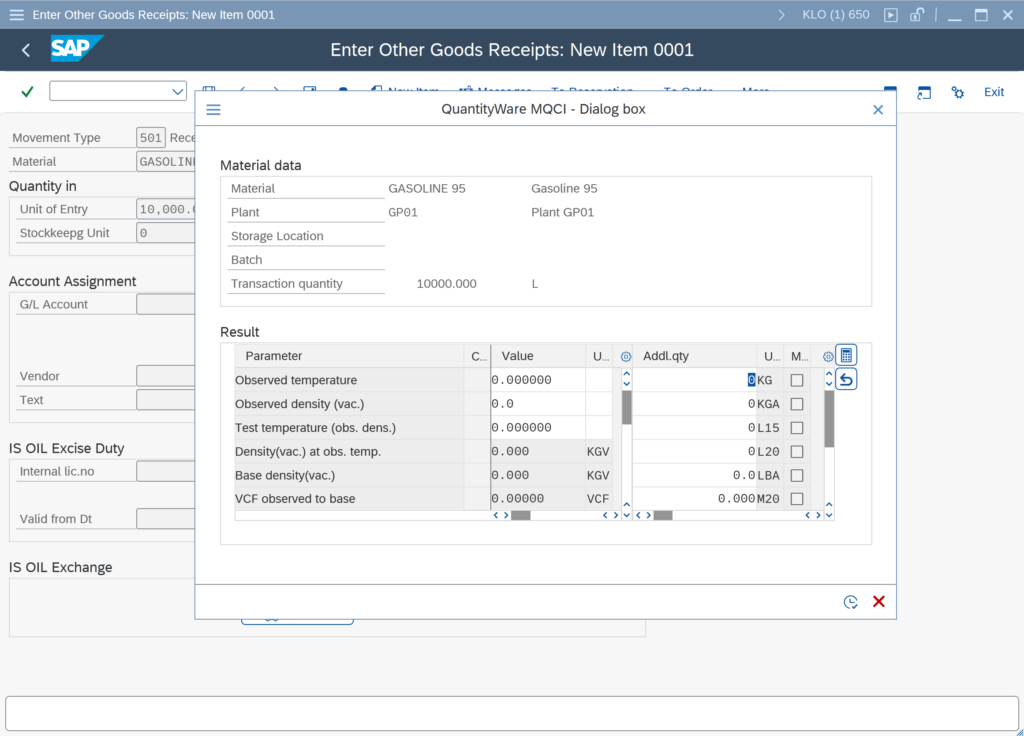
Here, you have to enter the temperatures and densities manually.
Add the reading group default function to the MQCI conversion group function module sequence
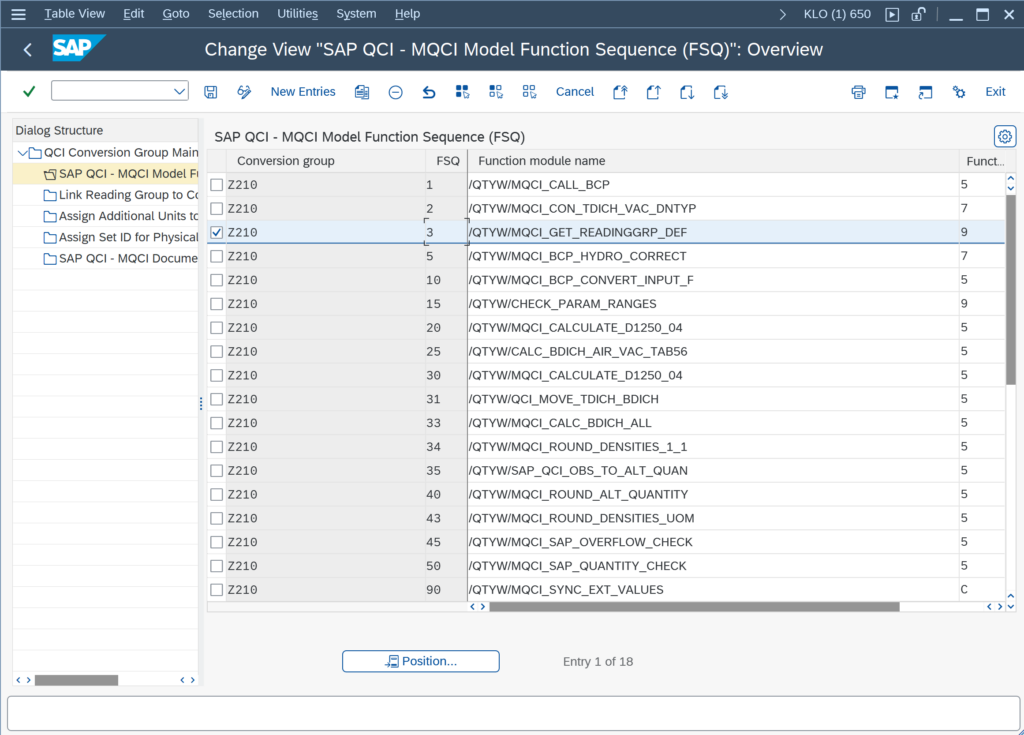
and perform another classic goods movemement (MB1C):
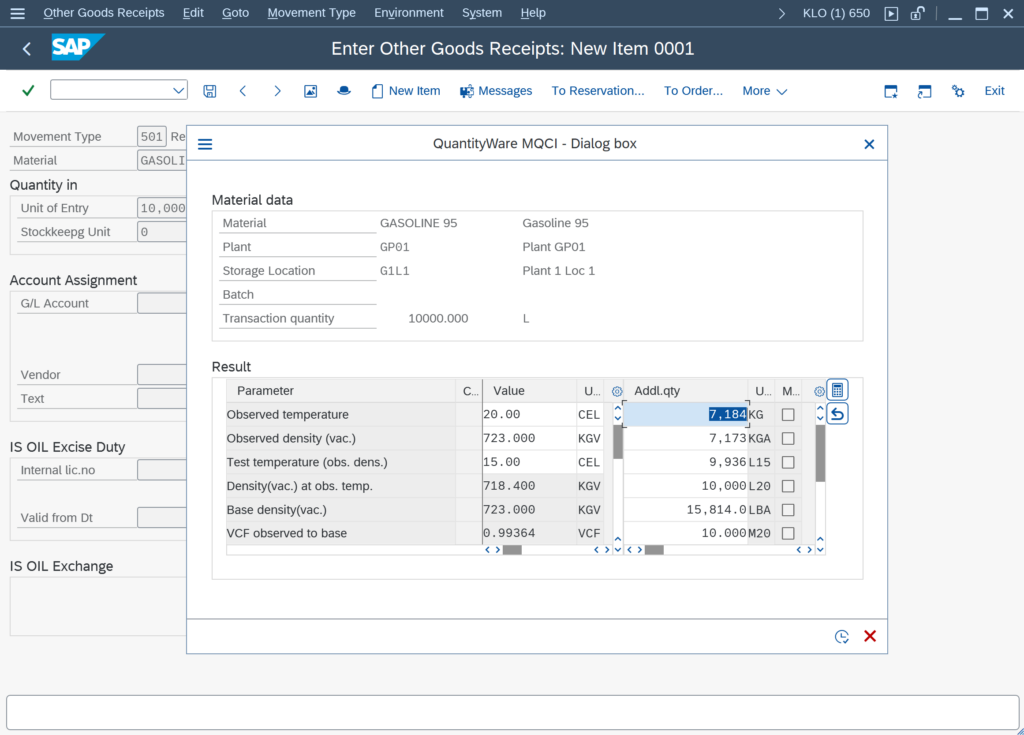
This will default the reading group default values.
Categories: BCP Configuration FAQs
Back to FAQs



