How can I extend the density and temperature range for my product?
Issue:
You trade a product which has a base density beyond the supported measurement standard range; or, temperature values along your supply chain are beyond the measurement standard range limits.
Solution:
It is possible to extend the calculation range with one click in the conversion group configuration:
You simply extend the range for densities, pressures and temperatures by selecting the “Extend range of standard implementation” indicator in the conversion group details screen:
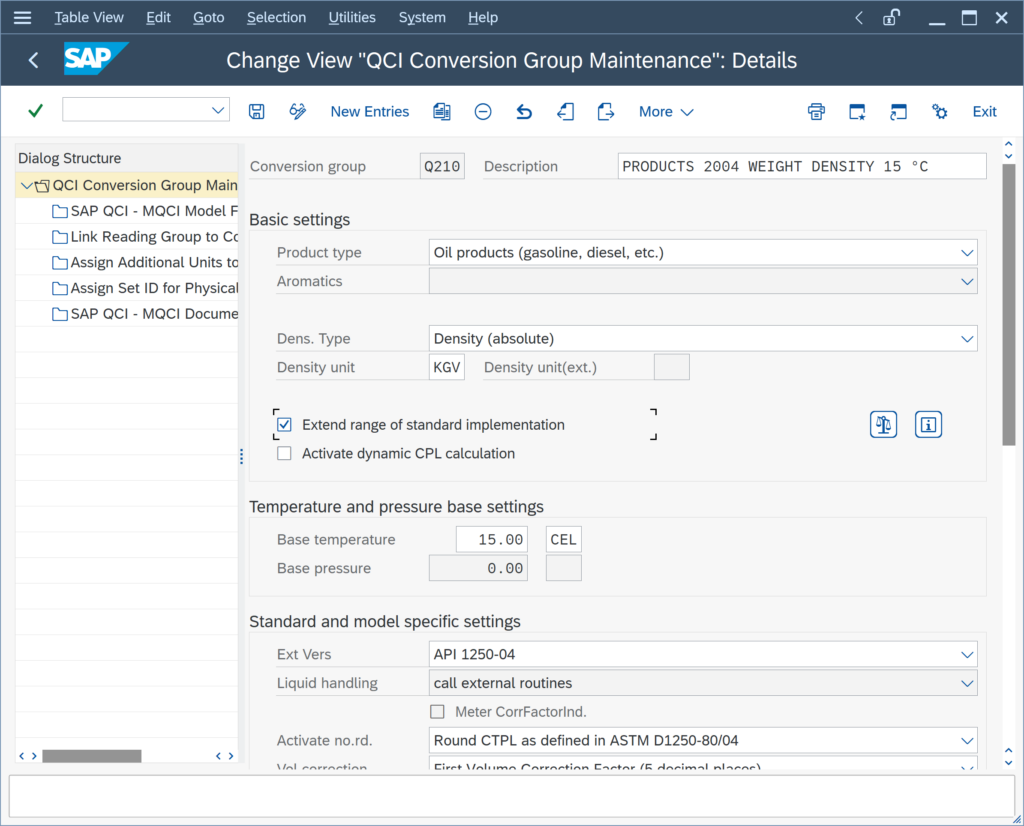
This is possible for QuantityWare BCP ASTM D1250-80 and ASTM D1250-04 implementations, as well as for other standards – if the algorithm defined in the measurement standards allows so.
Read Annex D: Standard Range Limit Extensions in the BCP Supported Standards Manual for additional information.
Important:
If you decide to set the “Extend range of standard implementation” indicator, it is strongly recommended that you maintain range limit data for your conversion group. Depending on your detailed configurations, 0 density value input ( or 0 value input of other calculation parameters) may otherwise cause short dumps (division by 0 ) in your system, since the range extension indicator “turns off” standard range checks that are built into the implementations.
Note:
Do not extend the range of a standard implementation, if it is not designed to cover the product for which you require the calculations – e.g. ASTM D1250-80/04 are not covering LPG products.
Read the Short Dump FAQ for additional configuration details. Note 000107 provides additional configuration options if the range limits are configured.
Categories: BCG Configuration FAQs | BCP Configuration FAQs
Back to FAQs



