The system displays a volume correction factor (VCF) of 1 for any observed temperature. Why is that?
MQCI conversion groups can be configured to display the volume correction factor (VCF / CTL / CTPL) from observed temperature to base temperature. The observed temperature (also known as material temperature) is associated with the transaction quantity of the product.
If you enter a transaction quantity with a UoM that has a temperature value assigned (GSV or NSV), the VCF is always calculated taking that temperature as observed temperature. By design, you are allowed to enter such a transaction quantity UoM.
Example 1 – 100 000 L15 :
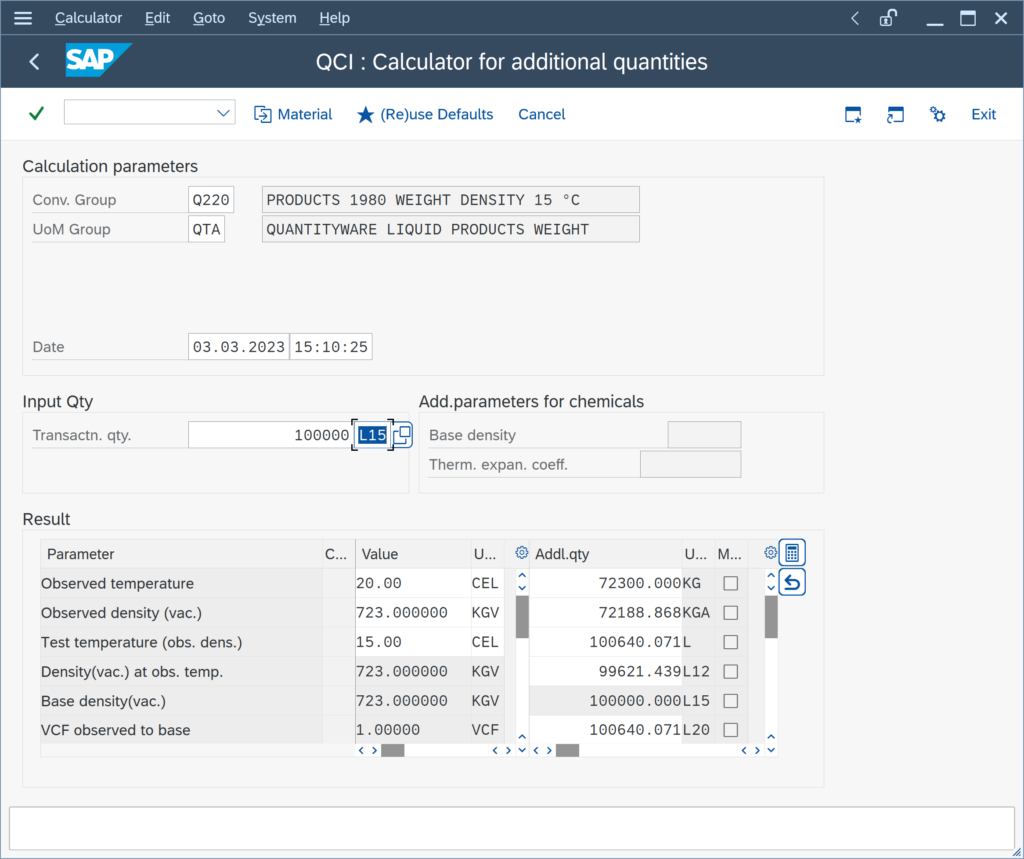
The 15 °C assigned to L15 “overwrite” the observed temperature of 20 °C (or any other temperature you may enter as observed temperature). The VCF in this case – where the base temperature is equal to the NSV UoM temperature – is always 1, no matter what value you enter as observed temperature. Also, the density at observed temperature is the density at 15 °C in this case. The observed temperature of 20 °C is still relevant for the calculation of a second VCF for alternate target UoM that are either NOV or GOV UoM; in this example for the L value calculation (which is identical with the L20 result, as expected), i.e. the observed temperature is considered as alternate temperature for any NOV or GOV UoM that are part of the UoM Group (Here UoM L only).
Example 2 – 100 000 L20, observed temperature 20 °C
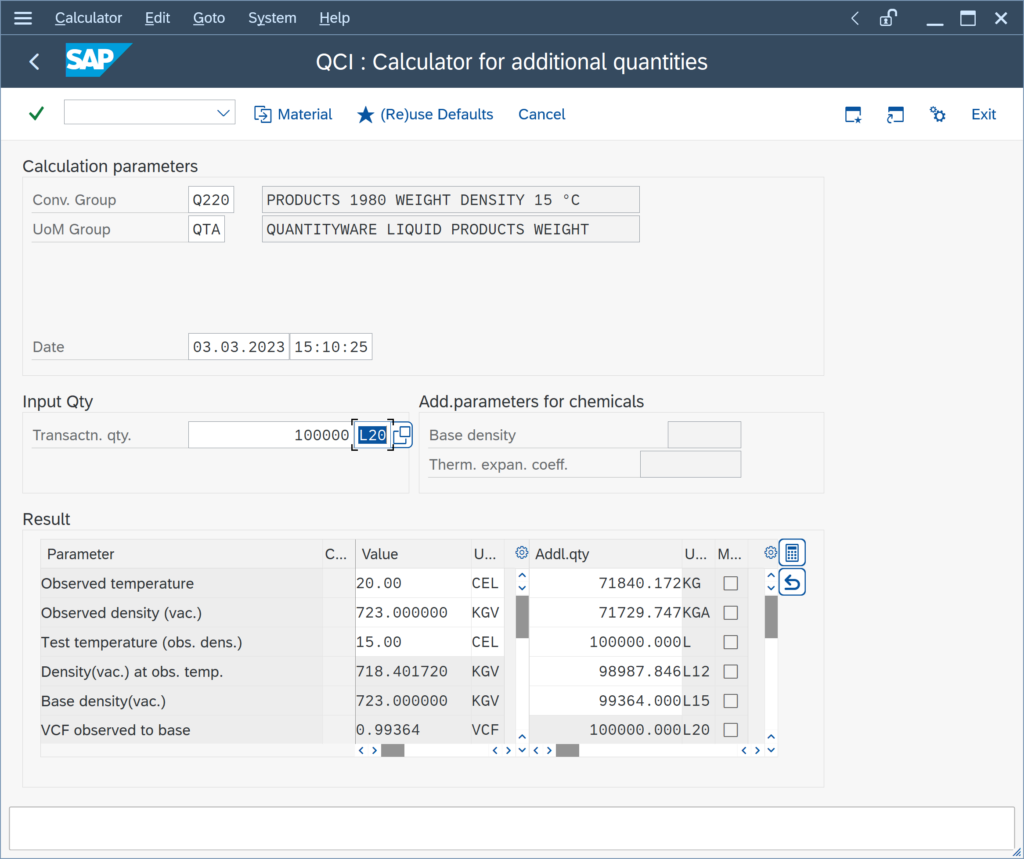
Example 3 – 100 000 L20, observed temperature 13 °C
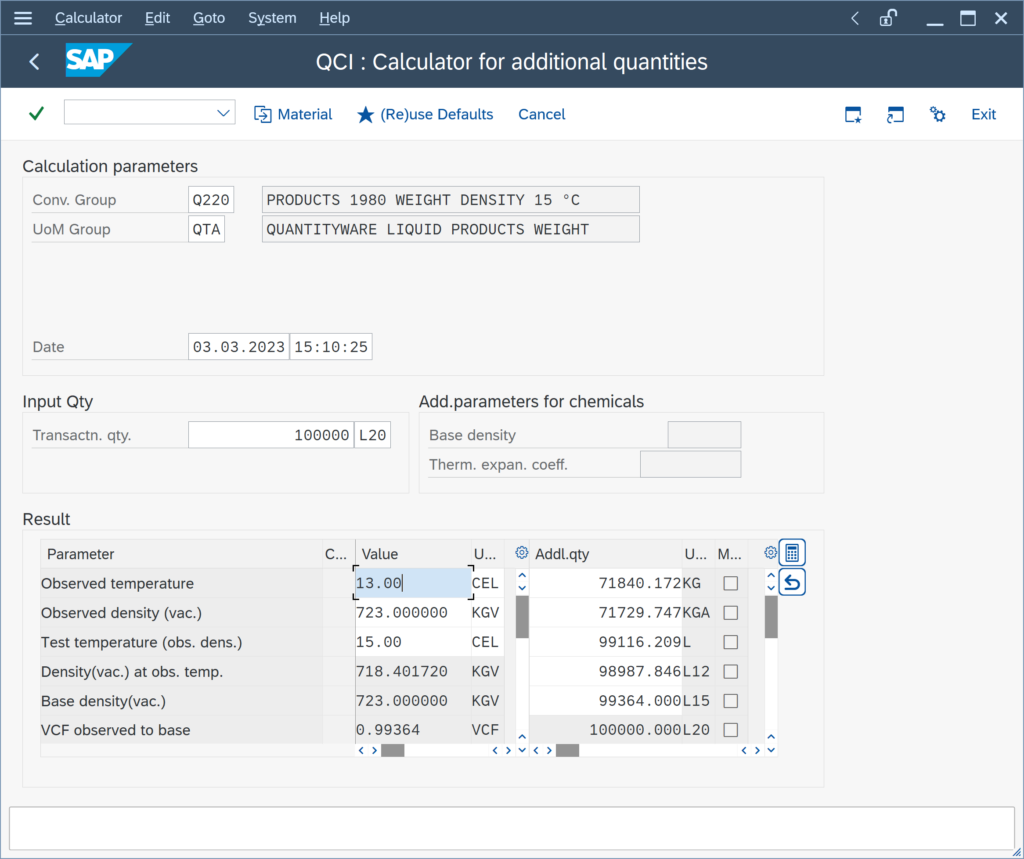
In both examples ( 2 and 3), the VCF from observed to base is 0.99364 (from 20 °C to 15 °C), which is utilized to convert the 100 000 L20 to an internal L value at base temperature (here 15 °C). For UoM L, a second VCF is internally calculated, to determine the L value at 20 °C or 13 °C observed temperature. For UoM L12 and L20 a second VCF from 15 °C to 12 °C / 20 °C is also internally calculated and applied to the calculation.
Since the number of volume UoM (NOV, GOV, GSV or NSV) is not limited in a UoM Group, it is not possible to display all these “second” VCF from base to alternate in the parameter results screen. In customer projects, however, where the number of involved UoM is restricted by configuration, this may be achieved by a GCD.
If you enter a transaction quantity with a NOV UoM, e.g. L, the results are as intuitively expected:
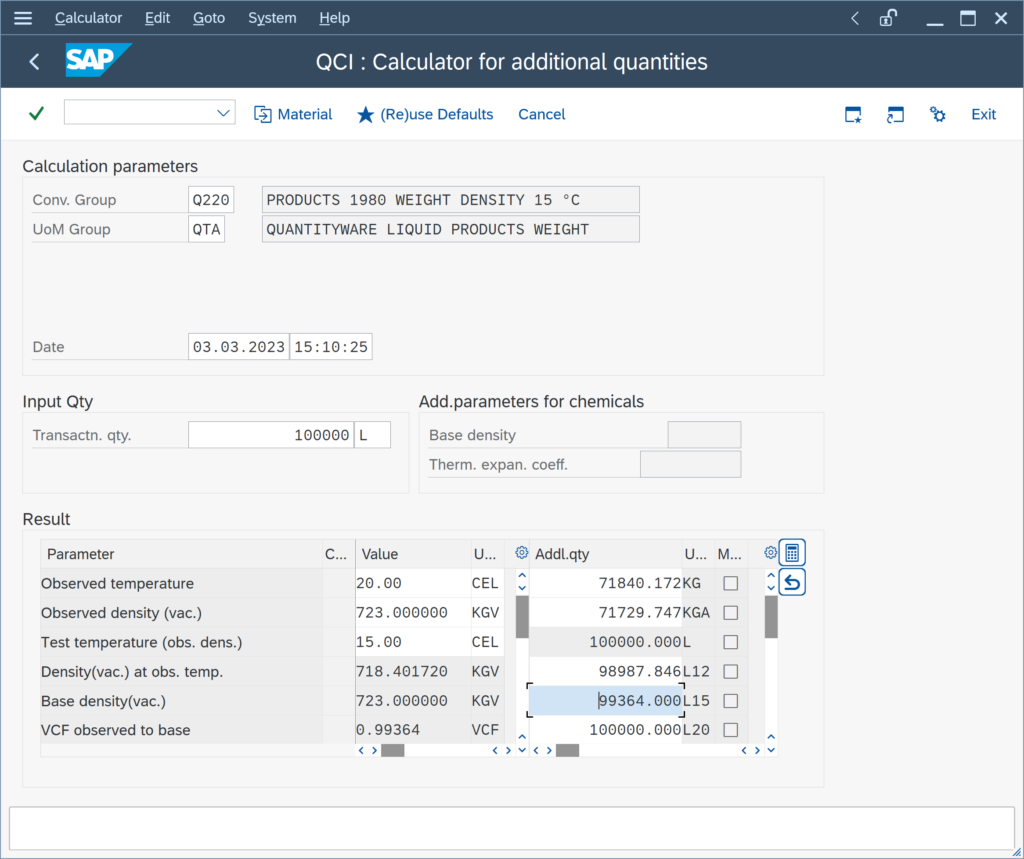
Note: By design, if you select a mass or weight UoM as transaction quantity UoM, the VCF observed to base is calculated and displayed as it is done for NOV or GOV transaction quantity UoM. In that case, the VCF observed to base is displayed, but not required for the calculation of the base volume.
Categories: BCP Configuration FAQs
Back to FAQs



