For our crude oil conversion group, the S&W % value increases the product mass and weight instead of decreasing it. How can this be?
Example:
Enter a transaction quantity of 10 000 m³ (SAP UoM M3):
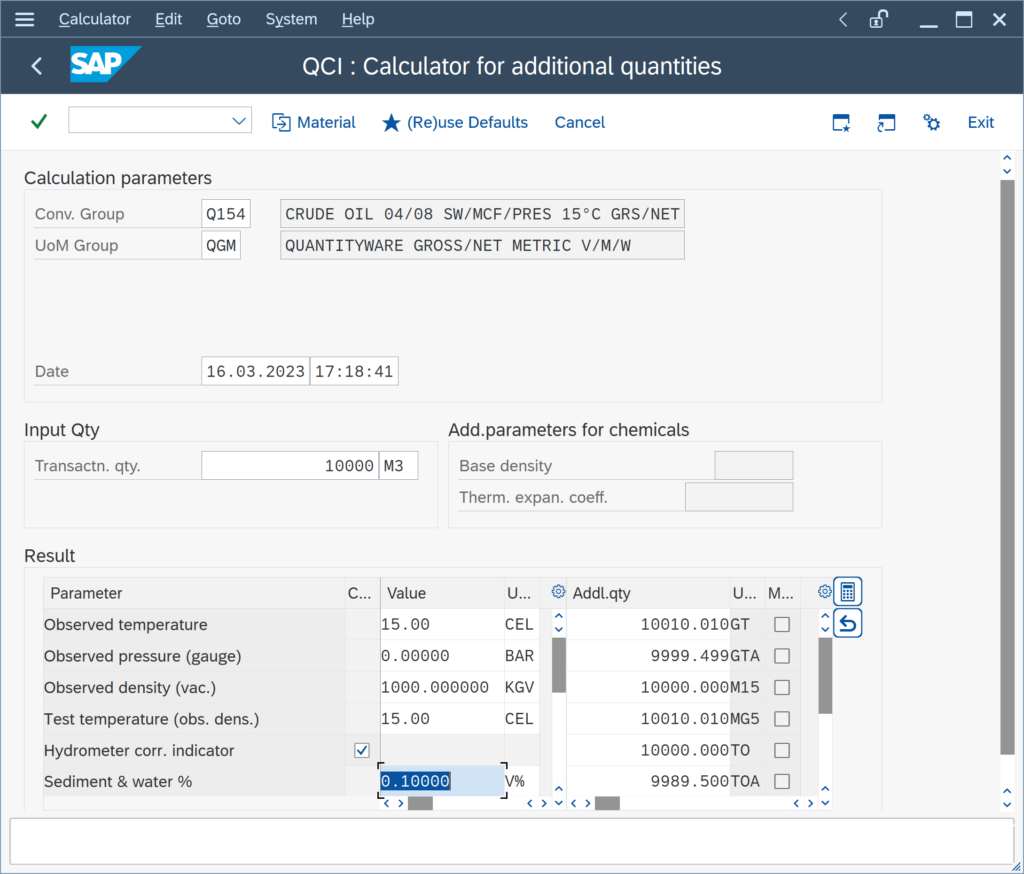
Apparently, the gross ton value (UoM GT) is lager than expected, also the net ton (UoM TO) and the gross and net weights (UoM GTA and TOA) for a S&W fraction of 0.1 %. How can this be?
Answer: For S&W calculations, it is important to select the correct UoM for gross observed or gross standard volumes (GOV, GSV), which are typically the transaction quantities. By design, M3 is a NOV (Net Observed Volume) UoM. Thus, the calculation is performed “backwards” to correctly calculate the additional quantity values for all UoM.
QuantityWare MQCI S&W conversion groups require a transaction UoM of SAP dimension ID (DIMID) gross volume (GRSVOL) for GOV transaction quantities:
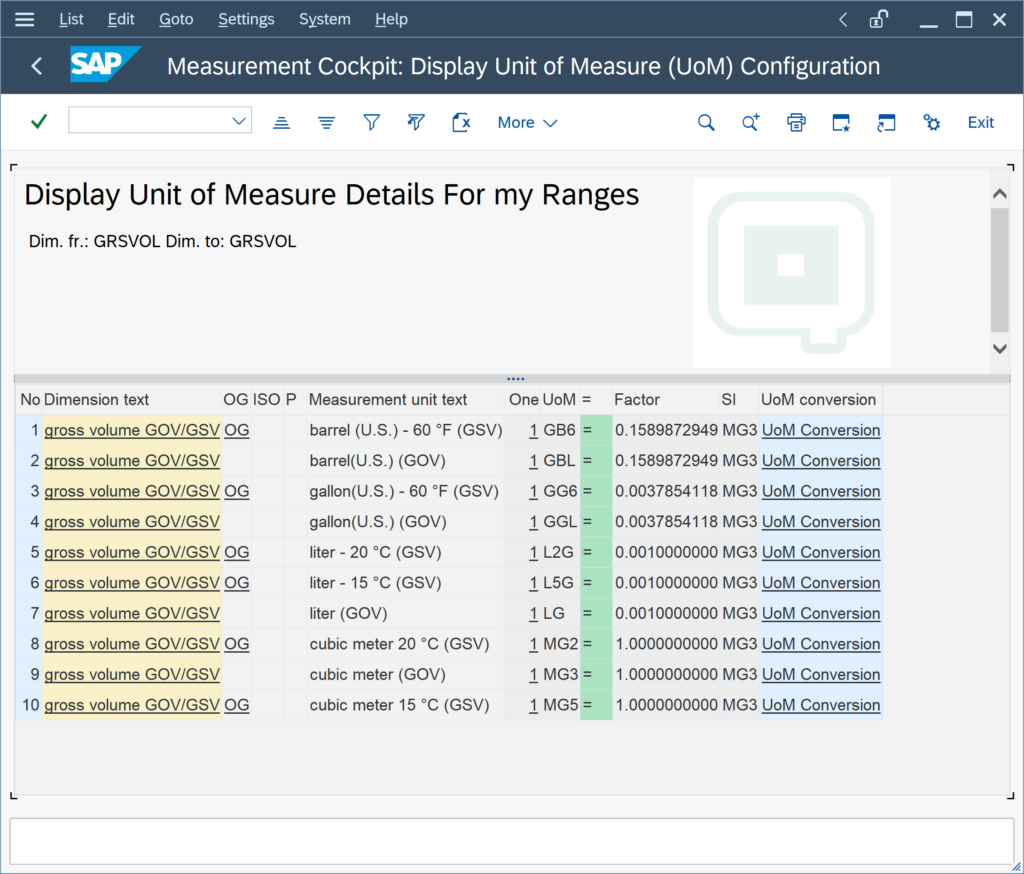
Thus, if you select a gross observed volume UoM (MG3: m³, gross), the calculation is as expected:
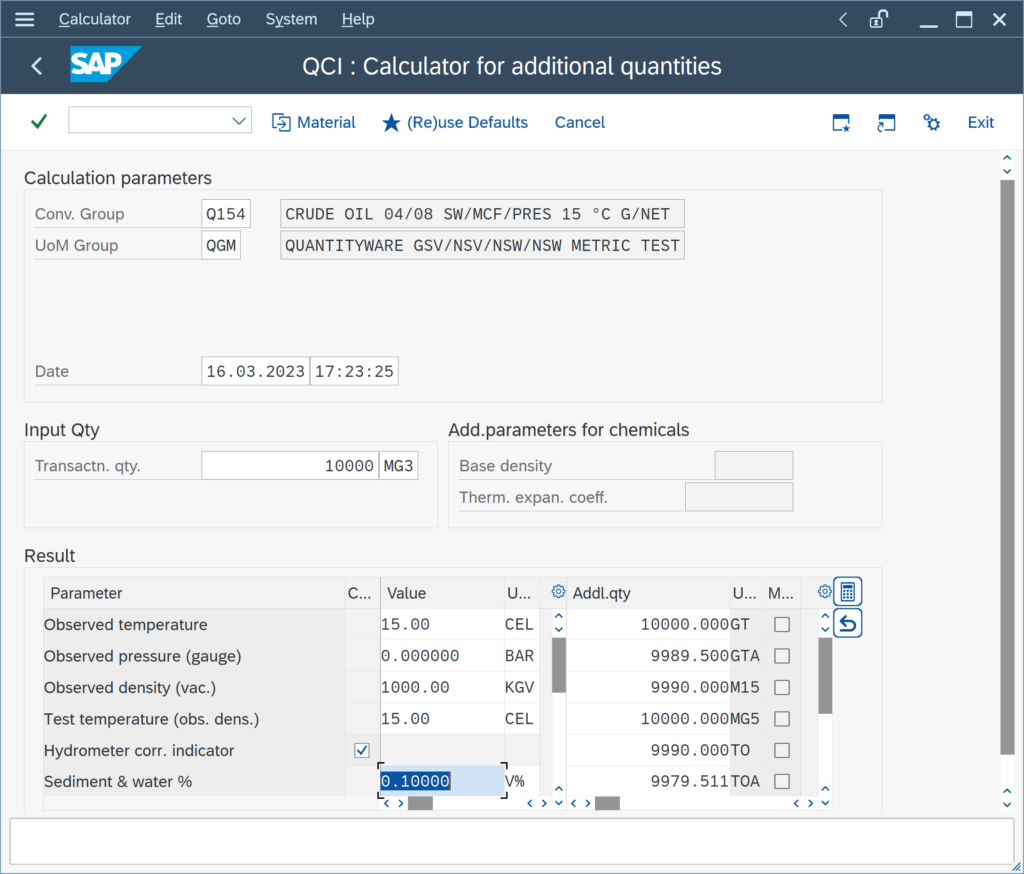
Related FAQ: Gross and Net Volume Calculations.
The American Petroleum Institute (API) defines the following quantities, which are mapped to a distinct SAP Dimension ID (DIMID) – API MPMS Chapter 12.1.1:
- GOV – gross observed volume <-> SAP DIMID GRSVOL, All UoM w/o standard temperature assigned
- GSV – gross standard volume <-> SAP DIMID GRSVOL, All UoM with standard temperature assigned
- NOV – net observed volume <-> SAP DIMID VOLUME, All UoM w/o standard temperature assigned
- NSV – net standard volume <-> SAP DIMID VOLUME, All UoM with standard temperature assigned
- GSW – gross standard weight <-> SAP DIMID GWGHTA, All UoM
- NSW – net standard weight <-> SAP DIMID WGHTA, All UoM
- GSM – gross standard mass <-> SAP DIMID GMASS, All UoM
- NSM – net standard mass <-> SAP DIMID MASS, All UoM
- Note: In legacy systems, one may define UoM of SAP DIMID MASS to be net standard weights.
Read the BCS 30A CSP-001 / BCS 30B CSP-000 Release Notes, section “Support of API MPMS Chapter 12 -S&W Corrections -Gross Standard Masses and Weights (GSM/GSW) and Net Standard Masses and Weights (NSM/NSW)-Parallel Calculations” for additional details.
Categories: BCP Configuration FAQs
Back to FAQs



