I need to change the conversion group in the material master. Is this possible?
Yes.
Changing the conversion group in the material master is supported by SAP since ERP Release 4.6B. You simply have to observe the general rule, that an HPM material (for which stock levels are posted in parallel in several UoM – which are defined in the UoM group) cannot be changed to be a standard material and vice versa. This means, that you cannot remove a conversion group completely (i.e. leaving the entry field blank), once assigned and material documents have been posted.
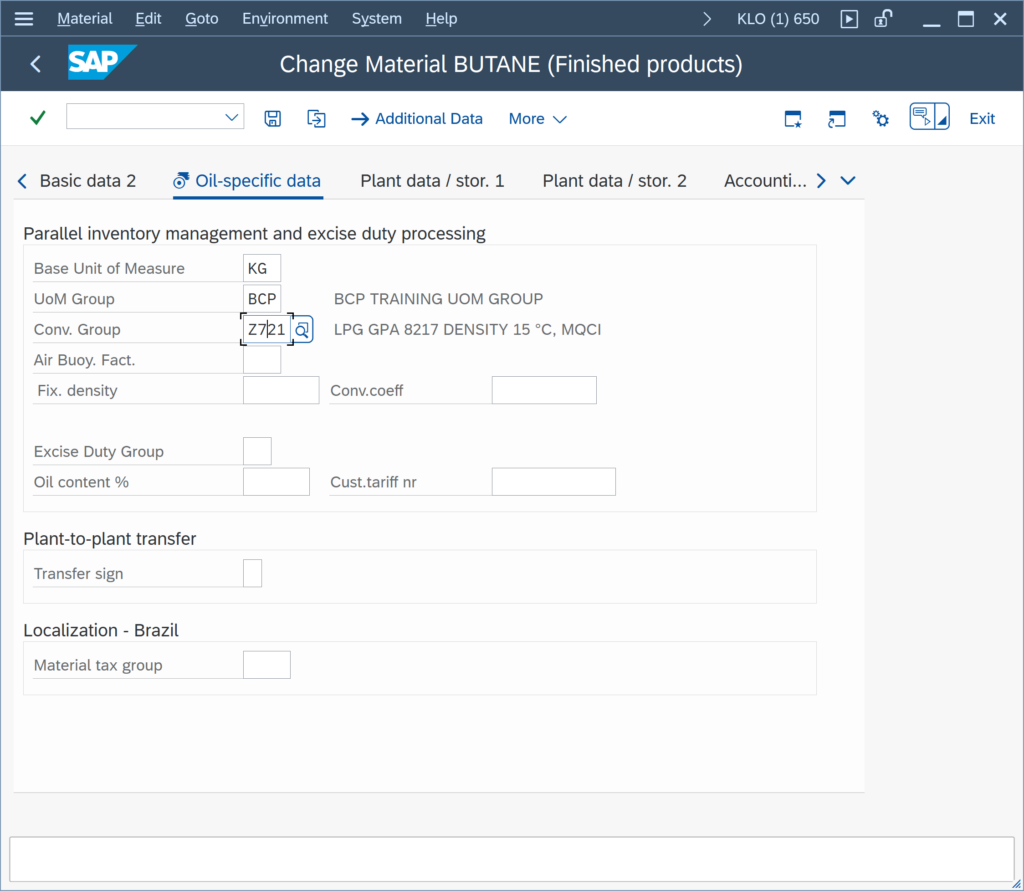
If the product type of the new conversion group changes, you will receive a warning message:
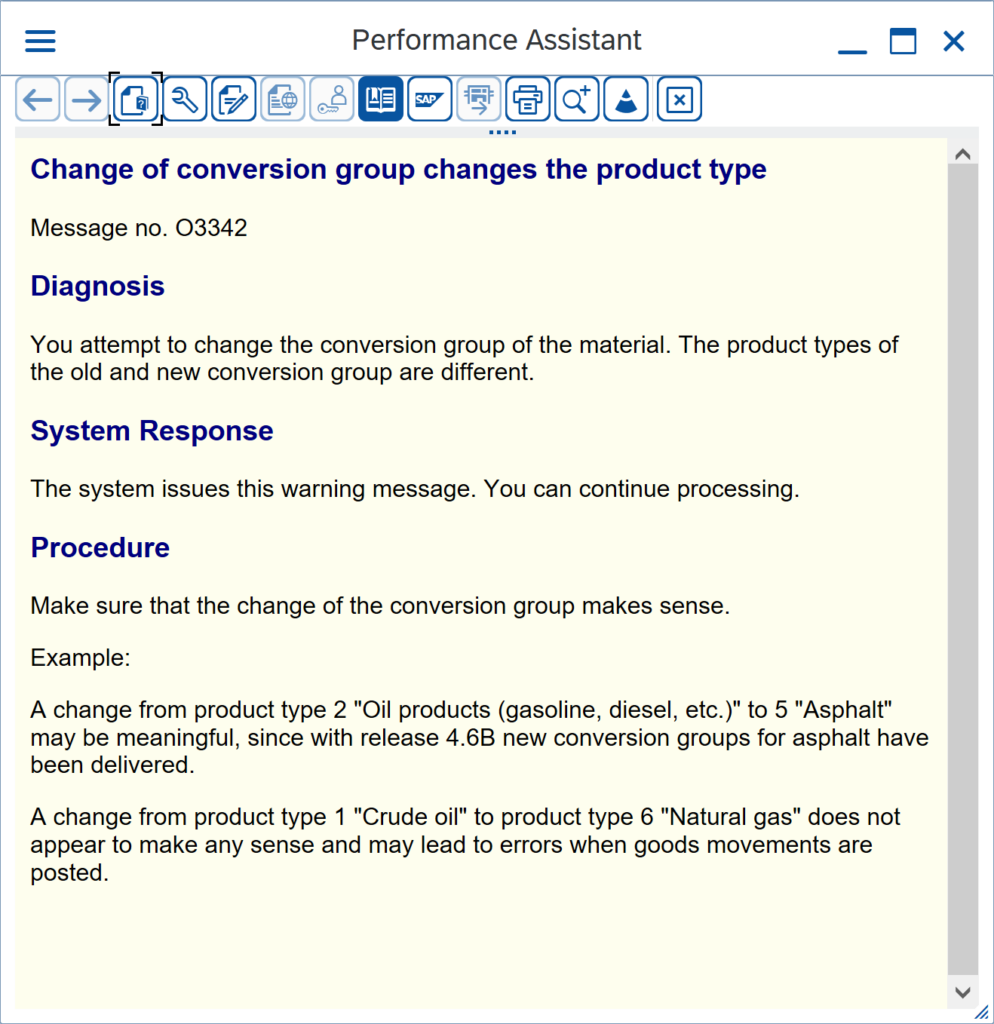
Important NoteS:
In general, changing the conversion group will lead to different quantity values during calculations, and should only be necessary if e.g. a measurement standard change is required by regulatory bodies; thus, clear communication to all stake holders is strongly recommended.
- If you perform such a change in production, stock levels and historical documents are possibly affected. Any recalculation that may happen in production will produce different results. Issues may arise in SAP HPM. Thus, careful planning, testing and validation in e.g. a pre-production situation with production data is strongly recommended.
- The UoM group cannot be changed once stock has been posted in SAP ECC systems.
- In SAP S/4HANA systems, the UoM group can be extended with new UoM, also in production – however, that requires special SAP report tools and experienced HPM consultancy support – read the UoM Group Change FAQ for additional information.
Categories: SAP QCI General Configuration FAQs
Back to FAQs



