Where do I set the decimal places for a UoM?
For each UoM, you define the number of decimal places (for display). Data input and display of result parameters via the SAP UI (e.g. QCI sub screen) is restricted to that number of decimals.
Note: For real rounding of calculation results, you define additional real rounding settings.
Example:
You wish to define the maximum number of decimals to be 6 for UoM ton per cubic meter – t/m³:
This setting is made via SAP transaction CUNI. Select the dimension ID (DIMID) for that UoM – here: “density”:
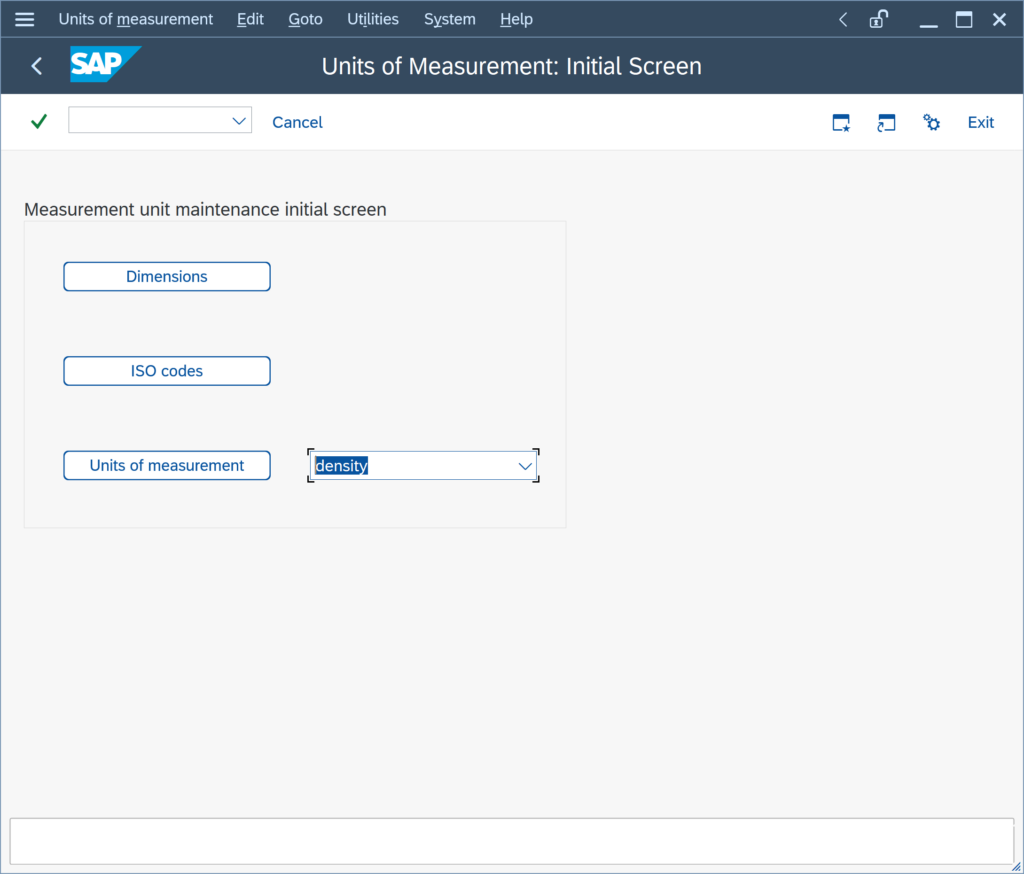
Select the UoM – here TOM (t/m³)
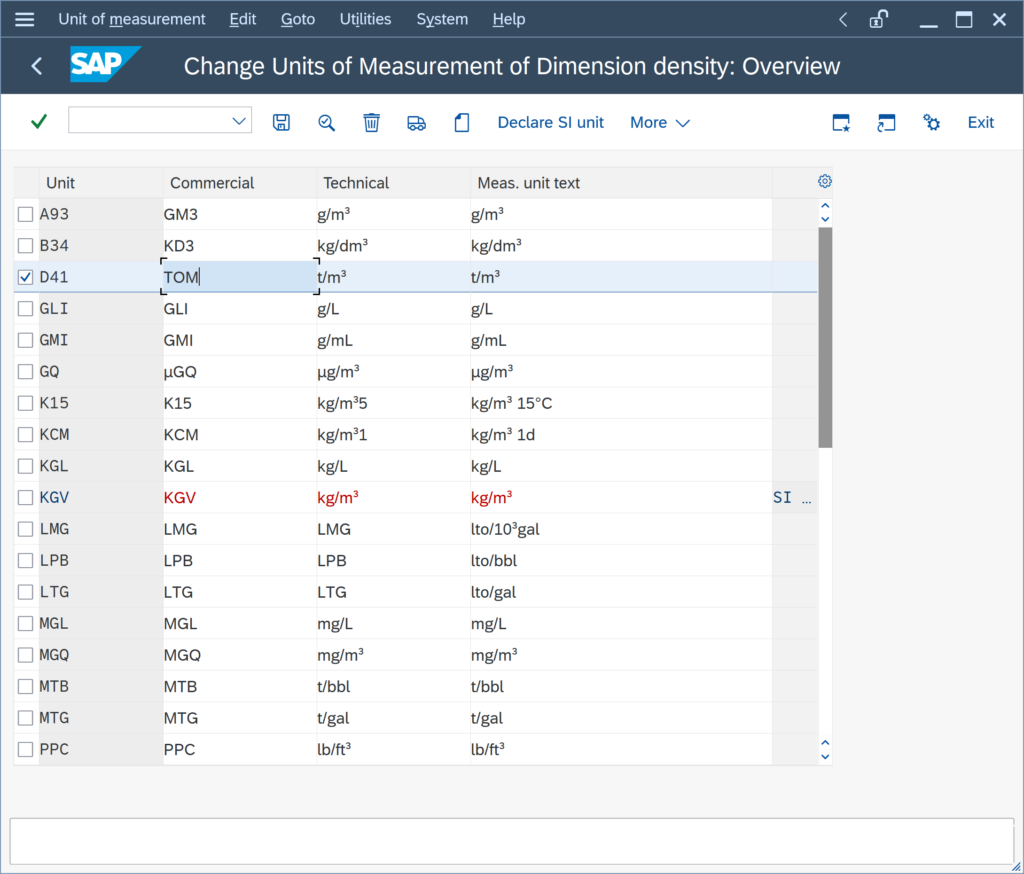
and navigate to the details screen:
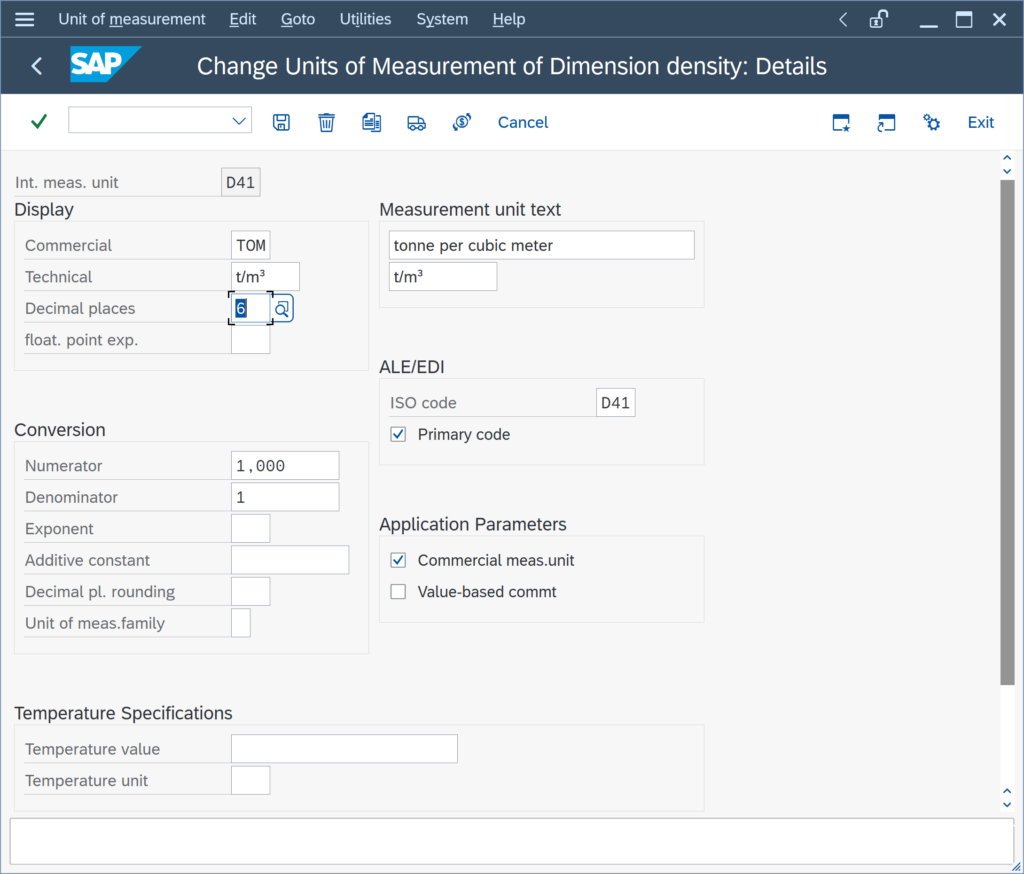
The “Decimal places” field (here set to 6 as required) defines the input/display decimal setting for a UoM. It does not activate real rounding of quantity values.
NOTE: The “Decimal pl. rounding” field is not used within the SAP QCI.
For real rounding of quantity values, read the rounding FAQ.
Categories: SAP UoM Configuration FAQs
Back to FAQs



