BCS General FAQs
Answers to common questions regarding general Information on how BCS integrates into SAP Oil, Gas, and Energy – how it is installed and what products are supported.
NetWeaver -> S/4 System upgrade – Are there “best practices”?
Yes.
Performing an NetWeaver to S/4 upgrade including the upgrade of QuantityWare BCS is a simple task as described in the FAQ “NetWeaver -> S/4 System Upgrade – Technical procedure“. However, are there any “best practices” to be considered from the application perspective?
Before upgrade:
- Run the QuantityWare Installation Test (see PAIG chapter 5.1) in your reference client to see if current the installation is consistent from a QW-delivery perspective
- Run all customer test scenarios to check if the configuration in all clients / systems in which QW is active and being used (e.g.
NetWeaver -> S/4 system upgrade - What is the technical procedure?
You are upgrading an SAP NetWeaver system in which BCS has been installed and used.
All QuantityWare (QW) BCS-supported SAP OG&E releases are listed in QW Note 000086 along with the corresponding QW BCS version. You must include the QW BCS 30B AOI package with all available CSPs in your upgrade. If you have applied QW notes transports (that “repair” QW members) which have been released after the highest QW CSP level that you can include into the upgrade, you must re-apply these transports immediately after the technical upgrade has completed. Ensure that all valid maintenance transports and files have been imported to the system before starting the upgrade preparation.
How Much Does QAPI Cost?
Pricing Per Credit
QAPI is cloud-based, and uses credits pricing in line the cloud solutions industry.
Each QAPI calculation performed uses one credit.
Credits are pre-purchased via “credit packs”, and are valid for a specific SAP system. There are five credit packs that can be purchased, with per-credit cost lowering as the credit pack size increases:
Calculation Credits Price Price per Calculation 4.000.000 120.000,00 € 0.03 2.000.000 80.000,00 € 0.04 1.000.000 50.000,00 € 0.05 500.000 30.000,00 € 0.06 100.000 10.000,00 € 0.1
NOTE: We provide limited test credits for testing QAPI on non-productive systems.
How Do I Use QAPI?
Like most APIs, QAPI provides an endpoint and client credentials.
This enable developers to build custom integrations, authenticate requests, and exchange data with your systems or other external applications.
QAPI uses XML format for messages sent to and from the API.
QAPI requires configuration before use: see How Do I Get QAPI? for more details.
QAPI Functions
QAPI provides two functions:
1. Conversion Group Parameter Request
This function provides details of the parameters needed to perform calculations with a conversion group.
How Do I Get QAPI?
Prepare for QAPI
Before you can configure and use QAPI, you need to make sure the QAPI prerequisites are in place.
Please note: the release of QAPI is planned for Q4 2025.
Configure QAPI
Detailed documentation on the configuration of QAPI is provided below. This will also be available via the SAP Business Accelerator Hub (release pending):
The QAPI functions reside on the SAP Oil, Gas, and Energy system in which QuantityWare BCS has been installed on either an S/4 HANA or ECC system.
What Do I Need To Get QAPI?
Before you can configure and use QAPI, there are a number of things you need in place.
QuantityWare Agreement
- BCS Agreement with QuantityWare (request a BCS Test Agreement)
SAP BTP
- Active BTP subscription (including Integration Suite) with SAP
SAP System
- BCP and/or BCG installed with valid usage keys
- Q4 2025 BCS CSP Release installed*:
- ECC Systems: BCS 30A CSP-004
- S/4 HANA Systems: BCS 30B CSP-003
* Planned for release in Q4 2025.
What is QAPI?
QAPI is an Application Program Interface (API), which extends access to the bulk quantity calculations in QuantityWare’s Bulk Calculations Solution (BCS) to any system, anywhere in a company’s landscape.
The outcome is a single set of trusted and verifiable bulk quantity conversions, which can be used across an enterprise.
QAPI will be available for existing QuantityWare customers once released (planned for Q4 2025).
How Does QAPI Work?
QAPI connects to BCS (BCP and/or BCG) running on an SAP system in your organization using API calls via SAP’s Business Technology Platform (BTP).
Is the BCS "Test" package different to the "Productive" package?
No, there is no difference.
If your organization completes a TUKR (Test Usage Key Request) it will be given access to the QuantityWare Service Portal “Data Lounge” where the BCS Installation / CSP / Notes files can be downloaded. This package is also used by productive customers. During a test, customers can use all solution functionality but not for Productive Use – abiding by the QuantityWare Test Software Usage Agreement.
If a customer then wishes to use BCS in a productive environment, a productive “Annual Usage Agreement”
How do I run an installation test?
In your client 045 (development system), you execute the QuantityWare BCS installation test via the Petroleum and/or Gas Measurement Cockpit (PMC / GMC).
Prerequisites
- A valid BCP or BCG usage key needs to be installed in your system (see FAQ Usage Key Installation)
- The BCP or BCG BC Set (or both) has to be activated in client 045
Step 1/3: Run Activation Test
If you have not done already,
Why should we keep "Client 045" for the lifecycle of our system landscape?
Client 045 is considered by QuantityWare to be the “single source of truth”, exclusively containing QuantityWare BCS customizing and configuration.
It acts as proof of successful technical and functional installation of BCP and BCG, which is required for QuantityWare support.
It is used e.g. if new products require support and thus new template conversion groups need to be selected from the template and subsequent implementation, new UoM are required, or measurement standard changes require new template conversion group selection and configuration.
Thus, do not delete it.
Restoring “Client 045”
Does QuantityWare BCP support solid products?
Yes.
Solid products (“solids”), that result from petroleum refining, are supported – if they need to be treated as SAP HPM (Hydrocarbon Products Management) material in your ERP system. Solid products are those, where no temperature or pressure dependance of relevant quantities (volumes and densities) is observable.
Solids (e.g. sulfur, pet coke, and others …), do not fall into the general product support (liquid or gaseous products*) as defined in the BCS Supported Products Manual . For solids, several solutions are available, which need to be exactly specified (conversion model,
Does QuantityWare BCP support ethanol and ethanol/gasoline blends?
Yes.
Ethanol is globally utilized as an important feed stock and in gasoline blends (e.g. E5, E7 , E10 blends).
Pure/denatured ethanol – 95% ethanol and higher:
- Ethanol conversions are supported with Brazilian standard ABNT NBR 5992-80, ABNT NBR 5992-08 and ABNT NBR 5992-16. This standard is implemented for all versions in BCP 3.0. This standard calculates volumes (at the base temperature of 20 °C and various alternate temperature bases) and masses and weights (total product and alcohol portion) based on the input values (mass ratio and observed volume or test density) for a temperature range of 10 °C to 40 °C.
What is CTP and CTG?
CTP stands for “Compliance & Transparency – Petroleum”. CTP is an integral part of BCP, delivered with QuantityWare BCS, programmed in SAP ABAP.
CTG stands for “Compliance & Transparency – Gas” . CTG is an integral part of BCG, delivered with QuantityWare BCS, programmed in SAP ABAP.
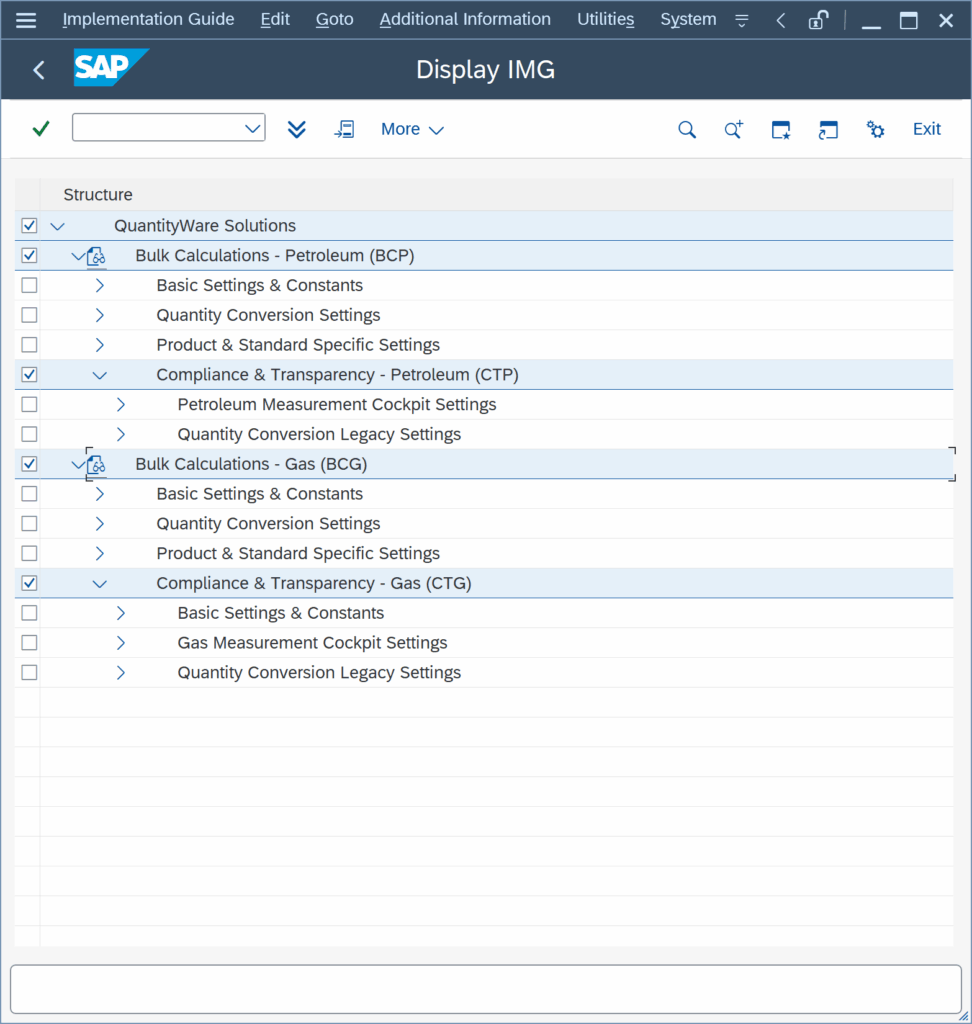
CTP and CTG provide BCS consultants and customers the ability to analyze, document and govern quantity conversion configurations and calculations (legacy SAP QCI configurations as well as state-of-the-art BCS configurations) from a central,
How does QuantityWare pricing work for hydrogen and other industrial gases?
To support the oil, gas, and energy industries’ extension and transformation, QuantityWare now supports hydrogen and other industrial gases in its BCG product, for which an additional supplement is charged.
The scale of this charge can be found on our pricing page. Read the Pricing FAQ concerning the price change that happened in Q2 2025.
What are the differences between the various ASTM D1250 versions?
ASTM D1250 defines volume correction factor calculations and mass-to-weight conversion calculations (via API MPMS adjuncts).
Several working papers are available in the QuantityWare Knowledge Base, that explain the differences in great detail:
- Comparison of ASTM D1250-80 and ASTM D1250-04
- Comparison of ASTM D1250-80 and ASTM D1250-08
- Comparison of ASTM D1250-04 and ASTM D1250-19
- Comparison of ASTM D1250-80 and GPA 8217
Read the BCP Supported Standards Manual to find out which ASTM D1250 tables for which year (1952/1980/2004/2007/2008 …) are supported.
Does QuantityWare BCS support German industry standards DIN 51757 and 51650?
Yes.
QuantityWare supports the DIN 51650 calculation model as well as the specific DIN 51757 X and Y methods for LPG, asphalt, industrial aromatic hydrocarbons and bulk chemicals, which extend the ASTM D1250-80 support defined in DIN 51757 for the missing support of these products between 1980 and 2007:
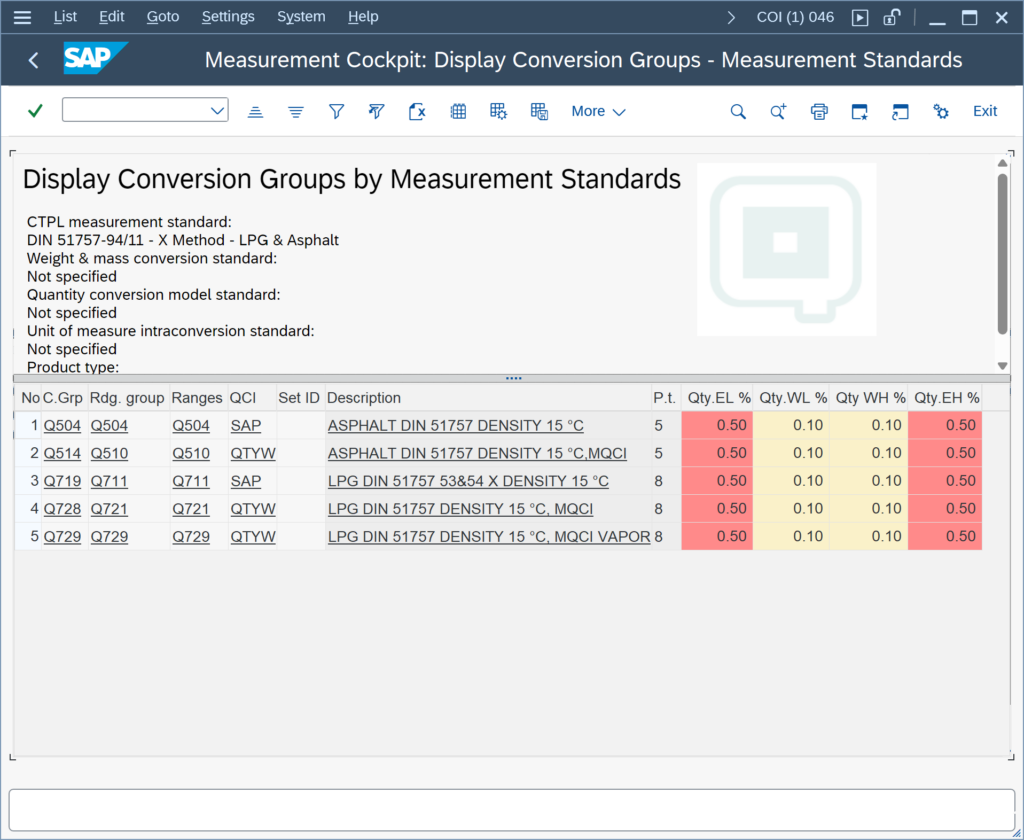
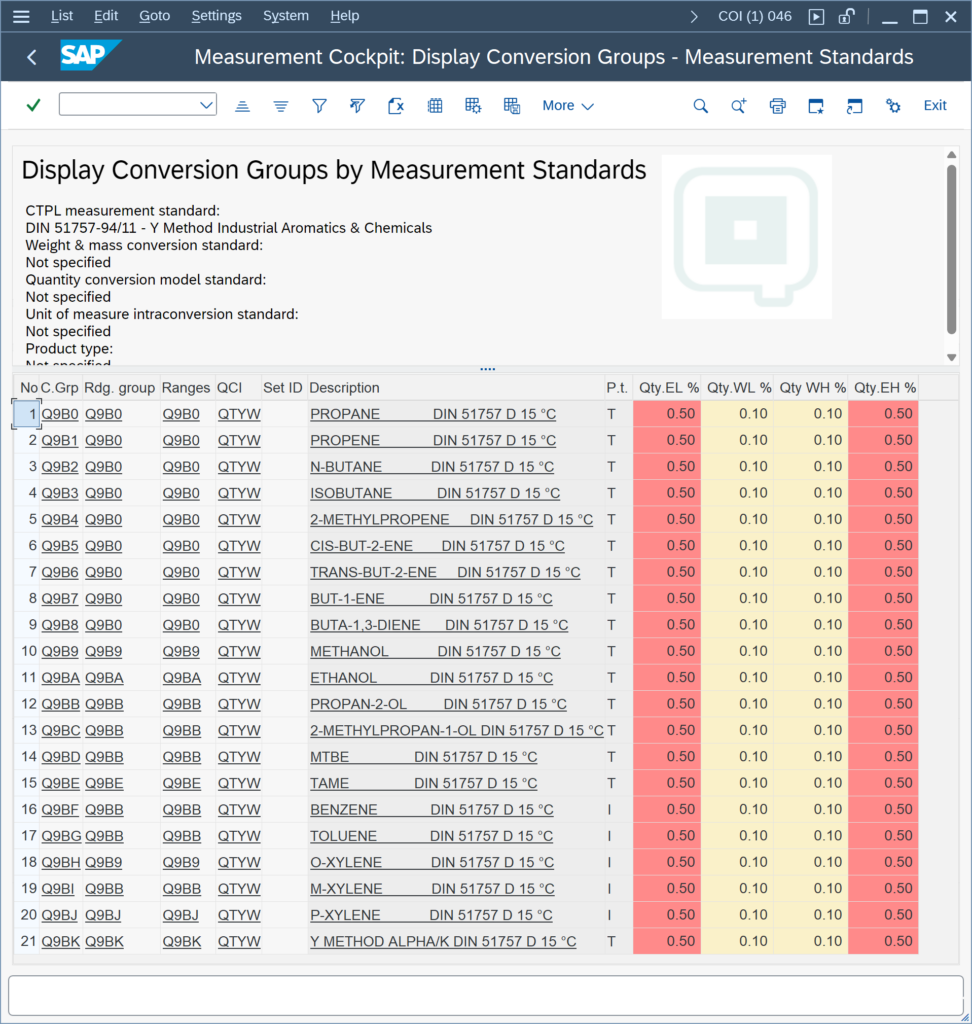
Does QuantityWare BCS support Brazilian measurement standards?
Yes.
With respect to quantity conversion calculations used in the processing and sale of gasoline, diesel, LPG and ethanol, Brazil defines its own national measurement standards with which oil, gas, and energy companies operating in Brazil must comply. QuantityWare supports all such standards, as described in the consulting note 000117.
What measurement standards are supported by QuantityWare BCS?
The Supported Standards Manuals for BCP and BCG list all supported measurement standards by QuantityWare BCS.
To ensure that you have all measurement standards – listed in these two documents – as template conversion groups available in your client 045, you should always apply the latest BCS CSP to your system.
A measurement standard update is always communicated via a news item.
The Supported Products Manual provides detailed information which products are supported with BCS.
How does the QCI tolerance check for manual/external quantity value entry work?
SAP QCI conversion groups, as well as the MQCI conversion groups, support direct entry of quantity values from external systems, e.g. TAS systems.
The external values may have been calculated / determined in an unknown way, but are believed to be trustworthy and thus required in the SAP system as is. Once entered into the SAP system, they are compared with the SAP QCI / MQCI calculated results, which are defined by the SAP QCI/MQCI conversion group configuration – based on well defined measurement standards implementations defined in your BCS implementation project.
If deviations occur,
Does QuantityWare BCS support LPG and NGL?
Yes.
Details can be found in the BCP Supported Standards Manual, Appendix B.1. or the BCG Supported Standards Manual, Appendix A.2.
Via the PMC or GMC, LPG / NGL template conversion groups can be found in your reference client 045:
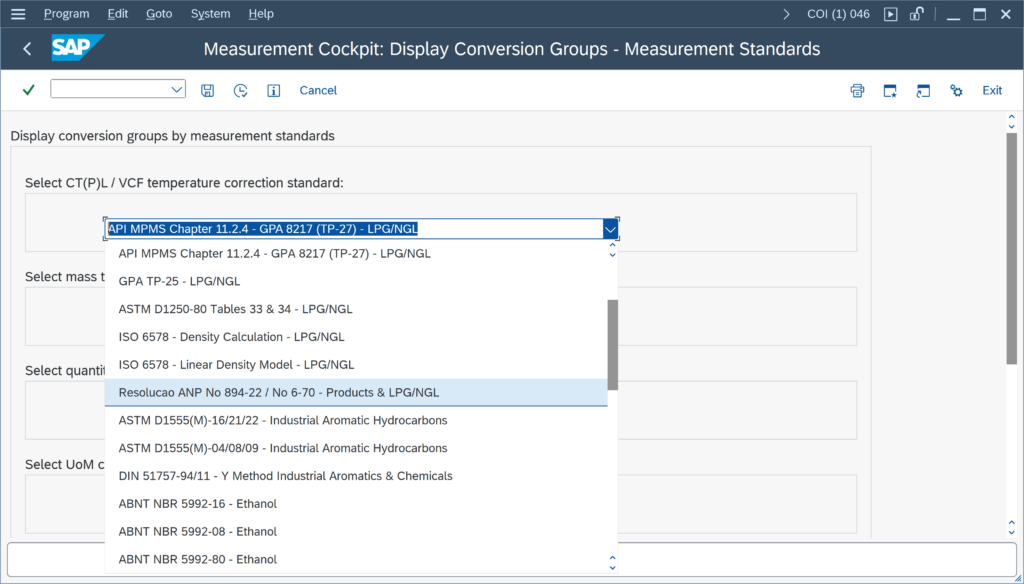
Read the LPG and NGL Difference FAQ for additional important details.
Does QuantityWare BCG support quantity conversions of natural gas – hydrogen mixtures?
Yes.
Read the natural gas – hydrogen mixtures FAQ for all details.
Can we calculate our crude oil and products weights via Table 13M (Chile)?
Yes.
In Chile, a modified ASTM D1250-80 Table 13, called Table 13M, is in use within the oil industry.
At a base temperature of 60 °F, for a given API gravity at 60 °F (density in vacuo) – in the range 0 to 85 °API, the table provides the absolute density in air in kg/L (kg/dm³) for weight calculations. This table 13M is part of the QuantityWare BCP delivery:
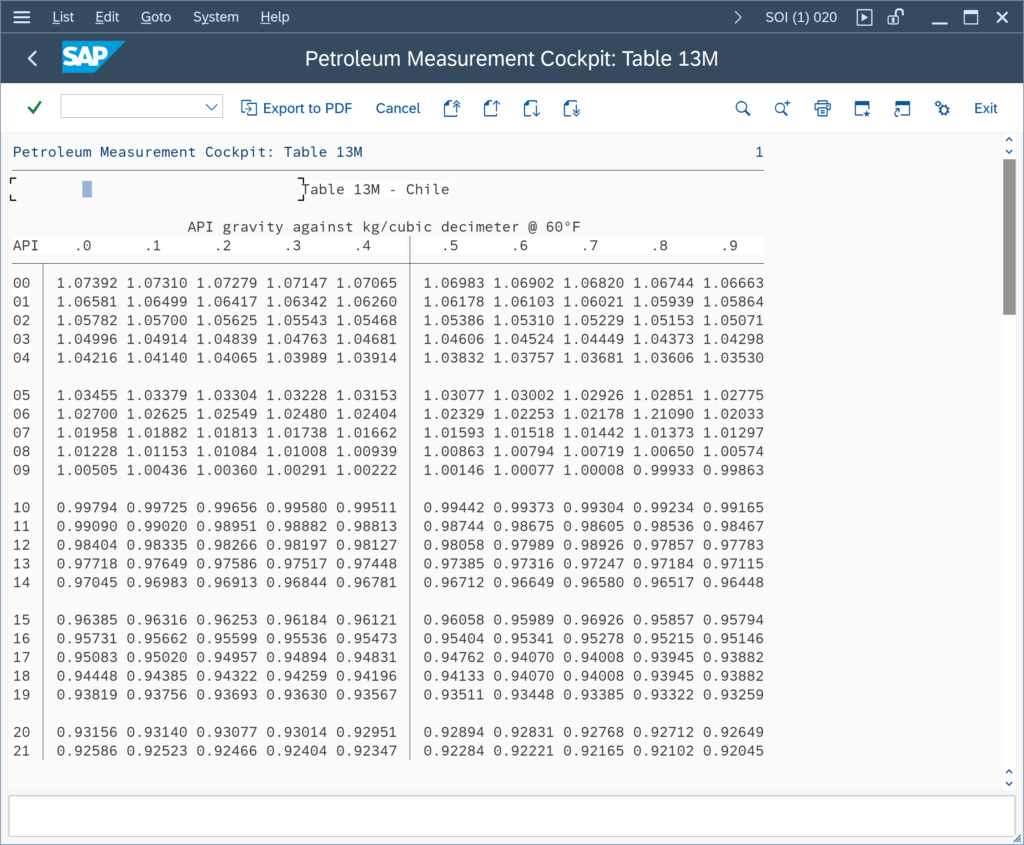
With note 000115, a GCD (Generic Customer Development) is made available to fulfill the requirement, such that for crude oil and products,
What languages are supported with the QuantityWare BCS template?
With QuantityWare BCS, a complete quantity conversion configuration template is delivered, via two BC sets:
- /QTYW/BCP_30A and /QTYW/BCG_30A for SAP ECC 600 systems
- /QTYW/BCP_30B and /QTYW/BCG_30B for SAP S/4HANA systems
These BC sets contain language dependent quantity conversion template configuration data for the following languages (in alphabetical order):
- English
- French
- Portuguese
- Spanish
Thus, the language content is only available in the client in which the BC set was activated (typically client 045 in your development system).
How does QuantityWare BCS integrate into SAP Tank/Silo Management?
QuantityWare BCS plugs seamlessly into SAP Tank/Silo Management via the usage of SAP QCI conversion groups.
For such implementations, we recommend the involvement of a certified BCS consultant , who must also be an experienced SAP HPM consultant, with good SAP Tank Management knowledge.
Regarding QuantityWare advanced quantity conversions, which are available via MQCI conversion groups (e.g. for crude oil, LPG/NGL and LNG), the following limitations/issues are known:
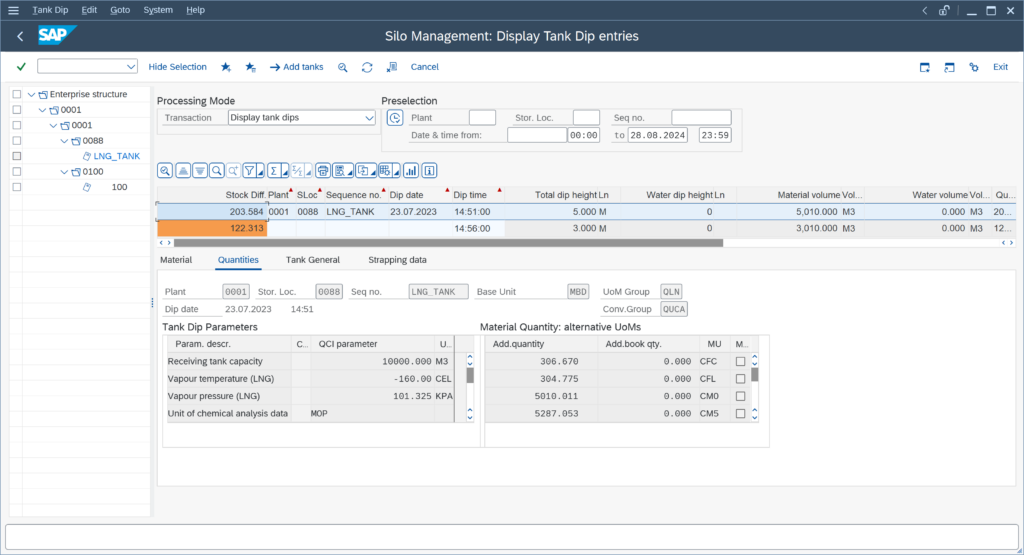
- With MQCI crude calculations, it is necessary to differentiate between gross (GOV, GSV – dimension GRSVOL) and net volumes (NOV,
After installation of BCS in our S/4 system, we receive a short dump during goods movement postings. What is missing?
You have installed QuantityWare BCS, following the Technical Installation Manual. You have executed the QuantityWare Installation Test in client 045 successfully. When posting goods movements (e.g. via transaction MIGO), you receive an MSEGO1 short dump:
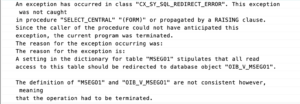
Solution:
In the BCS 3.0 Technical Installation Manual | Page 14 of 38, it says:
Before starting the installation, read the following SAP Notes and documentation:
Note Description: QuantityWare CDS Extensions For IS-OIL
Note Number: 2327999
Make sure that you have read that note and installed and executed the report mentioned therein after the technical installation.
Why should I retire my SAP Oil, Gas and Energy “CALL SYSTEM” “API-C” usage?
As described in the blog article “Complete compromise of an SAP system” (SecurityBridge Group 2024), if one member of the “Operating System – Database – SAP System” trio falls, they all fall.
Gaining access to “rsbdcos0” is named as a method by which operating system calls could be executed by a SAP user, but why bother when “CALL SYSTEM” is being used?
“CALL SYSTEM” can be used in a legacy SAP Oil, Gas, and Energy (SAP OG&E) system environment to execute external files (generally referred to as “API-C” calculations) creating risk of an uncontrolled “bridge” within an ERP-level SAP OG&E system to trigger operating system (OS) –
Can we calculate LPG total volume (vapor plus liquid) quantities?
Yes.
This is possible via a Generic Customer Development (GCD).
QuantityWare BCS MQCI conversion groups for LPG/NGL may be configured to calculate total masses, energies and weights, as defined in ISO 6578. Total volume calculations are not part of the standard BCS delivery.
With note 000098, a generic customer development (GCD) is made available, which enables such calculations, utilizing an API MPMS Chapter 14.8 formula approach.
QuantityWare Certified Consultants (QWCC) have access to this GCD via the Support Portal.
We are converting our legacy conversion groups from C to ABAP. How do we convert our legacy asphalt conversion groups?
For SAP legacy template conversion groups for crude oil and products, an automated conversion tool from C to ABAP is available within the PMC.
This is not the case for asphalt legacy conversion groups:
Historically, SAP delivered exactly three asphalt conversion group examples, SAP template conversion groups ASPA (API gravity, 60 °F base temperature), ASPR (relative density, 60 °F base temperature) and ASPD (absolute density, 15 °C base temperature). Customers could activate any of these at their own risk. Technically, an example ABAP function module – based on superseded measurement standard ASTM D4311-1996 –
We are converting our legacy conversion groups from C to ABAP. How do we convert our legacy LPG conversion groups?
For SAP legacy template conversion groups for crude oil and products, an automated conversion tool from C to ABAP is available within the PMC.
This is not the case for LPG:
Historically, SAP delivered exactly one LPG conversion group example, SAP template conversion group 234E (relative density, 60 °F base temperature), which customers could activate at their own risk:
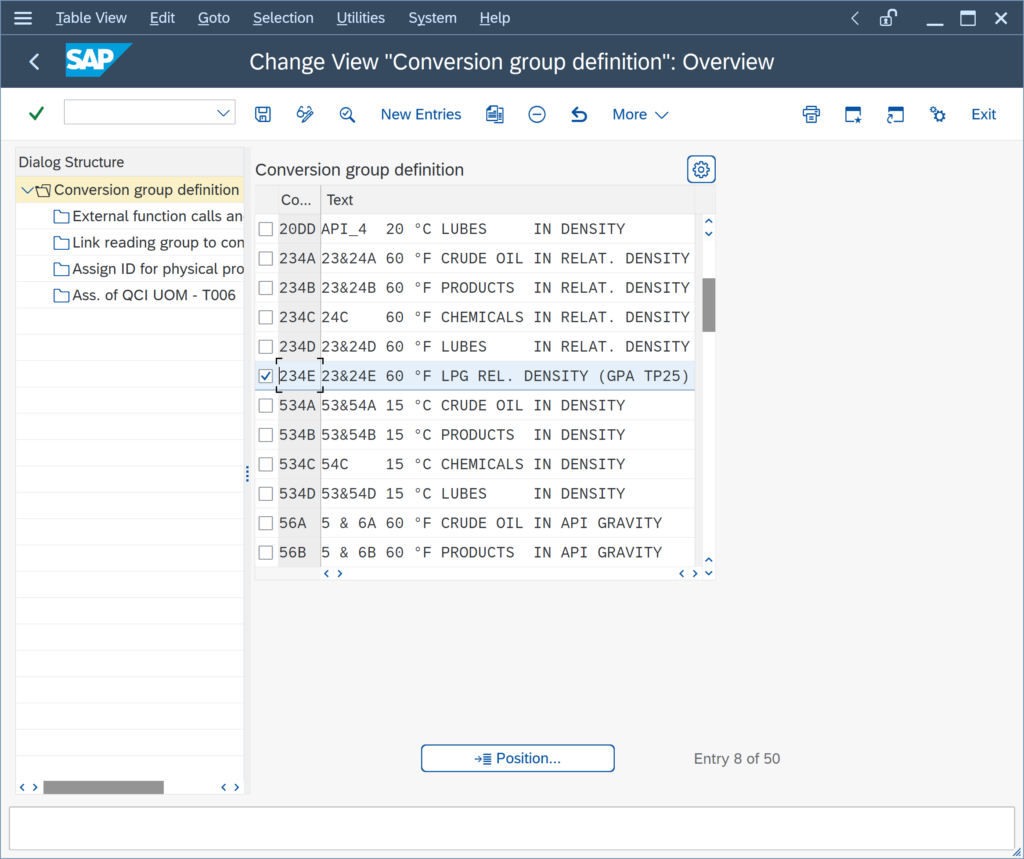
Technically, an example ABAP function module – based on superseded measurement standard GPA TP-25, but not successfully reproducing all GPA TP-25 test examples –
Does QuantityWare BCP support anhydrous ammonia quantity conversions?
Yes.
Anhydrous ammonia is supported in the liquid phase between – 30 °C and + 40 °C. As a liquid, it can be transported in pressurized or refrigerated vessels.
Anhydrous ammonia is an important base chemical. It is globally utilized for fertilizer production; also, it’s capability for LHC (Liquid Hydrogen Carrier) usage is widely discussed – see note 000106 for details.
A national standard document from Measurement Canada, based on experimental data, is available for the liquid phase anhydrous ammonia product. The experimental data is defined in “The Thermodynamic Properties of Ammonia,
What options do we have for ISO 6578 LNG density calculations from composition?
QuantityWare BCG supports the ISO 6578 (Version 1991, 2017 and 2025) density calculations for LNG. As described in Note 000076, the main difference between these versions is the definition of configuration data, i.e. the k1 and k2 factors and orthobaric molar volumes. Customers may wish to utilize their own, contractually defined, calculation data sets.
NOTE: This is a critical task for any LNG implementation, thus a certified BCG consultant is required to support this task.
You have three options to define the density calculations:
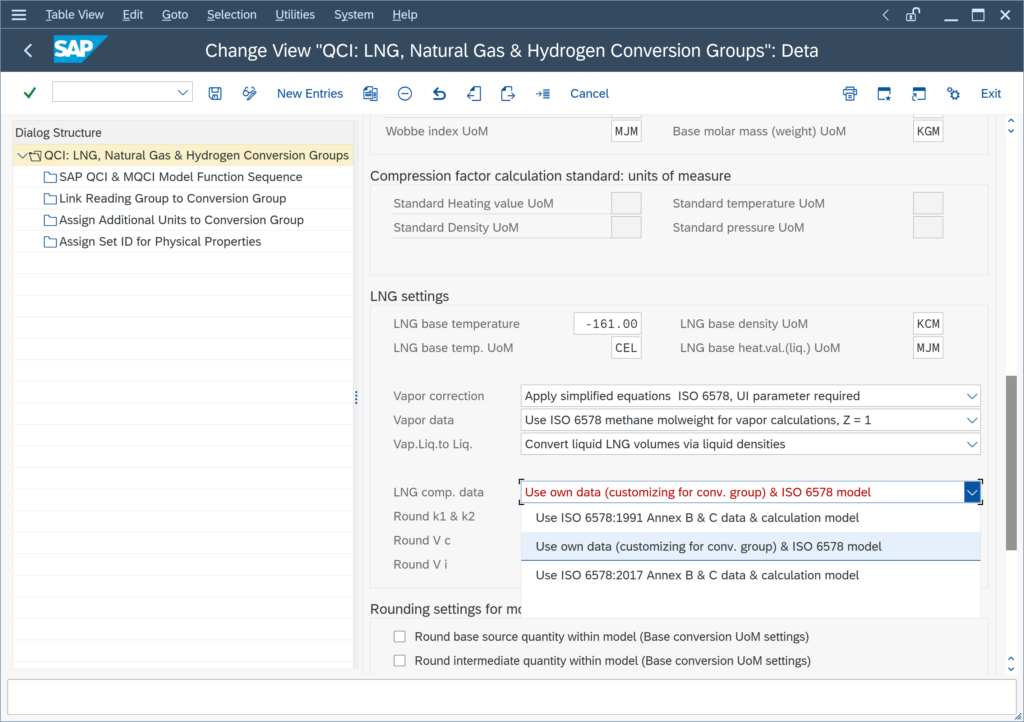
- Utilize ISO 6578:1991 data –
I receive a SAINT and SPAM (OCS) "Signature file missing" message, what does this mean?
As described in SAP Note 2645739, 3rd parties working with SAP whose Add-On packages are not delivered by SAP through the SAP Software Download Portal, have no access to SAP digital signature technologies.
QuantityWare has a high commitment to security and provides SHA-512 check-sums for all files which can be downloaded from the QuantityWare Service Portal. Ensure that the checksum(s) of your downloaded package(s) and those published in the service portal match, before applying the package(s) in question.
Consult the SPAM / SAINT online documentation regarding the workaround for this issue:
((More →) Extras → Settings → Load Packages → Check Archive Signature).
Which chemical components can I add to an ISO 6578 LPG reading group?
ISO 6578 provides two density calculation methods for LPG density calculations, based on the known chemical composition of the LPG. Very large factors may have to be applied for the correction of observed density to density at standard temperature, e.g. a correction for the effect of a temperature difference of 60 °C may be necessary for refrigerated propane. Provided that the LPG does not contain more than 20 % of unsaturated hydrocarbons, the correction tables introduced in ISO 91 shall be used for volume corrections. Thus, ISO 6578 is intended for LPG products that contain more than 20 % of unsaturated hydrocarbons (e.g.
Why is it necessary to use the QuantityWare service portal?
It is defined in QuantityWare usage contracts, that the QuantityWare Service Portal (https://service.quantityware.com) is the single channel of communication for all service issues.
Note: QuantityWare internal security policies explicitly forbid QuantityWare staff to send e-mails with attachments to customers or prospective customers. All incoming e-mail attachments are removed by our infrastructure.
The QuantityWare Service Portal provides the following advantages:
- Secure (HTTPS-encrypted) document transfer and communications
- Monitoring by multiple members of the QuantityWare team
- Easily accessible history of past queries
- In-line with good business practices (transparency and accountability)
Contact your organization’s “Cust.
S/4 -> S/4 System upgrade - Are there "best practices"?
Yes.
Performing an S/4 to S/4 upgrade while retaining QuantityWare BCS is a simple task as described in the FAQ “S/4 -> S/4 System Upgrade – Technical procedure“. However, are there any “best practices” to be considered from the application perspective?
Before upgrade:
- Check that all available QuantityWare (QW) notes are installed – see Note 000067. If not, install
- Run the QuantityWare Installation Test (see PAIG chapter 5.1) in your reference client to see if current the installation is consistent from a QW-delivery perspective –
S/4 -> S/4 system upgrade - What is the technical procedure?
You are upgrading an SAP OG&E S/4 system (e.g. 1809 to 1909) in which BCS has been installed and used.
All QuantityWare (QW) BCS-supported SAP OG&E releases are listed in QW Note 000086 along with the corresponding QW BCS version. Retain QW BCS in your system during the upgrade procedure between S/4 releases by selecting “KEEP VERSION” in the phase PREP_EXTENSIONS/IS_SELECT. Ensure that all valid maintenance transports and files have been imported to the system before starting the upgrade preparation.
See the “Best Practices” FAQ for recommended BCS application actions.
How does QuantityWare BCS integrate into SAP Oil, Gas, and Energy?
QuantityWare BCS plugs seamlessly into SAP Oil, Gas, & Energy (SAP OG&E) and provides the only SAP-certified and non-modifying ABAP quantity conversion solution (supporting “Clean Core”), available to all SAP OG&E customers, via the proven SAP QCI.
SAP OG&E alone does not deliver any validated, measurement standards-based quantity conversion solution. Owing to complexity and risk, the Quantity Conversion challenge has always been a customer project task which can now be relieved with QuantityWare BCS.
QuantityWare BCS is a SAP® Certified Integration with SAP Oil,
We need to replace the SAP QCI legacy conversion group AROM for Benzene. How do we proceed?
SAP QCI legacy conversion group AROM (which is an example for Benzene – ASTM D1555 – 95(2000)) can be easily replaced by the ASTM D1555 MQCI conversion groups for industrial aromatic hydrocarbons:
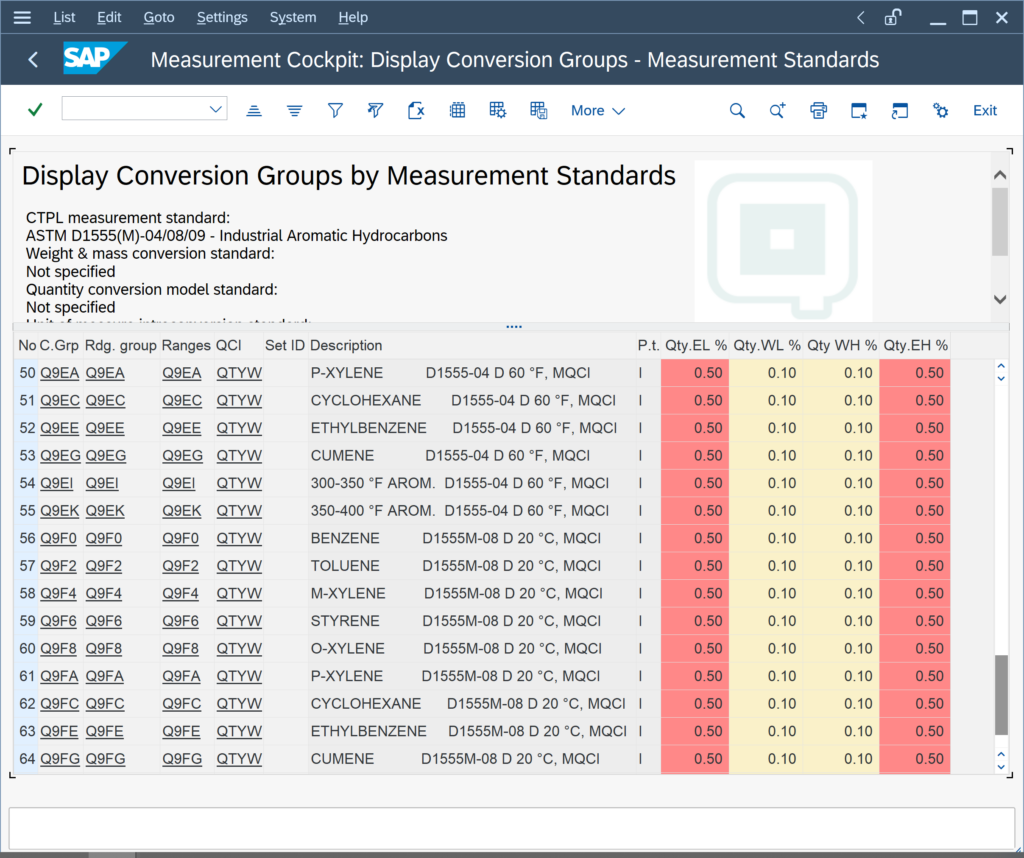
ASTM D1555-2016 introduces a non-rounded CT(P)L for the calculations. With note 000074 , QuantityWare has shipped the required new ABAP implementation for that version. It can easily be utilized – as described in note 000074 – to update a template conversion group to that new version.
With BCS 30A CSP02 / BCS 30B CSP01,
We perform an upgrade from BCS 10B to BCS 3.0 and receive configuration error messages during the installation test run. How can we resolve this?
You receive the following detailed error messages from the BCP configuration check test, which is part of the BCP installation test, when you execute it in your client 045:
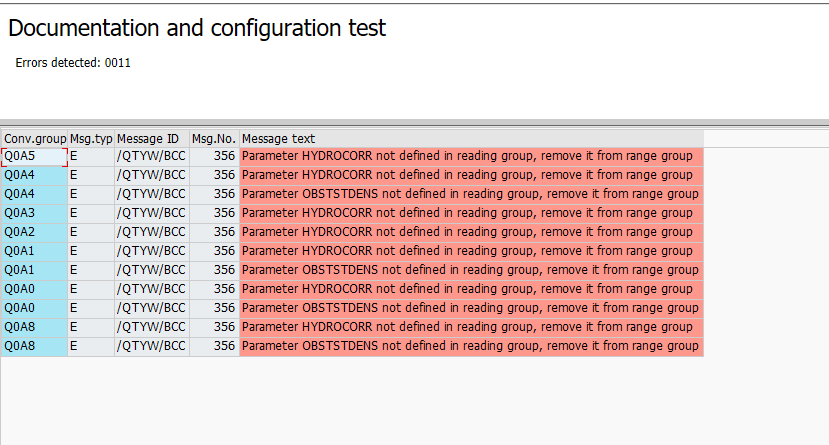
Reason:
Your new client 045 contained all or some of the BCP 10B configuration template data. This data was overwritten during the new BCP 3.0 BC set activation run. However, obsolete 10B configuration template entries were not deleted. This is a non-critical issue.
Issue Resolution:
Launch the PMC and navigate to “Environment ->
I want to run the installation test in client 045, but the "Run Installation Test" button is not available, how can this be?
If you attempt to run the QuantityWare BCS installation test via the Petroleum and/or Gas Measurement Cockpit (PMC / GMC), you may encounter the following issue, where the “Run Installation Test” button is not visible:
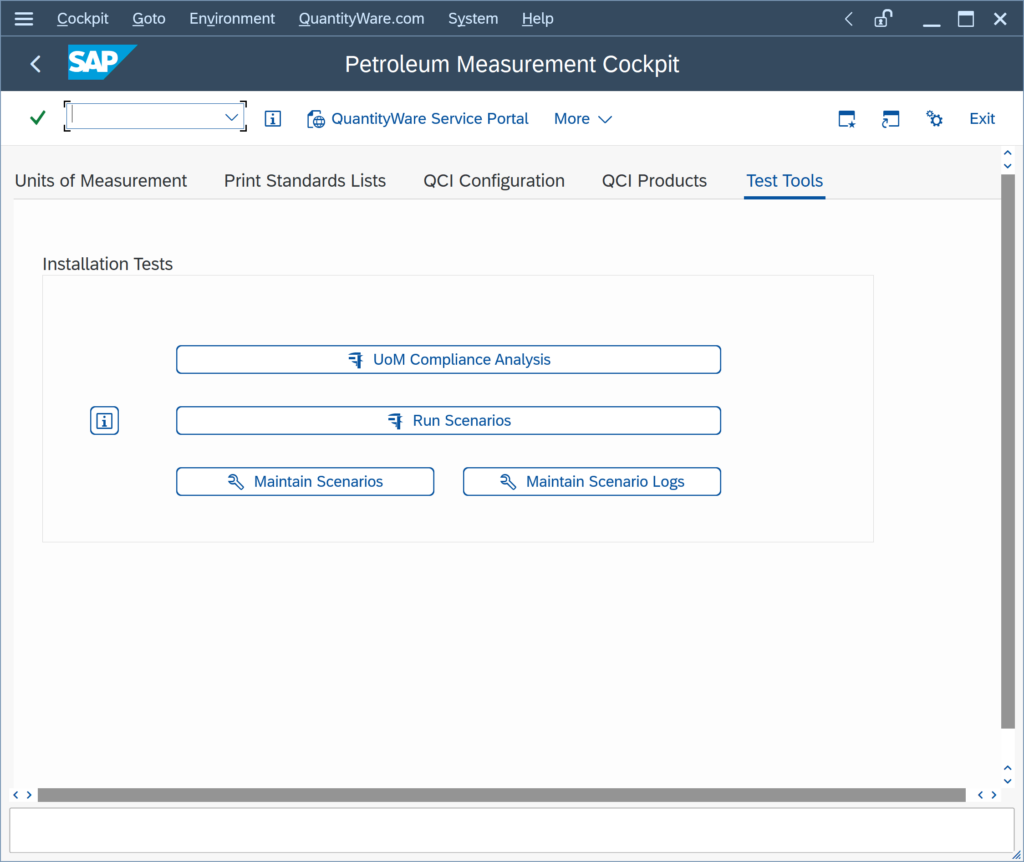
This is because the prerequisites below have not been met, or you are not running from the correct client.
Prerequisites
- A valid BCP or BCG usage key needs to be installed in your system (see FAQ Usage Key Installation)
- The BCP or BCG BC Set (or both) has to be activated in client 045
If these conditions are not met,
Are there QuantityWare BCS specific authorization roles available for the Petroleum and Gas Measurement Cockpit?
Yes.
All details are available in QuantityWare note 000056.
Why do I need to maintain customer test scenarios in my system?
During an upgrade, or at any system life-cycle event which could affect SAP Oil, Gas and Energy (SAP OG&E) functionality or customization / configuration, customer Test Scenarios are especially valuable. Read note 000086 – page 6 and references therein (especially note 000073) to learn about all details.
How do I upgrade BCS to the latest release level - is this difficult?
A BCS upgrade is predominantly a technical (basis) procedure. This is described in detail in Note 000086 on page 5.
Does QuantityWare BCP support calculations of gross and net volumes, masses and weights for crude oil?
Yes.
The American Petroleum Institute (API) defines the following quantities in e.g. API MPMS Chapter 12.1.1, which can be mapped to a distinct SAP Dimension ID (DIMID):
- GOV – gross observed volume <-> SAP DIMID GRSVOL, All UoM w/o standard temperature
- GSV – gross standard volume <-> SAP DIMID GRSVOL, All UoM with standard temperature assigned
- NOV – net observed volume <-> SAP DIMID VOLUME, All UoM w/o standard temperature
- NSV – net standard volume <-> SAP DIMID VOLUME, All UoM with standard temperature assigned
- GSW –
Why do we need measurement standards-based QCI calculations in the SAP Oil, Gas, and Energy system?
SAP Oil, Gas, and Energy (SAP OG&E) comes with an open interface – the Quantity Conversion Interface (QCI).
- SAP OG&E does not deliver any validated, measurement standards-based quantity conversion solution for the QCI
- Business processes require thousands of quantity conversions per day
- For a multitude of units of measure (UoM) of various quantities (SAP dimensions) such calculations must be performed – e.g. for gross & net standard masses, gross & net standard weights, gross standard & observed volumes, net standard & observed volumes, superior and inferior energies etc.
We want to install QuantityWare BCS 3.0 into our productive system landscape and replace/extend existing legacy QCI calculations. Is this possible?
Yes.
QuantityWare has spent a considerable amount of time, effort and money to ensure that a move from legacy quantity conversion methods using the SAP QCI to QuantityWare BCS using the SAP QCI and/or MQCI is safe and transparent. You may also install QuantityWare BCS and continue usage of your existing legacy quantity conversions.
Read the FAQ “How do I convert SAP legacy conversion groups from C to ABAP” for additional information.
We want to de-install QuantityWare BCS 3.0 - is this possible?
Yes.
The QuantityWare BCS 3.0 package supports a de-installation.
Technically, this is achieved through selecting the Add-On component “QTYW” in the “Deinstallable components” tab-list in the SAP transaction SAINT and following the specific SAINT documentation published by SAP.
- In a non-productive system, this procedure poses no issues.
- In a productive system, such a process should be carefully considered and is not recommended.
Read Note 000085 for further explanations.
What products are covered by QuantityWare BCS?
The Supported Products Manual provides detailed information which products are supported by QuantityWare BCS.
The Supported Standards Manual for BCP and BCG then contains detailed support information for each single product group (e.g. LPG, gasoline, asphalt, LNG , hydrogen, etc.) with respect to the relevant measurement standards.
Does QuantityWare BCG support hydrogen quantity conversions?
Yes.
Due to strong industry demand, QuantityWare has defined a development & delivery strategy for 100% hydrogen quantity conversions, which is published in note 000106. Read the BCS Supported Products Manual for this new product support.
Read the FAQ for natural gas / hydrogen mixtures for support of natural gas – hydrogen mixtures, which are also supported.
High Pressure Solution:
The first release of a 100% high pressure hydrogen quantity conversion solution – as part of QuantityWare BCG 3.0 –
Does QuantityWare BCG support industrial gases like nitrogen, oxygen, argon, helium and so on?
Yes.
QuantityWare BCG supports dry natural gases (high and low pressure processing), LNG and NGL – and many industrial gases as well.
Note: You have to implement note 000116 (released in April 2024) to utilize BCG conversion groups for non-combustible industrial gases.
- As stated in AGA Report No. 8 Part 1 (2017) – section 1.3 Overview of Properties from Equations of State the implementations “can be used for calculations of compressibility factors and densities for pure methane,
Does QuantityWare BCS cover ethylene quantity conversions?
No.
Ethylene quantity conversions are not supported with BCS 3.0.
QuantityWare has analyzed API MPMS 11.3.2.1 – Ethylene Density and the referenced IUPAC-88 ethylene EOS paper (Thermodynamic Properties of Ethylene from Freezing Line to 450 K at Pressures to 20 MPA – M. Jahangiri et al.) and could not identify an implementation guideline for software developments therein. See BCP Supported Standards Ethylene Section.
We have obtained a 4 week test usage key. How can we get the most out of it?
In order to obtain a good overview on the BCP and BCG capabilities, you should involve a certified BCS consultant as early as possible in the project.
In order to enable a quick and efficient project start, QuantityWare provides the BCP Test Manual and the BCG Test Manual.
How does QuantityWare BCS integrate into SAP PRA?
QuantityWare BCS seamlessly plugs into SAP PRA via the SAP QCI conversion groups.
However, a PRA Measurement System expert is recommended to be available for your BCS implementation in addition to a certified BCS consultant.
The working paper QuantityWare PRA Measurement System provides detailed guidance how to proceed within such a project.
Concerning natural gas, read notes 000059 and 000063 for important details.
What is "Client 045" and why do we need it for the QuantityWare installation?
With QuantityWare BCS, a complete quantity conversion configuration template is delivered, via two BC sets:
- /QTYW/BCP_30A and /QTYW/BCG_30A for SAP ECC 600 systems
- /QTYW/BCP_30B and /QTYW/BCG_30B for SAP S/4HANA systems
Template Purposes
This template contains all technical configuration data, required for two purposes:
- To perform the QuantityWare BCP and/or BCG Installation Test:
- The template contains more than 4 000 BCP and BCG Test Scenarios
- For a successful Installation Test,
I need to install QuantityWare BCS. Is there a technical installation guide?
Yes.
The BCS 3.0 Technical Installation and Upgrade Manual is available in the QuantityWare Knowledge Base – BCS 3.0 Technical Installation and Upgrade Manual.
You should also read Note 000067 (as referenced in the BCS 3.0 Technical Installation and Upgrade Manual).
How do I install a QuantityWare BCP or BCG usage key?
The QuantityWare BCP or BCG usage key is installed via either the:
- Petroleum Measurement Cockpit (PMC): transaction /n/qtyw/cockpit, or
- Gas Measurement Cockpit (GMC): transaction /n/qtyw/cockpit_gas
For every SAP system, you need to install its own SAP system-specific usage key.
Older BCS Versions
If you have not installed BCS 30A CSP-002 or BCS 30B CSP-001 (released September 2021):
- The menu item to select is “Licenses”
How do I convert SAP legacy conversion groups from C to ABAP?
The installation of BCS into a legacy-configured system will not effect any existing quantity conversions. Once BCS has been installed, the conversion of SAP legacy conversion groups from C to ABAP is supported with an easy-to-use conversion tool, which is available in the Petroleum Measurement Cockpit:
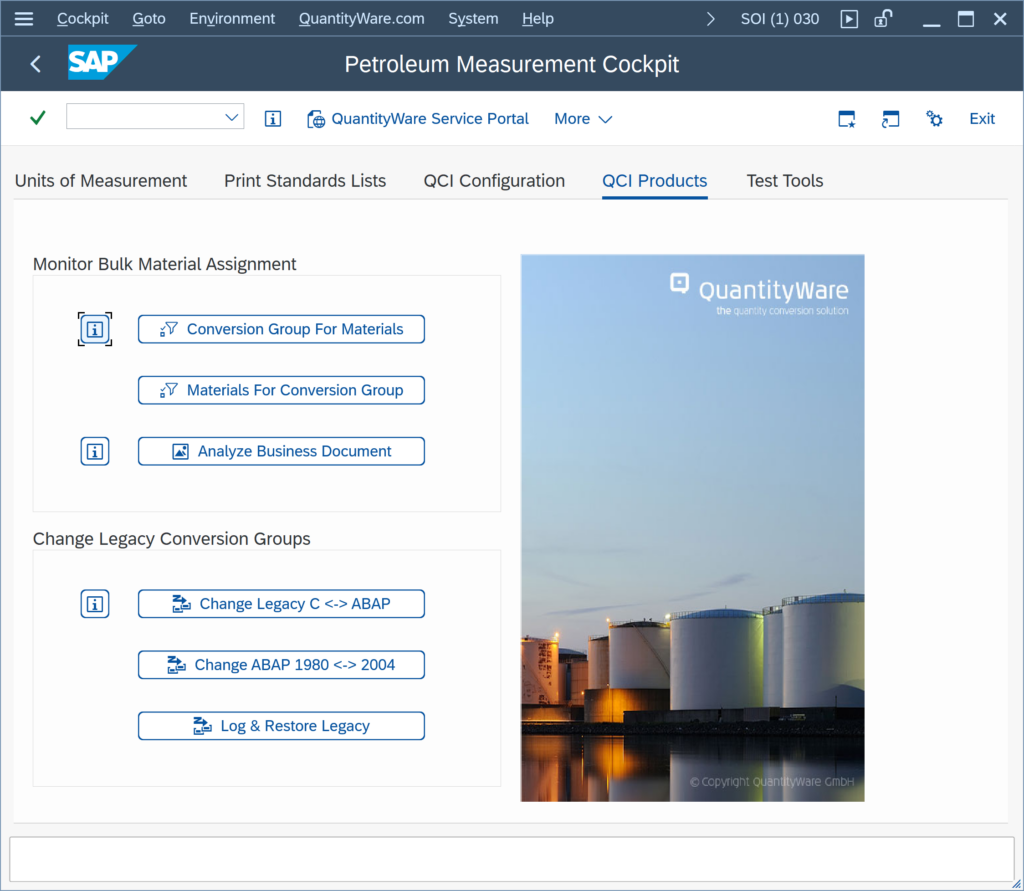
A detailed project guideline manual for a C to ABAP conversion project is available in the QuantityWare Knowledge Base.
- For LPG conversion group migrations, read the LPG migration FAQ.
- For Asphalt conversion group migrations, read the Asphalt migration FAQ.
Does QuantityWare BCP support ISO 91:2017 and what are the corresponding template conversion groups?
Yes.
QuantityWare BCP supports ISO 91:2017 since 2010.
How do I identify the relevant conversion groups?
The QuantityWare ISO 91:2017 Consulting Paper provides detailed Petroleum Measurement Cockpit selection options such that you can easily identify all ISO 91:2017 compliant conversion groups.
If you have installed BCS 30A CSP02 or BCS 30B CSP01 (released September 2021), you may select one of the new ISO 91:2017 template conversion groups for crude oil, products and LPG.
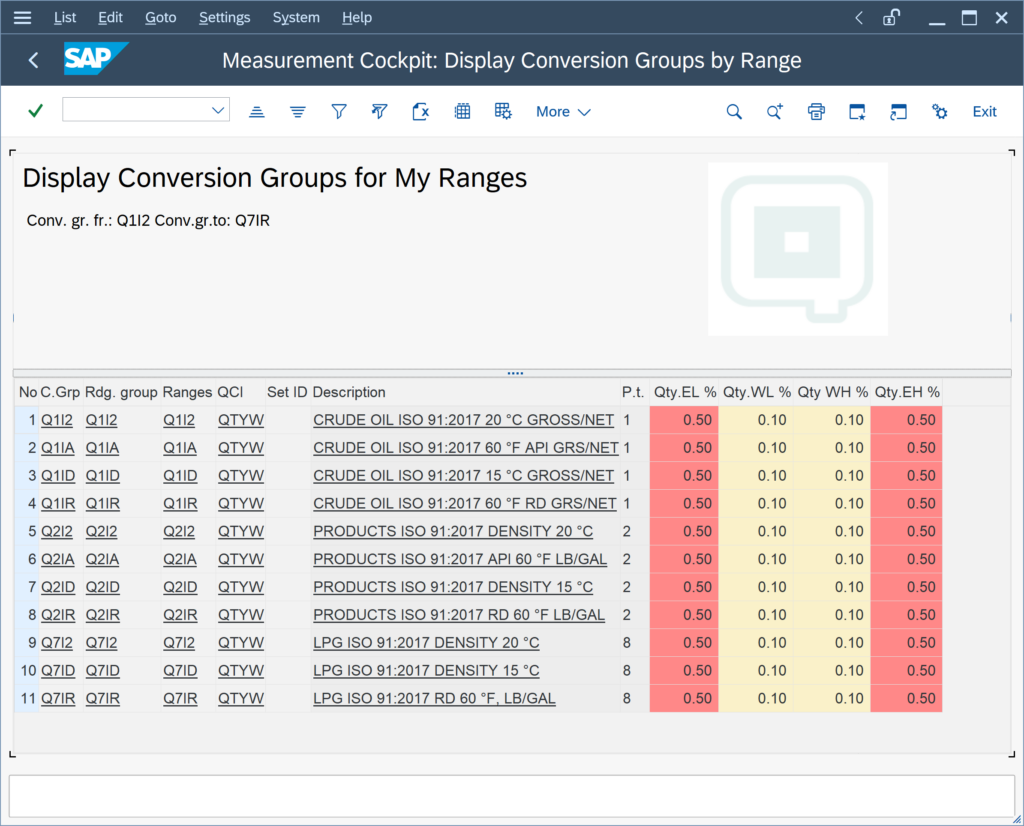
Does QuantityWare BCG support natural gas quantity conversions for wet gases?
QuantityWare BCG supports quantity conversions for dry natural gases and LNG, as well as NGL quantity conversions.
To a limited extend, wet energy transaction quantity value and test heating value entry are supported. Read QuantityWare Note 000059 for all details.
For simple wet energy and wet heating value calculations, as defined for SAP PRA wet gas calculations, a remote consulting document, which includes ABAP function module examples for customer specific wet gas calculations – as part of a Generic Customer Development (GCD),



