BCS Messages FAQs
Answers to common questions regarding system messages (I,W,E,A) you may receive during BCS configuration
We receive error message /QTYW/BCG032 "Sum of mole fractions is not unity to the nearest 0.000 1, variance is 0.001", why is that?
Issue:
You attempt to perform a quantity conversion for natural gas where the molar composition of the natural gas needs be entered. This composition needs to be complete and the sum of all mole fractions needs to be 1 +/- 0.000 1, as specified in the relevant natural gas measurement standards. This is not the case.
System Response:
The system stops processing.
QuantityWare BCG implementations for natural gas, LNG or NLG/LPG, where the chemical composition is entered for property calculations, require that the chemical composition data is normalized such that the sum of all fractions is within 1 +/- 0.000 1 mole.
I receive an error message stating that my UoM does not carry the correct dimension - what can I do?
If such a message is raised via a QuantityWare message class, support staff will guide you to a solution for this issue or explain in detail why such a limitation is required. This may e.g. be the case for a net calculation model, which does not support gross volume UoM.
If the message is raised by a standard SAP program and SAP message class, the following must be considered:
Units of Measure (UoM) are defined in SAP via one central transaction, transaction CUNI. Via that fundamental transaction, the UoM are defined per dimensions;
We receive warning message /QTYW/BCC 394: Function module & not defined in function repository, what does this mean?
This message is a non-critical warning message, which appears either during configuration of the function module sequence or when the conversion group check is executed and displayed in a list – if a function module is not declared as an available function in the QuantityWare function repository.
This repository is only required for the F4 help during configuration of a conversion group, such that certified BCS consultants may change configurations according to customer specific requirements with support of the F4 help.
You may ignore this message.
I receive warning messages O3 361 and/or O3 362 for my crude oil calculations, why is that?
The messages
- O3 361: “Transaction unit of measure for BSW % has to be at ambient conditions”
- O3 362: “Target unit of measure for BSW % is defined at ambient conditions”
are configurable messages (I,W,E) within the legacy SAP QCI. These two messages can also be configured not to appear. However, this should be done with care:
The two messages are intended as a warning, if non-zero sediment and water (S&W) fractions are entered for crude oil SAP QCI conversion group calculations.
Using SAP QCI conversion groups,
I receive error message O3 450 - Quantity conversion check failed for one item; all qty lines deleted - what does this mean?
This message is an SAP HPM message. During e.g. delivery posting or TD or TSW process execution, material documents via SAP function module MB_CREATE_GOODS_MOVEMENT are posted, which contain quantity values which are not directly calculated by calling the QCI, but determined otherwise by TD or TSW logic (e.g. splitting quantity values into several compartments or adding up component values for a Bill of Material (BoM) header material). Thus, differences may be detected when SAP calls the QCI to check if the material document to be posted can pass. If this is not the case, generic message O3 450 is issued –
We receive error 03 450 during TD shipment processing - what does this mean?
Read the generic 03 450 FAQ for details.
I want to create a TSW nomination with a gross volume UoM and receive an error message. What can I do?
For the quantities gross mass (GSM), gross volume (GSV/GOV), net weight (NSW), gross weight (GSW) and Volume LNG – Liquid, QuantityWare delivers new UoM . These are linked to new SAP dimension IDs – DIMIDs. Quantity values with UoM belonging to such new dimensions are valid Nomination scheduling quantity values. However, TSW Nomination carries out an outdated standard UoM validation check which allows SAP DIMID MASS or VOLUME only.
You can disable this check (or write a custom code check): To disable the check, go to the SAP IMG and change the UoM Check Message Type:
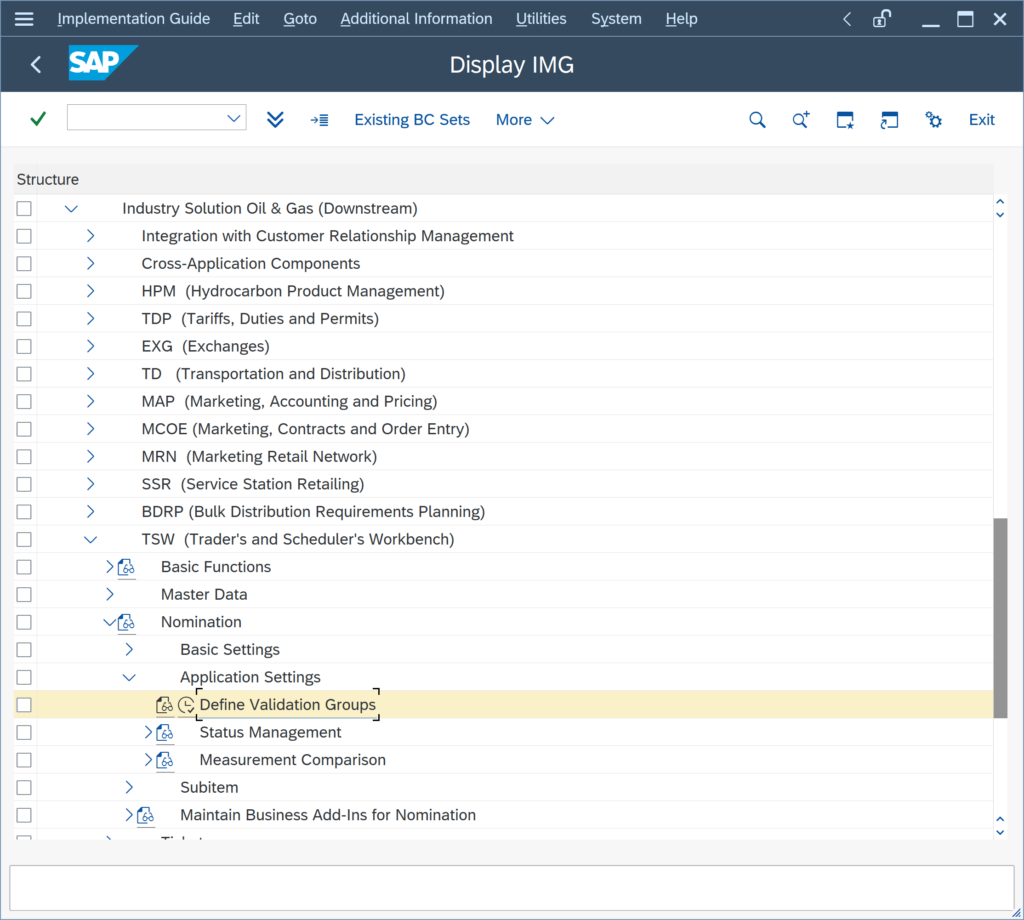
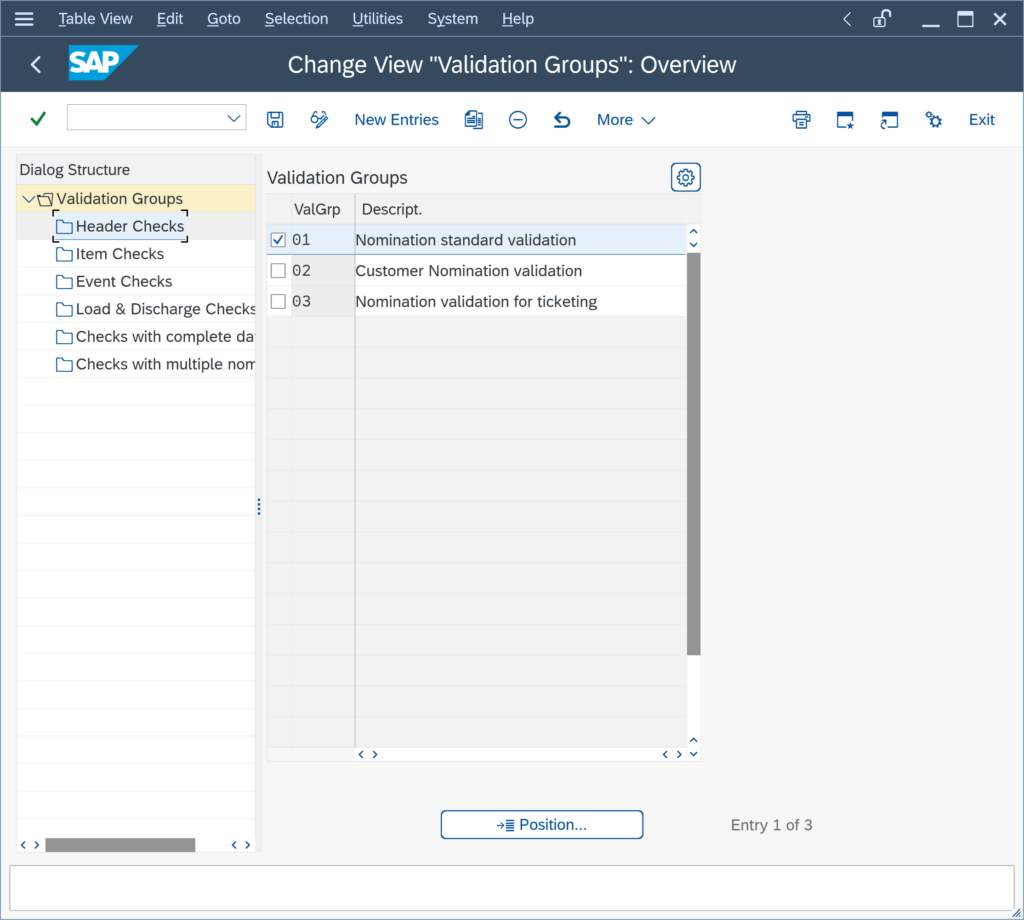
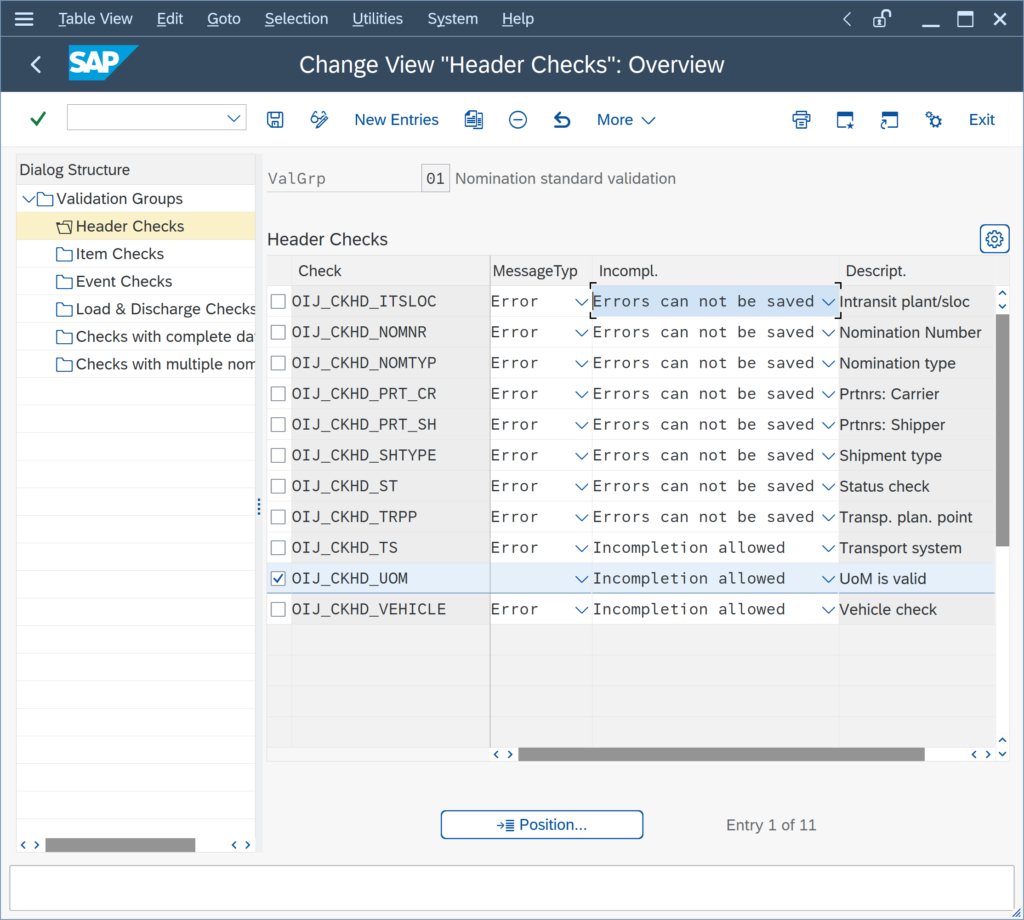
Read the FAQ UoM dimension check for more details.
During IDOC processing, we receive "divide by zero" error message /QTYW/BCP105. This is not happening in online business transaction processing. How can this be?
You are utilizing a SAP QCI conversion group, which is configured to utilize ASTM D1250-80 implementations.
Example:
You use a copy of template conversion group Q202.
During IDOC processing, you receive error message /QTYW/BCP105 – Arithmetic error – divide by zero in function ” XXXX” .
In online processing, the calculations are working fine:
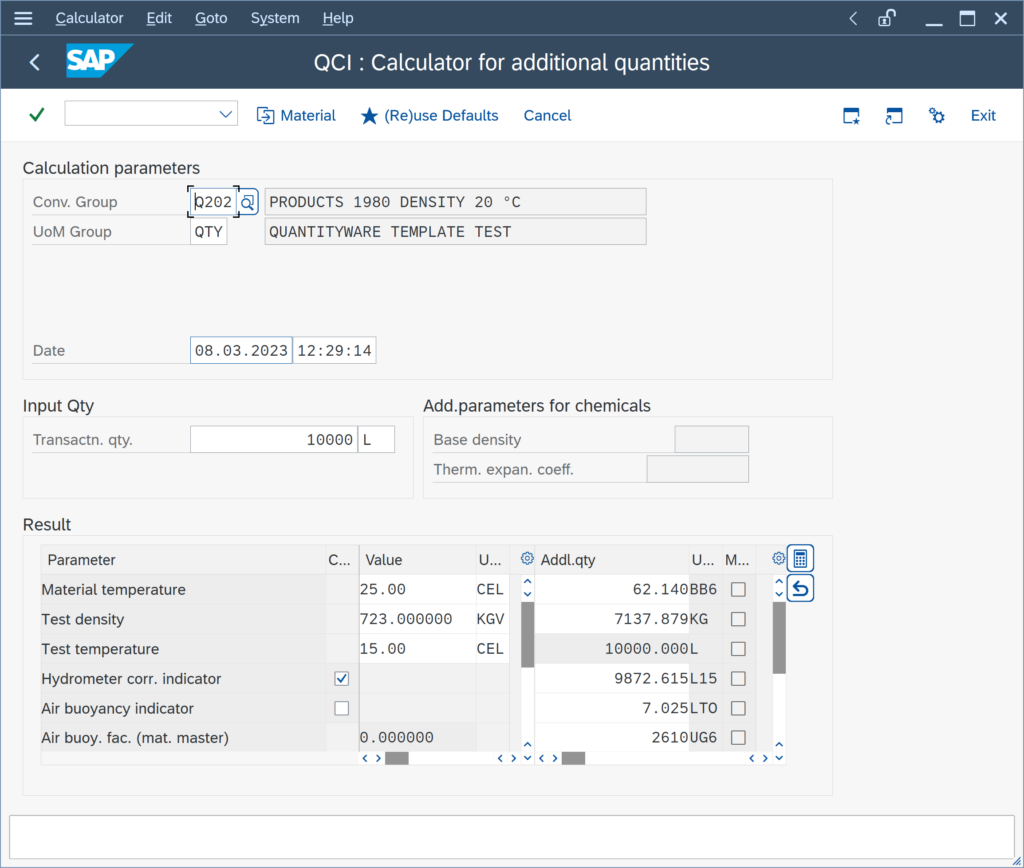
The error is caused if during IDOC processing the test density is passed with a value of 0 to the SAP QCI, which can be demonstrated in an online test calculation as well:
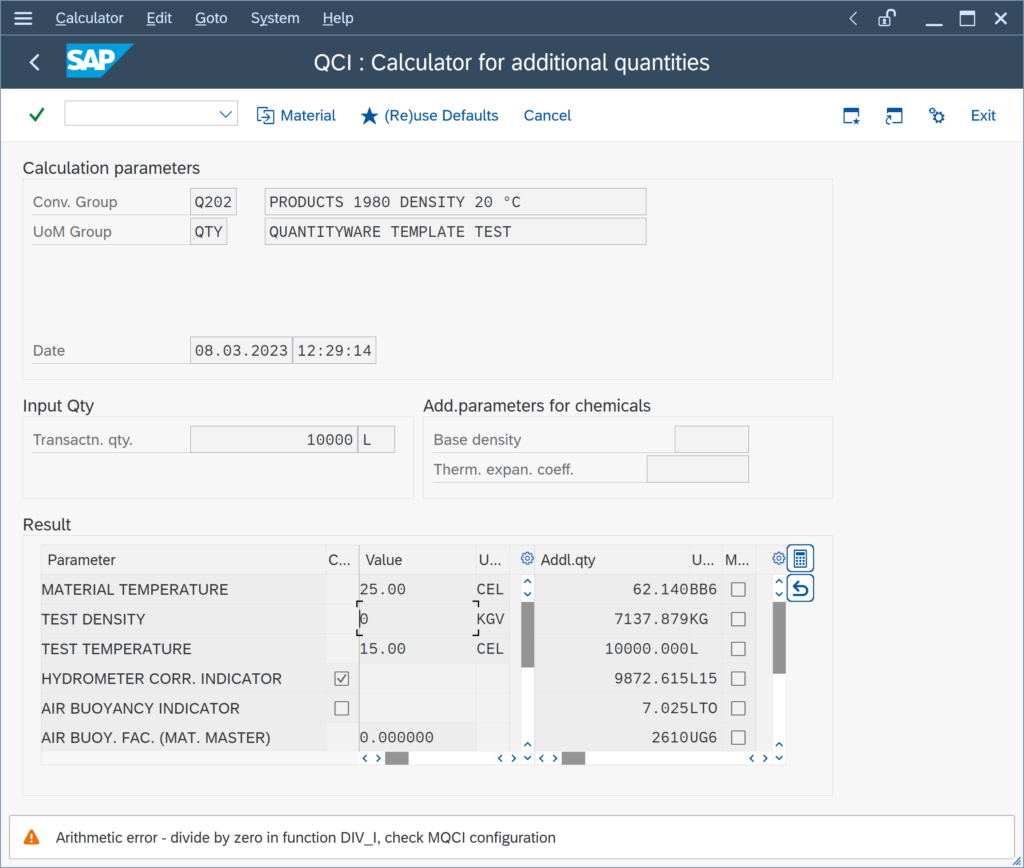
You should maintain valid range data for your conversion groups,
We receive error message /QTYW/BCG 114 - Heating value class is initial. How can we resolve this issue?
Issue:
You perform quantity conversion calculations utilizing MQCI natural gas or LNG conversion groups. You receive error message /QTYW/BCG 114 – Heating value class is initial, enter a valid heating value class.
This message does not explain why the calculation is not completing. It actually appears, if the transaction UoM or any target UoM is not of an allowed SAP dimension ID – Energy, Volume, Mass (or Volume(Liquid, LNG)) for LNG and natural gas.
Example – Test calculation for high pressure natural gas:
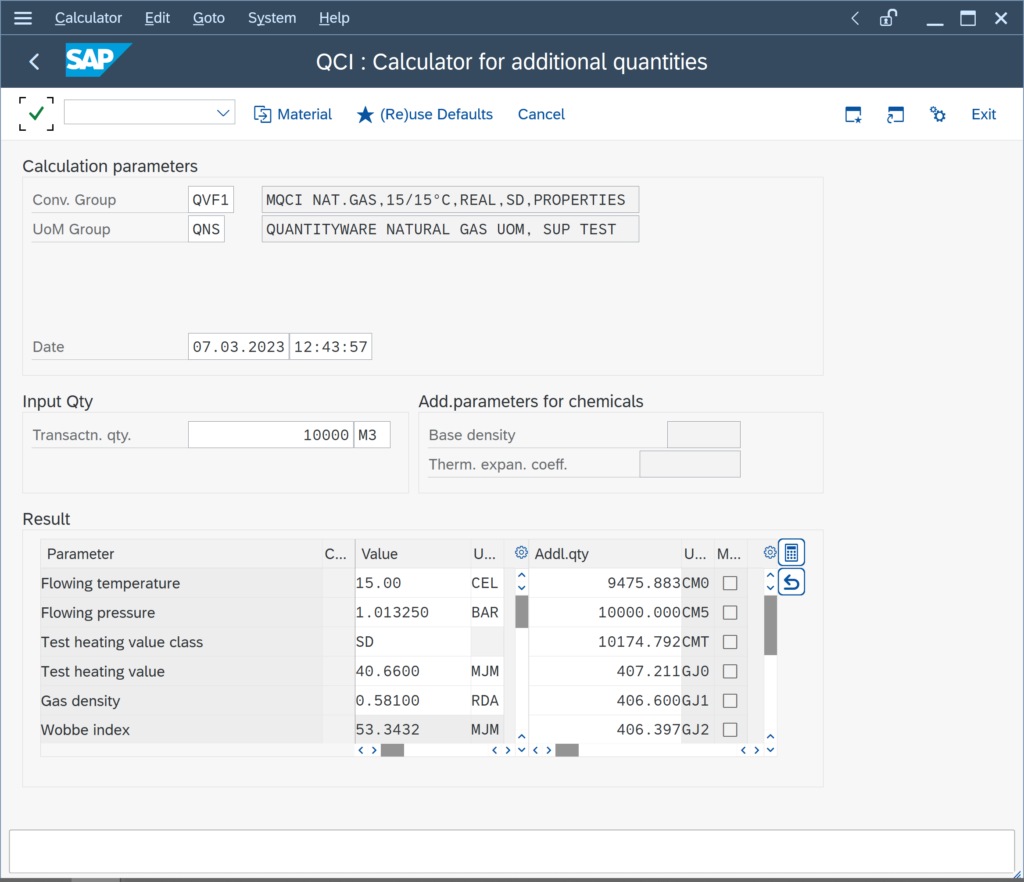
The calculation is executed successfully.
We receive error message /QTYW/QCI 028 for our batch input processing. What can we do?
Error message /QTYW/QCI 028 states: Batch Input processing not supported for MQCI LNG / natural gas products.
For natural gas and LNG MQCI conversion groups, batch input processing (BTI) is not supported. This is described in detail in the BCG Documentation Reference Manual Chapter 6.2 – page 70 to 71.
I receive error O3 212 "Tables T006 and T006_OIB do not match" when I access transaction CUNI - Units of Measurement. What can I do?
This error is raised if – e.g. during new client creation – the SAP T006* Tables are not populated consistently.
Solution:
Run SAP report ROIBXUOM_R3E.
- either via SAP transaction SE38
- or via the Petroleum Measurement Cockpit (PMC) -> Units of Measurement -> Consistency:
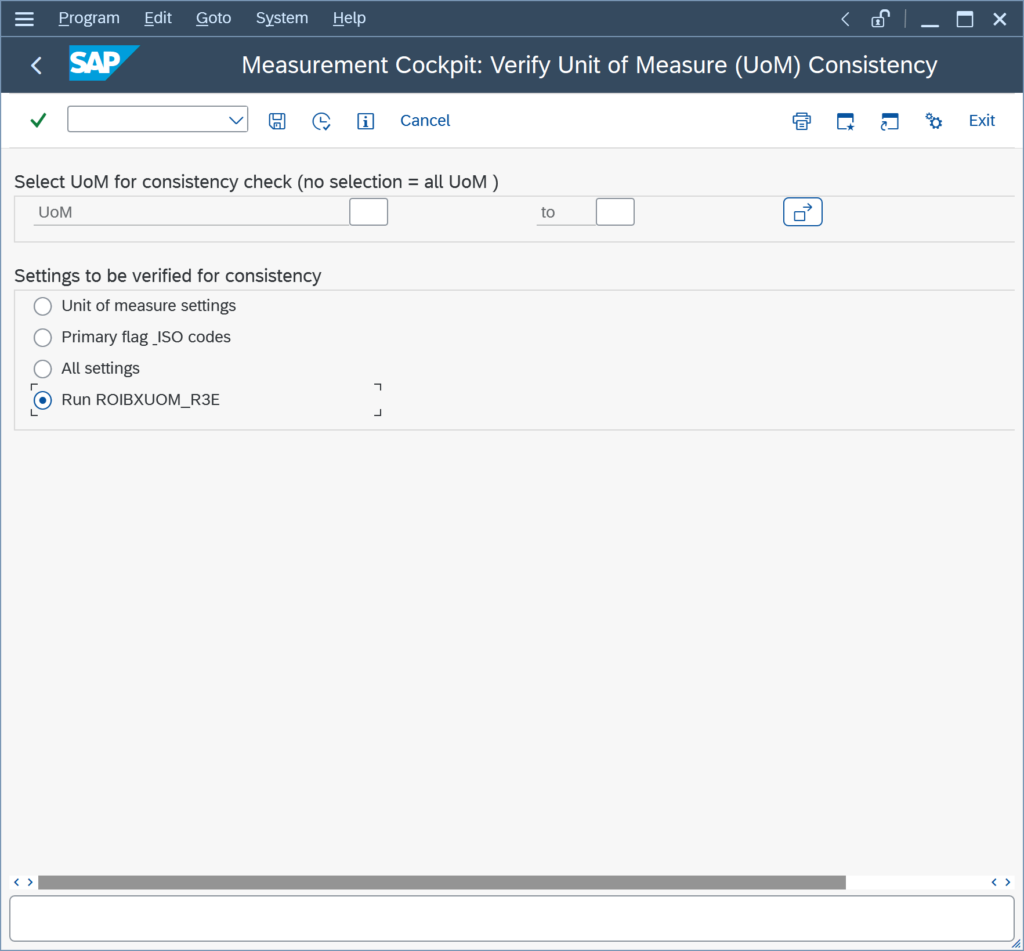
Execute the tool with option “Run ROIBXUOM_R3E” in client 045 (or any other client). You require the authority to perform cross client customizing changes.
How does the QCI tolerance check for manual/external quantity value entry work?
SAP QCI conversion groups, as well as the MQCI conversion groups, support direct entry of quantity values from external systems, e.g. TAS systems.
The external values may have been calculated / determined in an unknown way, but are believed to be trustworthy and thus required in the SAP system as is. Once entered into the SAP system, they are compared with the SAP QCI / MQCI calculated results, which are defined by the SAP QCI/MQCI conversion group configuration – based on well defined measurement standards implementations defined in your BCS implementation project.
If deviations occur,
I receive error message /QTYW/QCI091: Liquid LPG volume is negative; tank almost empty, correct measurements - why is that?
For LNG, NGL and LPG, you may require vapor space calculations. You utilize the static tank dip measurement indicator, such that the vapor mass (and possibly weight and energy) is calculated and added to the total mass (and possibly corresponding total weight and total energy):
Example:
You measure 1 000 m³ of liquid product being in your tank; but you do not apply the vapor space calculation:
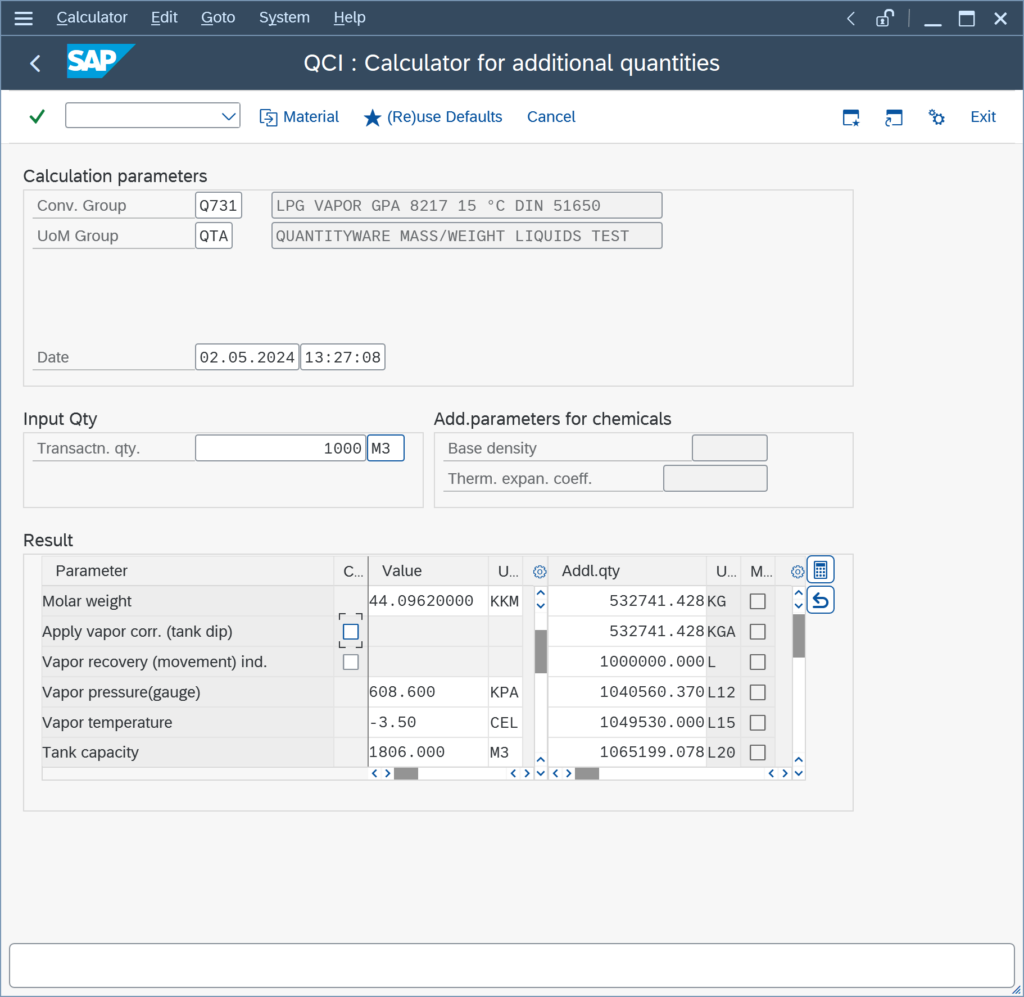
The mass of the liquid is thus calculated to be 532 741.428 kg.
Now you set the vapor space indicator and perform a second calculation:
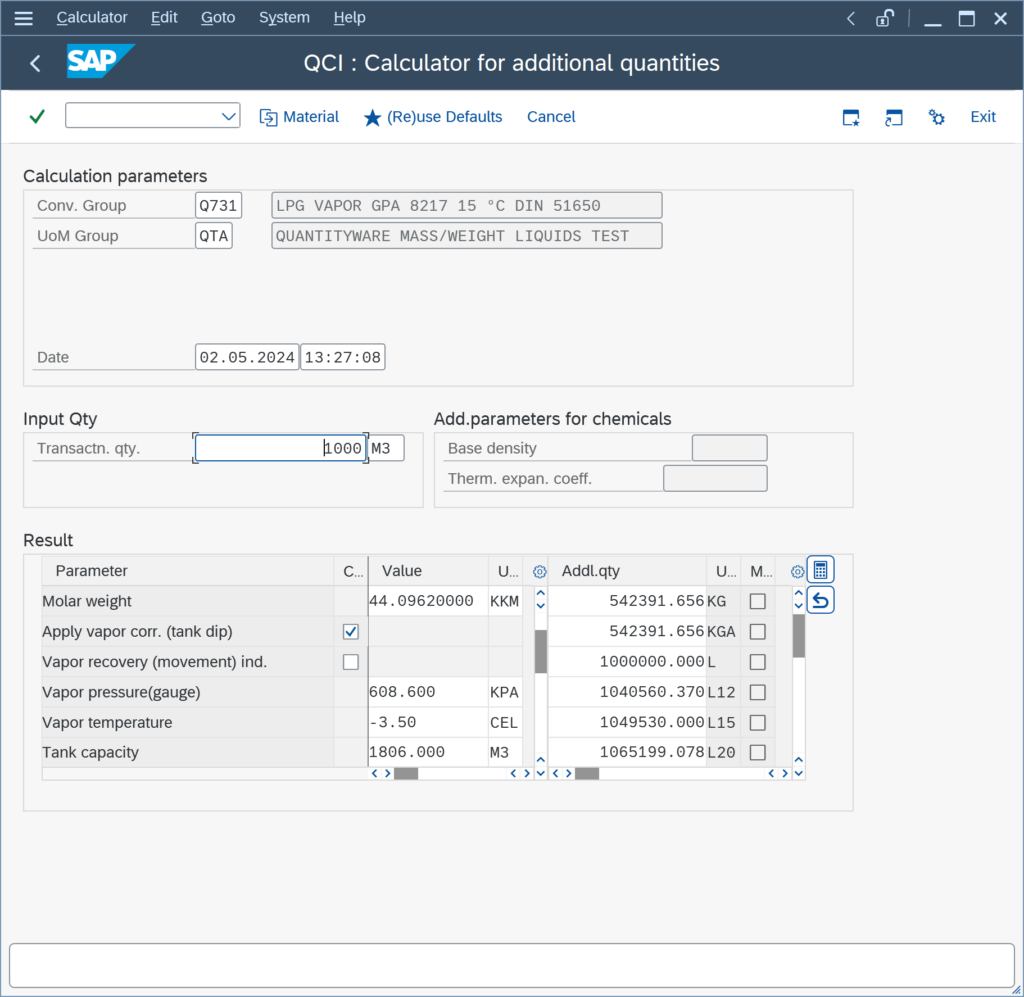
The total mass is now calculated to be 542 391.656 kg,
We perform an upgrade from BCS 10B to BCS 3.0 and receive configuration error messages during the installation test run. How can we resolve this?
You receive the following detailed error messages from the BCP configuration check test, which is part of the BCP installation test, when you execute it in your client 045:
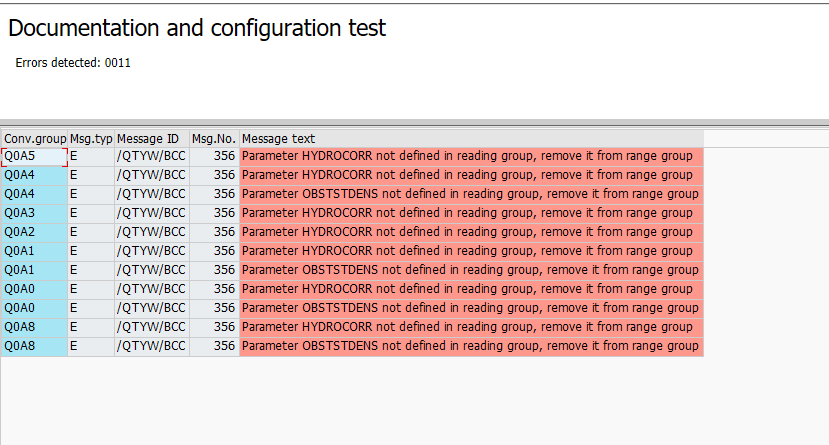
Reason:
Your new client 045 contained all or some of the BCP 10B configuration template data. This data was overwritten during the new BCP 3.0 BC set activation run. However, obsolete 10B configuration template entries were not deleted. This is a non-critical issue.
Issue Resolution:
Launch the PMC and navigate to “Environment ->
We receive error message /QTYW/BCC 017 - Dimension ID & not found in customizing - Copy from BC set template. How can we resolve this issue?
You receive message…
/QTYW/BCC 017 – Dimension ID & not found in customizing – Copy from BC set template
…after you upgrade QuantityWare BCS 10B (21B) to BCS 3.0. You attempt to perform a quantity conversion for a conversion group, that is configured for ASTM Table 1 One-Step conversions.
Reason:
Your conversion group is configured with three additional ASTM Table 1 function modules:
/QTYW/MQCI_MASS_WEIGHT_1_STEP /QTYW/MQCI_VOLUME_1_STEP /QTYW/MQCI_GROSS_VOLUME_1_STEPwhich were delivered with note 000055.



